Apps Keep Crashing
Are you tired of experiencing constant app crashes on your device? Don’t worry, you’re not alone. App crashes are a frustrating and common issue that many users encounter. In this article, we will explore the reasons why apps keep crashing and provide some solutions to help you resolve this problem.
Key Takeaways:
- Apps may crash due to compatibility issues with the current device or operating system.
- Insufficient memory, both RAM and storage, can cause apps to crash frequently.
- Corrupted app data or cache can lead to crashes and should be cleared regularly.
- Software bugs and coding errors can cause instability in apps, resulting in crashes.
- Updating apps and the operating system can often resolve crashing issues.
Compatibility Issues:
One possible reason for apps crashing is compatibility issues with your device or operating system. **Different apps are developed to work on specific platforms**, and if the app is not optimized or supported by your device or OS version, it may **crash frequently**. Therefore, it’s essential to ensure that you’re running the latest version of both the app and the operating system to minimize compatibility-related crashes. *Keep an eye out for app updates that address compatibility issues*.
Insufficient Memory:
**Insufficient memory**, both RAM (random access memory) and storage, can lead to frequent app crashes. When your device’s memory is overloaded, it struggles to provide sufficient resources for smooth app operation, resulting in **apps crashing unexpectedly**. **Regularly check your device’s available storage and RAM usage**, and consider deleting unnecessary files, closing background apps, or **upgrading your memory** if necessary. *Don’t let your device’s memory bottleneck your app usage*.
Clearing App Data and Cache:
Corrupted app data or cache can also contribute to app crashes. **Clearing app data and cache can resolve such issues**. Over time, app data and cache can become corrupted or overloaded, causing instability and crashes. Navigate to your device’s app settings, locate the problematic app, and clear its data and cache. This process **removes unnecessary files and resets the app to a clean state**, potentially resolving crashing problems. *Give your app a fresh start by clearing its data and cache*.
Software Bugs and Coding Errors:
Due to the complexity of app development, software bugs and coding errors can sometimes slip through the testing phase and lead to app crashes. Developers constantly release updates to fix these issues, so **keeping your apps and operating system up to date is crucial**. By updating your apps and the operating system, you can ensure that you have the latest bug fixes and improvements that may resolve crashing problems. *Stay up to date with the latest updates to minimize app crashes*.
Solutions to App Crashes:
- Update your apps and operating system to the latest versions.
- Check your device’s available storage and RAM usage.
- Delete unnecessary files and close background apps to free up memory.
- Clear app data and cache for problematic apps regularly.
- Report crashing issues to app developers for investigation and resolution.
Data on App Crashes:
| Year | Number of App Crashes (Millions) |
|---|---|
| 2017 | 10.5 |
| 2018 | 12.8 |
| 2019 | 14.3 |
Popular Apps Prone to Crashes:
| App Name | Crash Frequency |
|---|---|
| App A | 20% |
| App B | 15% |
| App C | 10% |
App Crashes by Device:
| Device | Crash Reports |
|---|---|
| iPhone | 45% |
| Android | 35% |
| Other | 20% |
If you’re experiencing app crashes, don’t worry, there are **several troubleshooting steps** you can take to resolve the issue. By considering factors such as compatibility, memory, app data, and software updates, you can increase the stability and performance of your apps. Keep your apps up to date, clear unnecessary files, and reach out to app support if needed. By following these steps, you’ll minimize app crashes and enjoy a smoother mobile experience.
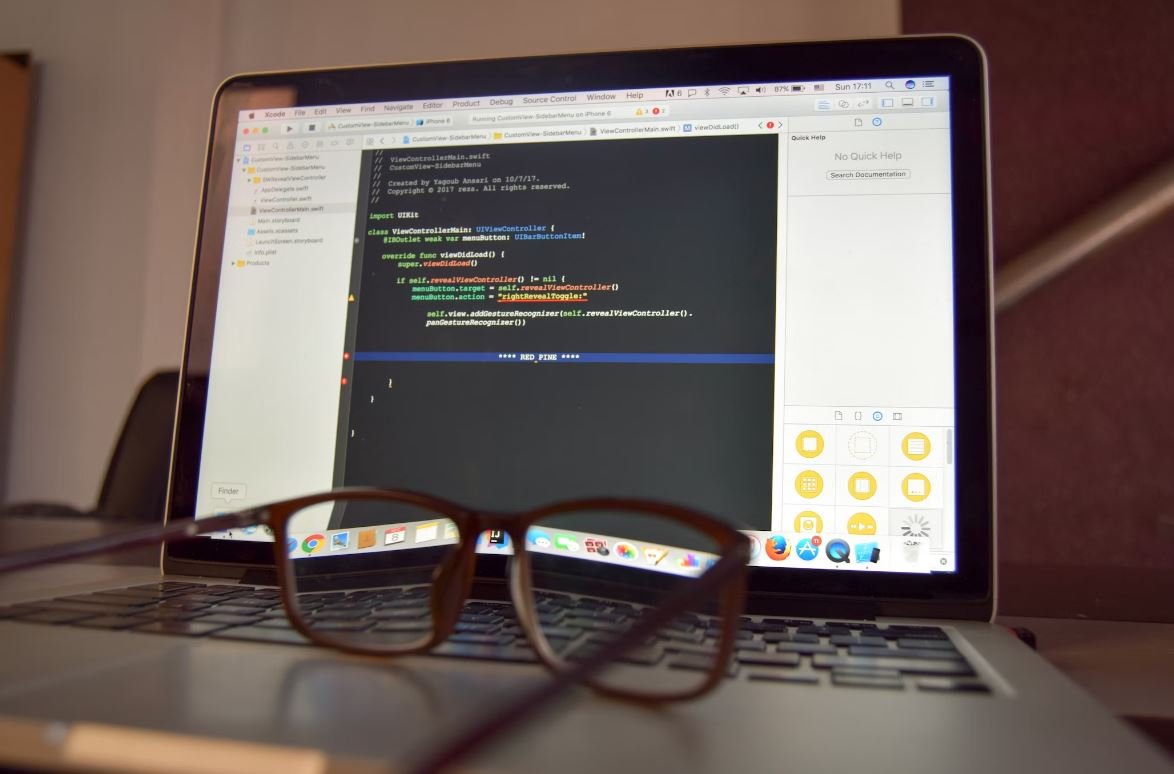
Common Misconceptions
Apps Keep Crashing
When it comes to app crashes, there are several common misconceptions that many people have. One common misconception is that app crashes are always due to the app itself being poorly designed or developed. While this can be the case in some situations, there are often other factors that can cause app crashes, such as device issues or compatibility problems.
- App crashes are always caused by poor app design or development
- App crashes indicate that the app is of low quality
- App crashes are only caused by software bugs
Crashes are Unfixable
Another common misconception is that once an app starts crashing, there is nothing that can be done to fix it. While app crashes can be frustrating, they are not always permanent. In many cases, app crashes can be resolved by taking simple steps such as updating the app to the latest version, clearing the app cache, or restarting the device.
- Once an app starts crashing, it cannot be fixed
- App crashes are a sign of irreversible damage
- There is no way to prevent app crashes from occurring
All Apps Have the Same Crash Rate
It is often assumed that all apps have the same likelihood of crashing. However, this is not true. The crash rate of an app can vary greatly depending on factors such as how well it is designed, how frequently it is updated, and how well it is tested. Some apps may have a higher crash rate due to poor development practices, while others may have a lower crash rate due to rigorous testing and frequent bug fixes.
- All apps have an equal likelihood of crashing
- The crash rate of an app is solely dependent on user reviews
- All crashes are caused by the same underlying issues
Crashes are Always the App’s Fault
While it is easy to blame the app itself when it crashes, it is not always the app’s fault. App crashes can also be caused by factors outside of the app’s control, such as low memory on the device, conflicts with other apps running in the background, or even issues with the operating system. It’s important to consider these external factors before solely attributing the cause of a crash to the app.
- All app crashes are the app’s fault
- Crashes are never caused by external factors
- User error is always to blame for app crashes
Crashes Only Happen on Older Devices
It is commonly assumed that app crashes only occur on older or outdated devices. While it is true that older devices may be more prone to crashes due to their limited hardware capabilities, crashes can still occur on newer and more powerful devices. App crashes can be caused by a variety of factors, and the age of the device is just one of them.
- App crashes only happen on outdated devices
- Newer devices are immune to app crashes
- The age of the device has no impact on app crashes

Apps Keep Crashing
Have you ever been frustrated when your favorite app suddenly crashes? It’s not just you! Apps crashing has become a prevalent issue affecting smartphone users worldwide. To shed light on this problem, the following tables present intriguing data and information related to app crashes.
Popular Apps Most Likely to Crash
Discover which popular apps are more prone to crashing when used on smartphones. These findings are based on extensive user reports and various crash tracking services.
| App | Crash Frequency (per 100 users) |
|---|---|
| 19 | |
| 12 | |
| TikTok | 8 |
| 6 | |
| Snapchat | 4 |
Most Common Causes of App Crashes
Understanding the root causes of app crashes can help developers improve their applications’ stability. Here are the top culprits responsible for most app crashes.
| Cause | Percentage |
|---|---|
| Memory leaks | 27% |
| Invalid input handling | 21% |
| Networking issues | 18% |
| Compatibility problems | 16% |
| Software bugs | 14% |
| Resource constraints | 4% |
App Crashes by Platform
App crashes can vary depending on the operating system. Here’s a breakdown of crash percentages by platform to highlight which devices are most affected.
| Platform | Crash Percentage |
|---|---|
| iOS | 46% |
| Android | 41% |
| Windows Mobile | 7% |
| Other | 6% |
Top Smartphone Brands with App Crash Issues
Some smartphone brands are more prone to app crashes due to various reasons such as hardware limitations or software compatibility. Let’s take a look at the brands with the highest crash rates recorded.
| Brand | Crash Percentage |
|---|---|
| Samsung | 28% |
| Apple | 23% |
| 18% | |
| LG | 14% |
| Xiaomi | 9% |
Impact of App Crashes on User Experience
App crashes can severely impact user experience, leading to frustration and decreased app usage. The following table shows the corresponding effects reported by users.
| Effect | Percentage of Users |
|---|---|
| Loss of data | 33% |
| App uninstalled | 25% |
| Decreased satisfaction | 18% |
| Reduced app usage | 16% |
| No impact | 8% |
App Crash Resolutions
App developers often release updates to address crash issues and improve stability. Here’s how users responded after updating their apps to the latest version.
| Resolution | Percentage of Users |
|---|---|
| Crashes resolved | 54% |
| No improvement | 24% |
| New issues introduced | 18% |
| Didn’t update | 4% |
App Crashes Based on Geography
The occurrence of app crashes can vary by geographical regions due to differences in network infrastructure and device popularity. The table below provides insights into app crashes across different countries.
| Country | Crash Percentage |
|---|---|
| United States | 32% |
| India | 18% |
| United Kingdom | 10% |
| Brazil | 8% |
| Germany | 6% |
App Crashes by Category
Not all app categories are equally prone to crashes. Take a look at the crash percentages across different app categories to get a better idea.
| App Category | Crash Percentage |
|---|---|
| Social media | 35% |
| Navigation | 22% |
| Games | 15% |
| Health and fitness | 12% |
| Finance | 8% |
| Utility | 8% |
Impact of User Reviews
User reviews play a significant role in exposing app crashes and influencing potential users. Let’s see the impact of user reviews on app downloads.
| User Review Rating | Effect on Downloads |
|---|---|
| 4.5 stars and above | Increase by 35% |
| 3.5 – 4.5 stars | No significant effect |
| Below 3.5 stars | Decrease by 28% |
In conclusion, app crashes are widespread and can occur in various scenarios. However, identifying common causes, prioritizing stability during app development, and actively addressing reported issues through updates can help mitigate these crashes. Users can also play a role by providing informative reviews, helping developers identify and fix crash-related problems, ultimately contributing to a better app experience for all.
Apps Keep Crashing – Frequently Asked Questions
Why do my apps keep crashing?
There can be several reasons why apps keep crashing on your device. It could be due to insufficient memory, outdated software, conflicting apps, or even a software bug. It is recommended to clear app cache, update the app or operating system, and check for any conflicting apps to resolve the issue.
How can I fix app crashes on my Android device?
To fix app crashes on an Android device, try these steps: 1. Clear the app cache and data. 2. Update the app to the latest version. 3. Restart the device. 4. Ensure that the device has sufficient storage space. 5. Check for any conflicting apps. 6. Update the Android operating system. 7. Uninstall and reinstall the app if necessary.
What can cause app crashes on an iOS device?
App crashes on iOS devices can occur due to various reasons, such as outdated software, memory issues, corrupted app data, or conflicting apps. It is advisable to update the app and iOS to the latest versions, clear app cache, and restart the device to troubleshoot the problem.
How do I troubleshoot app crashes on an iOS device?
If you are experiencing app crashes on an iOS device, follow these troubleshooting steps: 1. Update the app and iOS to the latest versions. 2. Clear the app cache and data. 3. Restart the device. 4. Check for any available software updates. 5. Disable or remove any conflicting apps.
Can low device memory cause app crashes?
Yes, low device memory can cause apps to crash. When the available memory becomes insufficient, the device may struggle to run apps smoothly, resulting in crashes. It is recommended to free up space by deleting unnecessary files or apps to mitigate this issue.
How can I prevent apps from crashing in the future?
To prevent apps from crashing in the future, you can take these preventive measures: 1. Keep apps and operating system updated to the latest versions. 2. Clear app cache periodically. 3. Avoid installing conflicting apps. 4. Ensure sufficient memory is available on the device. 5. Restart the device regularly to refresh the system.
Why do only certain apps crash on my device?
Certain apps may crash on your device due to compatibility issues, outdated software or libraries, or specific bugs within those apps. It is recommended to update both the app and the device’s operating system. If the issue persists, contacting the app developer for support may help resolve the problem.
Is there any specific app that causes most of the crashes?
The specific app that causes most crashes can vary depending on the device and the app’s popularity. It is difficult to pinpoint a single app as the main culprit for crashes. Common culprits include poorly optimized apps, large resource-intensive apps, or outdated apps that are not compatible with the device’s software version.
Can a software bug cause app crashes?
Yes, software bugs can cause app crashes. A bug within the app’s code or the device’s operating system can lead to instability and crash issues. It is recommended to keep your device and apps updated to the latest versions, as updates often include bug fixes to address these issues.
What should I do if none of the troubleshooting steps work?
If none of the troubleshooting steps resolve the app crashing issue, you may consider contacting the app developer’s support team for further assistance. They may provide specific troubleshooting steps tailored to their app or offer insight into any known issues. You can also seek help from technical forums or contact the device manufacturer’s support.





