Apps Like Discord
Discord is a popular communication platform used by gamers and communities to connect and interact. While Discord offers many features, there may be instances where you want to explore alternatives. In this article, we will discuss some other apps like Discord that provide similar functionalities and cater to different needs.
Key Takeaways:
- Apps like Discord provide communication platforms for gamers and communities.
- These alternatives offer similar features to Discord, but cater to different needs and preferences.
- Consider the specific requirements of your community or gaming group when choosing an alternative.
1. **TeamSpeak**:
TeamSpeak is a voice-over-IP (VoIP) tool that focuses on providing high-quality voice communication for gaming communities. It offers low latency and customizable settings, making it ideal for coordinating strategies and communicating during gameplay.
With TeamSpeak, gamers can enjoy crystal-clear voice communication without experiencing significant delays.
2. **Slack**:
Slack is a popular team collaboration tool that enables users to communicate through channels, direct messaging, and voice calls. While it may not have the specific gaming-focused features of Discord, Slack offers a robust platform for team communication and project management.
Slack’s versatility makes it suitable for both gaming communities and professional teams looking for a comprehensive communication solution.
3. **Mumble**:
Mumble is an open-source voice chat software designed with low-latency communication in mind. It offers high-quality voice communication and customizable settings, making it a suitable alternative for gamers who prioritize real-time communication and minimal delays.
Mumble’s open-source nature allows for customization and flexibility, catering to the specific needs of gaming communities.
Comparing Features:
| Feature | Discord | TeamSpeak | Slack | Mumble |
|---|---|---|---|---|
| Voice Chat | Yes | Yes | Yes | Yes |
| Text Messaging | Yes | Yes | Yes | Yes |
| File Sharing | Yes | Yes | Yes | Yes |
| Screen Sharing | Yes | No | Yes | No |
4. **Telegram**:
Telegram is a cloud-based messaging app that offers secure messaging, voice chat, and file sharing. With its focus on privacy and security, Telegram provides end-to-end encryption for all communications and allows users to create groups of up to 200,000 members.
Telegram’s emphasis on security and large group capabilities makes it an attractive option for gaming communities concerned about privacy.
5. **Microsoft Teams**:
Microsoft Teams is a robust collaboration platform that combines chat, video meetings, file storage, and app integration. While initially targeting professional teams, it has gained popularity among gaming communities due to its extensive features and integrations with other Microsoft products.
Microsoft Teams offers a comprehensive set of collaboration tools, making it suitable for both gaming and professional communities.
Comparison of User Limits:
| App | Max Members in a Group |
|---|---|
| Discord | 250,000 |
| TeamSpeak | 32 |
| Slack | 10,000 |
| Mumble | Unlimited* |
| Telegram | 200,000 |
| Microsoft Teams | 10,000 |
6. **RaidCall**:
RaidCall is a free VoIP software that focuses on providing clear voice communication with minimal delay for gaming communities. It offers features such as group messaging, file sharing, and a customizable interface.
RaidCall’s emphasis on clear voice communication with minimal delay makes it an excellent option for gamers seeking efficient coordination during gameplay.
7. **Ventrilo**:
Ventrilo is a VoIP program designed primarily for voice communication during gaming sessions. It offers low latency, high-quality voice chat, and customizable server settings to meet the needs of gaming communities.
Ventrilo’s customizable server settings provide gaming communities with flexibility in managing their communication channels and options.
Comparison of Voice Quality:
| App | Sound Quality |
|---|---|
| Discord | Excellent |
| TeamSpeak | Excellent |
| Slack | Good |
| Mumble | Excellent |
| Telegram | Good |
| Microsoft Teams | Good |
| RaidCall | Good |
| Ventrilo | Excellent |
When considering alternatives to Discord, it’s important to evaluate the specific needs and preferences of your gaming group or community. Whether you prioritize low latency, additional features, security, or integration with other tools, each alternative offers its own advantages. Explore these options to find the communication platform that best suits your requirements.

Common Misconceptions
Misconception 1: Discord can only be used by gamers
One common misconception people have about apps like Discord is that they are exclusively designed for gamers. While it is true that Discord gained popularity within the gaming community, it has since expanded its user base to include various interest groups and communities.
- Discord can be used by artists to engage with their followers and showcase their work.
- Non-profit organizations can utilize Discord to coordinate volunteers and plan events.
- Educational institutions can create Discord servers for students to collaborate on projects and discuss coursework.
Misconception 2: Discord is unsafe and full of cyberbullies
Another misconception is that apps like Discord are unsafe and filled with cyberbullies. While it is true that any online platform can potentially have negative elements, Discord has implemented various measures to promote a safe and enjoyable user experience.
- Discord has a robust moderation system that allows server owners to manage user behavior effectively.
- The platform provides reporting tools for users to report any abusive or harmful content they come across.
- Discord offers privacy settings that allow users to control who can contact them and access their personal information.
Misconception 3: Discord is complicated to use
Some people assume that apps like Discord are too complicated to use and require technical expertise. However, Discord has a user-friendly interface and provides intuitive features that make it accessible to all types of users.
- Discord offers a simple registration process, allowing users to quickly create an account and get started.
- The platform has a clear and organized layout, making it easy to navigate and find the desired features.
- Discord provides video tutorials and guides to help users understand and make the most out of the app.
Misconception 4: Discord is only available on computers
Some people believe that Discord can only be accessed on computers and is not available on mobile devices. However, Discord offers cross-platform availability, allowing users to download and use the app on various devices.
- Discord has apps for both iOS and Android, enabling users to access their servers on smartphones and tablets.
- The mobile apps offer most of the same features as the desktop version, ensuring a seamless user experience across all devices.
- Discord also provides web browser access, allowing users to use the platform without downloading the app.
Misconception 5: Discord is only for large communities
Lastly, some people wrongly assume that Discord is only useful for large communities, and it lacks value for smaller groups or individuals. On the contrary, Discord can be highly beneficial for any sized community, whether big or small.
- Smaller communities can use Discord to foster close-knit interactions and encourage meaningful discussions.
- Individuals can use Discord to connect with like-minded individuals and find support in specific interest groups.
- Discord provides voice and video chat features, making it an ideal platform for one-on-one conversations as well.
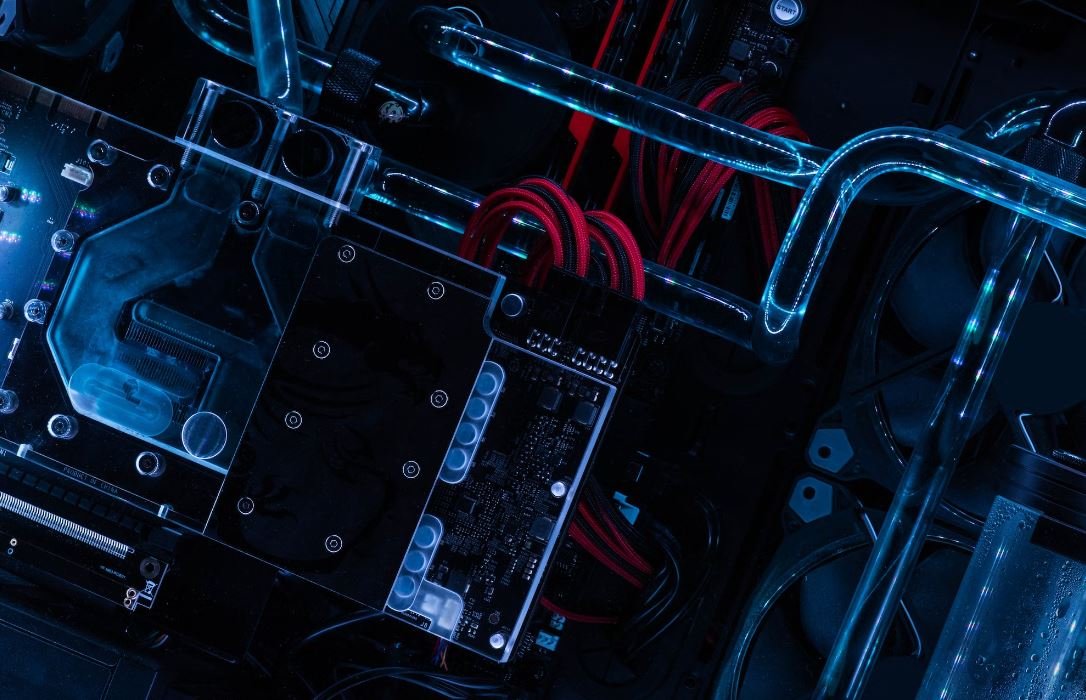
Communication Apps with the Highest Number of Users
Table illustrating the top communication apps with the highest number of users as of 2021:
| App | Number of Users (in millions) |
|---|---|
| 2000 | |
| Facebook Messenger | 1300 |
| 1100 |
Features Comparison: Discord vs. Skype
Table comparing the features of Discord and Skype:
| Feature | Discord | Skype |
|---|---|---|
| Text Chat | ✔ | ✔ |
| Voice Chat | ✔ | ✔ |
| Video Chat | ✔ | ✔ |
| Screen Sharing | ✔ | ✔ |
| File Sharing | ✔ | ✔ |
Multiplatform Support Comparison: Discord vs. Telegram
Table comparing the multiplatform support of Discord and Telegram:
| Platform | Discord | Telegram |
|---|---|---|
| Windows | ✔ | ✔ |
| Mac | ✔ | ✔ |
| Linux | ✔ | ✔ |
| iOS | ✔ | ✔ |
| Android | ✔ | ✔ |
Privacy Features Comparison: Discord vs. Signal
Table comparing the privacy features of Discord and Signal:
| Privacy Feature | Discord | Signal |
|---|---|---|
| End-to-End Encryption | ❌ | ✔ |
| Self-Destructing Messages | ❌ | ✔ |
| Metadata Protection | ❌ | ✔ |
| Two-Factor Authentication | ✔ | ✔ |
Monthly Active Users of Communication Apps
Table showing the monthly active users of popular communication apps:
| App | Monthly Active Users (in millions) |
|---|---|
| Discord | 140 |
| Microsoft Teams | 115 |
| Slack | 100 |
Comparison of Communication App Subscription Pricing
Table comparing the subscription pricing of popular communication apps:
| App | Monthly Subscription Price (USD) |
|---|---|
| Discord | Free |
| Microsoft Teams | 7 |
| Slack | 6.67 |
Communication App Accessibility Features
Table showcasing the accessibility features of different communication apps:
| App | Screen Reader Support | High Contrast Mode | Keyboard Navigation |
|---|---|---|---|
| Discord | ✔ | ✔ | ✔ |
| Microsoft Teams | ✔ | ✔ | ✔ |
| Slack | ✔ | ❌ | ✔ |
Most Popular Communication Apps by Country
Table showing the most popular communication apps in different countries:
| Country | App |
|---|---|
| United States | Discord |
| China | |
| India |
Estimated Data Consumption per Hour for Communication Apps
Table illustrating the estimated data consumption per hour for different communication apps:
| App | Data Consumption (in MB) |
|---|---|
| 20 | |
| Skype | 35 |
| Signal | 15 |
Apps like Discord have revolutionized communication by providing versatile platforms for connecting people globally. Whether it’s through text, voice, or video chat, these apps have brought people closer together by transcending geographical barriers. The tables provided here shed light on different aspects of popular communication apps, ranging from their user numbers and features to their privacy and accessibility options. With such a wide range of apps available, users can choose the platform that best suits their needs and preferences. From group projects to gaming communities, these apps have become an integral part of our digital lives, enhancing collaboration, social connections, and overall communication efficiency.
Apps Like Discord – Frequently Asked Questions
1. What are some alternative apps to Discord?
There are several alternative apps to Discord, including Slack, Microsoft Teams, Zoom, Skype, Google Meet, Telegram, Whatsapp, Signal, and Mumble.
2. How does Slack compare to Discord?
Slack is often seen as a more business-oriented communication tool, while Discord is more gaming-focused. Slack provides advanced features for teams to collaborate on projects, whereas Discord offers a richer gaming experience with features like voice and video chatting.
3. What features does Microsoft Teams offer that are similar to Discord?
Microsoft Teams offers features similar to Discord, such as text chat, voice and video calling, screen sharing, and file sharing. It also provides integration with other Microsoft apps like Outlook and Office 365.
4. Can Zoom be used as an alternative to Discord?
While primarily known as a video conferencing tool, Zoom does have features that make it a potential alternative to Discord. It supports chat functionality, screen sharing, and video and audio calls with multiple participants.
5. Is Skype a good alternative to Discord?
Skype can be used as an alternative to Discord for voice and video calling, but it doesn’t offer the same level of gaming-related features as Discord. Skype is more commonly used for personal and business communication rather than gaming communities.
6. What are some key features of Google Meet?
Google Meet is a video conferencing tool that can be used as an alternative to Discord. It offers features such as video and audio calling, screen sharing, chat functionality, and integration with other Google apps like Calendar and Gmail.
7. Can Telegram be used as a replacement for Discord?
Telegram provides some similar features to Discord, including group chats, voice calls, and file sharing. However, Discord offers a more specialized gaming experience with features tailored for gamers.
8. What sets WhatsApp apart from Discord?
WhatsApp is primarily used for personal messaging and communication with friends and family. While it supports voice and video calls, it lacks the gaming-focused features that make Discord popular among gamers.
9. Is Signal an alternative to Discord?
Signal is primarily focused on providing secure and private messaging. Although it offers voice and video calls, it does not have dedicated gaming features like Discord.
10. What features does Mumble offer that make it similar to Discord?
Mumble is a voice chat software often used by gamers. It provides low-latency voice communication, positional audio, and other features that enhance the gaming experience. However, Mumble may require more technical setup compared to Discord.





