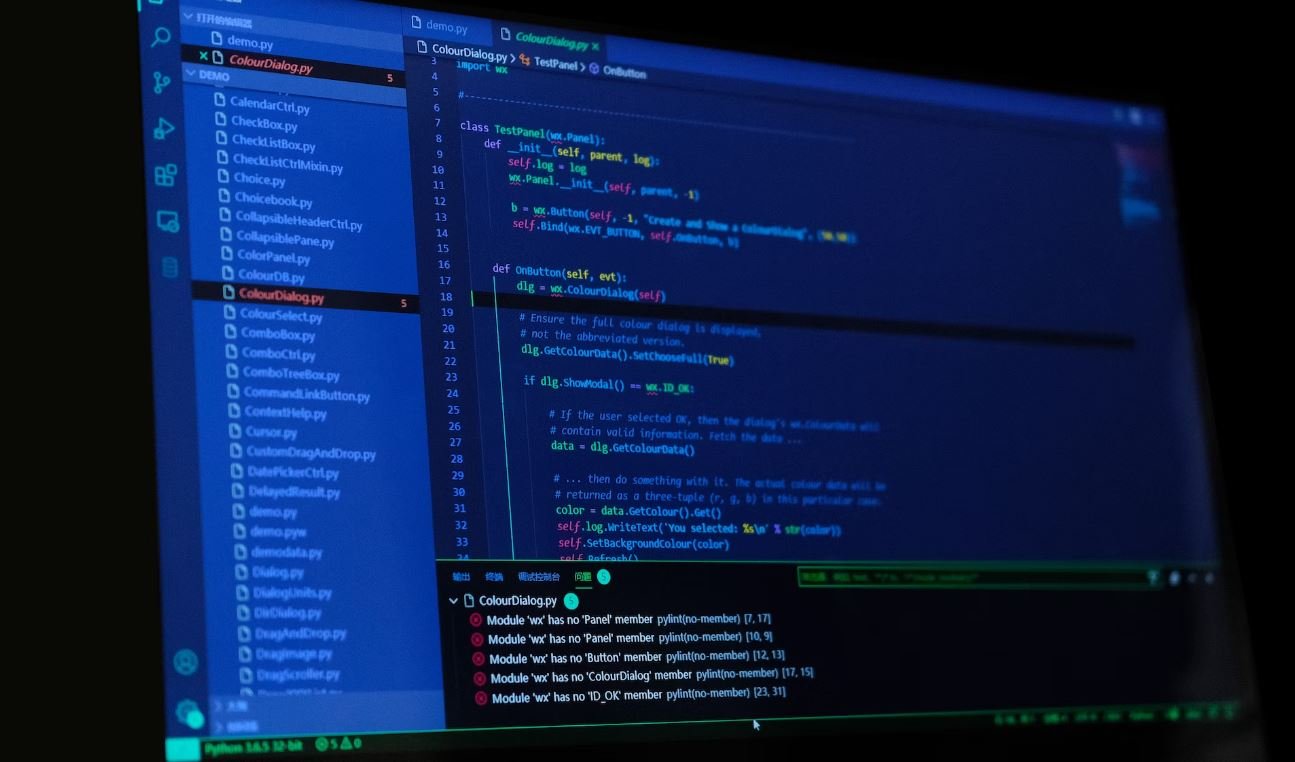Apps vs. Apps: Choosing the Right Option for You
Introduction:
In today’s digital world, there are countless applications (apps) available for almost every task and need. From productivity to entertainment, there seems to be an app for everything. However, when it comes to choosing between native apps or web apps, it’s essential to understand their differences, advantages, and limitations. In this article, we will explore the key factors to consider when deciding which option is best suited for your needs.
Key Takeaways:
– Native apps offer better performance, accessibility, and user experience.
– Web apps are cross-platform and don’t require installation, making them more convenient.
– Native apps can utilize device capabilities more efficiently.
– Web apps tend to have lower development and maintenance costs.
Native Apps:
Native apps are specifically designed and built for a particular operating system, such as iOS for Apple devices or Android for various mobile devices. They are downloaded and installed directly onto your device, giving them fast and direct access to device resources, such as the camera, GPS, or gyroscope.
In terms of performance and user experience, **native apps reign supreme**. They are optimized for the specific platform they are developed for, enabling faster processing, smoother animations, and better overall performance. Additionally, **native apps can leverage the full capabilities of the device**, resulting in more sophisticated features and functionalities.
Web Apps:
Web apps, on the other hand, are applications accessed through a web browser, which provides platform independence. Instead of downloading and installing an app, users can access web apps by simply visiting a specific URL. **Web apps bridge the gap between platforms**, allowing users to access the same functionality regardless of the device they use.
While not as performant as native apps, web apps provide several benefits. They are **more convenient**, as they can be accessed instantly without the need for installation. Furthermore, **web apps generally have lower development costs** compared to native apps since they can be built using web technologies such as HTML, CSS, and JavaScript.
Comparing Native Apps and Web Apps:
To help illustrate the differences between native apps and web apps, let’s consider some key aspects:
Performance:
| Native Apps | Web Apps | |
|---|---|---|
| Speed | Faster. Access to device hardware. | Slower. Relies on network speed. |
| Animations | Smooth and fluid. | Slightly slower and less fluid. |
| Resource Usage | Optimized for specific devices. Efficient resource consumption. | Less efficient resource consumption. |
Development and Maintenance Costs:
| Native Apps | Web Apps | |
|---|---|---|
| Development | Higher cost due to platform-specific development. | Lower cost as web technologies are platform-independent. |
| Maintenance | Additional effort for updates across multiple platforms. | Easier to maintain as updates on the server side. |
Cross-Platform Compatibility:
Web apps offer greater compatibility, as they can run on various platforms and devices, including desktop computers, smartphones, and tablets, regardless of the operating system. Native apps, on the other hand, require separate development for each platform.
How to Choose the Right Option?
When deciding between native apps and web apps, consider the following factors:
1. **Functionality**: If your app requires access to specific device capabilities often, such as a camera or GPS, a native app is the way to go.
2. **User Experience**: If a smooth, polished, and visually pleasing user experience is essential, a native app will provide the best results.
3. **Cost**: If you are on a limited budget, a web app may be a more cost-effective solution.
4. **Cross-Platform Compatibility**: If your target audience uses various devices and operating systems, a web app ensures accessibility for a broader range of users.
Remember, the decision between native apps and web apps depends on your unique needs and considerations. Consider the trade-offs and prioritize what matters most to you before making the final choice.
In conclusion, both native apps and web apps have their own merits and limitations. Native apps provide better performance and a seamless user experience, while web apps offer convenience and cross-platform compatibility. Understanding your requirements and assessing the factors discussed in this article will help you make an informed decision that aligns with your goals and resources.

Common Misconceptions
Paragraph 1
One common misconception people have about apps is that they are only used for entertainment purposes. While there are certainly many apps that provide entertainment, such as gaming or streaming platforms, apps have various other functions that can be highly beneficial for productivity, education, and personal growth.
- Apps can be utilized for managing personal finances effectively and tracking expenses.
- Educational apps can help users learn new skills or subjects at their own pace.
- Apps can serve as virtual assistants, helping users organize schedules and set reminders.
Paragraph 2
Another misconception is that apps are only accessible on smartphones. Although smartphones are the most common devices for app usage, apps can also be accessed on tablets, smartwatches, and even computers. Many popular apps offer their services across different platforms, ensuring users can access their favorite apps regardless of the device they are using.
- Tablets also provide a more immersive experience for app usage due to their larger screens.
- Smartwatches offer quick and convenient access to essential app features like notifications or fitness tracking.
- Certain apps have web versions or desktop applications, allowing users to access them on their computers.
Paragraph 3
There is a common misconception that all apps require an internet connection to function properly. While some apps heavily rely on internet access for real-time updates or online features, there are many offline apps that provide valuable functionality without the need for an internet connection. Offline apps can be useful in situations where stable internet connectivity is limited or unavailable.
- Offline map and navigation apps allow users to navigate without using mobile data.
- Offline language learning apps enable users to learn languages even in areas with limited internet access.
- Many note-taking apps offer the option to work offline, ensuring users can access and edit their notes at any time.
Paragraph 4
One misconception is that apps are always expensive to use. While some apps come with a price tag, not all apps require payment. The app marketplaces offer a vast selection of free apps that provide a wide range of functionalities. Additionally, many paid apps often have free versions or offer in-app purchases, allowing users to access basic features without spending money.
- Free apps are available in various categories, including social networking, photo editing, and exercise tracking.
- Freemium apps offer a combination of free features and optional paid upgrades or premium versions.
- Many app developers offer limited-time promotions or discounts, making paid apps more accessible to users.
- App development platforms often provide drag-and-drop interfaces, making it simple to design and build an app.
- Tutorials and online courses can help individuals learn the basics of app development without previous experience.
- App marketplaces offer opportunities for independent app developers to showcase their creations alongside established apps.
Paragraph 5
It is often assumed that apps are only created by large companies or developers with extensive technical knowledge. However, with the availability of various app development tools and resources, anyone with a creative idea and determination can create their own app. The rise of app development platforms has made it easier than ever to turn concepts into fully functional apps without requiring extensive coding skills.

Table: Top 10 Most Downloaded Apps Worldwide
As smartphones continue to dominate our lives, the demand for apps grows exponentially. This table showcases the top 10 most downloaded apps worldwide, based on data from the past year.
| Rank | App Name | Category | Number of Downloads (in millions) |
|---|---|---|---|
| 1 | Messaging | 2799 | |
| 2 | Social Media | 2476 | |
| 3 | Messenger | Messaging | 2149 |
| 4 | Social Media | 1984 | |
| 5 | TikTok | Video Sharing | 1871 |
| 6 | Zoom | Video Conferencing | 1743 |
| 7 | WhatsApp Business | Business | 1608 |
| 8 | Netflix | Streaming | 1498 |
| 9 | YouTube | Video Sharing | 1296 |
| 10 | Telegram | Messaging | 1193 |
Table: Regional Divide in App Preferences
While certain apps dominate the global market, regional preferences present interesting variations. This table highlights the differences in app popularity across different regions.
| Region | Most Popular App | Alternative Choice |
|---|---|---|
| North America | ||
| Europe | Messenger | |
| Asia | KakaoTalk | |
| Africa | Telegram | |
| Australia | TikTok |
Table: App Revenue by Category
Apps have become a significant revenue stream, and this table presents the various categories and their corresponding revenue figures, helping us understand where the money flows.
| Category | Revenue (in billions of dollars) |
|---|---|
| Social Media | 61.9 |
| Games | 42.5 |
| E-commerce | 27.0 |
| Video Streaming | 19.9 |
| Health & Fitness | 14.9 |
Table: Percentage of Apps Used Daily
Developers strive to create apps that users engage with frequently. This table displays the percentage of apps that users access on a daily basis.
| App Category | Percentage |
|---|---|
| Messaging | 87% |
| Social Media | 79% |
| Entertainment | 65% |
| News | 57% |
| Finance | 46% |
Table: App Usage by Age Group
Different age groups demonstrate varying patterns of app usage. This table offers insight into the relationship between age and app preferences.
| Age Group | Most Popular Categories |
|---|---|
| 18-24 | Social Media, Gaming |
| 25-34 | Messaging, E-commerce |
| 35-44 | News, Finance |
| 45-54 | Health & Fitness, Travel |
| 55+ | Weather, Navigation |
Table: Average Time Spent on Social Media Apps
Social media apps captivate people worldwide, consuming a significant part of their daily lives. This table showcases the average time users spend on popular social media apps.
| App | Time Spent per Day (in minutes) |
|---|---|
| 58 | |
| 53 | |
| 36 | |
| 30 | |
| Snapchat | 27 |
Table: App Usage by Gender
An analysis of app usage by gender provides valuable insights into gender preferences and behavior. This table showcases the percentage of male and female app users across various categories.
| App Category | Male Users (%) | Female Users (%) |
|---|---|---|
| Messaging | 45 | 55 |
| Social Media | 43 | 57 |
| Games | 61 | 39 |
| Shopping | 47 | 53 |
| Health & Fitness | 54 | 46 |
Table: App Satisfaction Ratings
User satisfaction is a crucial metric in determining the success of an app. This table reveals the satisfaction ratings provided by users for popular apps.
| App | Satisfaction Rating (out of 10) |
|---|---|
| 9.4 | |
| Netflix | 8.9 |
| 8.7 | |
| Spotify | 8.5 |
| Uber | 8.3 |
Conclusion
The rise of mobile applications has revolutionized the way we interact with technology. This article explored various aspects of the app landscape, depicting interesting data and insights. From the most downloaded apps worldwide to regional variations and revenue generation, these tables shed light on the apps that dominate our digital lives. By understanding user preferences, age and gender dynamics, and satisfaction ratings, developers and marketers can better tailor their strategies to create engaging and successful applications that captivate audiences across the globe.
Frequently Asked Questions
Apps
What is an app?
An app, short for application, refers to a software program that runs on various devices such as smartphones, tablets, and computers, providing specific functionalities or tools for users.
What types of apps are available?
There is a wide range of apps available, including social media apps, entertainment apps, productivity apps, educational apps, gaming apps, health and fitness apps, and many more. The app market spans across various categories to cater to different user needs and preferences.
How do I download and install apps?
To download and install apps, you typically need to access an app store specific to your device’s operating system. For iOS devices, you can visit the Apple App Store, while Android users can use the Google Play Store. Simply search for the desired app, tap on the download or install button, and follow the on-screen instructions.
Are apps free to download?
The availability of free apps varies. While many apps offer a free version with limited features or in-app advertisements, others may require a purchase or subscription to access their full functionality. It is always advisable to check the app’s pricing details or in-app purchase options before downloading.
Can I use apps offline?
The offline usability of apps depends on their design and purpose. Some apps require an internet connection to function properly, while others offer certain features that can be used offline. It’s best to refer to the app’s description or user manual to verify its offline capabilities.
How do I update apps?
App updates are usually available through the app store you used to download the app. The app store will notify you about available updates, and you can choose to update the app manually or set it to update automatically. Ensure you have a stable internet connection and sufficient storage space on your device before updating.
Can I delete or uninstall apps?
Yes, you can delete or uninstall apps from your device. The method may vary depending on your device’s operating system. Generally, you can press and hold the app icon until a delete or uninstall option appears. Alternatively, you can manage apps through your device’s settings or app management interface.
How can I protect my privacy when using apps?
To protect your privacy while using apps, it’s essential to review and understand the app’s privacy policy and permissions before downloading. Avoid granting unnecessary access to your personal data. Additionally, regularly updating both your device’s operating system and the apps themselves helps ensure you have the latest security patches.
Are apps compatible with all devices?
Not all apps are compatible with every type of device. Apps developed for one operating system, such as iOS or Android, may not work on the other. Furthermore, certain apps may require specific hardware capabilities that are not available on all devices. Always check the app’s requirements and compatible devices before downloading.
Can I create my own app?
Yes, it is possible to create your own app. There are various platforms and tools available that allow individuals with little or no coding experience to develop their own apps. These platforms often provide drag-and-drop interfaces and templates to simplify the app development process.