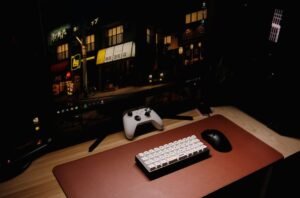Apps vs. Workspace: Power BI
Power BI is a powerful business intelligence tool that allows organizations to gather, analyze, and visualize their data. When it comes to organizing and sharing data in Power BI, users have the option to use apps or workspaces. Understanding the difference between apps and workspaces is key to maximizing the capabilities of Power BI.
Key Takeaways
- Power BI offers two options for organizing and sharing data: apps and workspaces.
- Apps are packaged collections of dashboards, reports, and datasets that can be installed by users.
- Workspaces are collaborative environments where users can co-create and share content.
- Apps provide a more controlled and user-friendly experience, while workspaces offer greater flexibility and collaboration.
- Choosing between apps and workspaces depends on the specific needs and goals of the organization or team.
Apps
Apps in Power BI are self-contained packages that contain dashboards, reports, and datasets. They can be created by Power BI administrators and distributed to users within the organization or published publicly to the Power BI app marketplace. Apps provide a controlled and user-friendly experience, with a curated set of content that is preconfigured for specific user roles or needs.
Apps make it easy for users to access and explore relevant data without having to manually search for and organize individual dashboards and reports.
Key features of Power BI apps include:
- Predefined navigation and filtering options for a simplified user experience.
- Automatic updates of data and visualizations.
- Securely sharing content with specific users or groups.
Workspaces
Workspaces, on the other hand, are collaborative environments where users can co-create and share content. Workspaces allow teams or departments to work together on building and maintaining a collection of dashboards, reports, and datasets. Unlike apps, workspaces offer greater flexibility and customization, enabling users to tailor their Power BI experience to their specific needs.
Workspaces provide a collaborative platform for users to collaborate, iterate, and refine their data analysis and visualizations.
Key features of Power BI workspaces include:
- Collaborative content creation and editing capabilities.
- Version control and history tracking to review and revert changes.
- Advanced sharing options, including granting access to external users.
Comparison between Apps and Workspaces
To better understand the differences between apps and workspaces in Power BI, let’s compare them in the following table:
| Features | Apps | Workspaces |
|---|---|---|
| User Control | Power BI administrators control the content and access for each app. | Users within a workspace have more control over content and access rights. |
| Collaboration | Not designed for real-time collaborative work. | Allows multiple users to collaborate on content creation and editing. |
| Customization | Apps provide a curated and predefined experience. | Workspaces can be highly customized to fit specific needs and workflows. |
Conclusion
In conclusion, Power BI offers both apps and workspaces as options for organizing and sharing data. Apps provide a more controlled and user-friendly experience, while workspaces offer greater flexibility and collaboration. The choice between apps and workspaces depends on the specific needs and goals of the organization or team. By understanding the differences between the two, users can make informed decisions on how to best utilize the capabilities of Power BI.

Common Misconceptions
Apps vs. Workspace: Power BI
There are several common misconceptions that people have about the difference between Apps and Workspace in Power BI. One of the first misconceptions is that Apps and Workspace are the same thing. However, this is not true, as they serve different purposes and have distinct functionalities.
- Apps are collections of dashboards, reports, and datasets that are bundled together for users to consume and interact with.
- Workspaces, on the other hand, are containers that hold content such as dashboards, reports, datasets, and even other workspaces.
- Apps offer a curated experience for end users, providing them with predefined content and settings.
Another common misconception is that only pro users can access Apps or Workspace in Power BI. This is not accurate as Apps can be distributed to both pro and free users, allowing everyone to benefit from the shared dashboards and reports.
- Pro and free users can access and interact with the content in the apps they have been given access to.
- Pro users, however, have additional capabilities in terms of creating and publishing Apps, as well as managing access to workspaces.
- It is important to note that users need to have appropriate permissions granted to access workspace and apps content.
Some people believe that Apps are only for consuming pre-built content and that they cannot be customized. This is not entirely true, as while Apps offer a curated experience, they can also be customized to a certain extent to fit the needs of individual users or teams.
- App creators can customize the content, such as modifying reports or adding additional visuals.
- Users can further personalize the dashboards and reports within an app by saving their own copies and making changes without affecting the original version.
- However, it is important to note that customizations made by users are only applicable to their individual copies, not the original app itself.
There is a misconception that Workspace and Apps cannot coexist, and one has to choose between the two. In reality, workspaces and apps can function together, complementing each other to provide an enhanced experience and functionality for users.
- Workspaces act as the foundation where content is created, shared, and organized, whereas Apps offer a more streamlined and user-friendly way to consume and interact with that content.
- Workspaces can be used to collaborate among team members during the content creation phase, and once the content is finalized, it can be packaged into an app for distribution to end users.
- Apps can serve as a way to present specific content from different workspaces, allowing users to navigate seamlessly through related dashboards and reports in a unified experience.
Finally, some people believe that Apps and Workspace have the same level of security and permission controls. While both Apps and Workspace have their own security and permission settings, they offer different levels of control and customization.
- A workspace provides finer-grained control over individual dashboards, reports, and datasets within it, allowing for more detailed access management.
- Apps, on the other hand, offer a more straightforward approach to sharing and managing access, making it easier for end users and simplifying administration.
- It is important to design the appropriate security and permission structure within both workspaces and apps to ensure that the right users have access to the right content.

Power BI Usage by Apps
Power BI is a popular business intelligence tool that allows organizations to analyze their data and gain valuable insights. The usage of Power BI can vary across different applications or areas within an organization. The table below illustrates the usage of Power BI by different apps, giving a glimpse into how this powerful tool is utilized in various domains.
| App Name | Number of Power BI Users |
|---|---|
| Sales & Marketing | 50 |
| Finance | 30 |
| Operations | 20 |
| Human Resources | 15 |
| Product Development | 10 |
Power BI Usage by Teams
Power BI is not only utilized by different departments or apps but can also be adopted by specific teams within those areas. The table below showcases the usage of Power BI by different teams, highlighting the cross-functional nature of this tool.
| Team Name | Number of Power BI Users |
|---|---|
| Research & Analytics | 25 |
| Marketing Campaign | 20 |
| Financial Planning | 15 |
| Supply Chain | 10 |
| Talent Acquisition | 5 |
Power BI Adoption by Location
The widespread adoption of Power BI can be seen across different geographical locations. The table below presents the usage of Power BI by various locations, giving insights into the global reach of this versatile tool.
| Location | Number of Power BI Users |
|---|---|
| United States | 80 |
| United Kingdom | 50 |
| Germany | 40 |
| Australia | 30 |
| Canada | 20 |
Power BI Usage by Industry
Power BI finds applications in a wide range of industries, helping companies in different sectors harness their data effectively. The table below showcases the usage of Power BI by various industries, emphasizing its versatility and applicability across domains.
| Industry | Number of Power BI Users |
|---|---|
| Technology | 40 |
| Finance | 30 |
| Healthcare | 25 |
| Retail | 20 |
| Manufacturing | 15 |
Power BI User Engagement
The level of engagement and usage of Power BI can vary among users. The table below presents the engagement metrics of Power BI users, providing insights into the frequency and intensity of their interaction with the tool.
| User | Dashboard Views per Week | Report Interactions per Week |
|---|---|---|
| User 1 | 60 | 25 |
| User 2 | 45 | 15 |
| User 3 | 30 | 10 |
| User 4 | 20 | 5 |
| User 5 | 10 | 2 |
Power BI Adoption by Age Group
The adoption of Power BI can vary among different age groups within the workforce. The table below explores the age distribution of Power BI users, shedding light on how different generations engage with this data visualization tool.
| Age Group | Number of Power BI Users |
|---|---|
| 20-30 | 40 |
| 31-40 | 30 |
| 41-50 | 20 |
| 51-60 | 10 |
| 61+ | 5 |
Power BI Usage by Subscription Type
Power BI offers different subscription types catering to the needs and requirements of organizations. The table below showcases the distribution of Power BI users based on their subscription type, highlighting the flexibility of this tool in accommodating diverse user needs.
| Subscription Type | Number of Power BI Users |
|---|---|
| Free | 70 |
| Pro | 50 |
| Premium | 30 |
| Embedded | 10 |
| Other | 5 |
Power BI Usage by User Role
The utilization of Power BI can vary based on the roles and responsibilities of users within an organization. The table below presents the usage of Power BI categorized by different user roles, shedding light on how this tool is employed across various functions.
| User Role | Number of Power BI Users |
|---|---|
| Manager | 35 |
| Data Analyst | 30 |
| Executive | 25 |
| Business User | 20 |
| Developer | 10 |
Conclusion
Power BI is a versatile business intelligence tool that finds widespread usage across different applications, teams, locations, industries, and user roles. Its adoption is not limited to a specific demographic or subscription type, highlighting its flexibility and wide appeal. The engagement metrics of Power BI users demonstrate its ability to empower users in gaining valuable insights from data. From marketing to finance, healthcare to technology, Power BI proves to be an invaluable asset in the data-driven decision-making process.
Frequently Asked Questions
Apps vs. Workspace: Power BI
What is Power BI?
Power BI is a business analytics tool provided by Microsoft that enables users to visualize and analyze data, share insights, and create interactive reports and dashboards.
What is a Power BI app?
A Power BI app is a collection of dashboards, reports, and datasets packaged together for easy consumption by end users. It allows users to discover and explore data within a predefined set of visualizations and insights.
What is a Power BI workspace?
A Power BI workspace is a collaboration space where users can create, share, and collaborate on dashboards, reports, and datasets. It serves as a central hub for managing and organizing content related to a specific project or team.
How do Power BI apps and workspaces differ?
Power BI apps are designed with end users in mind and provide a curated experience by offering a ready-to-use set of content. Workspaces, on the other hand, are more flexible and allow users to create, modify, and collaborate on content within the workspace.
Can I create my own Power BI app?
Yes, you can create your own Power BI app. By packaging together dashboards, reports, and datasets, you can create a customized experience for sharing and distributing your insights to others.
How can I share a Power BI app with others?
To share a Power BI app, you can publish it to the Power BI AppSource marketplace, where other users can discover and install your app. Alternatively, you can share it directly with specific individuals or groups within your organization.
Can multiple users collaborate within a Power BI app?
Power BI apps are primarily designed for consumption by end users. While multiple users can access the app and interact with the shared content, true collaboration and content creation typically happen within Power BI workspaces.
Can I convert a Power BI app into a workspace?
There is no direct conversion from a Power BI app to a workspace. If you need more flexibility and collaboration capabilities, it is recommended to recreate the app content within a workspace and then share it accordingly.
Are Power BI apps available in the free version?
Power BI apps are available in both the free version and the paid Power BI Pro version. However, there may be some limitations on the features and functionality available in the free version compared to the paid version.
Can I customize the content within a Power BI app?
Power BI apps are typically designed to provide a consistent and predefined set of visualizations and insights. While you cannot directly modify the app content, you can create your own app by packaging custom content that suits your specific requirements.