Apps with Access to Your Account
With the rise of smartphones and mobile applications, the convenience of accessing various services through apps has become a part of our daily lives. Whether it’s social media, banking, or email, we often grant these apps access to our accounts without considering the potential risks involved. In this article, we will explore the topic of apps with access to your account and discuss ways to protect your sensitive information.
Key Takeaways:
- Granting apps access to your account comes with potential risks.
- Regularly review and revoke access for apps that you no longer use or trust.
- Consider using strong, unique passwords and enabling two-factor authentication.
- Be cautious of the permissions an app requests before granting access.
- Frequent app updates can help address security vulnerabilities.
When you connect an app with your account, you often provide it with various permissions and privileges that can include accessing your personal data, contacts, location, and potentially even payment information. These permissions give apps the ability to interact with your account and its associated services, but they can also put your sensitive information at risk if mishandled or exploited.
It is crucial to regularly review and manage the apps that have access to your account. While some apps may genuinely require access to specific information, many may abuse these permissions or share your data with third parties unknowingly. **By periodically auditing the apps with access to your account, you can ensure that your data remains secure and minimize potential privacy breaches.**
Understanding App Permissions
When you install an app, it typically requests certain permissions to function properly. These permissions can include access to your device’s camera, microphone, contacts, location, or storage. **It is essential to understand the permissions an app is requesting before granting access, as unnecessary or excessive permissions may indicate a potential risk.**
Consider the scenario where a simple flashlight app requests access to your contact list. This request may be suspicious and could indicate the app’s intention to harvest contact information for spamming or other malicious activities. Being cautious and critically evaluating app permissions helps you make informed decisions about the level of access you grant to various apps.
Protecting Your Account
In addition to monitoring app permissions, there are several steps you can take to protect your account from unauthorized access:
- Create strong, unique passwords: Use a combination of uppercase and lowercase letters, numbers, and special characters to create secure passwords. Avoid reusing passwords across multiple accounts.
- Enable two-factor authentication (2FA): Two-factor authentication adds an extra layer of security by requiring a secondary verification method, such as a one-time password or biometric verification, in addition to your password.
- Regularly update your apps: Developers often release updates that address security vulnerabilities. Keeping your apps up to date helps ensure that you have the latest security patches.
App Access Risks: Breaking it Down
| Risk | Description |
|---|---|
| Data breaches | Apps with access to your account can become targets for hackers, potentially resulting in a data breach and exposure of your personal information. |
| Unauthorized transactions | If an app has access to payment information, it may misuse the data and carry out unauthorized transactions without your knowledge. |
| Privacy invasion | Some apps may collect and share personal data without your consent, invading your privacy and compromising your personal information. |
Apps with access to your account can present various risks that impact your data security, privacy, and financial well-being. Understanding these risks is essential in making informed decisions and taking appropriate measures to protect yourself from potential harm.
Managing App Access on Different Platforms
| Platform | Method |
|---|---|
| iOS | Settings > Privacy > App Permissions |
| Android | Settings > Apps > App Permissions |
| Windows | Settings > Privacy > App Permissions |
Each operating system provides tools and settings to manage app permissions based on your preferences. To gain better control over the access apps have to your account, familiarize yourself with the platform-specific methods for managing app permissions.
Staying Vigilant
While apps significantly enhance our digital experience, it’s crucial to remain vigilant and mindful of the permissions we grant. **Regularly reviewing and managing app access, employing strong passwords, enabling two-factor authentication, and keeping apps updated are key steps towards safeguarding your accounts and privacy.** By staying aware and take proactive measures, you can protect yourself from potential risks associated with apps accessing your account.

Common Misconceptions
1. Apps with Access to Your Account are Always Secure
One common misconception that people have is that all apps with access to their account are fully secure and trustworthy. While many reputable apps have stringent security measures in place, it is important to remember that there are always risks involved when granting access to your account.
- Not all app developers may prioritize security.
- Some apps with access to your account may be vulnerable to hacking attempts.
- Misuse of your personal data by certain apps could lead to privacy breaches.
2. All Apps with Access to Your Account are Legitimate
Another misconception is that all apps with access to your account are legitimate and reputable. In reality, there are malicious apps that may attempt to gain unauthorized access to your account or steal your personal information.
- Scammers may create fake apps to trick users into granting access to their accounts.
- Some apps may contain malware or adware that compromise your account security.
- Not all app stores have strict verification processes, making it easier for malicious apps to be distributed.
3. Granting Access to Apps Doesn’t Pose Privacy Risks
Many people underestimate the privacy risks associated with granting access to their accounts. While some apps may genuinely require access to specific account information for their functionality, it is essential to consider the potential privacy implications.
- Apps with access to your account may collect and store your personal data.
- Your account information may be shared with third parties without your knowledge or consent.
- Unauthorized access to your account by malicious actors may lead to identity theft or fraud.
4. Apps with Access to Your Account Cannot Track Your Activities
Some individuals believe that apps with access to their accounts cannot track their activities outside of the app. However, it is important to note that certain apps may collect data about your browsing habits and interactions across various platforms and websites.
- Some apps may use tracking technologies, such as cookies, to monitor your activities.
- Your data may be used for targeted advertising or profiling purposes.
- Apps with access to your account may analyze your behavior to improve their services or for market research.
5. Revoking Access to Apps Removes all Traces of Your Data
Another common misconception is that revoking access to apps automatically removes all traces of your data from their systems. While revoking access may restrict further access to your account, it does not guarantee the complete deletion of your data.
- Some apps may retain your data even after access is revoked.
- Data backups or archives of your account information may still exist.
- Your data may have been shared with other parties before access was revoked.
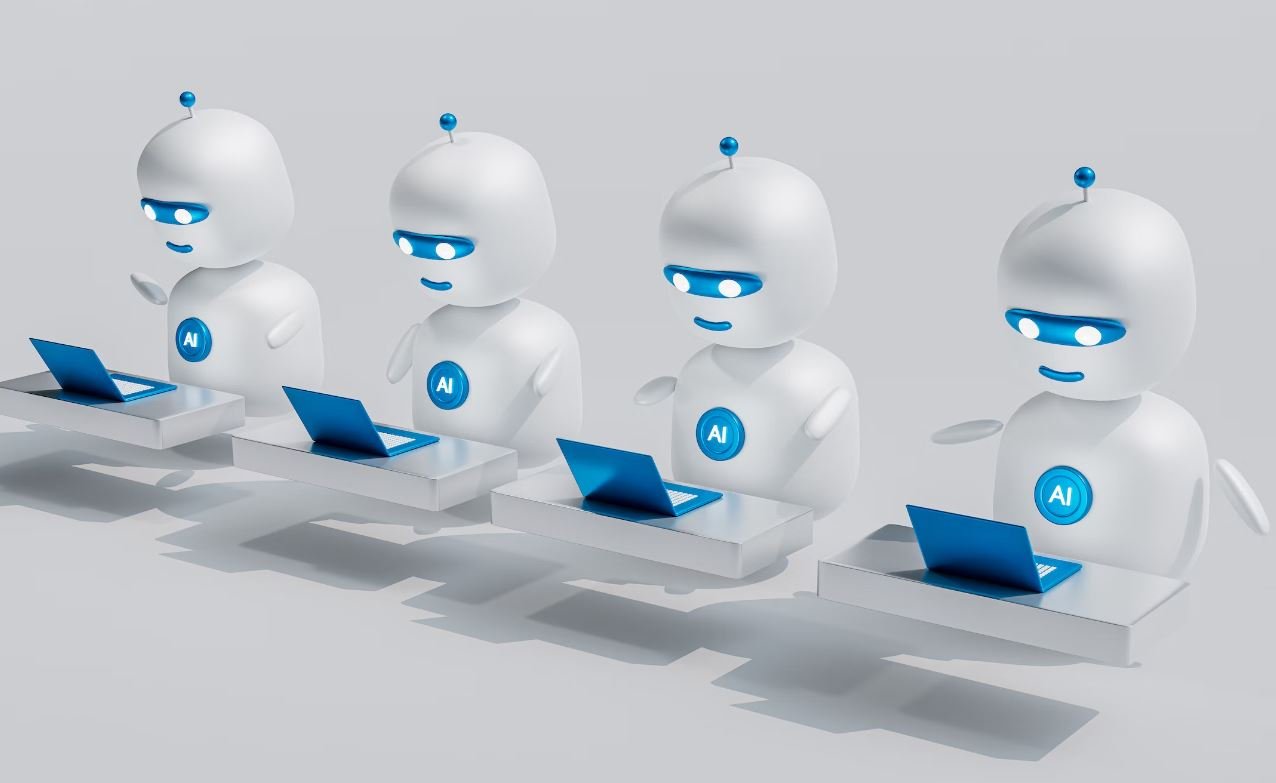
Table: Popular Apps with Access to Your Account
In a world where many of our daily activities rely on mobile applications, it is crucial to be aware of the apps that have access to your personal accounts. This table presents a list of popular apps along with the type of account they require access to and the number of permissions they request.
| App | Account Type | Number of Permissions |
|---|---|---|
| Social Media | 15 | |
| Social Media | 9 | |
| Gmail | 13 | |
| Uber | Transportation | 7 |
| Social Media | 10 |
Table: Financial Apps with Access to Your Account
When it comes to managing our finances, many of us rely on mobile apps to make transactions and track our spending. This table showcases some popular financial apps and the types of accounts they require access to, providing insight into the level of trust required.
| App | Account Type |
|---|---|
| PayPal | Payments |
| Mint | Banking and Budgeting |
| Venmo | Peer-to-peer Payments |
| Robinhood | Stock Trading |
| Stripe | Payment Processing |
Table: Health Apps with Access to Your Account
Health apps have flourished in recent years, providing users with various services, from tracking fitness goals to managing medical records. This table highlights some well-known health apps and the types of accounts they require access to, ensuring better transparency for users.
| App | Account Type |
|---|---|
| MyFitnessPal | Fitness and Nutrition |
| Headspace | Meditation and Mindfulness |
| WebMD | Medical Information |
| Fitbit | Fitness Tracking |
| Calm | Meditation and Sleep |
Table: Travel Apps with Access to Your Account
Traveling has become hassle-free with the help of travel apps that provide booking services, itinerary management, and more. This table showcases popular travel apps and the types of accounts they require access to, empowering users to make informed choices.
| App | Account Type |
|---|---|
| Booking.com | Hotel Reservations |
| Airbnb | Accommodation Rentals |
| Kayak | Flight and Hotel Search |
| Tripadvisor | Travel Reviews and Recommendations |
| Expedia | Travel Booking |
Table: Communication Apps with Access to Your Account
In the digital age, communication apps enable us to connect with others effortlessly. This table introduces notable communication apps and the types of accounts they require access to, revealing the extent of personal information shared.
| App | Account Type |
|---|---|
| Messaging | |
| Slack | Team Collaboration |
| Skype | Video Calling |
| Telegram | Secure Messaging |
| Viber | Voice Calls and Messaging |
Table: Education Apps with Access to Your Account
Education apps have transformed the way we learn, offering interactive platforms for students of all ages. This table highlights prominent education apps and the types of accounts they require access to, enabling parents and students to evaluate privacy concerns.
| App | Account Type |
|---|---|
| Duolingo | Language Learning |
| Khan Academy | Online Courses |
| Quizlet | Flashcards and Study Tools |
| Scholar | Scientific Research |
| edX | University-level Courses |
Table: Entertainment Apps with Access to Your Account
Entertainment apps offer a diverse range of content, including music, videos, and gaming. This table presents prominent entertainment apps and the types of accounts they require access to, shedding light on the personal information required for a seamless experience.
| App | Account Type |
|---|---|
| Spotify | Music Streaming |
| Netflix | Video Streaming |
| TikTok | Video Sharing |
| Pokémon GO | Augmented Reality Gaming |
| Steam | PC Gaming |
Table: Shopping Apps with Access to Your Account
Shopping apps cater to our convenience by providing online marketplaces for purchases. This table showcases notable shopping apps and the types of accounts they require access to, allowing users to understand the extent of personal information shared during transactions.
| App | Account Type |
|---|---|
| Amazon | Online Marketplace |
| eBay | Online Auctions |
| Wish | Discount Shopping |
| Alibaba | Wholesale Marketplace |
| Etsy | Handmade and Vintage Goods |
Table: Productivity Apps with Access to Your Account
Productivity apps help us stay organized and enhance our efficiency in various aspects of our lives. This table presents key productivity apps and the types of accounts they require access to, providing users with insight into the level of personal data involvement.
| App | Account Type |
|---|---|
| Evernote | Note-taking and Organization |
| Trello | Task and Project Management |
| Microsoft Office 365 | Document and Email Management |
| Google Drive | Cloud Storage and Collaboration |
| Asana | Team Workflow |
Conclusion: As technology continues to shape our lives, it is essential to be mindful of the access we grant to mobile apps. Understanding the types of accounts apps require access to and the number of permissions they request helps us make informed decisions about our privacy. By staying vigilant and assessing the trustworthiness of apps, we can better protect our personal accounts and data in this interconnected digital landscape.
Frequently Asked Questions
How do I check which apps have access to my account?
Google provides a feature called “Apps with access to your account” that allows you to review and manage the permissions granted to third-party apps. To access this feature, go to your Google Account settings and select the “Security” tab. Under the section “Third-party apps with account access,” click on “Manage third-party access.” Here, you will see a list of apps that have access to your account.
Can I revoke access to certain apps?
Yes, you have the ability to revoke access for specific apps. To do this, follow the steps mentioned in the previous question to access the “Apps with access to your account” feature. Locate the app you want to remove access for and click on the “Remove Access” button next to it. Confirm your decision when prompted. This will revoke the app’s access to your account.
What information can apps access when they have permission?
The specific information that apps can access varies depending on the permissions you grant them. Commonly requested information includes email addresses, basic profile information, contacts, calendar events, and location data. It is always recommended to carefully review the permissions an app requests before granting access to your account.
Are all apps vetted by Google before they are granted access?
While Google has certain guidelines and requirements that developers must follow, it is not possible for them to personally review and vet every app before access is granted. Instead, Google relies on automated systems and user reports to identify and take action against any apps that violate policies or pose a risk to user privacy and security.
How can I ensure the apps I grant access to are safe?
To ensure the safety of the apps you grant access to, there are several precautions you can take. First, only grant access to apps from trusted developers or reputable sources. Additionally, carefully review the permissions requested by the app and consider whether they align with the app’s functionality. Reading user reviews and checking the app’s privacy policy can also provide valuable insights.
What should I do if I suspect a malicious app has access to my account?
If you suspect that a malicious app has access to your account, it is important to take immediate action to protect your account and data. Start by revoking access to the app by following the steps mentioned in the second question. Then, change your account password to ensure that unauthorized access is prevented. Finally, consider enabling two-factor authentication for an added layer of security.
Can I limit the amount of information apps can access?
Yes, you have control over the information apps can access. When granting permission to an app, you may be presented with options to choose the specific data or functionalities you want to allow. If the app requests access to more information than necessary, consider adjusting the permissions accordingly to limit the amount of data it can access.
Will revoking access to an app delete my data from their servers?
Revoking access to an app does not guarantee the deletion of your data from their servers. While the app’s access to your account will be revoked, they may still have data previously collected from your account. To ensure the deletion of your data, it is advisable to reach out to the app’s developer or consult their privacy policy for guidance on data retention and deletion policies.
Can apps continue to access my account even after I revoke access?
In most cases, revoking access should prevent the app from continuing to access your account. However, there may be instances where the app has already stored or cached data from your account. To be fully certain, it is recommended to reach out to the app’s developer or review their privacy policy for further information on how they handle data access after access has been revoked.
Is it safe to grant account access to apps?
Granting account access to apps can be safe as long as you take appropriate precautions. Only grant access to apps from trusted sources, carefully review the permissions they request, and regularly review and manage the apps with access to your account. By being proactive and cautious, you can minimize potential risks to your privacy and security.





