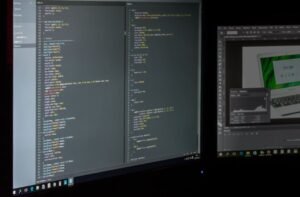Are Applications Apps?
When discussing software, there can sometimes be confusion between the terms “applications” and “apps.” While the two words are often used interchangeably, they do have slightly different meanings.
Key Takeaways:
- An application refers to a broader category of software that performs a specific function or set of functions.
- Apps, on the other hand, are typically smaller, more focused programs designed for use on mobile devices.
- Both applications and apps play a crucial role in our digital lives.
**Applications**, or software applications, are programs designed to perform specific tasks or functions. They can be anything from office productivity software like Microsoft Office, to complex databases used by businesses, to video editing software utilized by professionals. *The term “application” is a broad one, as it encompasses a wide range of software across various industries.*
**Apps**, short for applications, are typically programs designed for mobile devices such as smartphones and tablets. Unlike traditional applications, which are generally used on desktop computers or laptops, apps are specifically built for smaller screens and touch interaction. *Apps have gained immense popularity due to the rise of smartphones and the convenience they offer.*
Applications vs. Apps: What’s the Difference?
While the terms “applications” and “apps” are often used interchangeably, there are some distinctions between the two. An **application** is a more general term that encompasses a wide variety of software programs, including both traditional desktop applications and mobile apps. *Applications can be large and complex, with extensive functionalities and features that cater to specific user needs.*
On the other hand, **apps** are typically smaller and more focused programs designed for use on mobile devices. They are often downloaded from app stores and have a specific purpose, such as social media management, gaming, or weather forecasting. *The term “app” has become synonymous with mobile applications, which are specifically designed to be used on smartphones and tablets.*
Applications and Apps in Our Digital Lives
Applications and apps have become an integral part of our daily lives, whether we realize it or not. From the moment we wake up to the time we go to bed, we interact with software that falls under both categories. We use desktop applications to manage our work tasks, communicate with colleagues, and stay organized. We rely on mobile apps for social networking, entertainment, navigation, and countless other purposes.
- Applications are essential in industries such as healthcare, finance, and engineering, where complex software is required to carry out specialized tasks effectively.
- Apps, on the other hand, fulfill our on-the-go needs, providing instant access to information, entertainment, and services.
**Table 1: Popular Applications and Apps**
| Applications | Apps |
|---|---|
| Microsoft Office Suite | |
| Adobe Photoshop | |
| Uber | |
| AutoCAD | Google Maps |
**Table 2: Comparison Between Applications and Apps**
| Applications | Apps |
|---|---|
| Can be used on desktop computers and laptops | Designed for use on mobile devices |
| Often larger and more complex | Smaller, more focused |
| Wide range of functionalities | Specific purpose |
**Table 3: Use Cases for Applications and Apps**
| Applications | Apps |
|---|---|
| Word processing, spreadsheet analysis, and data management | Social media, gaming, and photo editing |
| Video editing, graphic design, and project management | Navigation, ride-hailing, and food delivery |
| Supply chain management, financial analysis, and scientific research | Fitness tracking, language learning, and virtual reality experiences |
Conclusion
In summary, while the terms “applications” and “apps” are often used interchangeably, they do have slight distinctions. Applications refer to a broader category of software that performs a specific function or set of functions, while apps are typically smaller, more focused programs designed for use on mobile devices. Both applications and apps play a crucial role in our digital lives, catering to various needs and enhancing our productivity and entertainment.

Common Misconceptions
Are Applications Apps?
There is a common misconception that all applications are referred to as “apps.” While many people use the words interchangeably, there are distinct differences between the two.
- Not all applications are mobile apps.
- Applications can run on various platforms, not just mobile devices.
- The term “app” is often associated with smartphone applications.
Another misconception is that all apps are downloaded and installed on a device. While this is true for many apps, there are also web applications that do not require installation.
- Web applications can be accessed through a browser without installation.
- Some web applications may allow users to install them for offline access.
- Apps typically have a specific user interface, while web applications may have a more flexible interface.
Many people assume that all apps are paid or require in-app purchases. While some apps do have price tags or offer additional paid features, there are also many free apps available.
- There is a vast market of free apps, supported by advertising or other revenue models.
- In-app purchases are often optional and not required to use the basic features of an app.
- Open-source apps are available for free and can be modified by anyone.
Along with the misconception about the price, some people believe that all apps come from official app stores, such as Google Play or the Apple App Store. However, this is not the case.
- Apps can be downloaded from third-party sources, known as “sideloading,” though this is not recommended due to security concerns.
- Some apps are only available through the developer’s website or other distribution channels.
- App stores provide a curated collection of apps, but not all apps choose to be listed in them.
Lastly, it is commonly believed that apps are only used for entertainment or social media purposes. While there are numerous apps in these categories, apps also serve a wide range of practical and professional purposes.
- There are apps for productivity, such as task managers, note-taking, and project management.
- Apps for finance, education, health, and travel offer valuable services beyond entertainment.
- Many professional industries rely on specialized apps for tasks like design, editing, and communication.

The Rise of Mobile Applications
With the advent of smartphones, mobile applications have become an integral part of our daily lives. From social media and entertainment to productivity and navigation, there seems to be an app for everything. But what exactly defines an application? Are applications the same as apps? Let’s explore this question through a series of interesting tables, each highlighting a different aspect of the world of applications.
Table: Most Popular Mobile App Categories
Mobile applications are developed for a wide range of purposes. The table below displays some of the most popular app categories in terms of downloads and usage.
| Category | Percentage of Downloads | Percentage of Usage |
|---|---|---|
| Social Media | 27% | 42% |
| Gaming | 19% | 35% |
| Entertainment | 14% | 22% |
| Productivity | 12% | 19% |
| Health & Fitness | 8% | 15% |
Table: App Store Revenue by Platform
There are different platforms through which users can download and access applications. The following table showcases the revenue generated by app stores on various platforms.
| Platform | App Store Revenue |
|---|---|
| iOS | $64.4 billion |
| Android | $38.6 billion |
| Windows | $1.7 billion |
| Mac | $1.4 billion |
| Others | $0.8 billion |
Table: Most Downloaded Apps of All Time
Which applications have amassed the highest number of downloads globally? Find out in the table below.
| App | Number of Downloads (in billions) |
|---|---|
| 5.8 | |
| 4.9 | |
| Messenger | 4.8 |
| 4.4 | |
| Google Maps | 4.2 |
Table: Number of Apps Available on Different Platforms
How many applications can users choose from on various platforms? Take a look at the table below to see the number of apps available on each platform.
| Platform | Number of Apps |
|---|---|
| Android | 3.5 million |
| iOS | 2.2 million |
| Windows Store | 669,000 |
| Mac App Store | 235,000 |
| Amazon Appstore | 600,000 |
Table: Average Time Spent on Apps Per Day
The table below provides data on the average time users spend on applications per day, highlighting the growing influence of mobile devices in our lives.
| Age Group | Time Spent on Apps (in hours) |
|---|---|
| 18-24 | 3.8 |
| 25-34 | 3.3 |
| 35-44 | 2.9 |
| 45-54 | 2.3 |
| 55+ | 1.7 |
Table: App Development Costs
Developing a mobile application involves various expenses. This table provides an overview of the average costs associated with app development.
| Development Phase | Cost Range |
|---|---|
| Idea and Planning | $5,000 – $15,000 |
| Design | $10,000 – $50,000 |
| Development | $20,000 – $100,000 |
| Testing | $5,000 – $20,000 |
| Launch and Marketing | $10,000 – $50,000 |
Table: User Ratings of Popular Apps
User ratings play a crucial role in app selection. The following table presents the average user ratings for some of the most popular applications.
| App | Average User Rating (out of 5) |
|---|---|
| 4.6 | |
| 4.5 | |
| 4.4 | |
| Google Maps | 4.3 |
| Messenger | 4.2 |
Table: Global Mobile App Revenue
Mobile applications have not only transformed our lives but also generated significant revenue on a global scale. The table below showcases the revenue generated by mobile apps worldwide.
| Year | Mobile App Revenue (in billions) |
|---|---|
| 2016 | $88.6 |
| 2017 | $106.4 |
| 2018 | $119.3 |
| 2019 | $141.1 |
| 2020 | $188.9 |
Conclusion
Mobile applications, commonly referred to as apps, have become an indispensable part of our lives. From social media and gaming to productivity and entertainment, the world of applications offers an extensive range of options. With millions of apps available across various platforms, users worldwide spend a considerable amount of time engaging with these mobile applications. However, app development is not without its costs, as developers invest substantial amounts of money in bringing innovative ideas to fruition. Yet, the revenue generated by mobile apps continues to grow, reflecting their massive influence on our society. As the world becomes increasingly connected through mobile devices, the prevalence and importance of applications are only expected to rise.
Frequently Asked Questions
What is the difference between applications and apps?
Applications and apps are often used interchangeably, but there is a subtle difference between the two. An application is a software program that performs a specific task or set of tasks, whereas an app is a simplified form of an application that is primarily designed for use on mobile devices or tablets.
Can I run apps on my computer?
Yes, you can run apps on your computer. Nowadays, many applications are developed to be compatible with both mobile devices and computers. You can download and install apps from app stores or directly from the developers’ websites. However, keep in mind that not all apps are designed to be run on computers.
Are all apps free?
No, not all apps are free. While many apps are available for free, either as a limited version or with in-app purchases, some apps require a one-time payment or a subscription to use them fully. The pricing of apps depends on various factors, including their functionality, complexity, and target audience.
Can apps be used offline?
Yes, some apps can be used offline. However, it entirely depends on the app’s design and purpose. Certain apps, such as games or productivity tools, might require an active internet connection to function properly, while others, like offline maps or note-taking apps, can be used without an internet connection.
How do I update apps on my device?
To update apps on your device, you typically need to visit the app store associated with your device’s operating system (e.g., Google Play Store for Android or App Store for iOS). Open the respective app store, navigate to the “Updates” section, and check for app updates. You can then choose to update individual apps or update all of them at once.
Can I replace built-in apps on my device?
In most cases, you cannot replace built-in apps on your device, especially those that are integral to the operating system. However, with certain types of devices and operating systems, you may have the option to disable or “hide” certain built-in apps from your device’s app drawer or home screen.
What permissions do apps require?
The permissions required by apps vary depending on their functionality. Common permissions include access to the device’s camera, microphone, location, contacts, and storage. Apps typically request permissions to provide specific features or perform certain actions. It is essential to review the permissions requested by an app before installing or granting access.
How do I uninstall apps from my device?
To uninstall apps from your device, go to the settings or app management section of your device. Locate the list of installed apps, find the app you want to uninstall, and select the option to uninstall or remove the app. Keep in mind that system apps, which are pre-installed on your device, may have limitations on uninstallation.
Can apps harm my device or compromise my privacy?
While rare, it is possible for apps to harm your device or compromise your privacy if they are developed maliciously or if you download apps from untrusted sources. It is crucial to only download apps from reputable app stores or official websites. Additionally, carefully review the app’s permissions and user reviews to ensure its legitimacy.
Can I create my own app?
Yes, you can create your own app if you have the necessary skills or resources. Developing an app requires programming knowledge and expertise in app development frameworks such as Android Studio for Android apps or Xcode for iOS apps. Alternatively, you may hire a professional app developer or use certain online platforms that offer app-building services.