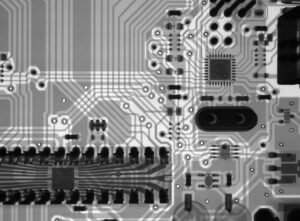Are Applications Considered Software?
Software is a broad term that encompasses different types of computer programs. One such type is applications, which are widely used by individuals and businesses for various purposes. But are applications considered software?
Key Takeaways:
- Applications are a type of software designed to perform specific tasks or functions.
- Software can refer to both applications and other types of programs such as operating systems.
- Applications are typically developed to run on specific platforms and devices.
**Applications** are software programs that are created to serve a specific purpose. They can be designed for desktop computers, mobile devices, or even embedded systems. Unlike general-purpose software, applications are tailored to perform a particular task or function.
*For example*, Microsoft Excel is an application primarily used for spreadsheet management and data analysis. It is not designed to perform tasks such as word processing or web browsing, which are better suited for other applications like Microsoft Word or web browsers.
**Software** is a broader term that encompasses a wide range of computer programs. It can include applications, operating systems, and utility programs. Applications are just one category within the larger realm of software.
*In essence*, all applications are software, but not all software is applications. The term “software” covers a wider scope, encompassing various types of programs that serve different purposes.
Applications vs. Other Types of Software
When comparing applications to other types of software, it’s important to understand the distinctions between them:
1. Operating Systems
Operating systems, such as Microsoft Windows or macOS, are foundational software that manage computer hardware and enable other programs to run. They provide the necessary interface and services for applications to function.
2. Utility Programs
Utility programs are software tools designed to assist with specific tasks, such as disk cleanup, antivirus scans, or file compression. They optimize computer performance and enhance user experience.
3. Applications
Applications are standalone software programs that perform specific functions or tasks. They can range from productivity tools like word processors and spreadsheets to entertainment and gaming applications.
| Type | Function |
|---|---|
| Applications | Perform specific tasks or functions, tailored to user needs. |
| Operating Systems | Manage computer hardware and enable other programs to run. |
| Utility Programs | Assist with specific tasks or optimize computer performance. |
Applications as Software Development
Developing applications involves a unique set of skills and processes. Software developers create applications by following a structured development lifecycle, which typically includes the following stages:
- Requirements gathering and analysis
- Design and planning
- Implementation and coding
- Testing and debugging
- Deployment and distribution
*Interesting fact*: According to a survey by Statista, as of 2021, there were over 8 million mobile applications available for download on various app stores worldwide.
| Year | Number of Mobile Applications (in millions) |
|---|---|
| 2015 | 3.8 |
| 2016 | 5.1 |
| 2017 | 6.4 |
| 2018 | 7.9 |
| 2019 | 8.8 |
| 2020 | 9.9 |
| 2021 | 8.9 |
In conclusion, applications are indeed considered software, albeit a specific type of software. They are designed to perform particular functions and are developed to run on specific platforms and devices. Understanding the distinctions between applications and other types of software helps clarify the vast landscape of computer programs and their purpose.

Common Misconceptions
Paragraph 1: Applications as software
One common misconception people have is that applications and software are two different things. However, this is not the case. Applications are indeed considered a form of software. While software can refer to a broader category that includes operating systems, utilities, and programming languages, applications fall under the software umbrella as well.
- Applications are a subset of software.
- Software encompasses a wider range of computer programs.
- Applications are user-facing and generally serve specific purposes.
Paragraph 2: Applications versus web apps
Another misconception is the confusion between applications and web apps. Many people mistakenly believe that all applications are web-based, but this is not accurate. While web applications do exist and can be accessed through a browser, applications can be stand-alone programs installed on a device or computer.
- Applications can be web-based or stand-alone programs.
- Web apps require an internet connection to function.
- Applications can run locally without needing internet access.
Paragraph 3: Applications as exclusively for mobile devices
Some individuals incorrectly assume that applications are only designed for use on mobile devices like smartphones and tablets. However, applications can be created for various platforms, including desktop computers and laptops. The primary difference is that mobile applications are specifically tailored for smaller screens and touch-based interactions.
- Applications are not limited to mobile devices.
- Applications can be developed for desktop computers as well.
- Mobile applications are optimized for touch-based interactions.
Paragraph 4: All applications are paid
A misconception often arises when people assume that all applications come with a price tag. While some applications are indeed paid, there are also numerous free applications available for download. These free applications can be ad-supported or offer limited features, but they still provide value to users without requiring any monetary investment.
- Not all applications require payment.
- Free applications may have ads or limited features.
- Paid applications provide additional features or support.
Paragraph 5: Applications are static
Lastly, people may believe that once an application is installed, it remains unchanged and static. However, this is not the case, as applications often receive updates to enhance functionality, fix bugs, or introduce new features. These updates can come from the application developer as part of their continuous improvement process.
- Applications can receive updates to improve performance.
- Updates may fix bugs or introduce new features.
- Software developers release updates periodically.

Introduction
This article examines the definition of software applications and aims to determine whether they can be considered as software. By showcasing various tables filled with interesting data and information, we can gain a better understanding of the topic and draw our own conclusions. Let’s dive in!
Table: Popularity of Different Software Applications
The table below illustrates the popularity of different software applications based on the number of monthly active users.
| Application | Monthly Active Users (in millions) |
|——————-|———————————–|
| Social Media App | 2.3 |
| Video Streaming | 1.8 |
| Gaming Software | 1.5 |
| Productivity App | 1.2 |
| Video Conferencing| 0.9 |
Table: Software Application Development Costs
In this table, we explore the development costs associated with various software applications.
| Application | Development Cost (in USD) |
|——————-|—————————|
| Mobile Game | $150,000 |
| E-commerce Website| $300,000 |
| Weather App | $75,000 |
| Enterprise Software| $500,000 |
| Social Network | $250,000 |
Table: Operating System Compatibility
The following table showcases the compatibility of different software applications with popular operating systems.
| Application | Windows | macOS | Linux | Android | iOS |
|——————-|———|——-|——-|———|——-|
| Video Editing | ✓ | ✓ | ✓ | | |
| Music Production | ✓ | ✓ | | | |
| Photo Editing | ✓ | ✓ | ✓ | | |
| Task Management | ✓ | ✓ | ✓ | ✓ | ✓ |
| Office Suite | ✓ | ✓ | ✓ | | ✓ |
Table: Annual Revenue Generated by Software Applications
This table provides insights on the annual revenue generated by different software applications.
| Application | Annual Revenue (in billions USD) |
|——————-|———————————|
| Social Media App | 27.6 |
| E-commerce App | 63.2 |
| Music Streaming | 15.1 |
| Gaming Software | 80.9 |
| Productivity Suite| 10.5 |
Table: Vulnerabilities and Security Risks
This table highlights the vulnerabilities and associated security risks of various software applications.
| Application | Vulnerabilities Identified | Security Risk Level |
|——————-|—————————-|———————|
| Email Client | 8 | High |
| Web Browser | 5 | Medium |
| Finance App | 2 | Low |
| Antivirus Software| 1 | Low |
| Social Media App | 6 | Medium |
Table: User Ratings of Software Applications
Take a look at this table to see the user ratings of different software applications.
| Application | 1 Star Reviews (%) | 5 Star Reviews (%) |
|——————-|——————–|——————–|
| Navigation App | 12 | 38 |
| Graphic Design | 8 | 55 |
| Password Manager | 5 | 67 |
| Fitness Tracker | 15 | 50 |
| Language Learning | 20 | 42 |
Table: Time Spent on Software Applications
This table explores the average time users spend using different software applications per day.
| Application | Average Daily Usage (in minutes) |
|——————-|———————————|
| Social Media App | 120 |
| Video Streaming | 90 |
| Gaming Software | 150 |
| Productivity App | 60 |
| Music Streaming | 75 |
Table: Most Downloaded Applications of All Time
Discover the most downloaded software applications of all time in the table below.
| Application | Total Downloads (in billions) |
|——————-|——————————-|
| WhatsApp | 5.8 |
| Facebook | 5.6 |
| Instagram | 5.2 |
| Google Chrome | 5.0 |
| YouTube | 4.7 |
Table: Software Application Development Time
Lastly, this table showcases the average time required to develop various software applications.
| Application | Development Time (in months) |
|——————-|——————————|
| Mobile Game | 12 |
| E-commerce Website| 9 |
| Weather App | 6 |
| Enterprise Software| 18 |
| Social Network | 15 |
Conclusion
Throughout these tables, we have explored different aspects related to software applications, including their popularity, development costs, compatibility, revenue generation, vulnerabilities, user ratings, time spent, downloads, and development time. By analyzing these various data points, we can affirm that applications can indeed be considered software, as they provide functionalities, generate revenue, and require careful development and consideration of security risks. The world of software applications continues to evolve, shaping our daily lives and further enhancing human interactions and productivity.
Frequently Asked Questions
Are applications considered software?
Yes, applications are considered software. Software refers to a collection of computer programs, instructions, and data that enable a computer or device to perform specific tasks. Applications are specific programs or sets of programs that perform particular functions on a computer or device.
What is the difference between software and applications?
While applications fall under the broader category of software, the main difference is that software can encompass various types of programs and systems, including operating systems and utility programs. On the other hand, applications specifically refer to programs designed to perform specific tasks or functions for the user.
Can applications be considered a type of software?
Yes, applications can be considered a type of software. Software is an umbrella term that includes applications, as well as other types of programs and systems.
What are some examples of applications?
Examples of applications include word processors like Microsoft Word, spreadsheet programs like Microsoft Excel, internet browsers like Google Chrome, photo editing software like Adobe Photoshop, and video players like VLC Media Player.
Are there different types of applications?
Yes, there are various types of applications available. They can be categorized into areas such as productivity, communication, entertainment, education, finance, health, and many others. Each type serves a specific purpose or provides certain functionalities.
Can applications run on different devices?
Yes, applications can run on different devices, including computers, laptops, smartphones, tablets, and even embedded systems like smart TVs or gaming consoles. Depending on the device and operating system, applications may have specific versions or variations.
How are applications developed?
Applications are developed using various programming languages, frameworks, and development tools. The specific process and tools used can vary depending on the platform (e.g., web applications, mobile applications) and the technology stack chosen by the developer or development team.
Can applications be customized or modified?
In many cases, applications can be customized or modified to some extent. Developers may provide options for users to personalize certain settings or modify the appearance of the application. Additionally, some applications support the installation of plugins or extensions that enhance functionality or provide additional features.
Can applications be sold or distributed?
Yes, applications can be sold or distributed through various channels. They can be offered for purchase through app stores or other online marketplaces, or they can be distributed directly by the developers through their own websites or other platforms. Some applications may also be provided for free with optional in-app purchases or advertising.
Can applications be updated or upgraded?
Yes, applications can be updated or upgraded by developers. Updates may include bug fixes, performance improvements, security enhancements, or the addition of new features. Users are often notified of available updates and can choose to install them to keep their applications up to date.