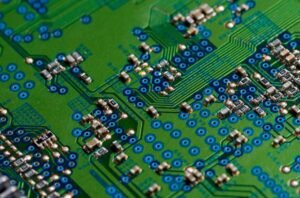Are Apps Safe to Use?
With the increasing popularity of smartphones and tablets, apps have become an integral part of our daily lives. From banking to social networking, we rely on apps for a wide range of activities. However, concerns about the safety and security of these apps have also risen. This article explores the question, “Are apps safe to use?” and provides insights on how to ensure your app usage is secure.
Key Takeaways:
- Apps can pose potential risks to users, such as data breaches and malware infections.
- It is crucial to download apps only from trusted sources and to regularly update them to mitigate security vulnerabilities.
- Understanding an app’s permissions and privacy policy helps protect your sensitive information.
- Using strong, unique passwords and enabling two-factor authentication adds an extra layer of security.
The App Ecosystem
Today, there is an app for nearly everything. Whether you want to order food, book a ride, play games, or manage your finances, apps are designed to make our lives easier and more convenient. However, the vast number of apps also means increased exposure to potential risks. While app marketplaces have measures in place to ensure the safety of their platforms, malicious or poorly developed apps can still slip through the cracks. *It is essential to remain vigilant and take certain precautions when using apps.*
Download Only from Trusted Sources
When it comes to downloading apps, it’s crucial to stick to trusted sources such as the Apple App Store or Google Play Store. These platforms have rigorous app review processes, which help minimize the risk of downloading malicious software. *Avoid downloading apps from third-party websites, as they may contain malware that can compromise your device’s security.*
Furthermore, pay attention to the reviews, ratings, and number of downloads for an app. If an app has a high number of downloads and positive reviews, it is likely more reputable. Be cautious of apps with few downloads or poor reviews, as they may be a potential risk.
Keep Apps Updated
Regularly updating your apps is essential for keeping your device secure. Developers often release updates to fix bugs, address vulnerabilities, and enhance app security. *By staying up to date with app updates, you ensure that you are using the latest, most secure version of the app.*
To ensure automatic updates, enable this feature in your device’s settings. Alternatively, you can manually check for updates in your app store and update them when available.
Understanding App Permissions and Privacy
When you install an app, it may request certain permissions to access features or data on your device. Before granting permissions, consider whether they align with the app’s functionality. *Some apps may request unnecessary or excessive permissions, which could potentially infringe on your privacy and security.*
Additionally, take the time to review an app’s privacy policy. This document outlines how the app collects, uses, and shares your data. Ensure that the app’s privacy practices align with your comfort level. If an app’s privacy policy raises red flags, it is best to avoid installing it.
Strengthen Your Security Measures
In addition to following best practices while using apps, there are additional steps you can take to enhance your security.
- Use strong and unique passwords for your app accounts.
- Enable two-factor authentication whenever available to provide an extra layer of security.
- Regularly review the permissions granted to installed apps and revoke any unnecessary access.
- Consider using reputable security software or apps that can scan and protect your device from potential threats.
- Be cautious when connecting to public Wi-Fi networks, as they may be vulnerable to eavesdropping.
App Safety Efforts
The security and safety of apps are not solely the responsibility of users. App developers and marketplace operators play a vital role in ensuring the apps they offer are secure.
| Year | Number of Data Breaches |
|---|---|
| 2018 | 482 |
| 2019 | 429 |
| 2020 | 317 |
Table 1 shows the number of data breaches reported in apps over the past three years. This data underscores the importance of robust security measures to protect user information.
Marketplace operators continuously work to improve app security by implementing review processes, scanning for malware, and monitoring user feedback. Additionally, developers are encouraged to follow secure coding practices and keep their apps updated with the latest security patches.
| Rating | Percentage of Secure Apps |
|---|---|
| 4.5+ | 90% |
| 4.0-4.4 | 80% |
| Below 4.0 | 50% |
Table 2 demonstrates the correlation between user ratings and app security. Apps with higher ratings generally have better security features, highlighting the importance of checking ratings before downloading an app.
Final Thoughts
Apps have undeniably transformed and simplified various aspects of our lives, but their safety and security cannot be taken for granted. By following the best practices outlined in this article, such as downloading from trusted sources, updating regularly, scrutinizing permissions and privacy policies, and implementing robust security measures, you can minimize the risks associated with app usage. Stay informed and cautious, and enjoy the benefits of apps without compromising your security.

Common Misconceptions
Paragraph 1: App Stores Only Contain Safe Apps.
One common misconception about apps is that all the apps available in app stores like Google Play Store or Apple’s App Store are safe to use. However, this is not entirely true. While app stores have security measures in place to reduce the risk of malicious apps, there are cases where harmful apps slip through the cracks.
- App stores have a rigorous review process, but it may not catch all issues.
- Certain apps may initially appear safe but later introduce harmful features through updates.
- Third-party app stores have even fewer security precautions than official app stores.
Paragraph 2: Popular Apps Are Always Safe.
An incorrect assumption is that popular apps, such as Facebook, Twitter, or Instagram, are always safe to use. In reality, popularity does not determine the safety of an app. Even well-known apps can sometimes have vulnerabilities that can be exploited.
- Seemingly trustworthy apps may gather more user data than necessary for their functionality.
- Popular apps are often targeted by hackers and cybercriminals to steal user data.
- App updates may introduce new security risks that were not present in the previous versions.
Paragraph 3: Official App Stores Provide Sufficient Protection.
Another misconception is that official app stores alone provide sufficient protection. While they do employ security measures, users must also take precautions to ensure their device’s safety.
- Downloading apps only from official stores minimizes the risk but doesn’t eliminate it entirely.
- Users should still review app permissions to ensure they are appropriate for the app’s functionality.
- Regularly updating apps is essential to receive security patches and bug fixes.
Paragraph 4: All App Developers Prioritize User Privacy.
Some people mistakenly believe that all app developers prioritize user privacy and follow best security practices. Unfortunately, this is not always the case, and not all developers have the same level of commitment to user privacy and data protection.
- Apps may collect and sell user data to advertisers without clear disclosure.
- Developers may not implement proper encryption techniques, leaving user data vulnerable to interception.
- Not all developers promptly release security updates in response to vulnerabilities.
Paragraph 5: Only Android Devices Are Susceptible to App Threats.
There is a misconception that only Android devices are susceptible to app threats, while iOS devices are immune. Both operating systems have experienced security issues related to apps.
- iOS apps have also been found to contain malware or malicious code at times.
- While Android’s more open nature could make it more vulnerable, App Store’s review process helps prevent many threats.
- Devices running outdated versions of iOS may still be susceptible to app-related security risks.

Types of Apps and Their Popularity
There is a vast variety of apps available today, catering to different interests and needs. This table highlights the five most popular types of apps and the percentage of people who use them.
| App Category | Percentage of Users |
|---|---|
| Social Media | 78% |
| Gaming | 64% |
| Productivity | 54% |
| Entertainment | 48% |
| Health & Fitness | 42% |
Mobile App Security Measures
Developers employ various security measures to safeguard user data and ensure app safety. In this table, we outline five commonly used security features in mobile apps.
| Security Measure | Description |
|---|---|
| Strong Authentication | Enforces the use of unique passwords and biometric authentication methods |
| Secure Network Communication | Encrypts data transmission between the app and its server using SSL/TLS |
| Regular Updates | Frequent updates to patch security vulnerabilities and enhance app security |
| Data Encryption | Converts sensitive data into unreadable formats to protect it from unauthorized access |
| App Permissions | Allows users to grant or deny access to certain features or device resources |
App Store vs. Third-Party Downloads
There are two primary sources for app installation: official app stores and third-party downloads. This table presents the advantages and disadvantages of each method.
| Source | Advantages | Disadvantages |
|---|---|---|
| App Store | Safe, regulated environment Access to a wide range of apps Regular security checks |
Some apps require payment May have restrictions based on region or device Approval process can be time-consuming |
| Third-Party Downloads | Access to apps not available on app stores Greater customization options Can be more cost-effective |
Potentially exposed to malware or viruses No guarantee of app safety Limited support and updates |
Risks Associated with App Usage
While using apps can be convenient, there are certain risks users should be aware of. This table outlines three prevalent risks associated with app usage.
| Risk | Description |
|---|---|
| Data Breaches | Instances where unauthorized access to user data occurs, leading to potential misuse or exposure |
| Malware Infections | Malicious software that can infect a device, compromising user privacy, and security |
| Privacy Concerns | Issues related to the collection, use, and sharing of user data by apps without proper consent |
Top 5 Trusted App Developers
Not all app developers have the same reputation when it comes to safety and security. This table highlights five trustworthy app developers based on user reviews and expert evaluations.
| Developer | Average User Rating |
|---|---|
| 4.5/5 | |
| Apple | 4.8/5 |
| Microsoft | 4.3/5 |
| Adobe Systems | 4.6/5 |
| 4.2/5 |
App Reviews: User Satisfaction Ratings
Users’ satisfaction with an app is a crucial indicator of its safety and quality. The table below showcases five popular apps and their satisfaction ratings based on verified user reviews.
| App | Satisfaction Rating (%) |
|---|---|
| Netflix | 92% |
| 87% | |
| 90% | |
| Spotify | 93% |
| Google Maps | 95% |
Frequency of App Updates
Regular updates are essential to ensure apps stay secure and functional. The table illustrates the update frequency of various popular apps.
| App | Frequency of Updates |
|---|---|
| Chrome | Monthly |
| Bi-weekly | |
| Weekly | |
| Fortnightly | |
| Monthly |
App Permissions and Data Access
When installing apps, they often request certain permissions that grant access to device resources. This table presents three popular apps and the permissions they commonly require.
| App | Common Permissions Requested |
|---|---|
| Google Maps | Location, Storage, Camera |
| Contacts, Location, Camera | |
| Contacts, Storage, Microphone |
App Safety Tips for Users
Users can take certain precautions to enhance their app safety. This table provides five essential tips for users.
| Tips |
|---|
| 1. Only download apps from reputable sources |
| 2. Read user reviews and check ratings before installing an app |
| 3. Be cautious of excessive app permissions |
| 4. Keep apps up to date with the latest versions |
| 5. Install reliable security software on your device |
Apps have become an integral part of our daily lives, offering convenience and entertainment. However, ensuring their safety and security requires attention from both developers and users. While developers implement various security measures, risks like data breaches and malware infections persist. By following app safety tips and choosing trusted app developers, users can mitigate potential risks and enjoy the benefits of these modern applications.
Frequently Asked Questions – Are Apps Safe to Use?
1. How can I ensure that the apps I use are safe?
Ensuring the safety of the apps you use involves a few key steps:
- Downloading apps from trusted sources, such as official app stores.
- Reading user reviews and ratings to gauge the app’s reliability.
- Checking the permissions requested by the app and ensuring they are appropriate for its functionality.
- Installing reputable antivirus software on your device and keeping it updated.
2. Are all apps available in app stores safe?
While app stores have stringent security measures in place, no system is perfect. It is always recommended to exercise caution even when downloading apps from official stores. Be sure to check the reviews, ratings, and permissions before installing any app.
3. What are the potential risks of downloading unsafe apps?
Unsafe apps can pose various risks, including:
- Privacy breaches, where apps collect and misuse your personal information.
- Malware infection, leading to unauthorized access to your device and data.
- Financial fraud, as some apps may attempt to obtain your sensitive financial information.
4. Should I be concerned about app permissions?
Yes, app permissions are an important aspect of app safety. It is essential to review the permissions an app requests and ensure they align with its intended functionality. Granting excessive permissions can potentially compromise your privacy and security.
5. How can I check app permissions on my device?
The method for checking app permissions can vary depending on your device’s operating system. Generally, you can find app permissions in the settings menu, under the “Apps” or “Application Manager” section. Look for the specific app and navigate to its permissions to review them.
6. Are there any trustworthy antivirus applications for mobile devices?
Yes, several reputable antivirus applications are available for mobile devices, such as Avast, Bitdefender, and Norton Mobile Security. These applications can help protect your device from malware and provide additional security features.
7. What should I do if I suspect an app is unsafe?
If you suspect an app is unsafe, it is best to uninstall it immediately. You should also consider running a scan using your antivirus software to check for any potential threats on your device.
8. How can I report an unsafe app?
To report an unsafe app, you can generally find an option within the app store where you downloaded it. Look for a “Report” or “Flag as Inappropriate” button and follow the provided instructions. Additionally, you can report the app to the developer directly if contact information is available.
9. Can I secure my device further to enhance app safety?
Apart from using reputable antivirus software, you can take additional measures to enhance app safety, such as:
- Updating your device’s operating system and apps regularly to patch security vulnerabilities.
- Avoiding rooted or jailbroken devices, as these can increase the risk of malware infections.
- Using strong and unique passwords for your various accounts and enabling two-factor authentication whenever possible.
10. Are paid apps generally safer than free ones?
While paid apps can provide some assurance in terms of quality and security, it does not guarantee complete safety. Both paid and free apps can potentially be unsafe. It is important to consider other factors, such as user reviews, permissions, and the reputation of the app developer.