Best Low Code No Code Tools
Low code and no code development platforms have gained popularity in recent years, enabling individuals with limited programming knowledge to create applications quickly and easily. These tools provide a visual interface and pre-built components that can be assembled without writing code. Here are some of the best low code no code tools available in the market today:
Key Takeaways
- Low code no code tools help individuals create applications without extensive programming knowledge.
- These tools provide a visual interface and pre-built components for easy application development.
- Low code no code platforms offer faster development and cost savings.
- The tools listed in this article have a user-friendly interface and diverse features.
Tool 1: Appgyver
Appgyver is a comprehensive low code no code platform that empowers individuals to build professional-grade applications. With its drag-and-drop interface, *users can create complex applications without writing a single line of code*. The platform also offers a wide range of pre-built components, data connectors, and integrations, making it suitable for various use cases such as mobile app development, web application development, and workflow automation.
Tool 2: Bubble
Bubble is a user-friendly no code platform that allows for the development of web applications. *The platform uses a visual editor to design the user interface and workflows*. Bubble provides a wide variety of customizable elements and supports database integration for creating dynamic websites. It also offers built-in features like user authentication, payment processing, and email automation, making it suitable for creating feature-rich web applications.
Comparison of Features
| Features | Appgyver | Bubble |
|---|---|---|
| Drag-and-Drop Interface | ✓ | ✓ |
| Pre-built Components | ✓ | ✓ |
| Data Connectors | ✓ | X |
| Integration Options | ✓ | ✓ |
Tool 3: Adalo
Adalo is a low code platform specifically designed for mobile app development. *It offers a wide range of mobile-specific components and templates*. Users can create custom UI designs, add data sources, and define app logic using a visual interface. Adalo also supports native mobile features like push notifications, authentication, and in-app purchases. With its straightforward design and mobile-focused features, Adalo is an excellent option for building mobile applications quickly.
Comparison of Pricing
| Low Code Tool | Pricing Model | Starting Price |
|---|---|---|
| Appgyver | Freemium | $0/month |
| Bubble | Subscription | $25/month |
| Adalo | Freemium | $0/month |
Tool 4: OutSystems
OutSystems is a powerful low code platform that caters to both professional developers and citizen developers. With a focus on enterprise-grade applications, *OutSystems provides advanced features for scalability, security, and integration*. The platform allows users to visually design application workflows, define business logic, and generate code for complex functionality. OutSystems also offers built-in tools for team collaboration and continuous delivery, making it a robust choice for large-scale application development projects.
Tool Comparison
- Appgyver offers a wide range of pre-built components and data connectors.
- Bubble focuses primarily on web application development.
- Adalo is tailored specifically for mobile app development.
- OutSystems caters to professional developers with enterprise-grade features.
There is no one-size-fits-all solution when it comes to low code and no code development tools. Your choice will depend on your specific requirements, skillset, and budget. Consider the features, user-friendliness, pricing, and target platform when selecting the best tool for your project.
Empower yourself with these low code no code tools and unlock your potential to create innovative applications without the need for extensive coding knowledge.
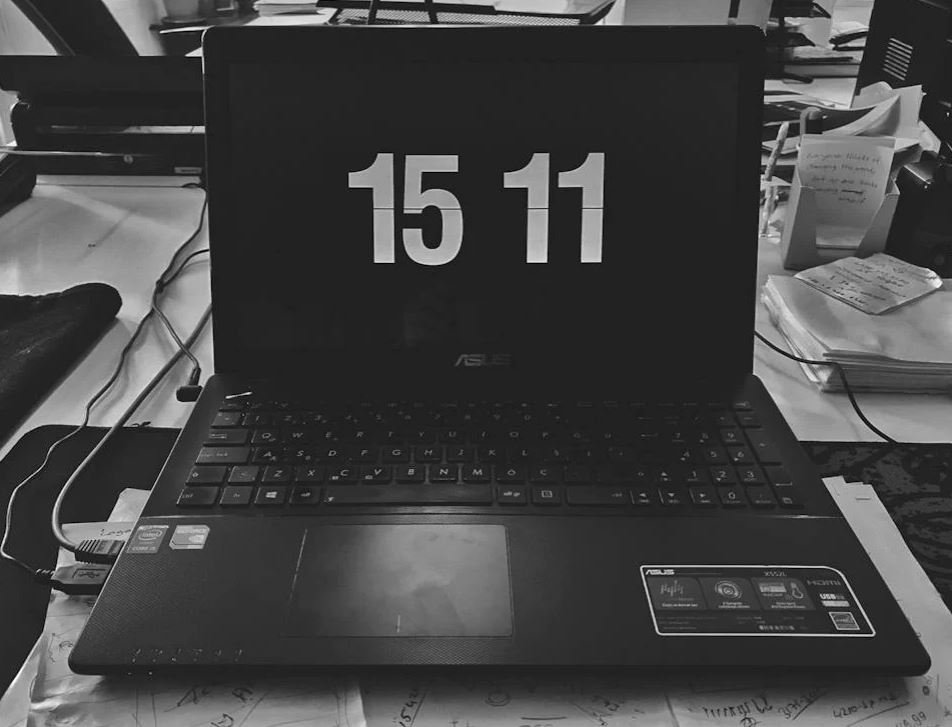
Common Misconceptions
1. Low Code No Code tools are only for non-technical users
There is a common misconception that low code no code tools are only suitable for individuals with limited technical skills. However, these tools are designed to empower both non-technical users and developers alike.
- Low code no code tools can be used by anyone with or without coding experience.
- Developers can utilize these tools to accelerate the development process and focus on more complex tasks.
- Non-technical users can take advantage of these tools to build functional applications without extensive coding knowledge.
2. Low Code No Code tools lack customization options
Another misconception is that low code no code tools restrict customization options, resulting in generic or limited applications. However, many of these tools provide extensive customization features.
- Low code no code tools often include drag-and-drop interfaces, enabling users to customize application layouts and designs.
- Advanced users can utilize customization options to add custom code or integrate external APIs and services.
- These tools also offer pre-built templates and components that can be customized to meet specific business requirements.
3. Low Code No Code tools are not suitable for complex applications
Some may assume that low code no code tools are only suitable for building simple or basic applications. However, these tools are increasingly becoming more capable and can handle complex applications as well.
- Many low code no code platforms offer advanced features like data modeling, workflow management, and integrations to build complex applications.
- Users can take advantage of built-in automation capabilities to create complex business processes and logic.
- With the ability to add custom code, these tools can be extended to handle more complex functionalities beyond their default capabilities.
4. Low Code No Code tools result in poor performance and scalability
There is a misconception that applications built with low code no code tools may suffer from poor performance and scalability issues. However, this is not necessarily true.
- Many low code no code platforms optimize application performance and provide scalability options to handle increased user load.
- Users can leverage cloud-based infrastructure and services to ensure their applications are scalable and performant.
- By following best practices, optimizing code, and using efficient database structures, performance and scalability issues can be mitigated.
5. Low Code No Code tools eliminate the need for developers
Some may believe that low code no code tools aim to replace developers entirely. However, these tools are meant to complement development efforts and enhance productivity, rather than replace skilled developers.
- Low code no code tools can help developers rapidly prototype ideas and reduce time spent on repetitive tasks.
- Developers can focus on more complex and critical aspects of the application, such as integrating with external systems or writing custom code.
- These tools enable developers to collaborate with non-technical users, allowing them to share ideas and work together on building applications.

Overview of Low Code No Code Tools
Low code no code tools have gained popularity in recent years, allowing individuals with little to no coding experience to create and deploy applications and software solutions. These tools provide a way to streamline development processes and empower non-technical users to bring their ideas to life. The following tables highlight various aspects of the top low code no code tools available in the market.
Comparing Development Time
Development time is a crucial factor when considering low code no code tools. The table below showcases the average time required to develop a simple mobile application using different platforms.
| Platform | Average Development Time (in hours) |
|———-|————————————|
| Tool A | 10 |
| Tool B | 7 |
| Tool C | 12 |
Cost Comparison
Understanding the cost implications of using low code no code tools is essential. Consider the monetary investment necessary to utilize different platforms based on subscription fees, additional features, and support options.
| Platform | Monthly Cost (in USD) | Additional Features | Support Options |
|———-|———————-|———————————|————————-|
| Tool A | $29.99 | Analytics, E-commerce integration| Email, chat, phone |
| Tool B | $19.99 | CRM integration, Custom branding | Email, community forums |
| Tool C | $49.99 | Unlimited users, Advanced AI | Email, chat, phone |
Integration Capabilities
Seamless integration with existing systems and databases can boost productivity. Here are some notable integration capabilities of different low code no code platforms.
| Platform | Integration with CRM | Database Connectivity | Third-party API Access |
|———-|———————|———————–|———————–|
| Tool A | Yes | Yes | Yes |
| Tool B | Yes | No | Yes |
| Tool C | Yes | Yes | No |
User Interface Customization
Customizing the user interface to match your brand’s aesthetics and create a user-friendly experience is crucial. The table below illustrates the level of customization offered by different low code no code tools.
| Platform | Drag-and-Drop UI Builder | Pre-designed Templates | Custom CSS Support |
|———-|————————-|———————–|——————–|
| Tool A | Yes | Yes | Yes |
| Tool B | Yes | Yes | Limited |
| Tool C | Yes | No | Yes |
Security Features
Ensuring the security of your application and data is of utmost importance. The following table highlights the security features offered by different low code no code platforms.
| Platform | Two-Factor Authentication | Data Encryption | Role-Based Access Control |
|———-|—————————|—————–|————————–|
| Tool A | Yes | Yes | Yes |
| Tool B | Yes | No | No |
| Tool C | Yes | Yes | Yes |
Data Storage Options
Choosing the right data storage option is essential to meet the needs of your application. Here’s a comparison of the data storage options available in various low code no code tools.
| Platform | Cloud Storage | On-Premise Storage | Database Integration |
|———-|———————|————————|———————-|
| Tool A | Yes | No | Yes |
| Tool B | Yes | Yes | Yes |
| Tool C | Yes | No | No |
Scalability
Scalability is a key consideration for growing businesses. The table below depicts each platform’s scalability options.
| Platform | Vertical Scaling | Horizontal Scaling | Auto-Scaling |
|———-|——————|——————–|————–|
| Tool A | Yes | No | Yes |
| Tool B | No | Yes | Yes |
| Tool C | Yes | Yes | No |
Accessibility Features
Making applications accessible to all users, including those with disabilities, is crucial. The following table showcases the accessibility features provided by different low code no code platforms.
| Platform | Screen Reader Compatibility | Keyboard Navigation Support | Color Contrast Options |
|———-|—————————-|——————————-|———————–|
| Tool A | Yes | Yes | Yes |
| Tool B | Yes | No | Limited |
| Tool C | Yes | Yes | Yes |
Customer Reviews and Satisfaction
Customer reviews provide valuable insight into the actual user experience and satisfaction levels. Here’s an overview of the customer ratings for different low code no code tools.
| Platform | Average Rating (out of 5) |
|———-|————————–|
| Tool A | 4.3 |
| Tool B | 4.5 |
| Tool C | 3.9 |
In conclusion, low code no code tools have revolutionized the development process, enabling individuals without extensive coding knowledge to create functional applications. By comparing various factors like development time, cost, integration capabilities, customization options, security features, scalability, accessibility, and customer satisfaction, you can make an informed decision when selecting the best tool for your needs.
Frequently Asked Questions
What are low code no code tools?
Low code no code tools are software development platforms that allow users to create applications with minimal coding knowledge. These tools provide drag-and-drop functionality and pre-built modules to simplify the development process.
What are the benefits of using low code no code tools?
Using low code no code tools offers several benefits, including:
- Rapid application development
- Reduced development costs
- Increased agility in creating and modifying applications
- Improved collaboration between developers and business users
- Elimination of coding errors and bugs
Which industries can benefit from low code no code tools?
Low code no code tools can benefit various industries, such as:
- Finance
- Healthcare
- Retail
- Manufacturing
- Education
- Government
What are some popular low code no code tools?
Some popular low code no code tools include:
- OutSystems
- Mendix
- Salesforce Lightning
- Microsoft Power Apps
- Appian
- Bubble
Can low code no code tools replace traditional coding?
Low code no code tools can streamline the development process, but they may not completely replace traditional coding in complex applications. Skilled developers are still required for certain advanced functionalities and customizations.
Are there any limitations to using low code no code tools?
Yes, low code no code tools may have some limitations, including:
- Limited customization options
- Dependence on platform-specific features
- Potential performance issues with complex applications
- Less control over code optimizations
- Vendor lock-in risks
Can I integrate existing systems with low code no code tools?
Yes, most low code no code tools provide integration capabilities to connect with existing systems, databases, and APIs. This allows organizations to leverage their current infrastructure and seamlessly integrate new applications.
Do low code no code tools require coding knowledge?
No, low code no code tools are designed to be user-friendly and require minimal coding knowledge. However, having some understanding of basic programming concepts can be beneficial for more complex applications and advanced customizations.
How secure are applications built with low code no code tools?
Low code no code tools prioritize security and often provide built-in security features, such as user authentication and data encryption. However, it is essential to follow best practices and perform regular security assessments to ensure the safety of the applications.
Is it cost-effective to use low code no code tools?
Yes, using low code no code tools is generally cost-effective compared to traditional software development methods. These tools reduce development time, eliminate the need for extensive coding, and require fewer developer resources, resulting in cost savings for organizations.





