Best No-Code Software
In today’s rapidly evolving technological landscape, coding skills are in high demand. However, not everyone has the time or expertise to learn how to code. This is where no-code software comes in — a game-changer for anyone looking to create their own websites, apps, or automation workflows without writing a single line of code. In this article, we will explore some of the best no-code software options available, empowering non-coders to bring their ideas to life.
Key Takeaways
- No-code software allows users to create websites, apps, and workflows without coding.
- It provides a solution for individuals without coding expertise to realize their ideas.
- Popular no-code software includes Webflow, Bubble, and Zapier.
1. Webflow
Webflow is a powerful website builder that enables users to create professional websites through a visual interface, eliminating the need for coding skills. It offers a wide range of templates and an intuitive drag-and-drop editor, ensuring a *seamless website creation process
2. Bubble
Bubble is a no-code platform specializing in *app development. It allows users to build web and mobile applications with advanced functionality, such as databases, APIs, and user authentication. Bubble’s visual interface and integrated workflows make the process *effortless and efficient.
3. Zapier
Zapier is a popular no-code automation tool that connects various web applications, enabling seamless data transfers and workflows between them. With Zapier, users can create automated *workflows and integrate their favorite apps without any coding knowledge.
Why Choose No-Code Software?
No-code software empowers individuals with limited or no coding skills to create websites, apps, and automated workflows. Its user-friendly interface and visual editing tools make it accessible for anyone to bring their ideas to life, without having to rely on developers. Moreover, using no-code software can save time and money as it eliminates the need to hire a professional developer or learn complex coding languages. No-code software allows for *rapid prototyping and iteration, perfect for entrepreneurs and startups looking to validate their ideas quickly.
No-Code Software Comparison
| No-Code Software | Features | Pricing |
|---|---|---|
| Webflow | Drag-and-drop editor, responsive templates, CMS integration | Starter: $12/month, Lite: $24/month, Pro: $48/month |
| Bubble | Visual editor, database integration, user authentication | Personal: Free, Professional: $25/month, Production: Custom pricing |
| Zapier | Automation workflows, app integrations, data synchronization | Free: Limited features, Starter: $19.99/month, Professional: $49.99/month |
Conclusion
No-code software presents a paradigm shift for non-coders, enabling them to create websites, apps, and automation workflows without writing any code. The market offers a variety of no-code software solutions, and choosing the right one depends on your specific needs and the complexity of your project. Whether it’s Webflow’s user-friendly website builder, Bubble’s powerful app development platform, or Zapier’s automation tools, no-code software provides an accessible and efficient way for non-coders to turn their ideas into reality. So why wait? Dive into the world of no-code today and unleash your creativity!

Common Misconceptions
Misconception 1: No code software is only for beginners
One common misconception about no code software is that it is only suitable for beginners or non-technical individuals. However, this is far from the truth. No code software platforms have evolved significantly in recent years and now offer advanced features and capabilities that cater to the needs of experienced developers as well.
- No code software platforms provide the flexibility to create complex applications without writing code.
- Experienced developers can use no code platforms to quickly prototype ideas or build minimum viable products (MVPs).
- No code software allows developers to focus on the business logic and user experience rather than getting bogged down in coding details.
Misconception 2: No code software cannot create powerful applications
Another common misconception is that no code software can only be used to create simple or basic applications. While it may be true that no code platforms are well-suited for building prototypes or small-scale applications, they are also capable of creating powerful and sophisticated applications.
- No code platforms often provide a wide range of pre-built components and integrations, allowing for the creation of complex functionality without the need for custom coding.
- With no code software, it is possible to build applications that incorporate advanced features like artificial intelligence, machine learning, and data analytics.
- No code platforms can scale to accommodate the needs of growing businesses, making them suitable for building robust and scalable applications.
Misconception 3: No code software is not customizable
Many people mistakenly believe that using no code software means sacrificing customization options. However, modern no code platforms offer a high degree of flexibility and customization capabilities, allowing users to tailor their applications to their specific needs.
- No code platforms typically provide a range of templates and themes that can be customized to match the desired look and feel of an application.
- Users can extend the functionality of their applications by integrating with third-party services or APIs.
- No code software often allows users to define custom workflows and business rules to meet specific requirements.
Misconception 4: No code software is not secure
Security is a top concern for any software application, and people often assume that using no code software compromises the security of their applications. However, reputable no code platforms prioritize security and provide robust measures to protect user data and applications.
- No code software platforms typically implement industry-standard security protocols to safeguard user data.
- Reputable no code platforms undergo regular security audits and updates to ensure the highest levels of security.
- No code software often includes features like user authentication, access control, and encryption to enhance security.
Misconception 5: No code software is a threat to professional developers
There is a misconception that the rise of no code software poses a threat to professional developers. However, this is not necessarily the case. No code software can actually complement the work of professional developers and enhance their productivity.
- No code software allows professional developers to quickly generate prototypes or demonstrate concepts to stakeholders.
- No code platforms free up professional developers from mundane tasks, enabling them to focus on more complex and creative problem-solving tasks.
- No code software empowers professional developers to collaborate more effectively with non-technical team members, breaking down barriers and accelerating the development process.
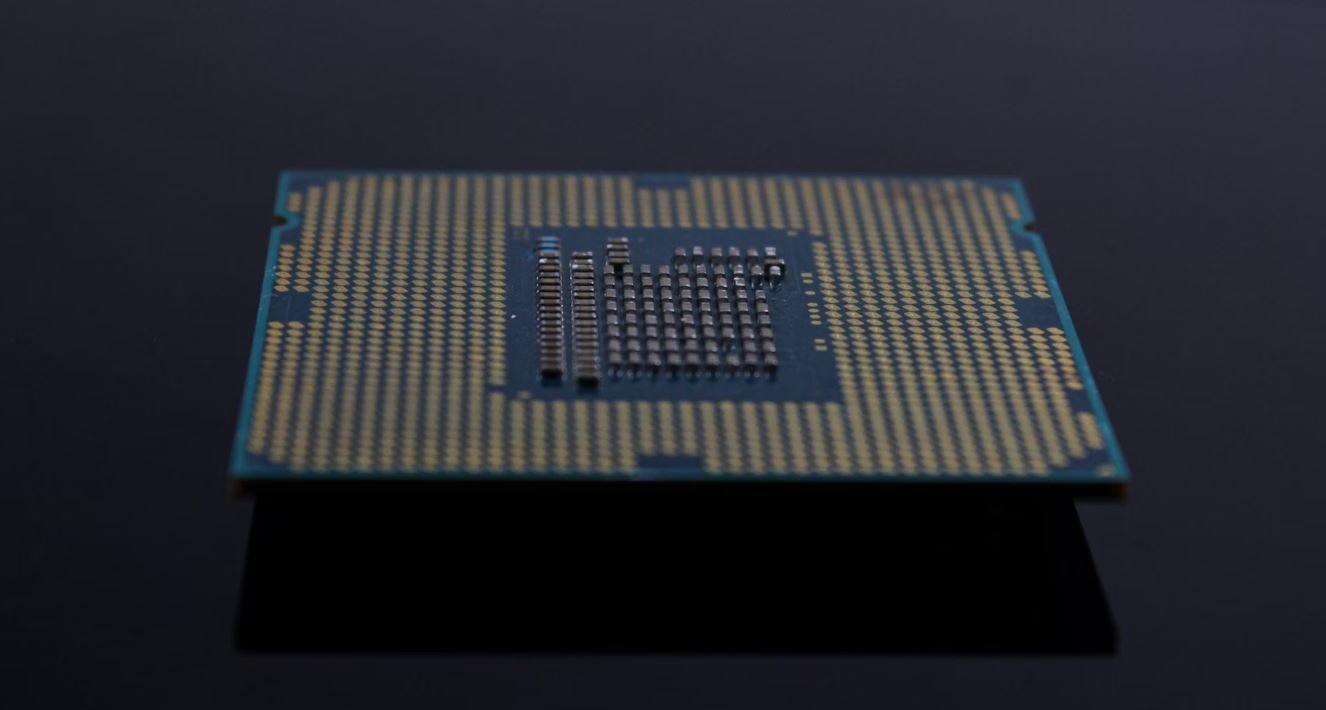
Best No Code Software
No code software is a powerful tool that enables users to build applications and websites without the need for traditional coding. These platforms provide a user-friendly interface, allowing individuals with no coding background to create stunning digital products. In this article, we will explore the top ten no code software solutions available in the market, highlighting their unique features and capabilities. Each table presents key information about a specific software, such as its pricing, supported integrations, and notable features.
Adalo
Adalo is a versatile no code platform that allows users to build native mobile apps. With its drag-and-drop interface and pre-built components, Adalo simplifies app development for both iOS and Android. The table below provides an overview of Adalo’s pricing plans, supported integrations, and standout features.
| Pricing | Integrations | Notable Features |
|---|---|---|
| Free / $50 per month | Stripe, Airtable, Google Sheets, Zapier | Real-time data sync, custom actions, push notifications |
Bubble
Bubble is a popular no code platform that empowers users to create web applications. It offers a visual editor, database, and deployment capabilities, making it a comprehensive solution for building complex web projects. The table below outlines Bubble’s pricing options, notable integrations, and unique features.
| Pricing | Integrations | Notable Features |
|---|---|---|
| Free / $29+ per month | Google Maps, Stripe, Webhooks, Twilio | Responsive design, built-in database, user authentication |
Webflow
Webflow is a no code platform designed for visually creating professional websites. It combines a visual editor, content management system, and hosting capabilities, allowing users to create and deploy websites without writing any code. Take a look at the table below to discover Webflow’s pricing structures, key integrations, and noteworthy features.
| Pricing | Integrations | Notable Features |
|---|---|---|
| $12+ per month | Google Analytics, Mailchimp, Zapier, CMS API | Responsive design, code export, SEO optimization |
AdonisJS
AdonisJS is a powerful no code framework for building scalable and performant back-end applications. Its elegant syntax and extensive feature set make it an attractive option for developers seeking a no code backend solution. The table below highlights AdonisJS’s pricing, supported integrations, and standout features.
| Pricing | Integrations | Notable Features |
|---|---|---|
| Free / $6 per month (per project) | MySQL, PostgreSQL, SQLite, Redis | ORM, authentication, data validation, WebSocket support |
AppGyver
AppGyver is an innovative no code platform that allows users to build cross-platform mobile and web apps. It offers a drag-and-drop interface, visual logic builder, and various pre-built components to simplify app development. Explore the table below for AppGyver’s pricing options, supported integrations, and distinctive features.
| Pricing | Integrations | Notable Features |
|---|---|---|
| Free / $24+ per month | Firebase, REST APIs, MySQL, Postgres | Visual data modeling, offline capabilities, app benchmarking |
OutSystems
OutSystems is a renowned no code platform that offers robust tools for enterprise-grade application development. It enables users to create scalable web and mobile apps using a visual development environment and pre-built components. The table below provides details about OutSystems’ pricing, notable integrations, and exceptional features.
| Pricing | Integrations | Notable Features |
|---|---|---|
| Pricing on request | SAP, Salesforce, Microsoft Azure, Oracle | Enterprise-grade security, AI-assisted development, low-code add-ons |
Mendix
Mendix is a comprehensive no code platform that empowers both developers and business users to build and deploy feature-rich applications. It provides visual modeling tools, collaboration features, and extensive integrations, making it a versatile choice for diverse use cases. The table below showcases Mendix’s pricing options, notable integrations, and remarkable features.
| Pricing | Integrations | Notable Features |
|---|---|---|
| Pricing on request | Microsoft Azure, SAP, Salesforce, Slack | Model-driven development, AI-assisted development, API management |
AppSheet
AppSheet is a no code platform acquired by Google that specializes in building mobile and web applications using existing data sources. It allows users to connect to various databases and cloud services, empowering them to create efficient and data-driven apps. Refer to the table below for AppSheet’s pricing structures, supported integrations, and notable features.
| Pricing | Integrations | Notable Features |
|---|---|---|
| Free / $5+ per user per month | Google Sheets, Excel, Salesforce, SQL databases | Data sync, data validation, workflow automation |
WordPress
WordPress, one of the most popular content management systems, also offers no code website creation capabilities. With its extensive library of themes and plugins, users can easily create stunning websites without any coding knowledge. Check out the table below to explore WordPress’ pricing options, notable integrations, and standout features.
| Pricing | Integrations | Notable Features |
|---|---|---|
| Free / $4+ per month | WooCommerce, Yoast SEO, Google Analytics, Jetpack | Plugin ecosystem, theme customization, user-friendly interface |
In conclusion, the no code software market offers a wide range of powerful tools that enable individuals and organizations to build applications and websites without coding knowledge. Each platform discussed in this article has its unique features and strengths, catering to various user requirements. Whether you aim to create mobile apps, web applications, or dynamic websites, there is a suitable no code software solution available to bring your ideas to life.
Frequently Asked Questions
What is no code software?
No code software refers to platforms or tools that allow users to build applications and websites without the need for traditional programming or coding skills. It utilizes visual interfaces and pre-built components to create functional software solutions.
How does no code software work?
No code software operates by providing users with a range of building blocks, such as drag-and-drop widgets, templates, and pre-coded functions. Users can combine these elements and configure them through a user-friendly interface to build their applications or websites.
What are the benefits of using no code software?
Some key advantages of using no code software include:
- Saves time and resources by eliminating the need for extensive coding
- Enables non-technical individuals to create complex applications
- Allows for faster prototyping and iterative development
- Promotes collaboration and empowers users with varying skill sets
- Reduces the maintenance and troubleshooting requirements associated with custom code
What types of applications can be built with no code software?
No code software can be used to develop a wide range of applications, including:
- Business process automation tools
- Mobile apps for iOS and Android
- E-commerce websites
- Data visualization dashboards
- Internal productivity tools
Are there any limitations to using no code software?
While no code software provides a powerful set of tools, there are some limitations to consider, such as:
- Customization options may be limited compared to traditional coding
- Performance may be affected if handling large amounts of data or complex calculations
- Integration with certain external systems or APIs may be challenging
- Complex business logic may require custom coding
Can no code software be used by professional developers?
Absolutely! Professional developers can leverage no code software as a rapid prototyping tool, allowing them to quickly create functional prototypes and validate ideas before investing significant time in coding. It can also be used for creating minimum viable products (MVPs) or quick proof-of-concepts.
Is no code software suitable for large-scale enterprise applications?
No code software can be suitable for certain enterprise applications, particularly those that prioritize speed of development and flexibility. However, it may not be the best fit for highly complex or mission-critical systems that require extensive customization and control over the underlying code.
Can no code software replace traditional programming?
No code software is not intended to replace traditional programming entirely. While it can empower non-technical individuals and accelerate development, there will always be a need for skilled programmers and custom solutions for unique or highly specialized requirements.
Are there any security risks associated with no code software?
As with any software development approach, security risks exist when building applications with no code software. It is important to follow best practices for data protection, authentication, and authorization. Additionally, ensuring the security of any third-party integrations or APIs used within the applications is crucial.
What are some popular no code software platforms?
There are several popular no code software platforms available, including:
- Adalo
- Bubble
- Webflow
- OutSystems
- AppSheet
- Mendix





