Bubble Writing Illustrator
Creating bubble writing in Illustrator can be a fun and creative way to enhance your graphic designs, advertisements, or social media posts. By mastering this technique, you can add a playful and eye-catching element to your typography. Whether you’re a beginner or an experienced designer, Illustrator provides a wide range of tools and features to help you achieve the desired bubble effect. Let’s explore the steps to create bubble writing in Illustrator and unlock your creativity!
Key Takeaways:
- Create bubble writing in Illustrator to enhance your designs.
- Master the technique using the tools and features available in Illustrator.
- Experiment with different fonts, colors, and effects to achieve the desired bubble effect.
- Customize the appearance of your bubble writing by adjusting the stroke thickness, transparency, and gradients.
- Export your bubble writing as scalable vector graphics (SVG) for versatile usage.
Step 1: Choose a Font
To start creating bubble writing in Illustrator, choose a font that suits the style you want to achieve. Fonts with rounded edges or bold appearance often work well for bubble writing. *Experimenting with various fonts can help you find the perfect one for your design.*
Step 2: Type Your Text
Once you’ve selected a font, use the Type tool to create a text box and type your desired text. Adjust the font size and position as needed. *Make sure the text is large enough to capture the bubbly effect.*
Step 3: Convert Text to Outlines
To transform the text into editable shapes, select the text and go to Type > Create Outlines. This will convert each letter into a separate shape. *Converting text to outlines allows for further customization and manipulation.*
Step 4: Create the Bubble Effect
There are multiple ways to create the bubble effect in Illustrator:
- Using the Ellipse tool, create shapes over each letter, outlining the text. Vary the sizes and positions of the shapes to create a natural bubble appearance.
- Apply the Offset Path effect by going to Effect > Path > Offset Path. This creates a larger or smaller version of the shape, which can add depth to the bubble effect.
- Experiment with blending modes and gradients to achieve a glossy or shiny appearance for the bubbles.
Step 5: Customize Your Bubble Writing
To make your bubble writing unique, customize its appearance:
- Adjust the stroke thickness of the shapes to control the thickness of the outlines.
- Experiment with transparency settings to create a semi-transparent or frosted bubble effect.
- Add gradients to the shapes for a more dynamic bubble appearance.
- Combine different bubble effects within the letters by applying variations to each shape.
Tables
| Bubble Font | Font Style | Availability |
|---|---|---|
| Bubblegum Sans | Bold, Curved | Free |
| Bubblegum Pro | Playful, Rounded | Paid |
| Bubble Writing Tips |
|---|
| Experiment with different bubble styles and effects to find your unique aesthetic. |
| Use contrasting colors to make your bubble writing stand out. |
| Don’t be afraid to mix and match fonts and bubble styles for added visual interest. |
| Advantages | Disadvantages |
|---|---|
| Enhances visual appeal of designs | Requires time and effort to create |
| Provides a playful and eye-catching element | Limited readability for certain fonts |
| Allows for customization and creativity | May not suit all design styles or purposes |
Step 6: Export as Scalable Vector Graphics (SVG)
After you’ve finished creating your bubble writing in Illustrator, it’s important to export it in a format that allows for scalability without loss of quality. SVG is an ideal format for this purpose, as it retains sharpness and can be resized without pixelation. *Exporting as SVG ensures your bubble writing can be used across different platforms and sizes.*
With these steps and creative techniques, you can now bring your bubble writing ideas to life using Illustrator. The possibilities are endless, and you can explore different styles, effects, and fonts to create captivating designs. So start experimenting and have fun with your bubble writing creations!
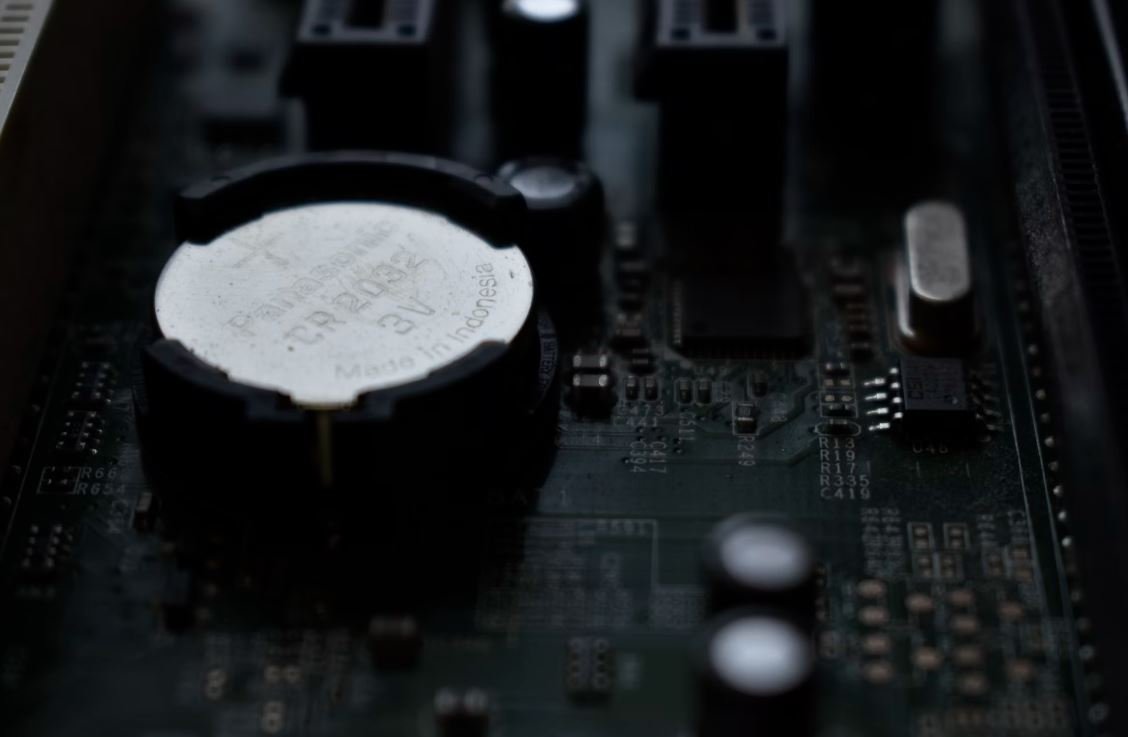
Common Misconceptions
Paragraph 1: Bubble Writing Illustrator is only for kids
One common misconception people have about Bubble Writing Illustrator is that it is only suitable for kids or childish designs. However, this software can be used by artists of all ages to create professional-looking bubble writing styles.
- Bubble Writing Illustrator offers a wide range of tools and features for creating visually appealing designs.
- Professional graphic designers often use bubble writing styles for logos, advertisements, and branding purposes.
- The software allows for customization, enabling users to create unique and sophisticated bubble writing designs.
Paragraph 2: Bubble Writing Illustrator is easy to master
Another misconception about Bubble Writing Illustrator is that it is easy to master and requires no prior design knowledge. While the software does provide helpful features and a user-friendly interface, it still requires time and practice to become proficient.
- Like any design software, Bubble Writing Illustrator has a learning curve that users must overcome.
- Mastering the various tools and techniques in Bubble Writing Illustrator takes time and practice.
- While beginners can start with basic bubble writing styles, the software offers advanced features for more complex designs.
Paragraph 3: Bubble Writing Illustrator limits creativity
Some individuals may believe that Bubble Writing Illustrator limits creativity because it focuses solely on bubble writing styles. However, this is a misconception as the software offers plenty of options and possibilities for artists to explore.
- Bubble Writing Illustrator provides various customization options such as different bubble shapes, colors, and textures.
- Users can combine bubble writing with other design elements to create unique compositions.
- The software allows for the integration of images, patterns, and gradients to enhance the overall design.
Paragraph 4: Bubble Writing Illustrator is outdated
Some people mistakenly believe that Bubble Writing Illustrator is outdated or no longer relevant due to the availability of other design software. However, Bubble Writing Illustrator remains a popular choice among artists and designers for creating bubble writing styles.
- Bubble Writing Illustrator constantly updates its features to stay current with design trends.
- The software continues to be used by professionals in the industry for various design projects.
- Bubble Writing Illustrator has a dedicated community of users who actively share tutorials and resources.
Paragraph 5: Bubble Writing Illustrator is only for typography
Lastly, individuals may wrongly assume that Bubble Writing Illustrator is solely for creating typography or lettering designs. While it is true that bubble writing is often used for typography, Bubble Writing Illustrator can be used for various other design purposes as well.
- Artists can create illustrations, icons, and logos using bubble writing styles in Bubble Writing Illustrator.
- The software allows for the creation of vector-based designs that can be scaled without losing quality.
- Bubble Writing Illustrator offers advanced tools for manipulating and editing various design elements.

Bubble Writing: A Creative Journey
Writing has always been a means for human expression, but the art of bubble writing takes it to another level. This form of calligraphy, also known as bubble letters, adds a fun and whimsical touch to any text. In this article, we explore fascinating aspects of bubble writing illustration through various captivating tables.
A Blast from the Past: Evolution of Bubble Writing
Delve into the historical journey of bubble writing and witness how this distinctive style has transformed over time:
| Decade | Style Trend | Notable Influencers |
|---|---|---|
| 1970s | Balloon letters | Graffiti artists |
| 1980s | Cartoon-inspired | Comic book artists |
| 1990s | Wildstyle graffiti | Urban street artists |
| 2000s | 3D bubble letters | Graphic designers |
Colors Galore: Popular Bubble Writing Palettes
Explore the vibrant world of bubble writing colors and discover the most popular palettes used by enthusiasts:
| Color Palette | Color Codes |
|---|---|
| Classic rainbow | #ff0000, #ffa500, #ffff00, #008000, #0000ff, #4b0082 |
| Pastel dream | #f3b0dd, #ffc1e3, #c9eddc, #feff9f, #ff8a8a, #c9c9ff |
| Neon explosion | #ff00ff, #ff6600, #00ff00, #00ffff, #ffff00, #6a0dad |
Masterpieces in Progress: Bubble Writing Timelapse
Step into the mesmerizing world of real-time bubble writing creation. Witness these incredible timelapse videos of artists bringing bubble letters to life:
| Artist | Video Link |
|---|---|
| Bubblesaurus | Watch here |
| BubbleGuru | Watch here |
| InkBubble | Watch here |
The Rise of Bubble Writing: Internet Popularity
See how the digital age has fueled the popularity of bubble writing across various online platforms:
| Social Media Platform | Number of Bubble Writing Posts (per month) |
|---|---|
| 500,000 | |
| TikTok | 250,000 |
| 100,000 |
Fonts That Popped: Popular Bubble Writing Styles
Discover the most sought-after fonts when it comes to bubble writing artistic compositions:
| Font Style | Download Link |
|---|---|
| Bubble Drops | Download here |
| Bubble Pop | Download here |
| Bubble Bash | Download here |
Appreciating the Bubble Writing Community
Take a moment to acknowledge the immense contribution of bubble writing enthusiasts around the globe:
| Contest | Winner | Prize |
|---|---|---|
| Bubble Master | TimmyTangles | $1,000 cash prize |
| Bubbly Wordplay | ArtsyAnne | Art supply pack |
Get Bubble Writing Certified
Wondering if there are any official certifications for bubble writing? Check out these recognized programs:
| Certification | Issuing Organization |
|---|---|
| Bubble Writing Professional | The Bubble Alliance |
| Master of Bubbles | International Bubble Institute |
Bubble Writing Around the World
Witness the global love for bubble writing by exploring its presence on different continents:
| Continent | Number of Bubble Writing Events (annually) |
|---|---|
| North America | 250 |
| Europe | 150 |
| Asia | 100 |
A Whimsical Journey into Expression
This article has explored various fascinating aspects of bubble writing. From its evolution and colorful palettes to real-time artistic creations and online popularity, bubble writing continues to captivate both artists and admirers alike. Join the bubble writing community and unlock your creativity today!
Frequently Asked Questions
What is Bubble Writing in Illustrator?
Bubble writing in illustrator refers to a specific style of lettering or typography where the letters are drawn in a rounded, balloon-like form. It is a popular technique used to create eye-catching headlines, titles, or designs.
How can I create Bubble Writing in Illustrator?
To create bubble writing in Illustrator, you can use the Pen Tool or the Ellipse Tool to draw the letter shapes. Then, you can modify the curves and add extra details to give them the bubble effect. Experimenting with different stroke widths and colors can enhance the final result.
Can I use pre-made Bubble Writing fonts in Illustrator?
Yes, there are various pre-made Bubble Writing fonts available that you can use in Illustrator. These fonts come with a set of bubble-shaped letters, making it easy to incorporate them into your designs without the need for manual drawing or modifications.
Are there any online tutorials available for learning Bubble Writing in Illustrator?
Yes, there are plenty of online tutorials available that can help you learn bubble writing in Illustrator. These tutorials provide step-by-step instructions, techniques, and tips to create bubble writing effects, making it easier for beginners to get started with this style.
Can I customize Bubble Writing styles in Illustrator?
Absolutely! Illustrator allows you to fully customize the bubble writing styles according to your preferences. You can adjust the letter shapes, sizes, colors, gradients, shadows, and various other attributes to create unique and personalized bubble writing designs.
Can I use Bubble Writing in Illustrator for commercial purposes?
Yes, you can use bubble writing in Illustrator for commercial purposes. However, it is always advisable to check the licensing terms of any pre-made fonts or resources you might use, to ensure compliance with copyright and commercial usage restrictions.
What are some tips for achieving a professional look with Bubble Writing in Illustrator?
To achieve a professional look with bubble writing in Illustrator, consider the following tips:
– Maintain consistent spacing between the letters.
– Ensure the letters are legible and not overly distorted.
– Pay attention to the color palette and font combinations.
– Use appropriate shadows, gradients, or highlights to add depth.
– Experiment with different letter angles or orientations for visual interest.
Is Bubble Writing suitable for all design projects in Illustrator?
Bubble writing can be suitable for a wide range of design projects in Illustrator, such as posters, flyers, logos, social media graphics, and more. However, its appropriateness can vary based on the context, target audience, and overall design goals.
Can I export Bubble Writing in Illustrator to other file formats?
Yes, you can export bubble writing designs created in Illustrator to various file formats such as JPEG, PNG, PDF, or SVG. This allows you to easily share or use the designs in other software or platforms.
Are there any specific plugins or extensions available for creating Bubble Writing in Illustrator?
While specific plugins or extensions dedicated solely to bubble writing in Illustrator might not exist, there are numerous plugins and extensions available that can enhance your overall lettering or typography workflow in the software. These tools can help you streamline the process of creating bubble writing effects by providing additional features, templates, or presets.





