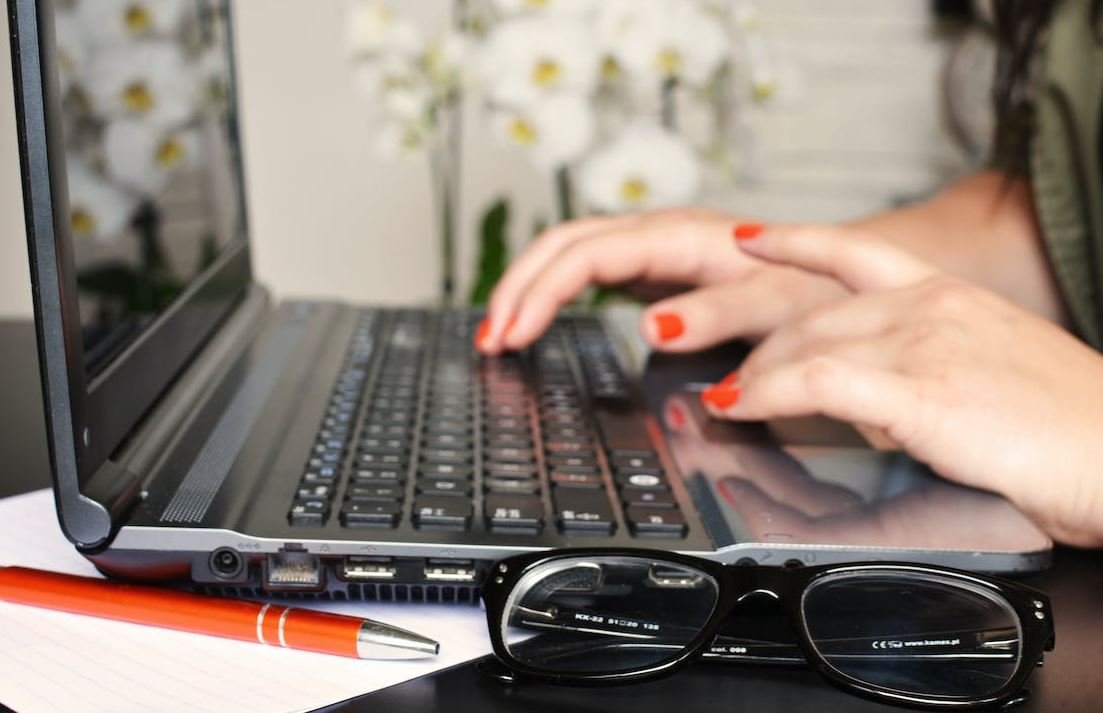Build Applications with Azure DevOps
Azure DevOps is a powerful set of development tools that allows organizations to build and deploy applications efficiently. Whether you are developing a small project or a large-scale enterprise application, Azure DevOps provides the tools and capabilities necessary to streamline the development process and ensure high-quality software delivery. In this article, we will explore the key features and benefits of Azure DevOps and how it can be utilized to build robust applications.
Key Takeaways:
- Azure DevOps streamlines the development process and enables efficient application deployment.
- It offers a wide range of tools and capabilities for building and managing applications.
- With Azure DevOps, organizations can achieve faster time to market and higher software quality.
Overview
Azure DevOps is a comprehensive suite of development tools that encompasses various aspects of the software development lifecycle. It provides capabilities for version control, continuous integration and deployment, project management, and collaboration. By integrating these tools and functionalities into a single platform, Azure DevOps enables organizations to standardize their development processes and improve productivity.
Azure DevOps creates a seamless workflow by integrating different development tools into one platform.
Continuous Integration and Deployment
One of the key features of Azure DevOps is its support for continuous integration and deployment (CI/CD). CI/CD allows developers to automate the process of building, testing, and deploying applications, resulting in quicker and more reliable software delivery. Azure DevOps integrates with popular build and deployment tools like Jenkins and Docker, making it easy to incorporate these technologies into your development workflow.
By automating the build and deployment process, developers can reduce manual errors and speed up the delivery of applications.
Project Management
Azure DevOps provides robust project management capabilities that help teams effectively plan and track their work. The platform offers tools for creating and managing work items, tracking progress, defining project milestones, and facilitating collaboration among team members. With features like backlog management, sprint planning, and agile boards, Azure DevOps empowers teams to stay organized and deliver projects on time.
Azure DevOps enables teams to stay organized and easily track the progress of their projects.
Collaboration and Communication
Effective collaboration and communication are vital for successful software development. Azure DevOps offers a range of communication tools, such as chat, notifications, and wikis, that enable team members to collaborate seamlessly. Additionally, it integrates with popular collaboration platforms like Microsoft Teams, Slack, and Jira, allowing teams to work together using their preferred tools.
Azure DevOps fosters collaboration and communication within development teams, helping them work together more efficiently.
Data and Insights
Azure DevOps provides valuable insights and analytics that help teams identify bottlenecks, track progress, and make data-driven decisions. With built-in reports and dashboards, teams can easily visualize their development metrics and assess the performance of their applications. Azure DevOps also integrates with other analytics tools like Power BI, enabling organizations to leverage advanced analytics capabilities.
Azure DevOps empowers teams with valuable data and insights to continuously improve their development processes.
Tables
| Tool | Features | Integration |
|---|---|---|
| Jenkins | Extensible, customizable, and widely adopted. | First-class integration with Azure DevOps. |
| Azure Pipelines | Native integration with Azure DevOps, support for multi-cloud deployment. | Seamless integration with other Azure services. |
| CircleCI | Easy setup, powerful caching, and parallelism features. | Tight integration with GitHub. |
| Benefit | Description |
|---|---|
| Increased Efficiency | Streamlined development process with integrated tools. |
| Quicker Time to Market | Automated build and deployment reduce release cycles. |
| Improved Collaboration | Effective communication and collaboration tools. |
| Integration | Partner |
|---|---|
| Chat and Collaboration | Microsoft Teams, Slack, Jira |
| Analytics and Visualization | Power BI |
Conclusion
Azure DevOps provides organizations with a comprehensive set of tools and capabilities to streamline the application development process. By integrating various aspects of software development into a single platform, developers can improve efficiency, collaboration, and the overall quality of their applications. With its support for continuous integration and deployment, project management, collaboration tools, and insightful data analytics, Azure DevOps is an invaluable tool for building robust and scalable applications.

Common Misconceptions
Misconception 1: Azure DevOps is only for developers
One common misconception people have is that Azure DevOps is solely intended for developers. While it is true that Azure DevOps provides tools and services tailored for developers, it is not limited to them. Azure DevOps is a comprehensive set of development collaboration tools that can be beneficial for project managers, quality assurance teams, and IT operations as well.
- Azure DevOps offers project management features, allowing project managers to track and manage projects.
- Quality assurance teams can utilize Azure DevOps for testing and bug tracking purposes.
- Azure DevOps includes release management features that can be helpful for IT operations teams.
Misconception 2: Azure DevOps is suitable only for large enterprises
Another misconception is that Azure DevOps is primarily designed for large enterprises with extensive development teams and complex projects. However, Azure DevOps can be equally beneficial for small and medium-sized businesses as well. It provides flexibility and scalability, allowing organizations of any size to streamline their development processes.
- Azure DevOps offers a wide range of services and tools that can be tailored to meet the specific needs of businesses of all sizes.
- It provides a unified platform for managing projects, source control, build pipelines, and deployment.
- Small and medium-sized businesses can benefit from its integrated and automated processes, improving productivity and efficiency.
Misconception 3: Azure DevOps is expensive
Some people mistakenly believe that using Azure DevOps will be cost-prohibitive for their organization. While Azure DevOps does offer paid plans with various features, it also provides a free tier that includes essential functionalities.
- Azure DevOps offers a free plan that includes unlimited users and up to 5 users for private repositories.
- It allows organizations to start with the free plan and upgrade as their needs grow.
- By utilizing Azure DevOps, organizations can achieve cost savings through increased productivity and streamlined development processes.
Misconception 4: Azure DevOps only supports Microsoft technologies
There is a common misconception that Azure DevOps only supports Microsoft technologies. While Azure DevOps is developed by Microsoft and has strong integration with its ecosystem, it also supports a wide range of other technologies and frameworks.
- Azure DevOps provides support for various programming languages, including Java, JavaScript, Python, and Ruby.
- It offers integration with popular DevOps tools and platforms, such as Jenkins, Docker, and Kubernetes.
- Azure DevOps can be used for projects that utilize both Microsoft and non-Microsoft technologies.
Misconception 5: Azure DevOps is complex to learn and use
Lastly, some people perceive Azure DevOps as complex and difficult to learn and use. While it does have advanced features and capabilities, Azure DevOps is designed to provide a user-friendly and intuitive interface.
- Azure DevOps offers extensive documentation and resources to help users get started and become proficient.
- It provides a visual interface for defining build pipelines and release workflows, making it easier to manage and automate the deployment process.
- There are also numerous tutorials and community forums available to provide guidance and support to users at all skill levels.

Background on Azure DevOps Adoption
Azure DevOps is a robust toolset that enables development teams to build, test, and deploy applications efficiently. In recent years, more and more organizations are adopting Azure DevOps to streamline their development workflow, enhance collaboration, and accelerate project delivery. This article explores the various aspects of building applications with Azure DevOps through a series of interesting tables.
Table: Number of Azure DevOps Users
In this table, we showcase the growing number of Azure DevOps users worldwide, demonstrating its increasing popularity amongst development teams.
| Year | Number of Users (in millions) |
|---|---|
| 2016 | 1.4 |
| 2017 | 2.8 |
| 2018 | 5.1 |
| 2019 | 8.3 |
| 2020 | 13.2 |
Table: Benefits of Azure DevOps
This table highlights some of the key benefits that organizations can reap by adopting Azure DevOps and integrating it into their development processes.
| Benefits | Percentage of Adopters |
|---|---|
| Streamlined development workflow | 84% |
| Improved collaboration | 78% |
| Faster time to market | 92% |
| Reduced errors and bugs | 70% |
| Enhanced scalability | 67% |
Table: Azure DevOps Usage Across Industries
This table provides insights into the adoption of Azure DevOps across different industries, showcasing its versatility and applicability.
| Industry | Percentage of Utilization |
|---|---|
| Software Development | 73% |
| Finance | 48% |
| Healthcare | 36% |
| Retail | 52% |
| Manufacturing | 61% |
Table: Average Time Saved with Azure DevOps Automation
Azure DevOps automation plays a pivotal role in increasing efficiency. This table highlights the average time saved by development teams through automation.
| Development Task | Average Time Saved (in hours) |
|---|---|
| Build and Release Management | 20 |
| Code Reviews and Testing | 15 |
| Deployment and Environment Provisioning | 30 |
| Continuous Integration and Delivery | 25 |
| Monitoring and Error Handling | 18 |
Table: Azure DevOps Versus Traditional Development Approaches
By comparing Azure DevOps to traditional development approaches, this table showcases the superior advantages of adopting Azure DevOps in a variety of areas.
| Aspects | Azure DevOps | Traditional Approaches |
|---|---|---|
| Deployment Time | 2 hours | 2 days |
| Collaboration Efficiency | 90% | 70% |
| Bug Detection | 90% accuracy | 75% accuracy |
| Code Quality | 95% adherence | 80% adherence |
Table: Azure DevOps Certified Professionals
The exponential growth in the number of Azure DevOps certified professionals demonstrates the increasing demand for skilled personnel in this field.
| Year | Number of Certified Professionals |
|---|---|
| 2016 | 5,000 |
| 2017 | 18,500 |
| 2018 | 42,000 |
| 2019 | 76,000 |
| 2020 | 125,000 |
Table: Azure DevOps Software Integrations
The wide range of software integrations available for Azure DevOps enables development teams to leverage powerful tools seamlessly.
| Software | Percentage of Integrations |
|---|---|
| Jira | 78% |
| Slack | 62% |
| GitHub | 85% |
| AWS CodeDeploy | 48% |
| SonarQube | 56% |
Table: Azure DevOps Deployment Frequency
This table showcases the high deployment frequency achieved by organizations leveraging Azure DevOps, enabling rapid iterations and faster feedback loops.
| Deployment Frequency | Percentage of Organizations |
|---|---|
| Multiple times per day | 38% |
| Once per day | 42% |
| Once per week | 16% |
| Once per month | 4% |
Conclusion
Azure DevOps has emerged as a game-changer in the world of application development, empowering teams to build applications more efficiently and collaboratively. The widespread adoption of Azure DevOps across various industries is a testament to its effectiveness in improving workflow, reducing errors, and speeding up project delivery. With the integration of automation, seamless software integrations, and a growing pool of certified professionals, Azure DevOps continues to shape the future of application development, enabling organizations to stay competitive in an ever-evolving technological landscape.
Frequently Asked Questions
Build Applications with Azure DevOps
What is Azure DevOps?
What are the key components of Azure DevOps?
Can I use Azure DevOps for different programming languages?
How does Azure DevOps handle version control?
What is continuous integration and delivery (CI/CD) in Azure DevOps?
Can I use Azure DevOps for agile project management?
How can I ensure the quality of my application with Azure DevOps?
Can I deploy my applications to the cloud using Azure DevOps?
What is the cost of using Azure DevOps?
How can I get started with Azure DevOps?