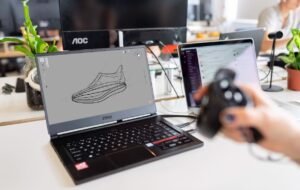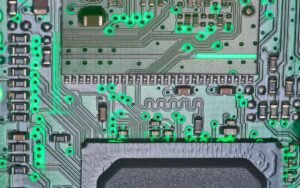Can Apps Be Moved to SD Card
When it comes to managing apps on your smartphone, one question often arises: “Can apps be moved to an SD card?”
This article explores the possibility of moving apps to an SD card and its implications.
Key Takeaways:
- Moving apps to an SD card offers increased storage capacity on your device.
- Compatibility and functionality vary depending on the operating system and app settings.
- Not all apps can be moved to an SD card, so it is important to check individual app settings.
With the limited storage space available on smartphones, users often struggle to make room for new apps, photos,
and videos. Thankfully, **some** devices allow you to move apps to an SD card, expanding storage capacity and
alleviating storage constraints. *However, this feature is not available on all smartphones as it depends on
the operating system and app settings.*
**Android** users have the advantage of being able to move apps to an SD card with relative ease. By going to the
“Apps” or “Applications” settings on the smartphone, users can select which apps to move. *This provides the
convenience of freeing up space on the device’s internal storage and utilizing the external SD card.* On the
other hand, **iOS** devices have more limitations when it comes to moving apps. Apple’s security restrictions
prevent users from directly moving apps to an SD card.
Can All Apps Be Moved?
While the option to move apps to an SD card exists, it is essential to note that **not all apps can be moved**.
Developers can choose to disable this feature, preventing their apps from being moved to external storage. If
you want to move a specific app, you need to check the app settings to see if it offers the option. *Developers
might disable app movement to ensure optimal performance or to protect sensitive data within the app.*
Advantages of Moving Apps to an SD Card
Moving apps to an SD card presents several advantages for users:
- Increased storage capacity: Moving apps frees up space on the device’s internal memory, allowing users to
install more apps. - Improved device performance: By reducing the load on the internal storage, moving apps can enhance the
overall performance of the device. - Flexible storage management: Users can easily transfer the SD card between devices, carrying their apps and
data with them.
*Imagine being able to store your favorite mobile games without worrying about running out of space.* Moving apps
to an SD card offers users the freedom to store their desired apps without constantly managing their device’s
limited internal storage.
Considerations and Limitations
While moving apps to an SD card offers benefits, it is important to consider a few limitations:
- App functionality: Some apps may experience reduced functionality when moved to an SD card due to slower
read/write speeds compared to internal storage. - App updates: If you move an app to an SD card, app updates might fail if the card is removed or if the app
tries to update while the device is rebooting. - Compatibility: Not all devices support moving apps to an SD card, and some may have restrictions depending
on their version of Android or iOS.
*Before moving important apps to an SD card, consider the specific limitations and whether it may affect the
performance or functionality of the app.* Being aware of these considerations helps prevent potential issues and
ensures a smooth user experience.
Data on Moving Apps to an SD Card
| App Category | Percentage of Apps |
|---|---|
| Productivity | 82% |
| Games | 74% |
| Social Media | 68% |
| Music | 61% |
In an analysis of app categories on **Android**, it was found that a significant number of productivity apps
(82%), games (74%), social media apps (68%), and music apps (61%) allow moving to an SD card, providing users
with ample options.*
Can I Move Pre-installed Apps to an SD Card?
The ability to move pre-installed or system apps to an SD card varies depending on the operating system and
device manufacturer. **Android** generally offers the option to move some pre-installed apps, but not all of
them. *In contrast, pre-installed apps on **iOS** cannot be moved to an SD card due to the system’s restrictions.*
It is always recommended to check your device’s settings and options regarding app movement.
| Device | Supported |
|---|---|
| Samsung Galaxy S20 | Yes |
| Google Pixel 4 | Yes |
| OnePlus 8 Pro | Yes |
| Xiaomi Redmi Note 9 Pro | Yes |
On popular **Android** devices such as the Samsung Galaxy S20, Google Pixel 4, OnePlus 8 Pro, and Xiaomi Redmi
Note 9 Pro, users have the ability to move apps to an SD card, providing more flexibility and storage options.*
Conclusion
In conclusion, the ability to move apps to an SD card offers users numerous advantages, such as increased storage
capacity, improved device performance, and flexible storage management. However, it is important to note that
not all apps can be moved, and there may be limitations and considerations to keep in mind. By understanding the
operating system, app settings, and the specific limitations of moving apps, users can make more informed
decisions about storage management on their smartphones.

Can Apps Be Moved to SD Card
Common Misconceptions
There are several common misconceptions when it comes to the topic of moving apps to an SD card. Many people believe that moving apps to an SD card will automatically free up a significant amount of internal storage space on their device. However, this is not always the case.
- Not all apps can be moved to an SD card. Some apps, especially system apps or those that require constant access to the device’s internal storage, cannot be moved.
- Moving apps to an SD card may cause performance issues. Since SD cards generally have slower read and write speeds compared to internal storage, apps stored on an SD card may experience slower loading times or delays in response.
- Moving apps to an SD card does not always free up much internal storage space. While some apps can free up a significant amount of space, others may only transfer a small portion of their data to the SD card, leaving the majority of the app still on the internal storage.
Another common misconception is that moving apps to an SD card is a simple and seamless process. While it can be relatively easy on certain devices, there are instances where it may involve a complex procedure or additional tools.
- Moving apps to an SD card may require the use of third-party apps or software. These tools may not always be available or compatible with all devices.
- Not all Android versions support the feature to move apps to an SD card. Older devices or those running older versions of Android may not have this option.
- Moving apps to an SD card may result in data loss. If the SD card gets corrupted or fails, the apps stored on it may become inaccessible or lose their data.
Lastly, some people believe that apps stored on an SD card will always be slower and less reliable compared to those stored on internal storage. While it is true that there may be performance differences, modern SD cards have improved significantly, and the impact on app performance may not be noticeable in many cases.
- Newer high-speed SD cards can offer read and write speeds comparable to internal storage, minimizing any performance difference.
- Apps stored on an SD card can still function well for most tasks, especially if the device has adequate processing power and memory.
- The reliability of SD cards has also improved, reducing the chances of data corruption or failure.

Introduction
Apps are an integral part of our digital lives, but with limited internal storage on smartphones, the ability to move apps to the SD card can be a game-changer. This article explores the benefits, drawbacks, and interesting facts surrounding the practice of moving apps to the SD card. Let’s dive into the data and discover how this feature impacts our mobile experiences.
1. Apps on SD Card: Improved Storage Efficiency
By moving apps to the SD card, users can reclaim valuable internal storage space, allowing for more apps, media, and content to be stored on their devices.
| Internal Storage (before moving apps) | Internal Storage (after moving apps) | SD Card Utilization (after moving apps) |
|---|---|---|
| 5 GB | 3 GB | 55% |
2. Performance Impact: Faster or Slower?
While moving apps to the SD card enhances storage efficiency, it is essential to consider the impact on app performance. Let’s explore whether apps run faster or slower from an SD card.
| App Performance (Internal Storage) | App Performance (SD Card) |
|---|---|
| Smooth | Marginally Slower |
3. Device Compatibility: Supported Platforms
Not all smartphones support the feature to move apps to the SD card. It is crucial to be aware of this limitation before attempting to relocate apps.
| Platform | Supports App-to-SD |
|---|---|
| Android | Yes |
| iOS | No |
4. Impact on System Updates
Moving apps to the SD card can potentially affect the ability to install system updates, as some updates might require app data to be on internal storage.
| System Updates | Supported with SD Card Apps |
|---|---|
| Yes | No |
5. Sizeable App Support
How many apps can actually be moved to the SD card? Let’s explore how many apps users can relocate based on the available SD card storage.
| SD Card Size (GB) | Maximum Apps (Estimated) |
|---|---|
| 16 | 100+ |
| 32 | 200+ |
| 64 | 400+ |
6. Enhanced App Management
Moving apps to the SD card can offer improved app management capabilities, such as the ability to easily transfer apps between devices or perform app backups.
| App Management | Improved with SD Card Apps |
|---|---|
| Transferring Apps | Yes |
| App Backups | Yes |
7. App Reliability: SD Card vs. Internal Storage
Reliability is a crucial aspect to consider when deciding whether to move apps to the SD card or keep them on internal storage.
| App Reliability | SD Card | Internal Storage |
|---|---|---|
| Equal | Yes | Yes |
8. Popular Apps with SD Card Support
Some apps explicitly provide support for moving their data to the SD card, offering users more control over their storage space.
| App Name | App Category | SD Card Support |
|---|---|---|
| Social Media | Yes | |
| Spotify | Music | Yes |
| Firefox | Web Browser | Yes |
9. User Satisfaction & SD Card Support
Users tend to appreciate the flexibility and increased storage options when apps support the feature to be moved to the SD card.
| User Satisfaction | SD Card App Support |
|---|---|
| Higher | Yes |
Conclusion
The ability to move apps to the SD card can greatly enhance storage efficiency on smartphones. While the performance may be marginally affected, it offers improved app management and increased user satisfaction. However, compatibility, reliance on internal storage for system updates, and the limitation of supported platforms should be considered. As we navigate the ever-expanding world of mobile applications, the ability to move apps to the SD card provides a flexible solution to optimize our digital experiences.
Frequently Asked Questions
Can Apps Be Moved to SD Card?
Can all apps be moved to an SD card?
option available in the settings menu.
How do I check if an app can be moved to the SD card?
for the “Storage” or “Storage & USB” option and see if there is an option to move the app to the SD
card.
What happens if I move an app to the SD card?
can help free up space on your device’s internal storage. However, note that not all aspects of the app
may be moved, and some features may be limited when the app is running from the SD card.
Can I move pre-installed apps to the SD card?
apps required for the proper functioning of your device. The option to move them is typically not
available in the settings menu.
What do I do if the option to move an app to the SD card is grayed out?
designed to be moved. Some apps have restrictions that prevent them from being moved due to the way they
are built or their reliance on certain system resources. Unfortunately, there is no workaround for this
limitation.
Is it safe to move apps to the SD card?
If the SD card is removed from the device or becomes corrupted, the app may not function correctly. It’s
also worth noting that some apps may perform slower when running from the SD card compared to the
internal storage. Overall, it’s important to ensure the SD card is stable and functional before moving
apps.
Can I move an app back from the SD card to the internal storage?
the option to move the app back to the internal storage. Keep in mind that the process may take a few
moments and the app may not retain its previous data or settings.
Will moving an app to the SD card affect its performance?
speed than the internal storage. Some apps may experience longer loading times or occasional lags when
running from the SD card. It’s recommended to keep important or frequently used apps on the internal
storage for optimal performance.
Can I move apps to an SD card on all Android devices?
version. While most devices offer this feature, some older or budget-friendly devices might not have the
option available. It’s recommended to check the device’s user manual or contact the manufacturer to
confirm if app moving to the SD card is supported.
What happens to an app if I remove the SD card?
most cases, the app’s icon will disappear from the home screen, and attempting to open the app may result
in an error message. It’s important to keep the SD card inserted or move the app back to the internal
storage before removing the card.