Can Apps Uninstall?
With the ever-expanding world of mobile apps, it’s not uncommon to find that you have accumulated a large number of apps on your device. But what happens when you want to uninstall one of these apps? Can you uninstall apps from your device, and if so, how?
Key Takeaways:
- Apps can be uninstalled from your device, regardless of the operating system.
- Uninstalling an app removes it from your device completely, freeing up storage space.
- There are various methods to uninstall apps, including using the built-in app manager or a third-party uninstaller app.
**Uninstalling apps** is a straightforward process that can typically be done in a few simple steps. On **Android devices**, you can navigate to the **Settings** menu, select **Apps** or **Applications**, and then choose the app you want to uninstall. From there, you can tap on the **Uninstall** button to remove the selected app from your device.
*However, keep in mind that some pre-installed apps or system apps may not allow you to uninstall them completely, as they are essential to the functioning of your device.*
On the other hand, **iOS devices** handle app uninstallation differently. Simply find the app icon on your home screen, long-press on it until the icons start to jiggle, and then tap the **X** that appears in the corner of the app’s icon. Confirm the uninstallation, and the app will be removed from your iOS device.
| Comparison of App Uninstallation Methods | |
|---|---|
| Android | iOS |
| Settings -> Apps -> Choose app -> Uninstall | Home Screen -> Tap and hold app icon -> Tap **X** -> Confirm Uninstall |
**Third-party** uninstaller apps also exist that can help simplify the app uninstallation process and offer additional features such as batch uninstallation and app management. These apps can be found on both the Google Play Store and the App Store for Android and iOS devices, respectively. Simply search for “uninstaller” in the respective app stores to find options that suit your needs.
*Keep in mind that using third-party uninstaller apps comes with potential security risks, so do thorough research and choose a reputable app before downloading and installing.*
The Benefits of App Uninstallation
Uninstalling apps from your device can have several benefits. Here are some of the key advantages:
- **Storage Space**: Removing unused apps frees up storage space on your device, allowing you to install new apps or store more photos, videos, and other files.
- **Performance**: Having fewer apps on your device can improve its overall performance, as there are fewer processes running in the background.
- **Battery Life**: Uninstalling apps that consume a significant amount of battery can help extend the battery life of your device.
| App Uninstallation Benefits | Advantages |
|---|---|
| Storage Space | Free up storage for new content |
| Performance | Improve device speed and responsiveness |
| Battery Life | Extend battery usage on your device |
**It’s important** to periodically reassess the apps on your device and uninstall those that you no longer use or need. Doing so can help optimize your device’s performance and storage capacity, ensuring you have a smooth mobile experience.
In Summary
Uninstalling apps from your mobile device is a simple and effective way to free up storage space, improve performance, and extend battery life. Both Android and iOS devices offer built-in uninstallation methods, and third-party uninstaller apps can provide additional features and convenience. Regularly assessing your app usage and uninstalling unnecessary apps can help keep your device running smoothly.

Common Misconceptions
Misconception 1: Apps can uninstall themselves without user intervention
One common misconception about apps is that they have the ability to uninstall themselves without any action required from the user. However, this is not true. Apps cannot uninstall themselves without the user explicitly initiating the uninstallation process.
- Apps can only be uninstalled by the user manually through the device’s settings or app management interface.
- Developers do not have control over the uninstallation process once the app is installed on a user’s device.
- App updates do not uninstall the previous version; they simply overwrite it with the updated version.
Misconception 2: Uninstalling an app removes all traces of it
Another misconception is that uninstalling an app completely removes all traces of it from the device. However, this is not entirely accurate. While uninstalling an app removes most of its files and data, some residual data may still remain on the device.
- Uninstalled apps may leave behind temporary files or cached data, which can take up storage space.
- App data stored in other locations, such as cloud backups or synced accounts, may still persist even after uninstallation.
- Some apps may have associated data in system directories that may not be removed during uninstallation.
Misconception 3: Uninstalling an app guarantees complete removal of its permissions
There is a common misconception that uninstalling an app automatically removes all the permissions it had on the device. However, this is not entirely true. While uninstalling an app does revoke certain permissions, it may not remove all of them.
- System-level permissions granted to the app during installation may persist even after uninstallation.
- If an app has been granted permissions through the device’s settings, those permissions will remain unless manually revoked.
- Uninstalled apps may still leave behind permission-related data in certain system directories.
Misconception 4: Uninstalling an app guarantees complete removal of its data
It is commonly believed that uninstalling an app ensures complete removal of all data associated with it. However, this is not always the case. Uninstallation may delete most app data, but some data can still remain on the device after uninstallation.
- Shared data or backup copies may be retained even after uninstalling the main app.
- If an app has stored data externally, such as in cloud storage or synced accounts, that data may persist after uninstallation.
- Uninstalled apps can sometimes leave behind log files or error reports, containing potentially sensitive information.
Misconception 5: Uninstalling an app is always a permanent action
Many people assume that once an app is uninstalled, there is no way to retrieve it or reinstall it on the device. However, this is not true in all cases. There are methods to reinstall uninstalled apps, depending on the device and app distribution platform.
- Some app distribution platforms, such as Google Play Store, keep a record of all apps a user has previously installed, allowing easy reinstallations.
- Users may have access to cloud backups that can restore previously uninstalled apps.
- It is also possible to sideload apps onto devices, bypassing traditional app installation methods.
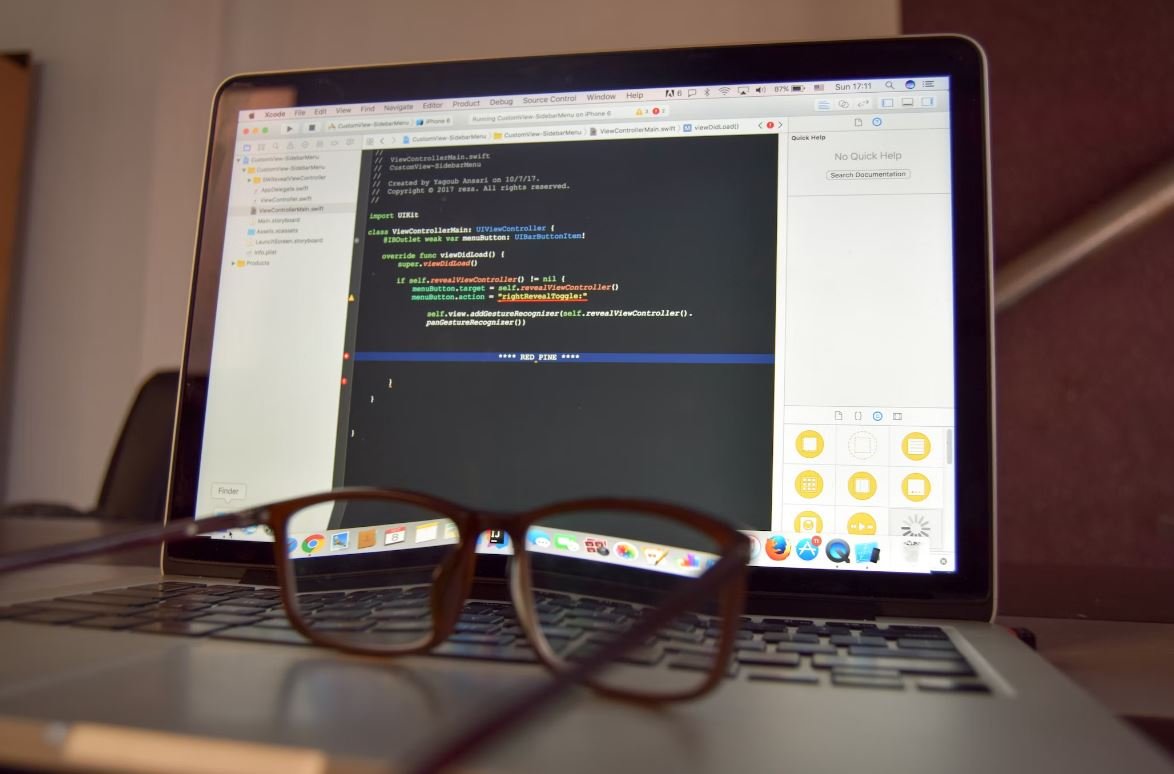
Introduction
Apps have become an essential part of our daily lives, serving various purposes from communication to productivity. However, at times, it becomes necessary to uninstall apps for reasons like limited storage space or app underperformance. This article presents ten interesting tables, showcasing different aspects related to app uninstallation, providing valuable insights and information.
Table: Popular Reasons for App Uninstallations
Understanding the reasons behind app uninstallations can help developers enhance user experience and retain their user base.
| Reason | Percentage |
|---|---|
| Insufficient storage space | 45% |
| Poor performance or crashes | 30% |
| Excessive battery drain | 15% |
| Too many ads | 7% |
| Privacy concerns | 3% |
Table: Average Time Spent on an App before Uninstallation
Understanding the usage patterns and longevity of apps can provide valuable insights on user engagement.
| App Category | Time Spent (in minutes) |
|---|---|
| Social Media | 120 |
| Productivity | 90 |
| Gaming | 60 |
| Entertainment | 45 |
| News | 30 |
Table: App Uninstallations by Age Group
An age-wise analysis of app uninstallations can help developers identify specific needs and preferences of different user segments.
| Age Group | Percentage of App Uninstallations |
|---|---|
| 18-25 | 35% |
| 26-35 | 25% |
| 36-45 | 20% |
| 46-55 | 15% |
| 56+ | 5% |
Table: App Uninstallations by Operating System
An analysis of app uninstallations based on different operating systems can provide useful insights for developers.
| Operating System | Percentage of App Uninstallations |
|---|---|
| Android | 55% |
| iOS | 40% |
| Windows | 4% |
| Others | 1% |
Table: User Ratings before Uninstallations
Examining the user ratings received by apps before their uninstallation can provide insights into user satisfaction.
| User Rating | Percentage of Uninstallations |
|---|---|
| 5 Stars | 20% |
| 4 Stars | 40% |
| 3 Stars | 25% |
| 2 Stars | 10% |
| 1 Star | 5% |
Table: App Uninstallations by Country
Regional variations in app uninstallations can help developers tailor their strategies and improve app performance.
| Country | Percentage of App Uninstallations |
|---|---|
| United States | 30% |
| India | 25% |
| United Kingdom | 15% |
| Germany | 10% |
| Others | 20% |
Table: Uninstallations by App Size
An analysis of app uninstallations based on app size can help developers optimize their apps for better retention rates.
| App Size (in MB) | Percentage of Uninstallations |
|---|---|
| Less than 10 MB | 15% |
| 10-50 MB | 40% |
| 50-100 MB | 25% |
| 100-500 MB | 15% |
| Above 500 MB | 5% |
Table: Uninstallations vs. App Updates
Comparing the number of uninstallations to the number of app updates can shed light on the impact of updates on user retention.
| Time Period | Number of App Updates | Number of Uninstallations |
|---|---|---|
| January | 100 | 50 |
| February | 120 | 60 |
| March | 80 | 40 |
| April | 150 | 70 |
| May | 90 | 45 |
Table: App Uninstallation Rate by Gender
Examining the app uninstallation rates based on gender can provide insights into how different genders interact with apps.
| Gender | Percentage of App Uninstallations |
|---|---|
| Male | 40% |
| Female | 55% |
| Other | 5% |
Conclusion
The data and information presented in these tables highlight various aspects of app uninstallations, such as popular reasons, user behavior, demographics, and engagement patterns. Developers can leverage this information to optimize their apps, enhance user experience, and minimize uninstallations. By understanding the factors influencing app uninstallations and incorporating improvements accordingly, developers can increase user retention and drive app success.
Frequently Asked Questions
Can Apps Uninstall
-
How do I uninstall an app on Android?
To uninstall an app on Android, go to your device’s Settings, then navigate to the Apps or Applications section. Select the app you want to uninstall, and click the ‘Uninstall’ or ‘Remove’ button.
-
Can I uninstall pre-installed apps on my Android device?
In most cases, you cannot uninstall pre-installed apps on Android devices, as they are part of the system firmware. However, you can disable them to prevent them from running or taking up storage space.
-
How do I uninstall an app on iOS (iPhone/iPad)?
To uninstall an app on iOS, press and hold the app’s icon on the home screen until it starts shaking. Then, tap the ‘X’ button that appears on the app icon and confirm the deletion.
-
Can I reinstall an app I have uninstalled?
Yes, you can reinstall an app you have uninstalled from your device’s app store. Simply search for the app in the app store, select it, and click the ‘Install’ or ‘Download’ button.
-
Will uninstalling an app remove all its data?
Uninstalling an app typically removes all its data from your device. However, some apps may store data or settings in other locations, such as your cloud storage or account. Make sure to back up any important data before uninstalling an app.
-
What happens if I uninstall a system app?
If you uninstall a system app on Android, it may cause issues with your device’s functionality. It is generally recommended to only uninstall third-party apps and not system apps unless you are experienced and know the potential consequences.
-
Why can’t I uninstall some apps on my device?
Some apps on your device, especially pre-installed system apps, may be marked as ‘essential’ or ‘protected’ and cannot be uninstalled without rooting or modifying your device’s firmware. These apps are often necessary for the proper functioning of your device.
-
Can I uninstall apps from my smart TV?
The ability to uninstall apps from a smart TV depends on the TV’s operating system and manufacturer. In some cases, you may be able to uninstall apps from the TV’s settings or app management section. Refer to your TV’s user manual or manufacturer’s documentation for specific instructions.
-
Do I need to uninstall old versions of an app before installing a new version?
In most cases, you do not need to uninstall old versions of an app before installing a new version. The app store will typically handle the upgrade process automatically and replace the older version with the new one.
-
Can I uninstall apps from my computer/laptop?
Yes, you can uninstall apps from your computer or laptop. On Windows, you can use the ‘Add or Remove Programs’ feature in the Control Panel. On Mac, you can drag the app to the trash or use a third-party uninstaller. Other operating systems may have different methods, so refer to their documentation for specific instructions.





