In today’s digital age, having a mobile app for your business or personal use has become more important than ever. However, the process of creating an app can seem intimidating, especially if you don’t have any coding experience. The good news is that there are now easy-to-use and free solutions available that allow you to create an app without coding. This article will guide you through the process and provide valuable insights on how to get started.
**Key Takeaways**
– You can create an app without coding using free tools.
– Easy-to-use app builders are available for beginners.
– Prioritize user experience and functionality when designing your app.
– Regularly update and improve your app based on user feedback.
– Utilize app store optimization techniques to increase app visibility.
**Why Create an App Without Coding?**
Creating an app without coding offers several advantages. Firstly, it eliminates the need for learning complex programming languages, making it accessible to individuals with no coding background. Additionally, it saves time and money as you won’t have to hire a professional developer. With the right tools and mindset, you can bring your app idea to life and reach your target audience without writing a single line of code.
**Choosing the Right App Builder**
When it comes to creating an app without coding, choosing the right app builder is crucial. There are numerous options available, each with its own set of features and limitations. Consider factors such as ease of use, customization options, and platform compatibility when selecting an app builder. Some popular free app builders include Appy Pie, Thunkable, and Adalo. *With these intuitive builders, you can start building your app in minutes.*
**Designing Your App’s User Experience**
A well-designed app is not just visually appealing but also intuitive and user-friendly. Pay attention to the user experience (UX) of your app to ensure a seamless and enjoyable experience for your users. Keep the design clean and clutter-free, use intuitive navigation, and provide clear instructions. *Remember, simplicity and ease of use often lead to higher user satisfaction.*
**App Store Optimization (ASO)**
To make your app successful, it’s essential to optimize its visibility in app stores. App Store Optimization (ASO) techniques help improve your app’s discoverability, download rate, and user engagement. Consider factors such as app title, keywords, app icon, description, and screenshots when optimizing your app for app stores. *By optimizing your app’s ASO, you increase the chances of reaching a wider audience and attracting more downloads.*
**Three Tables with Interesting Info and Data Points**
Table 1: Top Free App Builders Comparison
| App Builder | Ease of Use | Customization Options | Platform Compatibility |
|————–|————-|———————-|————————|
| Appy Pie | Easy | Limited | iOS, Android |
| Thunkable | Moderate | Extensive | iOS, Android |
| Adalo | Easy | Extensive | iOS, Android |
Table 2: Key Elements of a Well-Designed App
| Element | Description |
|——————|——————————————————|
| Clean Design | A visually appealing and clutter-free interface. |
| Intuitive UX | User-friendly and easy-to-use navigation. |
| Clear Instructions | Simple and understandable directions for users. |
| Responsive Layout | App adapts well to different screen sizes and devices.|
Table 3: App Store Optimization Techniques
| Technique | Description |
|———————-|——————————————————-|
| App Title | Choose a catchy and relevant title for your app. |
| Keywords | Include relevant and popular keywords in your app listing.|
| App Icon | Design an eye-catching and memorable app icon. |
| App Description | Write a compelling and informative app description. |
| Screenshots | Showcase your app’s best features through screenshots. |
**Regular Updates and User Feedback**
An app is never truly finished, and regular updates are crucial for its success. Continuously improve your app based on user feedback and suggestions. Listen to your users and address their concerns promptly. Incorporate new features, fix bugs, and optimize performance to provide a stellar experience. *By consistently updating your app, you ensure its relevance and maintain user satisfaction.*
**Final Thoughts**
Creating an app without coding is now within reach for anyone with a great app idea. With free app builders and the right design and optimization strategies, you can turn your vision into a reality. Remember to prioritize the user experience, utilize app store optimization techniques, and regularly update your app based on user feedback. So, get started on creating your app without coding and unleash its potential to reach a vast audience.
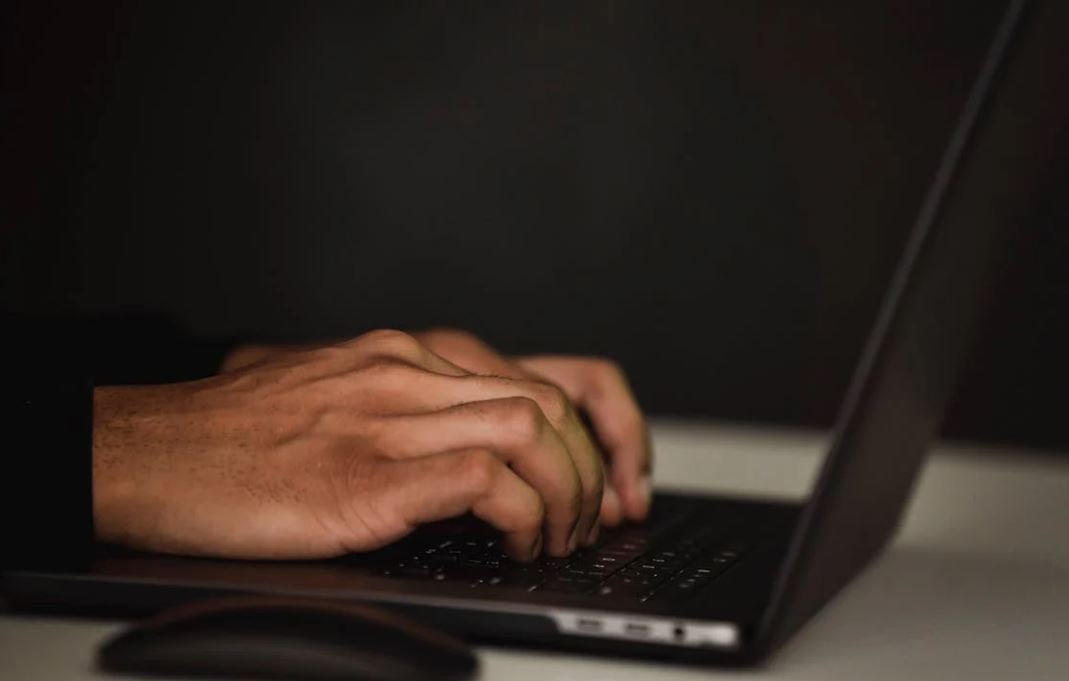
Common Misconceptions
Misconception: Creating an app without coding is just as complicated as coding
One common misconception about creating an app without coding is that it requires just as much technical knowledge and complexity as coding from scratch. However, this is not true as there are user-friendly app builders available that provide a simple drag-and-drop interface.
- App builders have pre-built templates and design elements that can be customized.
- No prior programming experience or knowledge is required to use these app builders.
- The app building process becomes significantly faster and easier without coding.
Misconception: You have limited control over the app’s features and functionality
Another misconception is that creating an app without coding limits your control over its features and functionality. While it is true that you may not have the same level of customization as coding from scratch, app builders still offer a wide range of features and functionality to choose from.
- App builders typically provide various options for adding different types of content such as images, videos, and forms.
- There are often pre-built integrations available to connect your app with other services or platforms.
- User input and feedback can also be collected through forms and surveys in the app.
Misconception: Apps created without coding are of lower quality
One misconception that people have is that apps created without coding are of lower quality compared to those built from scratch. However, this is not necessarily true as modern app builders have improved significantly in terms of performance, design, and functionality.
- Many app builders offer professional templates and themes to produce visually appealing apps.
- App builders ensure that the apps are optimized for different devices and operating systems.
- There is usually a testing feature available to preview and validate the app’s functionality before publishing.
Misconception: Creating an app without coding is only for basic apps
Some people believe that creating an app without coding is only suitable for basic apps with limited functionality. However, app builders now have advanced features and capabilities that allow for the creation of complex and feature-rich apps.
- App builders often support the integration of advanced functionalities like GPS, push notifications, and social media sharing.
- Data management tools and analytics are available for tracking and analyzing user behavior within the app.
- The scalability of these apps is also not an issue, as they can handle a large number of users and concurrent requests.
Misconception: Creating an app without coding is expensive
Lastly, many people assume that creating an app without coding is expensive and not cost-effective. However, using app builders can actually be a more affordable option compared to hiring a professional developer or development team.
- App builders often offer different pricing plans, including free options, allowing you to choose the one that fits your budget.
- By eliminating the need for coding expertise, you can save on development costs.
- Updates and maintenance of the app are often included in the app builder’s subscription or licensing fees.
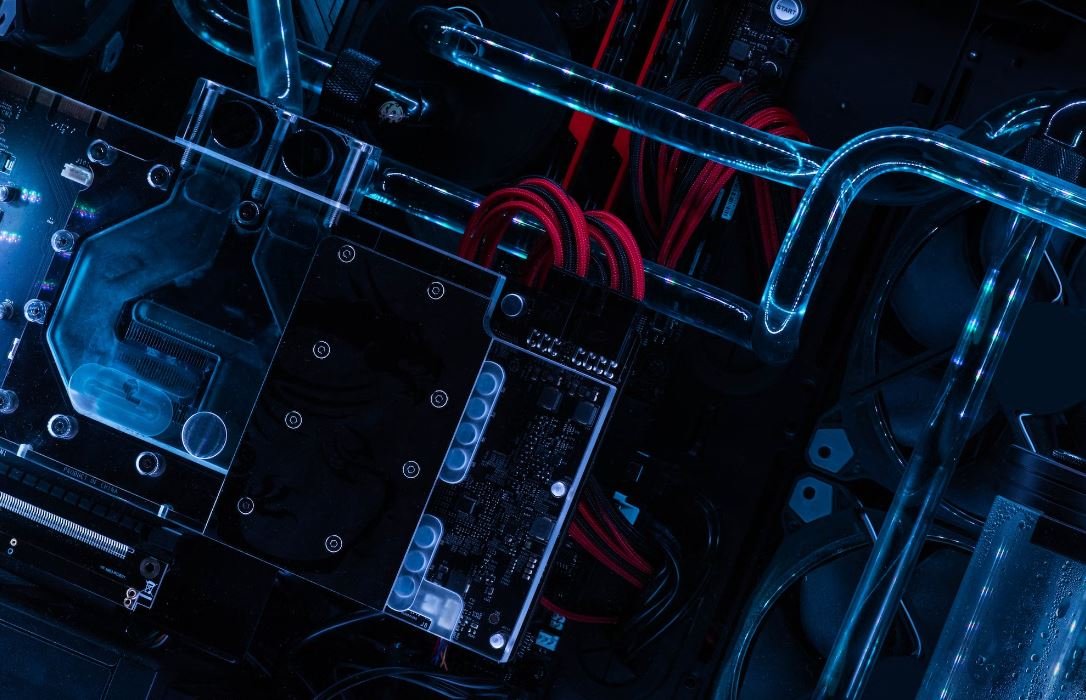
App Development Platforms
These tables provide an overview of different app development platforms, including their pricing, coding requirements, and user ratings.
Top 10 No-Code App Development Platforms
Explore the following table to discover the ten best no-code app development platforms, their pricing plans, and key features provided.
Comparison of Coding vs. No-Code App Development
Consider the table below to see a comparison between coding and no-code app development, including factors such as skill requirement, speed of development, and flexibility.
Popular No-Code App Design Tools
Take a look at the table showcasing popular no-code app design tools that allow users to create visually appealing and interactive app interfaces.
Lowest Pricing Plans for No-Code App Development
Discover the most affordable pricing plans available for no-code app development platforms through the table below, including the features provided at each price point.
Features and Pricing Plans of Top App Builders
Get detailed insights into the features and pricing plans offered by the leading app builders by referring to the table below.
Top-Rated No-Code Platforms for Android Development
Explore the table below to find out the highest-rated no-code platforms specifically designed for Android app development, along with their pricing plans and key features.
Leading No-Code Platforms for iOS Development
Discover the leading no-code platforms tailored for iOS app development in the table provided below. Evaluate their pricing, coding requirements, and user ratings.
Popular No-Code Platforms for Game Development
Check out the table showcasing the most popular no-code platforms used for game development, along with their pricing, coding requirements, and user feedback.
Platform Ratings by User Reviews
Find out which app development platforms have the highest user ratings according to real user reviews. The table below will help you make an informed decision.
App development has become more accessible than ever before with the rise of no-code platforms. These tables provide a comprehensive overview of various no-code app development platforms, their pricing plans, coding requirements, and user ratings. By using these platforms, individuals and businesses can create their own applications without the need for extensive coding knowledge or experience.
Frequently Asked Questions
What are the benefits of creating an app without coding?
The benefits of creating an app without coding include the ability to save time and money as you won’t need to hire a developer, complete control over the app’s design and functionality, and the ability to iterate and make changes quickly.
Can I really create an app without coding skills?
Yes, there are various tools and platforms available that allow you to create an app without coding skills. These tools typically provide a drag-and-drop interface and pre-built components to help you create your app.
Are there any limitations to creating an app without coding?
Creating an app without coding may have some limitations compared to custom-coded apps. You may have limited flexibility in terms of design and functionality, and the available features may depend on the platform or tool you choose.
Which tools or platforms can I use to create an app without coding?
Some popular tools and platforms for creating apps without coding include Appy Pie, Thunkable, Bubble, and Adalo. These platforms offer a range of features and capabilities, so it’s important to research and choose the one that best fits your needs.
Can I monetize my app created without coding?
Yes, you can monetize your app created without coding. Many app development platforms provide options to incorporate advertisements or in-app purchases in your app. Additionally, you can explore other monetization strategies, such as offering premium features or services.
Do I need to have a Mac to create an iOS app without coding?
No, you don’t necessarily need a Mac to create an iOS app without coding. Some app development platforms allow you to build iOS apps using a Windows or Linux computer. However, if you wish to publish your app on the Apple App Store, you will need access to a Mac for the submission process.
Can I create an Android app without coding?
Yes, you can create an Android app without coding using app development platforms like Thunkable, Appy Pie, or Bubble. These platforms provide easy-to-use interfaces and allow you to create apps specifically for Android devices.
Is it possible to update or modify my app after it has been created without coding?
Yes, it is possible to update or modify your app even after it has been created without coding. Most app development platforms provide options to make changes to your app’s design, features, and content. These changes can be published and made available to your app users.
What if I need custom features that are not available in the app development platforms?
If you require custom features that are not available in the app development platforms, you may need to consider hiring a developer or exploring more advanced coding options. In some cases, you could also look for plugins or extensions that can provide the functionality you require.
Can I create complex apps without coding?
While it may be more challenging, you can create complex apps without coding using certain app development platforms. These platforms often provide advanced features and options to handle complex logic and functionality. However, it’s important to have a clear understanding of your app’s requirements and the capabilities of the chosen platform.





