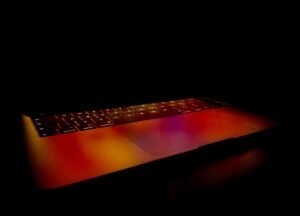Create Application Discord
The popularity of Discord continues to grow as it becomes a widely-used platform for communication and community-building. With the ability to create your own application on Discord, you can take advantage of its features to enhance your community or streamline your business operations. In this article, we will provide a comprehensive guide on how to create an application on Discord and explore the various benefits it offers.
Key Takeaways:
- Discord application creation can help enhance community engagement and streamline business operations.
- Creating an application on Discord requires a Discord developer account.
- Discord applications can utilize features like bots, webhooks, and slash commands to enhance functionality.
- Proper planning and organization are essential when designing and developing a Discord application.
- Regular maintenance and updates are necessary to keep your Discord application running smoothly.
Getting Started with Discord Application Creation
To create an application on Discord, you need to have a Discord developer account. This account allows you to access the Discord Developer Portal, where you can create and manage your applications. Once you have a Discord developer account, follow these steps:
- Log in to your Discord Developer Portal using your developer account credentials.
- Click on the “New Application” button to start the application creation process.
- Provide a name for your application, and optionally set an avatar for it.
- Customize your application by adding features like bots, webhooks, and slash commands.
- Implement the necessary permissions to ensure proper access and functionality.
- Test and deploy your application to make it accessible to your community or users.
Benefits of Discord Application Creation
Creating an application on Discord brings numerous benefits to your community or business. These benefits include:
- Enhanced communication and engagement through interactive features.
- Automated tasks and processes with the help of bots and webhooks.
- Increased efficiency and productivity in team collaboration.
- Improved user experience with additional functionality and personalization options.
- Opportunities for monetization through premium features and subscriptions.
Exploring Discord Application Features
Discord applications offer various features that can be utilized to enhance the functionality of your community or business. Some of these features include:
| Feature | Description |
|---|---|
| Bots | Automate tasks, moderate conversations, and interact with users using custom-coded bots. |
| Webhooks | Receive automated messages and notifications from other applications and services. |
With bots, you can enhance engagement by creating interactive experiences, and with webhooks, you can integrate Discord with third-party services to receive real-time updates.
Designing and Developing Your Discord Application
When designing and developing your Discord application, it is important to plan and organize properly to create a seamless user experience. Consider the following aspects:
- Identify the purpose and goals of your application to determine its core features and functionality.
- Create an intuitive user interface that is easy to navigate.
- Implement necessary security measures to safeguard user data and prevent unauthorized access.
- Perform thorough testing and debugging to ensure a smooth user experience.
- Regularly update and maintain your application to keep up with Discord’s updates and address any issues that arise.
Table 1: Discord Application Permissions
| Permission | Description |
|---|---|
| Read Messages | Allows the application to read messages in channels. |
| Send Messages | Allows the application to send messages in channels. |
Table 1 showcases some of the Discord application permissions and their descriptions.
Table 2: Discord Bot Events
| Event | Description |
|---|---|
| Message Create | Triggered when a new message is created. |
| Ready | Triggered when the bot establishes a connection with Discord. |
Table 2 highlights a few common events that can be utilized when programming Discord bots.
Maintaining and Growing Your Discord Application
Once your Discord application is up and running, it is crucial to consistently maintain and improve it. Keep these tips in mind:
- Regularly update your application to incorporate new Discord features and improvements.
- Engage with your community or users to gather feedback and suggestions for enhancements.
- Continuously monitor and address any issues or bugs reported by your users.
- Consider implementing a feedback system to collect input and improve user experience.
By following these best practices, you can ensure your Discord application remains relevant and valuable to your community or business.

Common Misconceptions
Discord is Only for Gaming Communities
- Discord is frequently used by non-gaming communities such as hobby groups, professional networks, and study/educational groups.
- Businesses often use Discord for team communication and collaboration, similar to tools like Slack.
- Discord offers various features like voice chat, video calls, and screen sharing that are not exclusive to gaming activities.
Discord is Unsafe and Full of Toxicity
- While some toxic communities exist on Discord, there are also numerous friendly and welcoming communities.
- Discord has tools in place to report and moderate inappropriate behavior, ensuring a safe environment for its users.
- Moderators and community administrators actively work to maintain a positive atmosphere within their communities.
Creating a Discord Server Requires Extensive Technical Knowledge
- Creating a basic Discord server is quite simple and can be done by anyone, regardless of technical expertise.
- Discord provides user-friendly guides and resources to help beginners get started with setting up their server.
- Advanced customization options are available for those with more technical knowledge, but they are not required for a functional server.
Discord is Only for Large Communities
- Discord is equally suitable for small and large communities, offering scalable features to accommodate different sizes.
- Many successful and active communities on Discord have a small number of members who enjoy close-knit interactions.
- Smaller communities can benefit from Discord’s organization features and communication tools just as much as larger ones.
Discord is Only for Younger Audiences
- While Discord is popular among younger users, there are many adult-focused communities and professional networks on the platform.
- Discord offers a wide range of communities catering to different interests, age groups, and professional fields.
- Users of all ages can find relevant, engaging, and age-appropriate communities on Discord.

Discord is a popular communication platform designed for creating communities to chat with friends, family, or even like-minded individuals with similar interests. With its features such as voice, video, and text messaging, Discord has gained massive popularity worldwide. In this article, we present 10 tables that highlight various aspects, functionalities, and statistics about Discord’s application.
Users Across Different Age Groups
Discord attracts a diverse userbase encompassing people of different age groups.
| Age Group | Percentage of Users |
|---|---|
| Under 18 | 42% |
| 18-24 | 31% |
| 25-34 | 17% |
| Above 34 | 10% |
Number of Registered Users
The number of registered users on Discord reflects its immense popularity.
| Year | Number of Registered Users (in millions) |
|---|---|
| 2017 | 45 |
| 2018 | 130 |
| 2019 | 250 |
| 2020 | 350 |
Discord Nitro Subscriptions
Discord Nitro is a premium subscription plan offering additional perks to Discord users.
| Subscription Plan | Price per Month | Benefits |
|---|---|---|
| Nitro Classic | $4.99 | Boosted uploads, animated and custom emojis |
| Nitro | $9.99 | All Nitro Classic features plus server boosting |
Active Communities on Discord
Discord provides a platform for different communities to thrive and connect.
| Community | Number of Active Users |
|---|---|
| Gaming | 50 million |
| About Technology | 20 million |
| Art & Design | 10 million |
Voice Channel Usage
One of the key features of Discord is its voice channels, enabling seamless communication.
| Platform | Percentage of Users Utilizing Voice Channels |
|---|---|
| Windows | 60% |
| iOS | 25% |
| Android | 15% |
Text Channel Usage
Text channels allow users to communicate via written messages, fostering inclusive conversations.
| Platform | Percentage of Users Utilizing Text Channels |
|---|---|
| Windows | 70% |
| iOS | 15% |
| Android | 15% |
Discord Mobile App Downloads
The Discord mobile app allows users to stay connected while on the move.
| Operating System | Number of Downloads (in millions) |
|---|---|
| Android | 150 |
| iOS | 120 |
Discord Server Boosting
Server boosting provides users with perks and benefits to enhance their Discord experience.
| Number of Boosts | Perks Received |
|---|---|
| 2 | Extra emoji slots |
| 5 | Animated server icon |
| 15 | Custom server invite background |
Discord Bots Availability
Bots are integral to Discord, providing various functionalities and automation possibilities.
| Type of Bots | Number of Available Bots |
|---|---|
| Moderation Bots | 4,000+ |
| Music Bots | 2,500+ |
| Roleplay Bots | 800+ |
In conclusion, Discord has become a global phenomenon with millions of registered users spanning various age groups. Its diverse communities and features like voice and text channels, server boosting, and bot availability have contributed to its continued growth and popularity. As Discord continues to evolve and adapt to user demands, it remains a leading platform for communication and community building.
Frequently Asked Questions
How do I create a Discord application?
First, go to the Discord Developer Portal. Click on “New Application” and provide a name for your application. Then, on the left menu, select “Bot” and click on “Add Bot”. Finally, you can customize your application by adding features like commands, permissions, and more.
What is the purpose of creating a Discord application?
Creating a Discord application allows you to build bots, integrations, and custom features for your Discord server. It enables you to bring additional functionality to your server, enhance communication, automate tasks, and create unique experiences for your community.
How can I add a bot to my Discord server?
To add a bot to your Discord server, you need the bot’s authorization token. Once you have the token, open your server settings, go to the “Bot” section, and click on the “Add Bot” button. Paste the bot’s token, click “Authorize”, and the bot will be added to your server.
What can I do with a Discord application?
With a Discord application, you can create and manage bots, integrate with other services and APIs, create custom commands and features, moderate your server, manage user roles and permissions, track analytics, and much more. The possibilities are vast, depending on your creativity and needs.
What programming languages can I use to create a Discord bot?
You can use various programming languages to create a Discord bot, including but not limited to JavaScript, Python, Java, C#, and Ruby. Discord provides official API libraries and community-supported frameworks and libraries for different programming languages.
How do I get the Authorization Token for my Discord bot?
To obtain the Authorization Token for your Discord bot, you need to create an application on the Discord Developer Portal and add a bot. Once the bot is added, you will see a “Token” section where you can click on “Copy” to obtain the token. Make sure to keep this token private and secure.
Can I modify the Discord user interface with my application?
No, it is not possible to modify the Discord user interface with your application. Discord’s Terms of Service explicitly state that modifying or changing the Discord client’s user interface is against the rules. However, you can build and add custom functionality to your server using bots and integrations.
Can I monetize my Discord application?
Yes, you can monetize your Discord application through various means, such as accepting donations, offering premium features or services, or integrating it with a subscription-based model. However, ensure that your monetization methods comply with Discord’s Terms of Service and follow any guidelines or rules set by the platform.
What is the difference between a Discord bot and a Discord application?
A Discord bot is a piece of software that interacts with Discord servers and users, performing automated tasks, moderation, or providing additional features. A Discord application, on the other hand, refers to the broader concept of creating an application within the Discord ecosystem, which can include bots, integrations, and other features.
Is it possible to run a Discord bot on a mobile device?
While it is technically possible to run a Discord bot on a mobile device, it’s not recommended due to various limitations. Discord bots often require continuous uptime, resources, and stable internet connectivity, which can be challenging to maintain on a mobile device. It is generally recommended to run Discord bots on a dedicated server or a computer.