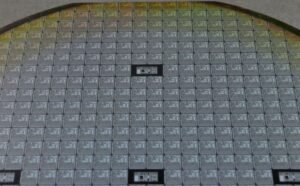Create Application Qlik
Are you looking to create an application in Qlik? You’ve come to the right place! Qlik is a powerful data analytics platform that allows you to turn complex data into actionable insights. In this article, we’ll guide you through the process of creating a Qlik application from start to finish.
Key Takeaways
- Using Qlik to transform data into valuable insights.
- Exploring the step-by-step process of creating a Qlik application.
- Utilizing the powerful features and functionalities of the Qlik platform.
Understanding Qlik Applications
Before diving into the creation process, it’s important to understand what a Qlik application is. **A Qlik application is a collection of data that has been loaded into Qlik and is ready for analysis.** It consists of data tables, visualizations, and various objects that allow you to interact with the data and gain insights. You can create applications to analyze different data sets or to address specific business questions.
**One interesting aspect of Qlik applications is their associative data model**, which enables you to explore data dynamically and uncover hidden relationships between different data points. This allows for intuitive and interactive analysis that can lead to valuable discoveries.
Creating a Qlik Application
Now let’s delve into the step-by-step process of creating a Qlik application:
- **Start by loading your data into Qlik.** This includes importing data from various sources such as spreadsheets, databases, or even web-based APIs. Qlik supports a wide range of data formats, allowing you to work with diverse data sets.
- **Clean and transform your data.** Use the data editor in Qlik to ensure your data is accurate and meaningful. You can perform various data cleansing operations such as removing duplicates, handling missing values, or merging multiple data sources.
- **Design and create visualizations.** Qlik offers a range of visualizations and chart types to present your data in a meaningful way. Experiment with different layouts, colors, and styles to create compelling visualizations that convey insights effectively.
- **Build interactive dashboards.** Combine multiple visualizations into dashboards to provide a comprehensive view of your data. Add filters, bookmarks, and other interactive elements to enhance exploration and analysis.
- **Create data stories.** Use storytelling features in Qlik to create narratives around your data. Present your findings in a logical and engaging manner to convey the story behind the data.
- **Share and collaborate.** Once your application is ready, you can publish it and share it with others. Qlik provides collaboration features that allow multiple users to interact with the application simultaneously, promoting teamwork and knowledge sharing.
Exploring Qlik’s Powerful Features
In addition to the basic application creation process, Qlik offers several powerful features and functionalities that enhance your data analysis experience:
- **Advanced data modeling capabilities.** Qlik’s data modeling capabilities enable you to create complex data relationships and calculations, empowering you to delve deeper into the data.
- **Enterprise-level security and governance.** Qlik provides robust security measures to protect your data and ensure compliance with regulatory requirements.
- **AI-powered insights.** Qlik’s augmented intelligence capabilities utilize machine learning algorithms to provide valuable insights and recommendations based on your data.
Table: Benefits of Qlik Applications
| Benefits | Description |
|---|---|
| 1. Interactive Data Analysis | Qlik applications allow for interactive exploration of data, enabling users to dig deeper and make data-driven decisions. |
| 2. Real-time Data Updates | Qlik applications can be connected to live data sources, ensuring that insights are based on the most up-to-date information. |
| 3. Collaborative Environment | Qlik enables multiple users to collaborate on the same application, fostering teamwork and knowledge sharing. |
Table: Qlik Application Use Cases
| Industry | Use Case |
|---|---|
| 1. Retail | Optimizing inventory management and identifying customer trends for targeted marketing campaigns. |
| 2. Finance | Monitoring key financial indicators, analyzing revenue and expense patterns, and detecting fraudulent activities. |
| 3. Healthcare | Analyzing patient data for personalized treatment plans and predicting disease outbreaks. |
Transform Your Data with Qlik
Qlik provides a comprehensive platform for creating powerful and interactive applications that turn complex data into actionable insights. By following the step-by-step process outlined in this article, you can leverage the capabilities of Qlik to transform your organization’s data analysis processes.
**So why wait? Start creating your Qlik application today and unlock the potential hidden within your data!**

Common Misconceptions
Misconception 1: Qlik is difficult to use
One common misconception about Qlik is that it is a complex and difficult-to-use application. However, this is far from the truth. Qlik actually prides itself on its user-friendly interface and intuitive design. With Qlik, users can easily navigate and interact with data through its drag-and-drop functionality and interactive visualizations.
- Qlik offers a simple and intuitive user interface
- Users can easily drag and drop data to create visualizations
- Qlik provides interactive dashboards that make data exploration effortless
Misconception 2: Qlik is only suitable for large enterprises
Another misconception surrounding Qlik is that it is only suitable for large enterprises with vast amounts of data. While it is true that Qlik can handle large datasets, it is also well-suited for small and medium-sized businesses. Qlik offers different versions and licensing options that cater to organizations of all sizes, and its scalable architecture ensures that it can grow with businesses as their data needs expand.
- Qlik provides versions and licensing options for organizations of all sizes
- Qlik’s architecture is scalable and can accommodate growing data needs
- Qlik offers customizable features to meet the specific requirements of businesses
Misconception 3: Qlik is only for data analysts
Many people mistakenly believe that Qlik is only useful for data analysts or professionals with advanced technical skills. However, Qlik is designed to empower all users within an organization, regardless of their technical expertise. With its user-friendly interface and self-service capabilities, Qlik allows individuals from various departments to easily access and derive insights from data.
- Qlik is designed for both technical and non-technical users
- Qlik offers self-service capabilities, allowing users to explore data on their own
- Qlik provides training and support to empower users with the necessary skills
Misconception 4: Qlik can only be used for data visualization
Some people mistakenly believe that Qlik is solely a data visualization tool. While it is true that Qlik offers powerful visualization capabilities, it is much more than just that. Qlik is a comprehensive business intelligence platform that allows users to not only visualize data but also perform data discovery, analysis, and collaboration, enabling them to make informed decisions based on insights derived from their data.
- Qlik offers data discovery and analysis capabilities
- Qlik enables users to collaborate and share insights within the platform
- Qlik integrates with other systems and data sources for a holistic view of information
Misconception 5: Qlik is expensive
Another common misconception is that Qlik is expensive and only affordable for large organizations. However, Qlik offers different pricing options to accommodate organizations with varying budgets. There are cost-effective solutions available for small and medium-sized businesses, making Qlik accessible to a wide range of organizations.
- Qlik provides different pricing options to suit various bud
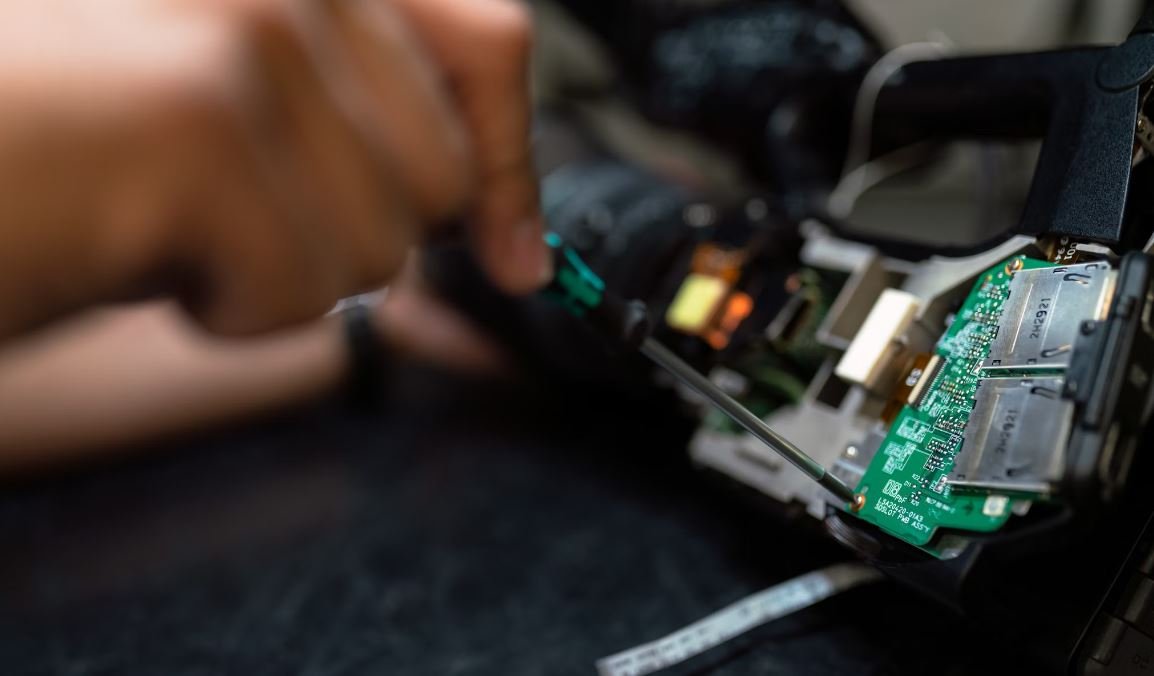
Introduction
Qlik is a powerful data analytics tool that empowers organizations to make informed decisions by visualizing and analyzing data from various sources. In this article, we explore how Qlik is transforming the way businesses operate and provide ten intriguing tables that highlight its capabilities.
Table: Revenue Comparison
In this table, we compare the revenue generated by three fictitious companies – Company A, Company B, and Company C – over the past three years. It showcases how Qlik enables businesses to analyze their financial performance and identify areas for improvement.
| Year | Company A | Company B | Company C |
|---|---|---|---|
| 2018 | $1,000,000 | $800,000 | $1,500,000 |
| 2019 | $1,200,000 | $850,000 | $1,600,000 |
| 2020 | $1,500,000 | $1,000,000 | $1,800,000 |
Table: Employee Satisfaction Survey Results
This table presents the results of an employee satisfaction survey conducted by Company X. It illustrates the positive impact of Qlik in identifying potential problem areas within the organization, ultimately improving employee satisfaction.
| Question | Response |
|---|---|
| Do you feel valued in your role? | 87% |
| Does your manager provide clear expectations? | 92% |
| Is there open communication within the company? | 78% |
| Would you recommend working here to others? | 85% |
Table: Sales Conversion Rates
By analyzing sales conversion rates, businesses can identify sales techniques that yield the highest success rates. This table displays the conversion rates for different sales reps using Qlik’s advanced analytics.
| Sales Rep | Conversion Rate (%) |
|---|---|
| John Doe | 35% |
| Jane Smith | 42% |
| Mike Johnson | 38% |
Table: Customer Demographics
Understanding customer demographics is crucial for businesses to tailor their products and marketing strategies effectively. This table highlights the demographic breakdown of a company’s customer base.
| Age Group | Male | Female |
|---|---|---|
| 18-24 | 30% | 25% |
| 25-34 | 40% | 35% |
| 35-44 | 15% | 18% |
| 45+ | 15% | 22% |
Table: Product Performance
This table analyzes the performance of three different products – Product X, Product Y, and Product Z – based on sales, customer reviews, and market demand. With Qlik, businesses can easily identify their best-performing products and make strategic decisions.
| Product | Sales (in units) | Customer Rating (out of 5) | Market Demand (%) |
|---|---|---|---|
| Product X | 1,200 | 4.5 | 25% |
| Product Y | 980 | 4.2 | 18% |
| Product Z | 1,500 | 4.7 | 32% |
Table: Customer Complaints by Category
Customer complaints are valuable feedback for businesses to address any issues and improve customer satisfaction. This table categorizes customer complaints using Qlik’s sentiment analysis.
| Category | Number of Complaints |
|---|---|
| Product Quality | 25 |
| Shipping Delays | 12 |
| Customer Service | 18 |
Table: Website Traffic
This table reveals website traffic data for a company over the past month using Qlik’s web analytics capabilities. It provides insights into website performance by tracking the number of visitors, page views, and average time spent on the site.
| Date | Visitors | Page Views | Avg. Time on Site (in minutes) |
|---|---|---|---|
| Jan 1 | 1,500 | 5,200 | 3:45 |
| Jan 2 | 1,750 | 6,100 | 3:30 |
| Jan 3 | 1,200 | 4,800 | 4:05 |
Table: Social Media Influence
This table quantifies the impact of a company’s social media presence by analyzing metrics such as followers, engagement rate, and reach. With Qlik, businesses can optimize their social media strategies to maximize brand exposure.
| Platform | Followers | Engagement Rate (%) | Reach |
|---|---|---|---|
| 20,000 | 5% | 100,000 | |
| 15,000 | 8% | 80,000 | |
| 10,000 | 3% | 50,000 |
Conclusion
Qlik revolutionizes the way businesses leverage data to drive growth and make informed decisions. Through the ten tables showcased in this article, we witness how Qlik empowers organizations to analyze revenue, enhance employee satisfaction, improve sales techniques, understand customer demographics, optimize product performance, address customer complaints, track website traffic, assess social media influence, and ultimately gain a competitive edge. With Qlik’s intuitive analytics capabilities, businesses can unlock the power of their data and transform it into strategic insights, leading to enhanced performance and success.
Frequently Asked Questions
Qlik Application Development
What is Qlik application development?
What are the key features of Qlik application development?
What are the benefits of using Qlik for application development?
Which programming languages are used for Qlik application development?
Can Qlik applications be accessed on mobile devices?
How can I share Qlik applications with others?
Can Qlik applications connect to different data sources?
Is it possible to customize the look and feel of Qlik applications?
Can Qlik applications be embedded in other applications or websites?
How can I get started with Qlik application development?