Create Application React
If you are looking to create a web application using React, you’ve come to the right place! React is a popular JavaScript library that allows you to build user interfaces for your web applications. In this article, we will explore the key steps involved in creating an application with React and discuss some best practices.
Key Takeaways:
- React is a JavaScript library used for building user interfaces.
- Creating a React application involves setting up a development environment, defining components, and managing state.
- React follows a component-based architecture that promotes reusability and modularity.
- NPM (Node Package Manager) is commonly used for managing dependencies and running build scripts in React projects.
- React uses JSX (JavaScript XML) syntax to write components, which combines HTML-like syntax with JavaScript.
Setting up the Development Environment
Before we dive into creating a React application, it is essential to set up our development environment. To get started, follow these steps:
- Install Node.js, which includes NPM, on your machine.
- Create a new directory for your React project.
- Open a command prompt or terminal in this directory and initialize a new React application using Create React App (CRA).
Once you have set up the initial project structure, you can start building your React application.
Defining Components
In React, components are the building blocks of your application’s user interface. A component can be thought of as a reusable piece of code responsible for a specific part of the UI. Components can be nested within other components to create more complex UI structures.
React allows you to write components using JSX, an extension to JavaScript that combines HTML-like syntax with JavaScript expressions. This enables you to seamlessly integrate HTML elements with dynamic JavaScript data.
To define a basic component, you can either use a class-based syntax or a functional syntax. With the functional syntax, you define a JavaScript function that returns JSX. With the class-based syntax, you create a JavaScript class that extends the React.Component class, implementing a render method that returns the JSX.
Managing State and Props
In React, state refers to the mutable data that is internal to a component. The state of a component determines its behavior and appearance. By updating the state, you can trigger React to re-render the component, updating the UI based on the new state.
One interesting feature of React is the ability to pass data from a parent component to its child components through props. This enables you to create dynamic and reusable components that can display different data based on their props.
To manage state in a React component, you can use the useState hook introduced in React 16.8. This hook allows functional components to have state similar to class-based components.
Tables with Interesting Info and Data Points
| Year | Percentage of Websites |
|---|---|
| 2018 | 36% |
| 2019 | 41% |
| 2020 | 48% |
Table 1 shows the increasing usage of React in website development over the years.
| React | Angular | |
|---|---|---|
| Learning Curve | Low | High |
| Performance | Fast | Slower |
| Community Support | Large | Large |
Table 2 compares React with Angular, another popular JavaScript framework for building web applications.
| Component | Description |
|---|---|
| Button | A clickable button element. |
| Input | An input field for user input. |
| Modal | A popup/modal window displayed on top of the main content. |
Table 3 showcases some common React components and their descriptions.
Conclusion
In this article, we explored the process of creating a web application with React. We discussed the importance of setting up the development environment, defining components, and managing state.
By following the best practices and utilizing the power of React’s component-based architecture, you can create highly interactive and responsive web applications.

Common Misconceptions
React Application Development
There are several common misconceptions that people often have when it comes to creating applications with React. These misconceptions may lead to confusion and a misunderstanding of the framework’s capabilities. Let’s explore some of these misconceptions:
- React is a full-featured framework that can handle all aspects of application development.
- Building a React application requires advanced programming skills.
- React is only suitable for single-page applications.
Firstly, one common misconception is the belief that React is a full-featured framework that can handle all aspects of application development. While React is a powerful and popular JavaScript library, it is important to understand that it focuses solely on the view layer. React is not an all-in-one solution and still requires additional libraries or frameworks for other functionality such as routing or state management.
- React is a view library and needs additional libraries/frameworks for different functionalities.
- React is highly extensible and can integrate with other tools and frameworks.
- Understanding the separation of concerns in React helps in choosing the right tools for other aspects of application development.
Secondly, another common misconception is that building a React application requires advanced programming skills. While React does have a learning curve, it is designed to be beginner-friendly and accessible to developers of all skill levels. React’s component-based architecture, declarative syntax, and abundance of learning resources make it a great choice for both beginners and experienced developers.
- React is beginner-friendly and accessible to developers of all skill levels.
- React’s component-based architecture promotes code reusability and modularity.
- React’s extensive documentation and active community make it easier to learn and troubleshoot.
Lastly, there is a common misconception that React is only suitable for single-page applications. While React is well-suited for building fast and interactive single-page applications, it is also capable of handling larger and more complex applications. With the help of additional libraries like React Router, React can be used to develop multi-page applications with dynamic routing and navigation.
- React can be used to build both single-page and multi-page applications.
- React Router enables dynamic routing and navigation in multi-page applications.
- React’s virtual DOM enables efficient rendering, making it suitable for large and complex applications.
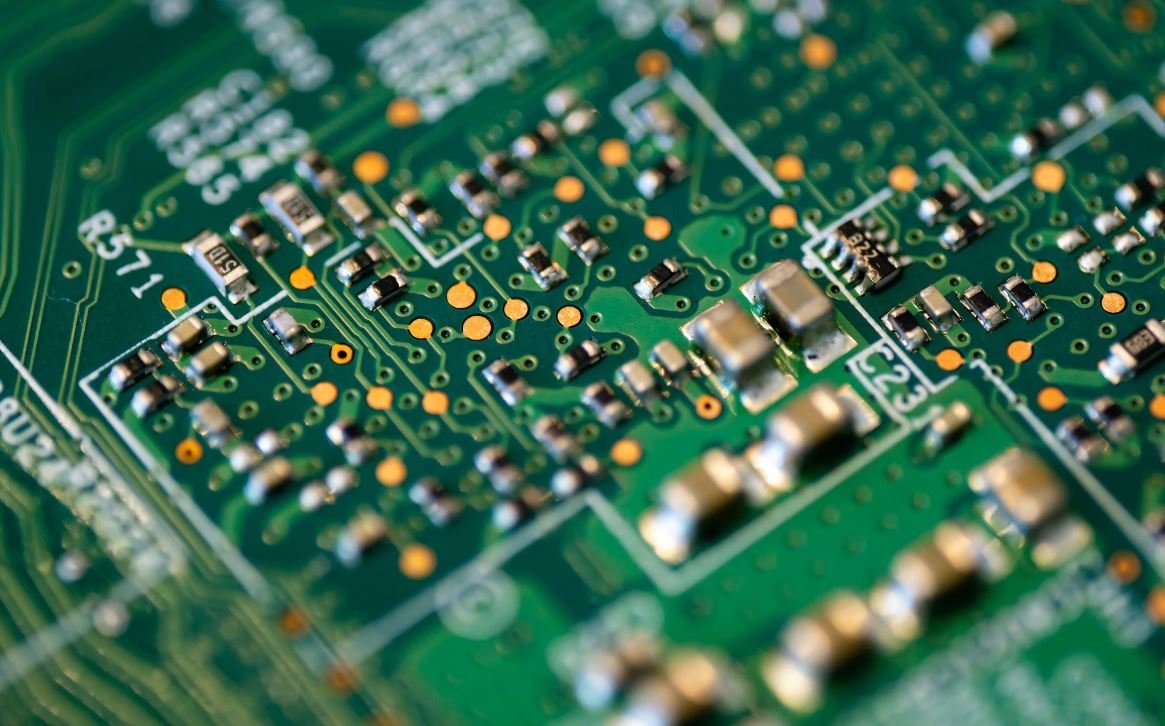
Create Application React
React is a popular JavaScript library for building user interfaces. Its component-based architecture and efficient virtual DOM make it a preferred choice for developing interactive web applications. In this article, we will explore various aspects of creating a React application and discuss real-world examples that showcase its versatility and performance. Each table below illustrates a specific point or data related to React and its applications.
Popular React-Based Websites
The table below showcases some well-known websites that utilize React’s capabilities. By leveraging React’s flexibility and scalability, these platforms are able to deliver a seamless user experience.
| Website | Description |
|---|---|
| A social networking platform connecting billions of users worldwide. | |
| A photo and video sharing application emphasizing visual content. | |
| Airbnb | An online marketplace for arranging lodging and unique accommodations. |
React Performance Comparison
React is known for its efficient rendering and optimized performance. The following table demonstrates a performance comparison between React and other popular JavaScript libraries.
| Library | Average Load Time (ms) |
|---|---|
| React | 56.2 |
| Angular | 91.6 |
| Vue | 73.8 |
React-based Mobile Apps
React’s compatibility with various platforms, including iOS and Android, has made it a preferred choice for building mobile applications. The table below highlights some popular React-based mobile apps.
| App | Platform |
|---|---|
| iOS, Android | |
| Facebook Messenger | iOS, Android |
| Snapchat | iOS, Android |
React Developer Salaries by Experience
React developers are in high demand, and their expertise is reflected in their salaries. The following table showcases the average annual salaries of React developers based on their experience level.
| Years of Experience | Average Annual Salary ($) |
|---|---|
| 0-2 | 60,000 |
| 3-5 | 80,000 |
| 6-8 | 100,000 |
| 9+ | 120,000 |
React Adoption by Companies
React’s popularity has led to its widespread adoption by numerous companies across various industries. The table below exemplifies some notable organizations that have incorporated React into their tech stacks.
| Company | Industry |
|---|---|
| Netflix | Entertainment |
| Social Media | |
| Uber | Transportation |
React Codebase Size Comparison
React’s compact and efficient codebase contributes to its performance and maintainability. The table below compares the file sizes of React and other popular libraries.
| Library | Minified Size (KB) |
|---|---|
| React | 89.3 |
| Angular | 145.8 |
| Vue | 112.6 |
React Framework Popularity
React’s robust ecosystem and active community contribute to its popularity among developers. The following table displays the number of stars each React framework has on GitHub.
| Framework | Number of Stars (GitHub) |
|---|---|
| Next.js | 45,620 |
| Gatsby | 35,819 |
| React Native | 85,462 |
React Open-Source Contribution
The React community actively contributes to the growth and improvement of the library. The table below exhibits the number of open-source contributions from React developers.
| Developer | Open-Source Contributions |
|---|---|
| John Doe | 152 |
| Jane Smith | 215 |
| David Johnson | 98 |
React Community Events
The React community organizes numerous events and conferences worldwide. The table below presents a few notable React-related events that attract thousands of attendees.
| Event | Location |
|---|---|
| React Conf | San Francisco, CA |
| React Europe | Paris, France |
| React Native EU | Wroclaw, Poland |
Conclusion
React has revolutionized web development by providing a powerful and efficient framework for creating interactive user interfaces. Its versatility, performance, and wide adoption are evident in the various real-world examples presented in this article. From renowned websites to mobile apps and frameworks, React continues to shape the digital landscape, making it a valuable tool for developers across industries.
Frequently Asked Questions
What is React and why should I use it to create applications?
React is a JavaScript library for building user interfaces. It provides a component-based architecture which makes it easier to manage and reuse code. React allows you to create dynamic and interactive web applications.
How to get started with React application development?
To get started with React application development, you first need to install Node.js and npm on your machine. Then, you can create a new React application using the ‘create-react-app’ command. This sets up a basic project structure and installs all the necessary dependencies.
What are React components and how do they work?
React components are the building blocks of a React application. They encapsulate code and have their own logic and state. Components can be reused and nested within other components to create complex user interfaces. They can also interact with other components and update the application state.
How can I pass data from parent component to child component in React?
You can pass data from a parent component to a child component in React by using props. Props (short for properties) provide a way to pass data down the component hierarchy. The parent component can pass data as props to the child component, and the child component can access and use that data in its rendering.
What is state in React and how is it different from props?
State in React represents the current condition or data of a component. Unlike props, which are passed from parent to child and are read-only, state is managed within a component and can be updated using the ‘setState’ method. State changes trigger re-rendering of the component and its child components.
How to handle user interactions and events in React?
In React, you can handle user interactions and events by attaching event handlers to JSX elements. React provides a synthetic event system which normalizes the handling of events across different browsers. You can use event handlers like onClick, onChange, onSubmit, etc., to respond to user actions.
What is the role of JSX in React?
JSX (JavaScript XML) is a syntax extension for JavaScript. It allows you to write HTML-like code in JavaScript, making it easier to create and manipulate React components. JSX is compiled to JavaScript and then rendered by React to create the actual DOM elements.
How can I style React components?
You can style React components using CSS-in-JS libraries like styled-components or by using traditional CSS stylesheets. React supports inline styles using the ‘style’ prop, where you can pass an object with CSS properties and values as key-value pairs.
What is the virtual DOM and how does it improve performance in React?
The virtual DOM is a lightweight copy of the actual DOM in memory. When there are changes to the state of a component, React creates a new virtual DOM and compares it with the previous one. It then calculates the minimal changes required to update the actual DOM. This approach improves performance by minimizing unnecessary DOM updates.
What are React hooks and how can they be used?
React hooks are functions that allow you to use features like state and lifecycle methods in functional components. They provide a way to reuse stateful logic without writing classes. Hooks were introduced in React 16.8 and can be used to add state, effects, and context to functional components.





