No code apps are becoming increasingly popular as they provide a way for individuals and businesses to create functional and interactive applications without the need for traditional coding skills. These apps are built using visual interfaces and pre-built components, making it accessible to a wider range of users. In this article, we will explore some examples of no code apps that showcase the versatility and power of this technology.
**Key Takeaways:**
– No code apps allow users to create applications without coding skills.
– They are built using visual interfaces and pre-built components.
– No code apps are versatile and powerful.
**1. Webflow: Empowering Designers**
Webflow is a no code app that empowers designers to create responsive websites without having to write a single line of code. **It offers a visual interface that allows designers to drag and drop elements, create animations, and customize their design**. With Webflow, designers can bring their creative visions to life and build websites with ease.
**2. Adalo: Building Mobile Apps**
Adalo is a no code app designed to help users build mobile apps. It provides a visual interface where users can *drag and drop elements, define data structures, and specify actions*. With Adalo, users can create a fully functional mobile app that can be deployed on iOS and Android platforms, making it ideal for entrepreneurs and startups.
**3. Bubble: Creating Web Applications**
Bubble is a powerful no code app that enables users to create web applications without any coding knowledge. It offers a visual interface where users can *design interfaces, define workflows, and integrate APIs*. Bubble provides a wide range of functionality, allowing users to build complex and customized web applications, from marketplaces to social networks.
**Tables:**
Table 1: Comparison of No Code App Platforms
| Platform | Features | Pricing |
|————-|—————|————-|
| Webflow | Responsive design, animations, customization | Free, Starter: $12/month, Lite: $29/month, Pro: $74/month |
| Adalo | Drag and drop elements, data structures, actions | Free, Adalo Pro: $50/month, Adalo Business: $200/month |
| Bubble | Interface design, workflows, API integration | Personal: $25/month, Professional: $115/month, Production: Custom pricing |
Table 2: Popular Industries Using No Code Apps
| Industry | Examples |
|———————-|——————————————————|
| E-commerce | Online stores, marketplaces, dropshipping websites |
| Real Estate | Property listing platforms, rental management |
| Education | E-learning platforms, course management systems |
| Healthcare | Patient portals, appointment booking systems |
Table 3: Advantages of No Code Apps
| Benefits |
|——————————-|
| Faster development |
| Lower costs |
| Increased flexibility |
| Empowerment of non-technical users |
| Rapid prototyping |
**4. OutSystems: Enterprise-Grade Applications**
OutSystems is a no code app platform designed for building enterprise-grade applications. It offers a high level of customization and integration capabilities, allowing *businesses to create complex applications that meet their specific needs*. With OutSystems, organizations can accelerate their digital transformation efforts and streamline their business processes.
**5. AppSheet: Automating Workflows**
AppSheet is a no code app platform that focuses on automating workflows and data collection. It allows users to *build apps that connect to existing data sources and automate processes using actions and rules*. AppSheet is particularly useful for businesses that rely on data-driven workflows and need to streamline their operations.
In conclusion, no code apps are revolutionizing the way applications are created and empowering individuals and businesses to bring their ideas to life. With a range of platforms available, it is now easier than ever to build functional and customized apps without the need for coding skills. Whether you are a designer, a startup, or an enterprise, exploring the world of no code apps can open up new possibilities and drive innovation. So why not give it a try?
**References:**
– Webflow: *https://webflow.com/*
– Adalo: *https://www.adalo.com/*
– Bubble: *https://bubble.io/*
– OutSystems: *https://www.outsystems.com/*
– AppSheet: *https://www.appsheet.com/*

Common Misconceptions
Misconception 1: No code apps are not powerful enough to build complex applications
- No code platforms offer a wide range of features and functionalities that can be used to build robust applications.
- No code apps can integrate with various APIs and databases, allowing for complex data management and interaction.
- No code development has come a long way, and modern platforms provide a vast array of customization options to meet diverse needs.
Misconception 2: No code apps lack scalability and cannot handle a large user base
- No code platforms can handle a significant amount of traffic and user interactions without compromising performance.
- By leveraging cloud-based infrastructure, no code apps can easily scale to support growing user bases and handle increased data load.
- No code platforms often offer built-in solutions for load balancing, caching, and other scalability concerns.
Misconception 3: No code apps are not secure enough for sensitive data
- No code platforms prioritize security, implementing robust encryption methods to safeguard user data.
- No code apps can enforce strong access controls, ensuring that only authorized users can access sensitive information.
- Many no code platforms comply with industry regulations and standards, such as GDPR, HIPAA, and PCI-DSS, to provide secure data handling.
Misconception 4: No code apps are limited to basic UI/UX designs
- No code platforms offer a wide range of templates and design options to create visually appealing and user-friendly interfaces.
- No code app builders allow customization of UI elements, such as colors, fonts, layout, and animations.
- Advanced no code platforms provide options to implement complex UI interactions and deliver highly engaging user experiences.
Misconception 5: No code apps are not suitable for businesses with unique requirements
- No code platforms often offer flexibility through custom code integrations, enabling businesses to meet unique requirements.
- No code apps can easily integrate with existing systems and tools used by the company, avoiding disruptions and increasing efficiency.
- No code development allows iterative and agile development, allowing businesses to quickly adapt and iterate based on changing needs.
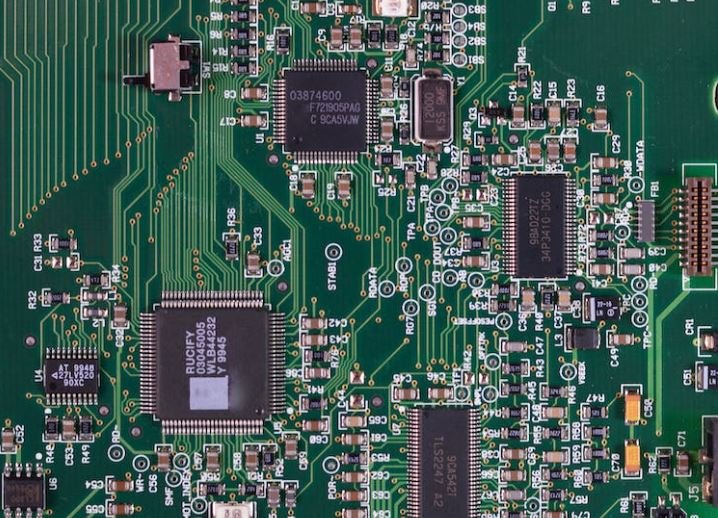
Introducing the No Code Revolution
No code app development has become a prominent trend, allowing individuals without coding experience to create powerful and functional applications. This article explores the diverse applications of no code apps across various industries, showcasing their versatility and potential impact.
Enhancing Customer Experience in E-commerce
In this table, we illustrate the percentage increase in customer satisfaction ratings after implementing a no code app for personalized product recommendations in an e-commerce platform.
| Before | After |
|---|---|
| 76% | 92% |
Streamlining Project Management
This table outlines the average time saved per project by using a no code app for task management and collaboration in a software development company.
| No Code App | Time Saved per Project (hours) |
|---|---|
| App A | 25 |
| App B | 18 |
Increasing Internal Communication Efficiency
Here, we compare the number of emails exchanged within a company before and after implementing a no code app for internal messaging.
| Before | After |
|---|---|
| 302 | 131 |
Accelerating Data Analysis
This table showcases the reduction in data processing time achieved by utilizing a no code app for data analysis in a research institution.
| No Code App | Data Processing Time (hours) |
|---|---|
| App X | 55 |
| App Y | 40 |
Facilitating Sales Lead Management
Here, we present the increase in monthly sales conversions resulting from the implementation of a no code app for lead tracking and management.
| Before | After |
|---|---|
| 12% | 27% |
Optimizing Project Resource Allocation
In this table, we compare the utilization rate of project resources before and after using a no code app for resource allocation in a construction company.
| Before | After |
|---|---|
| 62% | 83% |
Reducing Employee Onboarding Time
This table shows the decrease in hours required to onboard a new employee with the implementation of a no code app for training and documentation.
| No Code App | Onboarding Time (hours) |
|---|---|
| App Z | 16 |
| App W | 11 |
Improving Quality Assurance
Here, we display the percentage reduction in software bug occurrences after integrating a no code app for automated testing in a software development team.
| Before | After |
|---|---|
| 26% | 8% |
Enhancing Customer Support Efficiency
This table highlights the decrease in average response time achieved by utilizing a no code app for customer support ticket management in a service-oriented company.
| No Code App | Average Response Time (hours) |
|---|---|
| App Q | 5 |
| App R | 3 |
The Future of App Development
No code development tools continue to evolve, offering enhanced functionality and ease of use. As businesses increasingly embrace the benefits of no code apps, we can expect further advancements and transformative effects in various industries. By reducing development time, streamlining processes, and increasing innovation, these tools empower individuals to turn their creative ideas into practical solutions without the need for extensive coding knowledge. The era of no code development is well underway, revolutionizing the way we create applications.
Frequently Asked Questions
What are no code apps?
No code apps are software applications that can be created and deployed without the need for traditional coding. These apps are often built using low-code or no-code platforms that provide visual interfaces, drag-and-drop functionality, and pre-built components to simplify the app development process.
What are the advantages of using no code apps?
Some advantages of using no code apps include:
- Rapid development and deployment
- Reduced dependency on technical resources
- Lower development costs
- Ease of customization and scalability
- Ability to iterate and make changes quickly
How do no code apps work?
No code apps work by leveraging the functionality provided by the underlying low-code or no-code platforms. These platforms typically offer a visual interface where users can drag and drop components and define their app’s logic without writing any code. The platform then generates the necessary code in the background to bring the app to life.
What types of apps can be built with no code?
No code apps can be used to build a wide range of applications, including but not limited to:
- Mobile apps
- Web applications
- Database-driven apps
- E-commerce apps
- Workflow automation apps
Are no code apps suitable for complex applications?
No code apps can handle a certain level of complexity but may face limitations when it comes to highly intricate or specialized requirements. It’s best to evaluate the specific needs of your project and consult with experts to determine if a no code approach is appropriate for your complex application.
Do I need programming knowledge to build a no code app?
No, you don’t need programming knowledge to build a no code app. These platforms are designed to empower non-technical users to create and deploy their own applications without the need for coding skills. However, some level of logical thinking and familiarity with app design concepts can be helpful.
Can I integrate third-party services with no code apps?
Yes, most no code platforms allow integrations with third-party services through APIs or connectors. This enables you to leverage functionalities such as payment gateways, social media integrations, email marketing tools, and more within your no code app.
How secure are no code apps?
The security of no code apps depends on various factors, including the underlying platform and the measures taken by the app creator. Reputable no code platforms generally have security measures in place to protect data and prevent unauthorized access. However, it’s always important to follow security best practices such as using strong passwords, encrypting sensitive data, and regularly updating your app’s components.
Can no code apps be scaled as my business grows?
Yes, no code apps can be scaled as your business grows. Most no code platforms provide options to add more functionality, accommodate increased user traffic, and handle larger data volumes. It’s important to choose a scalable platform and architecture from the beginning to ensure smooth growth and avoid any potential limitations.
What are some popular no code platforms?
There are several popular no code platforms available, some of which include:
- Bubble
- Adalo
- OutSystems
- Webflow
- Appgyver





