Google No Code Tools
In today’s digital age, building websites and applications has become more accessible than ever. Google’s No Code Tools offer a range of user-friendly options for creating and deploying projects without the need for extensive coding knowledge. Whether you’re a small business owner, a freelancer, or someone with a passion for technology, these tools can help you bring your ideas to life.
Key Takeaways
- Google No Code Tools provide easy-to-use solutions for website and application development.
- These tools do not require extensive coding knowledge or experience.
- Businesses of all sizes can leverage these tools to quickly build and deploy projects.
Google offers a diverse range of no code tools that cater to various needs and skill levels. From simple website builders to more advanced app development platforms, there is a tool for everyone. The best part is that you don’t need to learn programming languages like HTML, CSS, or JavaScript to get started. With these tools, you can focus on the design and functionality of your project, while the underlying code is generated for you.
If you’re looking to build a basic website, Google’s Google Sites is a great place to start. It allows you to create professional-looking web pages with ease. You can customize your site with different layouts, colors, and fonts, making it unique to your brand or personal style. Google Sites also supports collaboration, allowing multiple users to contribute to the development of a site. It’s a convenient solution for small teams or businesses.
To take your projects a step further, AppSheet is a no code tool that enables you to build powerful mobile and web applications. With a user-friendly interface, you can create customized apps for various purposes, such as inventory management or data collection. Using AppSheet’s drag-and-drop features, you can easily design your app’s UI and connect it to data sources without writing a single line of code. This tool is ideal for entrepreneurs or individuals looking to streamline their business processes.
Tables
| Tool | Features |
|---|---|
| Google Sites |
|
| AppSheet |
|
An exciting addition to Google’s No Code Tools is AppSheet Automation. It goes beyond building apps by allowing you to automate workflows. AppSheet Automation connects with various apps and services, enabling you to create custom automated processes to save time and improve efficiency. For example, you can set up automatic data syncing between different applications or trigger actions based on specific events. This tool empowers businesses to streamline their operations without the need for complex code.
Tables
| Tool | Benefits |
|---|---|
| Google Sites |
|
| AppSheet |
|
| AppSheet Automation |
|
In summary, Google No Code Tools offer a range of options for individuals and businesses looking to develop websites and applications with ease. Whether you’re just starting or looking to automate workflows, these tools provide convenient solutions that don’t require extensive coding knowledge or experience. By utilizing these no code tools, you can focus on the creative aspects of your projects rather than getting caught up in the technical complexities of coding.
So why wait? Explore Google's No Code Tools today and unleash your creativity without the limitations of coding knowledge or experience.

Common Misconceptions
1. No code tools are only for beginners
One common misconception about no code tools, such as those provided by Google, is that they are only suitable for beginners or people with little to no programming experience. While these tools are indeed beginner-friendly and do not require extensive coding knowledge, they can be used by professionals and experienced developers as well.
- No code tools can be used by experienced developers to quickly create prototypes or minimum viable products (MVPs).
- No code tools allow professionals to rapidly iterate and experiment with different ideas without writing extensive code.
- No code tools can be used to automate repetitive tasks, saving time even for experienced developers.
2. No code tools produce low-quality results
Another misconception is that using no code tools leads to low-quality or generic results that lack customization. While it is true that using code can provide more control and flexibility, no code tools have evolved significantly and can produce high-quality, professional-looking outputs.
- No code tools offer customizable templates and themes, allowing users to create unique designs.
- No code tools often provide a range of integrations and options to extend functionality, ensuring the ability to create complex applications.
- No code tools can be combined with custom code for more advanced features and customization.
3. No code tools are limited in functionality
Some people mistakenly believe that no code tools are limited in functionality and can only be used for simple applications or websites. However, modern no code tools offer a wide range of features and capabilities, providing the ability to build complex software solutions.
- No code tools often include built-in databases or allow integration with external databases for storing and managing data.
- No code tools can handle complex logic and workflows through visual programming interfaces.
- No code tools often offer access to APIs, allowing users to connect to various services and incorporate external functionality.
4. No code tools eliminate the need for developers
A common misconception is that no code tools aim to replace developers entirely. While these tools empower users to create applications without writing code, they cannot replace the expertise and problem-solving abilities of skilled developers.
- No code tools still require a level of technical understanding and strategic thinking to craft effective solutions.
- No code tools often need developers for tasks such as integrating complex systems or customizing functionality beyond the tool’s capabilities.
- No code tools can work in synergy with developers, allowing them to focus on more challenging or specialized tasks while others handle simpler components using no code tools.
5. No code tools are a passing trend
Some skeptics believe that no code tools are just a fad that will fade away over time. However, the growth and adoption of no code tools indicate that they are here to stay and are becoming an essential part of the software development landscape.
- No code tools are continually evolving and improving, addressing more complex use cases with each iteration.
- No code tools are being adopted by enterprises and large organizations, demonstrating their effectiveness and long-term viability.
- The democratizing effect of no code tools empowers individuals and smaller teams to create software solutions at a quicker pace, fostering innovation and entrepreneurship.
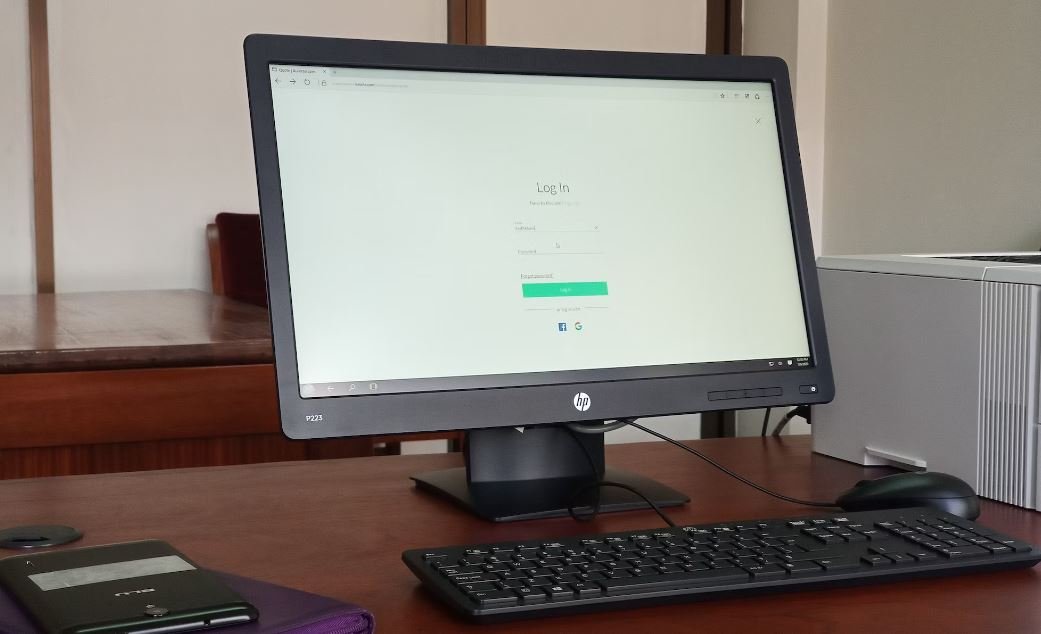
Google No Code Tools
Google is known for its innovative tools and services that make it easier for individuals and businesses to accomplish various tasks. In recent years, Google has also introduced a range of no-code tools that allow users to create websites, develop mobile apps, and analyze data without the need for traditional coding knowledge. These tools offer a simplified and user-friendly approach, making them accessible to a wider audience. In this article, we will explore various Google no-code tools and highlight their key features through interactive tables.
Website Building Tools
Google offers several no-code tools that enable users to build professional websites without any coding knowledge. These tools provide a visual interface and drag-and-drop functionality, making website creation quick and easy.
Mobile App Development Tools
Creating mobile apps has become increasingly popular, and Google has developed intuitive no-code tools that simplify the process. These tools offer a range of customizable templates and pre-built functionalities, allowing users to design and publish their own apps without coding expertise.
Data Analysis Tools
Data analysis is crucial for businesses to make informed decisions. Google’s no-code data analysis tools empower users to analyze and visualize data without the need for complex coding. These tools provide interactive charts, reports, and insights, making it easier for users to derive meaningful conclusions.
Collaboration Tools
Collaboration is essential for efficient teamwork, and Google’s suite of no-code collaboration tools enables teams to work together seamlessly. These tools offer real-time document editing, video conferencing, task management, and more, enhancing productivity and communication within organizations.
Cloud Storage and File Sharing
Storing and sharing files is made simple with Google’s no-code cloud storage tools. These tools allow users to securely store and access files from any device, while also providing options for easy sharing and collaboration.
Email Marketing and Automation
Google’s no-code email marketing and automation tools offer a convenient way for businesses to connect with their audience. These tools enable users to create and send customized email campaigns, as well as automate certain processes to save time and effort.
Social Media Management
Keeping up with social media platforms can be challenging, but Google’s no-code social media management tools simplify the process. These tools allow users to schedule and publish posts, analyze engagement metrics, and monitor brand mentions, all from a single platform.
Website Analytics
Understanding website performance is crucial for businesses. Google’s no-code website analytics tools provide detailed insights into user behavior, traffic sources, and conversion rates. Users can easily track key metrics and make data-driven decisions to optimize their online presence.
Customer Relationship Management (CRM)
Managing customer relationships efficiently is essential for businesses of all sizes. Google’s no-code CRM tools enable users to track and manage customer interactions, organize leads, and automate certain processes. These tools streamline customer management tasks and improve overall customer satisfaction.
Project Management
Effective project management is vital for successful outcomes. Google’s no-code project management tools offer features such as task management, Gantt charts, team collaboration, and progress tracking. These tools help teams stay organized, meet deadlines, and achieve project goals.
In conclusion, Google’s no-code tools provide a range of powerful functionalities that empower users to create websites, develop mobile apps, analyze data, collaborate effectively, and manage various aspects of their business without the need for complex coding knowledge. These user-friendly tools democratize technology and make it accessible to a wider audience, fostering creativity, productivity, and innovation.
Frequently Asked Questions
What are Google No Code Tools?
Google No Code Tools are a set of tools and platforms provided by Google that enable users to build applications, websites, or solutions without the need for traditional programming or coding skills.
What specific tools are included in Google No Code Tools?
Google No Code Tools include AppSheet, a platform for building mobile apps; Google Cloud’s Firestore, a NoSQL document database; and Google Workspace AppSheet, which integrates with Google Workspace to build custom apps.
How can Google No Code Tools benefit me?
Google No Code Tools can benefit both individuals and businesses by allowing them to create customized applications or solutions tailored to their specific needs without the requirement of coding expertise. This empowers users to bring their ideas to life and improve productivity without undergoing extensive software development processes.
Can I use Google No Code Tools for professional projects?
Absolutely! Google No Code Tools are designed to be applicable for personal, educational, and professional projects. They provide a user-friendly environment to develop sophisticated applications, databases, and workflows.
Do I need any coding experience to use Google No Code Tools?
No coding experience is necessary to use Google No Code Tools. They are specifically designed to enable users with little to no coding knowledge to create functional applications or solutions.
Are there any limitations to what I can create with Google No Code Tools?
While Google No Code Tools offer a wide range of features and capabilities, there may be some limitations in terms of advanced functionality or specific requirements that can only be achieved through custom coding. However, the tools are continuously evolving, and Google actively provides updates to expand their functionalities.
Can I integrate Google No Code Tools with other platforms?
Yes, Google No Code Tools can be integrated with various platforms and services to enhance their functionality. For example, AppSheet can integrate with databases, APIs, and other cloud-based systems to retrieve and manipulate data.
Is there a cost associated with using Google No Code Tools?
While some Google No Code Tools have free tiers or trials, additional features or advanced usage may require a subscription or payment. It is recommended to check the pricing details and plans for each specific tool on the Google No Code Tools website.
Can I share or distribute the applications created with Google No Code Tools?
Yes, applications created using Google No Code Tools can typically be shared or distributed based on the options provided by each individual tool. It is important to review the terms of service and licensing agreements of the specific tool you are using for any restrictions or requirements related to sharing or distribution.
Where can I find resources to learn how to use Google No Code Tools?
Google provides documentation, tutorials, and community support for each of their No Code Tools on their official website. Additionally, there are various online communities, forums, and YouTube channels dedicated to helping users learn and explore the possibilities of Google No Code Tools.





