How App Is Created
With the increasing popularity of smartphones and tablets, the demand for mobile applications is ever-growing. Creating an app involves a series of steps that require careful planning and execution. In this article, we will explore the process of how an app is created from start to finish, giving you an insight into the world of app development.
Key Takeaways:
- The process of creating an app involves various steps from ideation to development and deployment.
- Wireframing and prototyping help visualize the app’s functionality and design.
- Native and hybrid app development approaches offer different benefits and limitations.
- App testing and debugging are crucial for ensuring a seamless user experience.
- Publishing the app on relevant app stores is essential for user accessibility.
Step 1: Ideation and Conceptualization
Every successful app starts with a great idea. This initial phase involves brainstorming and researching current market trends to identify opportunities for a unique and valuable app. During this stage, it is important to identify the target audience and understand their needs and pain points.
- Research current market trends and identify gaps or opportunities.
- Define the target audience and determine their preferences and behaviors.
- Conduct competitor analysis to understand the app landscape.
Step 2: Wireframing and Prototyping
To bring the app idea to life, it is important to create a visual representation of its structure and features. Wireframing enables app creators to outline the app’s layout and functionality in a simplified manner, while prototyping helps simulate the app’s user interface and interactions.
Creating wireframes and prototypes allows for early feedback and iteration, saving time and resources later in the development process.
- Develop wireframes to define the basic structure and organization of the app.
- Create interactive prototypes to simulate the app’s user experience.
- Solicit feedback and make necessary revisions based on user testing.
| Native App Development | Hybrid App Development |
|---|---|
| Developed specifically for one platform, utilizing device-specific features. | Cross-platform development using web technologies wrapped in a native container. |
| Offers superior performance and access to native APIs. | Provides easier maintenance and faster development using shared codebase. |
| Suitable for apps requiring complex functionalities and high performance. | Great for simple apps or projects with limited resources. |
Step 3: Development and Coding
Once the app’s structure and design have been finalized, the development phase begins, where the actual coding takes place. Depending on the chosen development approach, developers either create a native app using platform-specific programming languages (such as Swift for iOS or Java for Android), or they opt for hybrid app development using web technologies like HTML, CSS, and JavaScript.
- Convert wireframes and prototypes into fully functional code.
- Test and debug the app during each stage of the development process.
- Integrate third-party APIs and backend services as needed.
Step 4: Testing and Debugging
Ensuring that the app works flawlessly and provides an optimal user experience requires thorough testing and debugging. This phase involves conducting various tests, including functionality testing, user interface testing, and performance testing, to identify and fix any issues that may arise.
Testing the app on multiple devices and operating systems helps ensure compatibility and responsiveness.
- Perform functional tests to validate specific features and behaviors.
- Conduct UI tests to ensure a seamless and intuitive user interface.
- Test the app’s performance under different scenarios and optimize accordingly.
| App Store | Number of Available Apps |
|---|---|
| Apple App Store | 1.96 million (as of Q2 2021) |
| Google Play Store | 2.87 million (as of Q2 2021) |
| Huawei AppGallery | 530,000 (as of Q2 2021) |
Step 5: Deployment and Distribution
Once the app has been thoroughly tested and all issues have been addressed, it’s time to deploy and distribute it to the intended audience. This involves publishing the app on relevant app stores, such as the Apple App Store or Google Play Store, ensuring it meets their specific guidelines and requirements.
- Create developer accounts on app store platforms and pay any necessary fees.
- Prepare all the required assets, including app icons, screenshots, and descriptions.
- Follow the app store guidelines to ensure compliance and successful submission.
Step 6: Maintenance and Updates
App development doesn’t end with deployment. Regular maintenance and updates are essential to keep the app running smoothly and address any new issues or feature requests. This phase involves monitoring the app’s performance, collecting user feedback, and implementing updates to improve functionality and enhance the user experience.
Continuously updating the app based on user feedback helps maintain user engagement and keeps the app relevant in a rapidly evolving digital landscape.
- Monitor user feedback and performance metrics using analytics tools.
- Address bug reports and fix any issues promptly.
- Release updates with new features and improvements based on user demands.
Ready to Create an App?
Creating an app requires careful planning, meticulous development, and continuous improvement. By following the steps outlined in this article, you can bring your app idea to life and create a valuable product for your target audience. Remember, app development is an ongoing process, so embrace feedback and stay updated with the latest technology trends to ensure your app’s success.

Common Misconceptions
Misconception 1: App development is a quick and simple process
Contrary to popular belief, creating an app is not as simple or quick as it may seem. Many people think that app development is just a matter of coding a few lines and it will be ready to go. However, the reality is that app development requires careful planning, designing, coding, and testing, among other steps.
- App development involves a multi-step process
- Each phase requires attention to detail
- Quality apps require thorough testing
Misconception 2: Anyone can create an app with no technical knowledge
Another common misconception is that anyone can create an app without any technical knowledge or background. While there are some platforms and tools available that allow for low-code or no-code app development, they still require a certain level of technological understanding to use effectively.
- Basic understanding of programming is beneficial
- Technical knowledge helps in troubleshooting and optimization
- Complex app ideas may require professional developers
Misconception 3: Having an app guarantees overnight success
Simply developing and launching an app does not guarantee its success or instant popularity. Many people have the misconception that once their app is in the app store, it will automatically attract millions of users and generate significant revenue. However, the reality is that achieving success in the fiercely competitive app market requires marketing efforts, user engagement, and continuous improvement.
- Marketing is essential for app promotion
- User feedback and updates are crucial for app growth
- Monetization strategies should be considered for revenue generation
Misconception 4: Having a good idea is enough for a successful app
While having a great app idea is undoubtedly a starting point, it is not sufficient for ensuring a successful app. Execution, attention to detail, market research, and user feedback are all critical factors in creating an app that meets users’ needs and expectations.
- Extensive market research is essential to identify the target audience
- User-centered design is important for a positive user experience
- Iterative development and improvements are necessary for app success
Misconception 5: Once an app is developed, no further updates or maintenance are needed
Many people assume that once their app is built, they can sit back and reap the rewards without any further updates or maintenance. However, this is a common misconception. App updates are crucial for adding new features, improving security, fixing bugs, and enhancing performance based on user feedback.
- Regular updates keep the app relevant and secure
- Bug fixes and performance improvements ensure a smooth user experience
- App maintenance is an ongoing process for long-term success
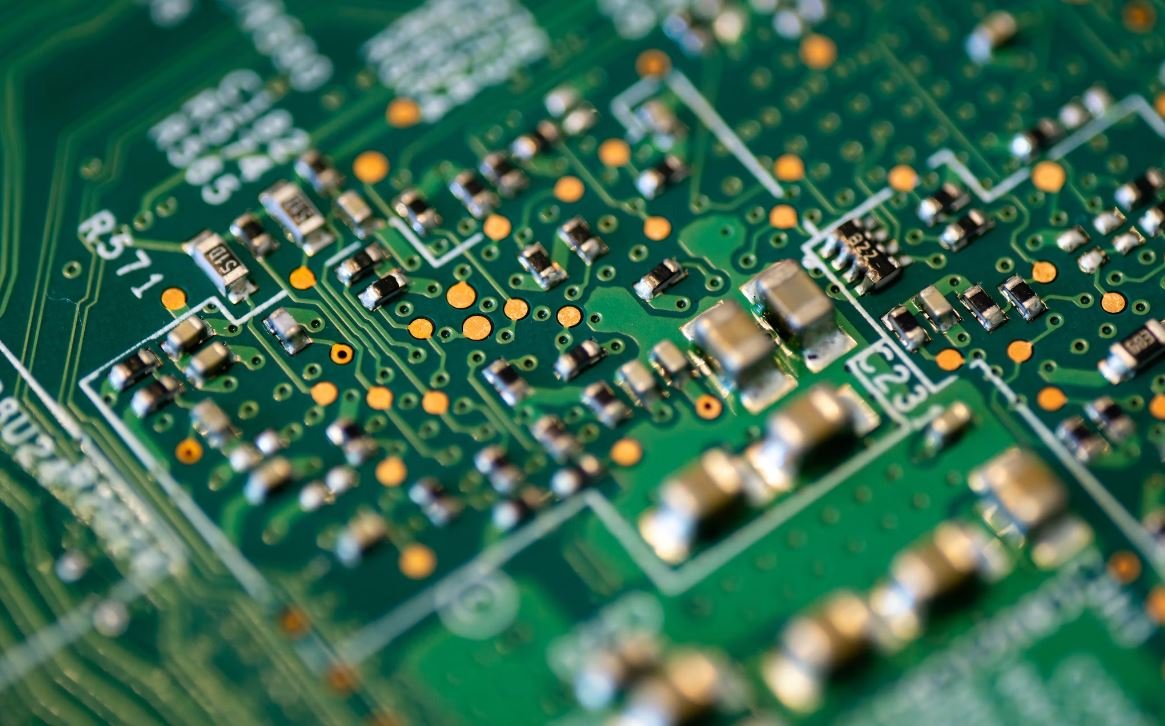
Table: Most Popular Programming Languages
In order to create an app, developers must have a good understanding of programming languages. Here are the top 5 most popular programming languages used in app development:
| Rank | Language | Percentage |
|---|---|---|
| 1 | JavaScript | 68% |
| 2 | Python | 36% |
| 3 | Java | 32% |
| 4 | C++ | 27% |
| 5 | Swift | 21% |
Table: Average App Development Cost
Creating an app can be a costly endeavor. Here is an overview of the average cost to develop an app based on complexity:
| App Complexity | Cost Range |
|---|---|
| Basic | $5,000 – $20,000 |
| Medium | $20,000 – $50,000 |
| Complex | $50,000 – $150,000 |
| Highly Complex | Above $150,000 |
Table: Mobile Operating System Market Share
Before developing an app, it’s crucial to consider the market share of different mobile operating systems. Here are the current market shares:
| Operating System | Market Share |
|---|---|
| Android | 72.8% |
| iOS | 26.1% |
| Others | 1.1% |
Table: App Revenue by Category
The potential revenue of an app can vary significantly based on its category. See the average revenue generated by different app categories:
| App Category | Average Revenue |
|---|---|
| Games | $82,500 |
| Entertainment | $52,000 |
| Health & Fitness | $48,300 |
| E-commerce | $38,900 |
| Education | $29,600 |
Table: Average App Ratings
Customer reviews and ratings can greatly impact an app’s success. Here are the average ratings received by popular apps:
| App | Average Rating |
|---|---|
| 4.6 | |
| YouTube | 4.5 |
| 4.4 | |
| 4.3 | |
| Google Maps | 4.2 |
Table: App Store Approval Time
If you plan to release your app on an app store, it’s important to consider the approval time for each platform. Here are the average approval times:
| App Store | Average Approval Time |
|---|---|
| Apple App Store | 1-3 days |
| Google Play Store | 1-7 days |
| Microsoft Store | 1-3 days |
| Amazon Appstore | 1-5 days |
Table: Top App Development Tools
Developers rely on various tools and frameworks to streamline the app development process. Here are some of the most widely used tools:
| Tool | Popularity |
|---|---|
| React Native | 85% |
| Xcode | 72% |
| Android Studio | 68% |
| Unity | 58% |
| Flutter | 43% |
Table: Average App Development Time
The time required to develop an app is influenced by various factors. Here is an estimate of the average development time based on app complexity:
| App Complexity | Development Time |
|---|---|
| Basic | 1-3 months |
| Medium | 4-6 months |
| Complex | 7-12 months |
| Highly Complex | 12+ months |
Table: App User Retention Rates
Retaining users is crucial for the success of an app. Here are the average user retention rates after 90 days:
| App Category | Retention Rate |
|---|---|
| Social Media | 35% |
| E-commerce | 30% |
| Games | 25% |
| Utilities | 20% |
| Health & Fitness | 15% |
Conclusion:
Creating an app requires a strong foundation in programming languages, considering the market share of mobile operating systems, and understanding the potential revenue and user retention rates in different app categories. The average cost, development time, and user ratings also play a significant role in determining an app’s success. By utilizing popular app development tools and considering the approval time for different app stores, developers can streamline the app creation process. It is essential to combine technical skills, market research, and user-oriented approaches to create successful and engaging apps.
Frequently Asked Questions
How can I create an app?
Creating an app requires knowledge in programming and design. You can start by learning programming languages like Java, Swift, or React Native, and design tools such as Photoshop or Sketch. Alternatively, you can hire a professional app development team to create the app for you.
What are the steps involved in creating an app?
The app development process typically involves the following steps: idea generation, market research, wireframing and prototyping, UI/UX design, backend development, frontend development, testing, and deployment.
Which programming language is best for app development?
The choice of programming language depends on the platform you want to develop your app for. For iOS, Swift or Objective-C is commonly used, while for Android, Java is preferred. React Native is a popular framework that allows building cross-platform apps using JavaScript.
Do I need to know coding to create an app?
While coding knowledge is not mandatory, it greatly helps in app development. Understanding programming languages allows you to have more control over your app and make customizations. However, there are app development platforms and tools available that offer drag-and-drop interfaces for creating apps without coding.
How long does it take to create an app?
The time required to create an app depends on various factors such as app complexity, features, design, and the experience of the development team. Simple apps can be developed in a matter of weeks, while more complex ones can take several months or even longer.
What is the cost of app development?
The cost of app development can vary significantly based on factors like app complexity, features, design, platform(s), and the development team’s location and experience. Development costs can range from a few thousand dollars for simple apps to hundreds of thousands or even millions for highly complex and feature-rich apps.
Can I create an app for both iOS and Android platforms?
Absolutely! You can build separate apps for iOS and Android, or you can choose cross-platform development frameworks like React Native or Flutter to create apps that work on both platforms using a single codebase.
How can I monetize my app?
There are several ways to monetize your app, including in-app purchases, subscriptions, advertisements, and sponsorships. You can also offer a free app with a limited feature set and provide a premium version for which users must pay.
What is the role of UI/UX design in app development?
UI (User Interface) and UX (User Experience) design are essential components of app development. UI design focuses on creating visually appealing and intuitive interfaces, while UX design aims to provide a seamless and enjoyable user experience. Good design plays a crucial role in attracting and retaining users.
How can I test my app before launching it?
The app testing process involves various types of testing, including functionality testing, usability testing, performance testing, and security testing. You can use emulators or simulators to test your app on different devices and operating systems. Additionally, real-device testing and beta testing with a group of users can provide valuable feedback before the official launch.





