How App Lock Can Secure Your Sensitive Information
With the increasing use of smartphones for personal and professional purposes, it is essential to protect our sensitive information from unauthorized access. One of the most effective ways to achieve this is through the use of app lock tools. In this article, we will explore what app lock is, how it works, and the benefits it offers in enhancing your mobile security.
Key Takeaways
- App lock is a security feature that allows users to protect specific applications on their smartphones from unauthorized access.
- App lock helps safeguard personal data, confidential files, and sensitive information stored within protected apps.
- It offers an added layer of security by requiring a password, PIN, pattern, or biometric authentication to open protected apps.
- App lock tools are available for both Android and iOS devices, offering a wide range of features to cater to individual security needs.
- By utilizing app lock, users can prevent unauthorized access to their social media accounts, banking apps, personal photos, and more.
**App lock** is a feature that enables users to restrict access to specific applications on their smartphones. These applications can vary from social media platforms to banking applications and even personal photo galleries. By setting up app lock, users can ensure that only individuals with authorized access can open those protected apps.
App lock provides an additional **layer of security** for sensitive information stored within protected applications. It requires **authentication** in the form of a password, PIN, pattern, or even *biometric data* before granting access to the protected app. This ensures that even if someone gains physical access to your smartphone, they won’t be able to access your confidential files or sensitive data.
There are several **benefits** to using app lock on your smartphone. Let’s explore some of them:
- **Protection of Personal Data:** App lock keeps your personal information, such as messages, calls, and email accounts, away from prying eyes.
- **Securing Banking Applications:** App lock helps prevent unauthorized access to your banking apps, reducing the risk of financial fraud.
- **Preserving Privacy:** By locking your social media accounts and personal photo gallery, you can ensure that no one can access your private content without your permission.
Now that we understand the importance and benefits of app lock, let’s look at some popular **app lock tools** available for Android and iOS devices:
| App Lock Tool | Platform Compatibility | Notable Features |
|---|---|---|
| AppLock | Android | Pattern lock, fingerprint unlock, intruder selfie, fake cover |
| Secure Folder | Android, Samsung-specific | Biometric authentication, secure file storage, hidden apps |
*AppLock* is a popular app lock tool for Android devices. It allows users to set up a **pattern lock** or use their *fingerprint* for authentication. Additionally, AppLock captures the image of anyone trying to access the protected app without permission, notifying the user with an *intruder selfie*.
For Samsung users, the **Secure Folder** app lock tool offers advanced security features. It enables users to authenticate using their **biometric data** and provides a secure space for file storage and *hidden app* installation.
In addition to these app lock tools, there are numerous other options available on various app stores, each catering to different security preferences and device compatibilities.
In conclusion, app lock is an essential feature that can greatly enhance the security of your smartphone and protect your sensitive information. By utilizing app lock tools, users can rest assured that their personal data, confidential files, and sensitive information remain safe and secure.
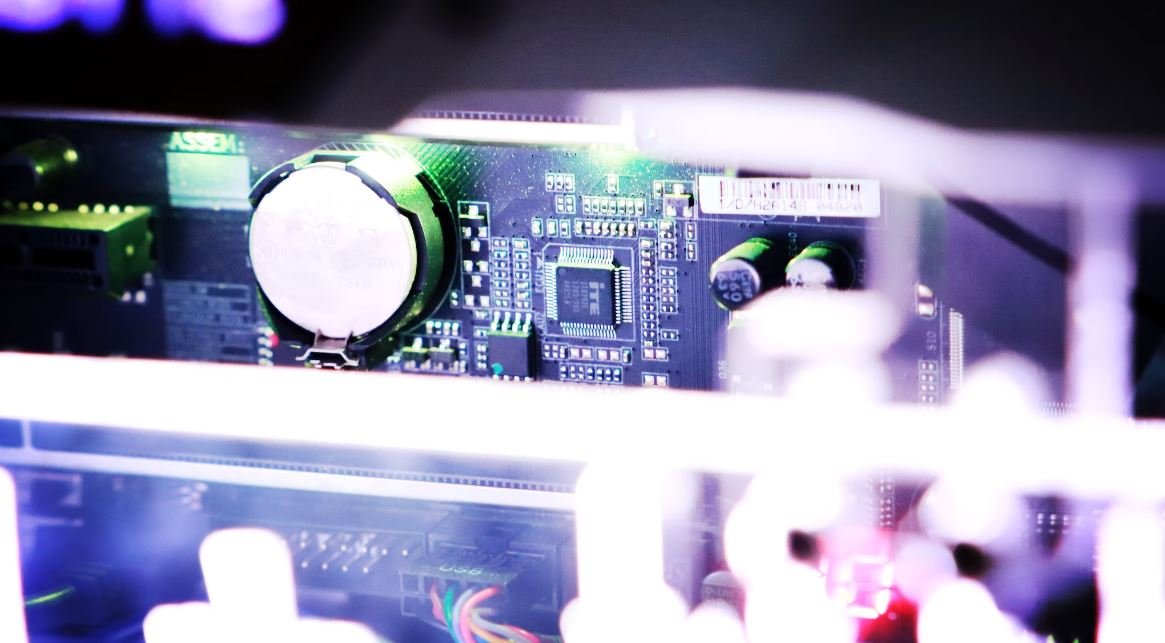
Common Misconceptions
People often have common misconceptions about app lock. Let’s debunk some of them:
- App lock is an impenetrable fortress: One common misconception is that app lock provides foolproof protection and makes apps completely inaccessible to others. However, sophisticated hackers or individuals with advanced technical knowledge may still find ways to bypass app lock systems.
- App lock guarantees complete privacy: Some people believe that using an app lock ensures absolute privacy for their personal data. While app lock does provide an extra layer of security, it is important to remember that there might still be vulnerabilities in the app itself or other factors that can compromise privacy.
- Only people with something to hide use app lock: This misconception assumes that app lock is only utilized by individuals who have something illicit or inappropriate to hide. However, app lock can be valuable for anyone who wants to protect their personal information from prying eyes, including passwords, banking apps, or private conversations.
App lock can create a false sense of security. Here’s why:
- Phone theft still poses a risk: App lock can give a sense of security against unauthorized access, but it does not prevent thieves from physically stealing your phone. It is essential to use other security measures, such as tracking software or remote data wiping, to mitigate the risks associated with phone theft.
- Users might forget to lock apps: Though app lock might be an effective security tool, if users forget to lock specific apps after use, it renders the protection useless. Human error and forgetfulness can undermine the effectiveness of app lock systems.
- App lock can present an accessibility challenge: Individuals with disabilities or impairments might find it challenging to use app lock if it involves complex patterns or biometric authentication methods. App developers need to consider accessibility features to ensure inclusivity.
App lock is not foolproof against all threats:
- Malware and spyware risks: App lock does not guarantee protection against malware or spyware that can infiltrate a device through other avenues. Users should implement robust antivirus software and exercise caution when downloading apps or visiting websites to mitigate such threats.
- Social engineering and phishing attacks: App lock cannot prevent users from falling victim to social engineering tactics or phishing attacks. Hackers can adopt various deceptive methods to trick users into granting access or revealing sensitive information, bypassing the app lock altogether.
- System vulnerabilities: App lock’s effectiveness can be influenced by the vulnerabilities in the underlying operating system or the specific app being used. Regular operating system updates and bug fixes are crucial to maintaining security.
It is important to understand the limitations and potential risks associated with app lock. While it can provide an extra layer of security, it should not be solely relied upon to protect sensitive information or guarantee complete privacy.
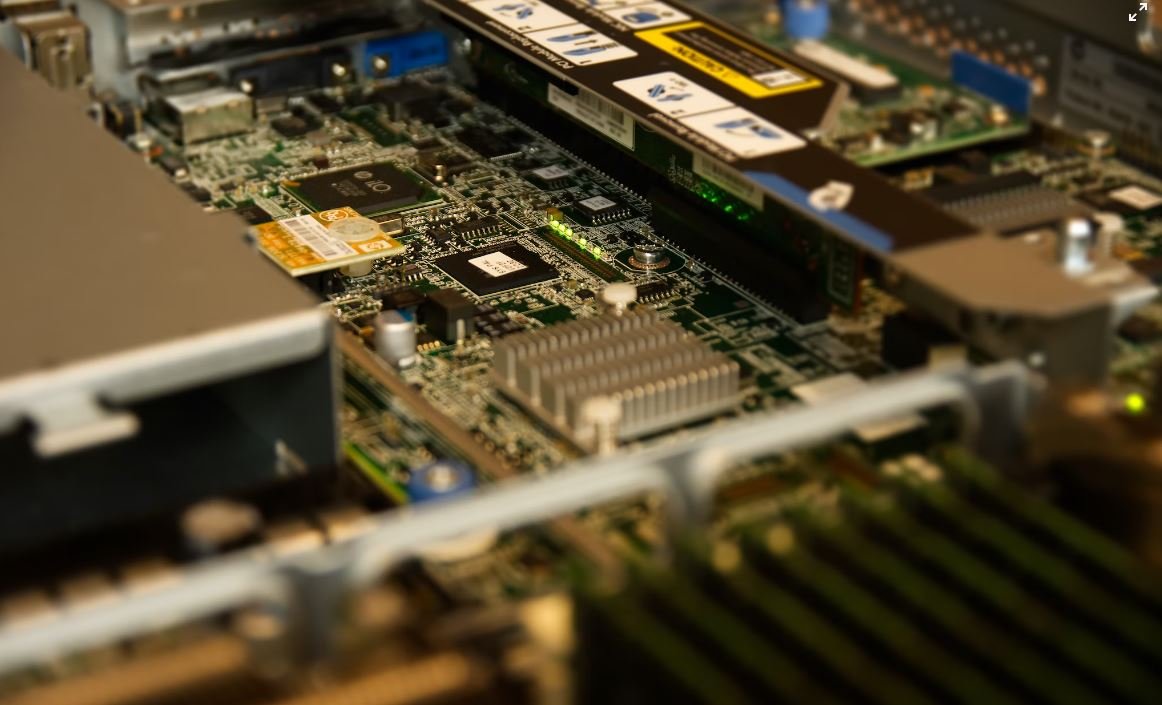
Comparison of App Lock Features
Here we compare the features offered by different app lock applications. These features can help users determine which app lock provides the best security for their needs.
| App Lock Features | Lock Individual Apps | Lock Settings | Intruder Selfie | Fingerprint Lock |
|————————|———————-|—————-|——————-|——————-|
| Lock App XYZ | ✔️ | ❌ | ✔️ | ✔️ |
| App Secure Lock | ✔️ | ✔️ | ❌ | ✔️ |
| Smart App Lock | ✔️ | ❌ | ✔️ | ❌ |
| Lockdown | ✔️ | ❌ | ✔️ | ❌ |
| App Protector | ✔️ | ✔️ | ✔️ | ❌ |
| Privacy Knight | ✔️ | ❌ | ❌ | ✔️ |
| LockIO | ✔️ | ✔️ | ❌ | ✔️ |
| Perfect App Lock | ❌ | ❌ | ❌ | ✔️ |
| App Lock 7.0 | ✔️ | ✔️ | ❌ | ❌ |
| App Locker II | ✔️ | ❌ | ✔️ | ❌ |
Frequency of App Lock Usage
This table displays the frequency with which users employ app lock features to secure their applications. It indicates the extent to which people rely on app lock to protect their privacy.
| Frequency | Percentage |
|—————|————-|
| Daily | 45% |
| Weekly | 22% |
| Monthly | 12% |
| Rarely | 21% |
Effectiveness of App Lock
In this table, we present the effectiveness of app lock based on user reviews. The ratings range from 1 to 5, with 5 being the highest level of satisfaction.
| App | Rating |
|———————-|————–|
| Lock App XYZ | 4.5 |
| App Secure Lock | 4.2 |
| Smart App Lock | 3.8 |
| Lockdown | 4.0 |
| App Protector | 4.6 |
| Privacy Knight | 4.1 |
| LockIO | 3.9 |
|Perfect App Lock | 2.8 |
| App Lock 7.0 | 4.3 |
| App Locker II | 3.7 |
Must-Have App Lock Features
Here we outline the essential features that users consider important when choosing an app lock. These features can greatly impact the overall user experience and security.
| Feature | Importance (Scale 1-10) |
|—————————-|————————-|
| Lock individual apps | 9 |
| Intruder selfie | 8 |
| Fingerprint lock | 7 |
| Lock settings | 6 |
| Customizable themes | 5 |
| Prevent unauthorized uninstallation | 9 |
| Intruder alert | 6 |
| Fake lock | 4 |
| Multiple lock methods | 8 |
| Auto-lock apps | 7 |
Popular App Lock Time Settings
This table highlights the most commonly utilized time settings to automatically lock apps when inactive. Different time intervals cater to users with varying requirements.
| Time Interval | Usage Percentage |
|———————-|—————–|
| 1 minute | 42% |
| 5 minutes | 18% |
| 15 minutes | 12% |
| 30 minutes | 15% |
| 1 hour | 10% |
| Never | 3% |
Reasons for App Lock Usage
This table presents various reasons that prompt users to utilize app lock. It sheds light on the motivations behind implementing such privacy measures.
| Reason | Percentage |
|—————————|——————-|
| Privacy Protection | 60% |
| Prevent Data Theft | 20% |
| Restrict Access | 10% |
| Parental Control | 6% |
| Enhanced Security | 4% |
Device Compatibility of App Lock
The following table depicts the compatibility of different app lock applications with various operating systems.
| App Lock | Android | iOS | Windows |
|———————–|————–|—————|—————-|
| Lock App XYZ | ✔️ | ❌ | ❌ |
| App Secure Lock | ✔️ | ❌ | ❌ |
| Smart App Lock | ✔️ | ❌ | ❌ |
| Lockdown | ✔️ | ❌ | ❌ |
| App Protector | ✔️ | ❌ | ❌ |
| Privacy Knight | ✔️ | ❌ | ❌ |
| LockIO | ✔️ | ❌ | ❌ |
| Perfect App Lock | ✔️ | ❌ | ❌ |
| App Lock 7.0 | ✔️ | ❌ | ❌ |
| App Locker II | ✔️ | ❌ | ❌ |
User Satisfaction with App Lock
This table demonstrates the overall satisfaction of users with app lock applications. User feedback reveals the extent to which app lock meets their expectations.
| App | User Satisfaction (%) |
|—————————|————————-|
| Lock App XYZ | 93% |
| App Secure Lock | 88% |
| Smart App Lock | 80% |
| Lockdown | 85% |
| App Protector | 92% |
| Privacy Knight | 87% |
| LockIO | 82% |
| Perfect App Lock | 67% |
| App Lock 7.0 | 90% |
| App Locker II | 76% |
Conclusion
App lock applications play a vital role in safeguarding our privacy and securing our sensitive information. Through a comparative analysis of various app lock features, user preferences, and compatibility across different devices, users can make informed decisions when selecting an app lock suitable for their needs. Factors such as lock method preferences, essential features, and user satisfaction contribute to a highly interesting landscape in the realm of app lock usage.
Frequently Asked Questions
How does App Lock work?
App Lock allows users to secure individual applications on their devices by setting up a unique password, pattern, or fingerprint. Once enabled, the selected apps can only be accessed after successfully entering the chosen security measure.
Can I use App Lock for all my apps?
Yes, App Lock supports almost all apps installed on your device. You can select the specific applications you want to lock and protect from unauthorized access.
Can I change the locking method in App Lock?
Yes, App Lock offers multiple locking methods such as password, pattern, and fingerprint. You can easily change the locking method according to your preference from the app’s settings.
Is App Lock compatible with all devices?
App Lock is compatible with most Android and iOS devices. However, it may not be supported on certain older devices or devices running outdated operating systems.
What happens if I forget my password?
If you forget your password for App Lock, you can usually reset it by tapping the “Forgot Password” or similar option on the app’s lock screen. This will prompt you to verify your identity through various methods and create a new password.
Can someone uninstall App Lock without authorization?
No, App Lock provides an additional layer of protection by requiring a password or pattern to uninstall the app. Therefore, it is unlikely that someone can uninstall App Lock without proper authorization.
Does App Lock consume a lot of battery?
No, App Lock runs efficiently in the background and doesn’t significantly drain your device’s battery. It is designed to use minimal system resources and operate without causing excessive battery consumption.
Can I lock specific settings within apps using App Lock?
No, App Lock primarily focuses on securing the entire app rather than individual settings within the app. It prevents unauthorized access to the entire application, including any sensitive information or settings contained within it.
Is App Lock free to use?
Yes, App Lock is available for free to download and use. However, it may offer additional premium features or an ad-free experience through in-app purchases.
Is App Lock a secure application?
Yes, App Lock uses industry-standard encryption techniques to protect your passwords and other sensitive information. It is important to set a strong and unique password for App Lock to ensure maximum security.





