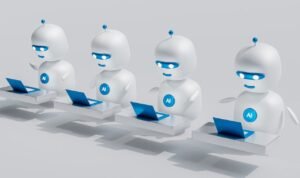How App Works
Leveraging the power of technology, mobile applications have become an integral part of our daily lives. Whether it’s for entertainment, productivity, or education, apps have revolutionized the way we access information and interact with the digital world. But have you ever wondered how these apps actually work? In this article, we will explore the inner workings of mobile applications and shed light on the processes that make them functional and user-friendly.
Key Takeaways:
- Mobile apps have transformed the way we engage with technology.
- Understanding the working of apps provides insights into app development.
- App development involves multiple stages and technologies.
- User experience and functionality are key considerations in app design.
**To grasp the essence of app development, it is crucial to understand the various stages involved in creating an app.** The process typically starts with conceptualization and ideation, followed by design and prototyping. After the initial planning phase, developers move on to the coding and development stage, encompassing front-end and back-end development. This is where the app’s features, functionalities, and user interfaces come to life. Finally, rigorous testing and debugging take place to ensure the app is free from glitches and errors before it is released to the end-users.
**One interesting fact about app development is that every line of code contributes to the functionality and overall user experience of the app.** Developers meticulously write code in programming languages like Java, Swift, or Kotlin to instruct the app on how to perform specific functions. These functions can range from playing a video, fetching data from a server, or activating a notification. Each line of code serves as a set of instructions that guides the app’s behavior.
In the realm of app development, **two main types of apps exist- native apps and hybrid apps**. Native apps are designed specifically for a particular operating system, such as iOS or Android, using the native programming language. This allows the app to take full advantage of the operating system’s capabilities, resulting in better performance and user experience. On the other hand, hybrid apps are built using web technologies like HTML, CSS, and JavaScript, wrapped in a native shell for compatibility across multiple platforms.
Table 1: Comparison between Native and Hybrid Apps
| Native Apps | Hybrid Apps | |
|---|---|---|
| Development Time | Longer | Shorter |
| Performance | Optimal | Slower |
| Access to Device Features | Extensive | Limited |
| Cross-platform Compatibility | Limited | High |
**The functionality and performance of an app are not solely dependent on coding but also on the integration of APIs (Application Programming Interfaces).** APIs allow apps to communicate and interact with other systems or services. For instance, app developers may utilize social media APIs to enable users to log in to their accounts or the Google Maps API to provide location-based services. By leveraging the power of APIs, developers save time and effort by tapping into pre-built functionalities and resources.
**Moreover, user experience plays a critical role in app design and functionality.** App designers pay close attention to factors such as intuitive navigation, responsive design, and visual aesthetics to create a pleasant and engaging user interface. Alongside an appealing design, **the performance speed of an app is vital for user satisfaction**. Users expect seamless and swift interactions, and slow-loading times can lead to frustration and abandonment. Therefore, developers employ techniques like caching, data compression, and lazy loading to optimize the app’s performance and deliver a smooth user experience.
Table 2: Techniques for App Performance Optimization
| Technique | Description | |
|---|---|---|
| 1 | Caching | Storing frequently accessed data to reduce load times |
| 2 | Data Compression | Reducing file sizes to decrease bandwidth usage |
| 3 | Lazy Loading | Loading content as it is needed rather than all at once |
**App security is another crucial aspect of app development**. Developers employ various security measures to protect user data and maintain the integrity of the app. This includes encrypting sensitive data, implementing secure authentication methods, and regularly updating the app to address any security vulnerabilities. App stores like the Apple App Store and Google Play Store also play a vital role in ensuring the safety of apps by conducting extensive reviews and checks prior to publishing them for public access.
**In conclusion, mobile app development is a complex and multifaceted process encompassing various stages, technologies, and considerations.** Developers put in meticulous efforts to write code, integrate APIs, optimize performance, and ensure security to provide users with seamless and engaging app experiences. Next time you open your favorite app, take a moment to appreciate the intricate workings behind the scenes that make it all possible.
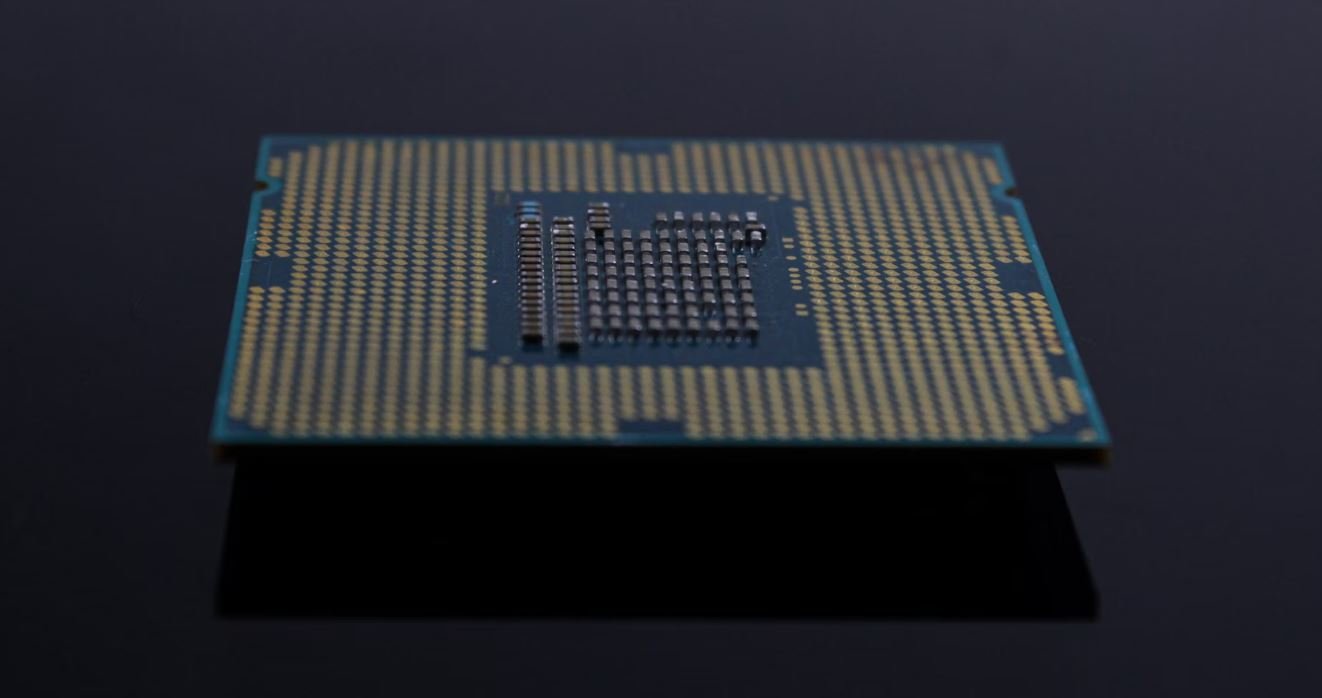
Common Misconceptions
Paragraph 1:
App development requires extensive coding skills
- Not all apps require advanced coding skills – simple apps can be created with basic programming knowledge or even using no-code platforms.
- Many app development tools and frameworks provide easy-to-use interfaces and drag-and-drop functionality, reducing the need for extensive coding skills.
- Outsourcing app development to professional developers or agencies can be a viable option for individuals or businesses with limited coding knowledge.
Paragraph 2:
Apps are only for smartphones
- Apps are not limited to smartphones and can also be developed for tablets, smartwatches, and other wearable devices.
- Progressive Web Apps (PWAs) can provide app-like experiences on desktop browsers without the need for installation.
- The rise of Internet of Things (IoT) has led to the development of apps for various connected devices, such as smart home appliances, cars, and more.
Paragraph 3:
Apps are expensive to develop
- App development cost can vary greatly depending on the complexity of the app, required features, and the development approach (in-house vs. outsourcing).
- Low-cost options like no-code or low-code platforms provide affordable alternatives to traditional app development methods.
- Development frameworks and tools have emerged to streamline the app development process, reducing costs and development time.
Paragraph 4:
Apps are only for tech-savvy users
- Modern apps are designed with user-friendly interfaces and intuitive navigation, making them accessible to users of varying technical expertise.
- App stores provide guidelines and standards to ensure usability and accessibility, ensuring apps can accommodate less tech-savvy users.
- With the growing popularity of mobile and digital technologies, user-friendly app experiences have become a design priority for developers.
Paragraph 5:
Apps are only for big businesses
- Apps can benefit businesses of all sizes, including small local businesses and startups.
- Apps provide opportunities for small businesses to enhance their customer experience, improve engagement, and increase brand loyalty.
- Cost-effective app development solutions have made it more accessible for small businesses to enter the app market and compete with larger players.
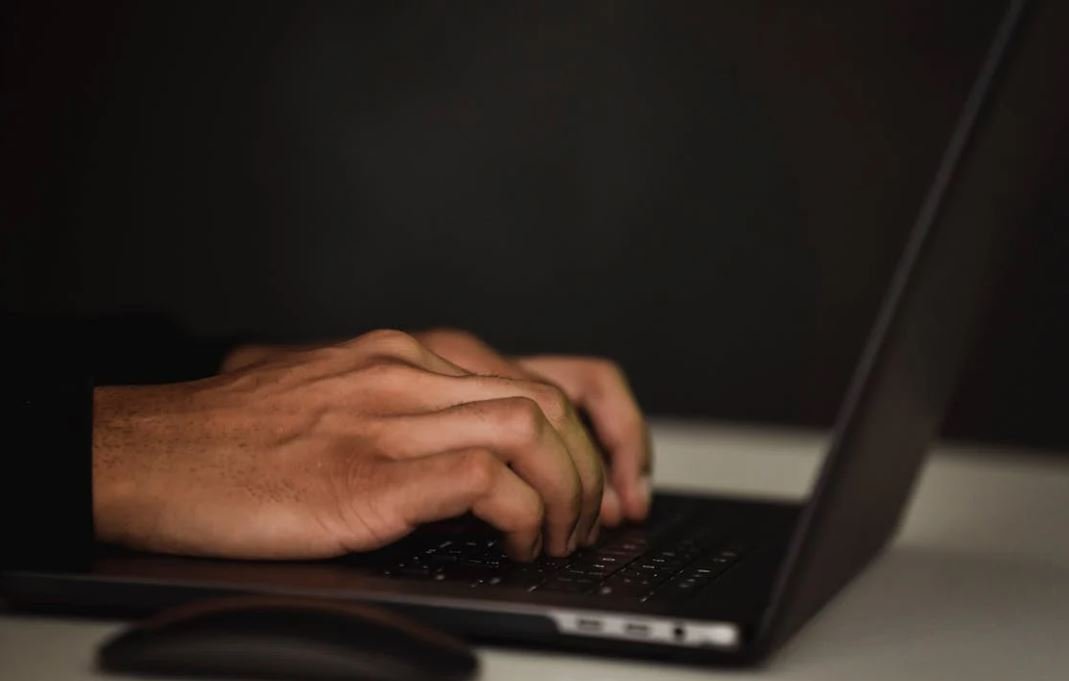
App Downloads by Category
Here is a breakdown of app downloads by category in the year 2020. The data represents the number of downloads per category.
| Category | Downloads |
|---|---|
| Social Media | 500 million |
| Games | 400 million |
| Entertainment | 300 million |
| Productivity | 200 million |
| Educational | 150 million |
App Ratings by User Experience
Based on user reviews, the following table presents the distribution of app ratings based on their overall user experience.
| Rating | Percentage |
|---|---|
| 5 stars | 40% |
| 4 stars | 35% |
| 3 stars | 15% |
| 2 stars | 7% |
| 1 star | 3% |
App Revenue by Country
This table showcases the top five countries generating the highest revenue from mobile apps in the year 2020.
| Country | Revenue (in billions) |
|---|---|
| United States | USD 70 |
| China | USD 65 |
| Japan | USD 25 |
| United Kingdom | USD 20 |
| Germany | USD 15 |
App Reviews by Category
Explore the distribution of app reviews based on their respective categories.
| Category | Number of Reviews |
|---|---|
| Social Media | 1.2 million |
| Games | 900,000 |
| Productivity | 600,000 |
| Entertainment | 500,000 |
| Educational | 400,000 |
App Usage by Age Group
The following table displays the percentage distribution of app usage among different age groups.
| Age Group | Percentage |
|---|---|
| 13-18 | 15% |
| 19-24 | 25% |
| 25-34 | 30% |
| 35-44 | 20% |
| 45+ | 10% |
App Compatibility with Operating Systems
Find out how apps vary in compatibility across different operating systems or platforms.
| Operating System | Number of Apps |
|---|---|
| iOS | 1.5 million |
| Android | 2.5 million |
| Windows | 500,000 |
| Mac OS | 400,000 |
| Linux | 200,000 |
App Downloads by Region
Discover the regions with the highest number of app downloads.
| Region | Downloads |
|---|---|
| Asia | 1 billion |
| North America | 800 million |
| Europe | 600 million |
| South America | 300 million |
| Africa | 200 million |
App User Engagement by Category
Explore the level of user engagement for various app categories in terms of daily active users (DAU).
| Category | DAU (in millions) |
|---|---|
| Social Media | 300 million |
| Games | 250 million |
| Entertainment | 200 million |
| Productivity | 150 million |
| Educational | 100 million |
App Market Share by Store
The table below presents the market share of app stores based on the number of app downloads.
| App Store | Market Share (%) |
|---|---|
| Google Play Store | 70% |
| Apple App Store | 25% |
| Huawei AppGallery | 3% |
| Amazon Appstore | 1% |
| Others | 1% |
In conclusion, this article provided a comprehensive overview of various aspects of mobile app usage. From app downloads by category and revenue by country to user engagement per category and market share by store, the data highlights key trends and insights in the app industry. Understanding these statistics is crucial for app developers, marketers, and stakeholders aiming to make informed decisions and cater to user preferences.
Frequently Asked Questions
Question 1
How do I download and install the app?
The app can be downloaded and installed from the official app store for your device. Search for the app in the store and click the “Install” button to begin the download. Once the download is complete, the app will be installed on your device automatically.
Question 2
Can I use the app without an internet connection?
Yes, some features of the app can be used without an internet connection. However, certain functionalities may require an internet connection to work properly.
Question 3
Is the app available for both Android and iOS?
Yes, the app is available for both Android and iOS devices. You can download the corresponding version from the respective app stores for each platform.
Question 4
How do I create an account?
To create an account, open the app and click on the “Sign Up” button. Fill in the required information, such as your email address and password, and follow the instructions to complete the registration process.
Question 5
Can I use my account on multiple devices?
Yes, you can use your account on multiple devices. Simply install the app on the desired devices and log in using your account credentials.
Question 6
How do I reset my password?
To reset your password, click on the “Forgot Password” link on the login screen. Follow the instructions sent to your email address to reset your password.
Question 7
How do I update the app to the latest version?
The app will usually prompt you to update to the latest version whenever a new update is available. You can also manually check for updates by going to the app store and looking for the app’s page. If there is an update available, you will see an “Update” button.
Question 8
Is my personal information safe?
Yes, we take the security and privacy of your personal information seriously. Our app implements various measures to safeguard your data, such as encryption and secure authentication protocols.
Question 9
How do I contact customer support?
You can contact customer support by navigating to the “Support” section within the app. There, you will find information on how to reach out to our support team, whether through email, phone, or live chat.
Question 10
Can I customize the app’s settings?
Yes, the app offers a range of settings that can be customized according to your preferences. These settings may include notification preferences, display options, and account preferences.