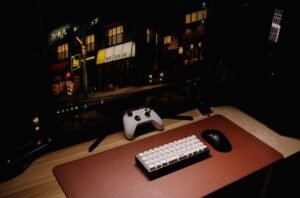How Apps Use Your Data
Apps have become an integral part of our daily lives, offering convenience, entertainment, and functionality. However, many users are unaware of how these apps collect and use their data. Understanding how apps handle your information is crucial for protecting your privacy and maintaining control over your personal data.
Key Takeaways
- Apps collect various types of user data, including personal and device information.
- Some apps share user data with third parties for targeted advertising and analytics.
- Users can take steps to protect their privacy by reviewing app permissions and using privacy settings.
When you install and use an app on your phone or computer, it often collects certain pieces of data about you. This can include personal information such as your name, email address, and location, as well as device information like your IP address, device type, and operating system version. Apps use this data for various purposes, ranging from providing personalized experiences to targeted advertising.
Apps gather a wealth of data about their users, enabling them to tailor their services and offerings.
Apps may also share your data with third parties for marketing, advertising, and data analysis purposes. This is often done through data sharing agreements with advertising partners or by utilizing third-party analytics services. These third parties may use your data to target you with relevant ads or track your usage patterns to improve their own services. It is important to carefully review an app’s privacy policy to understand how your data is shared and used.
Your data can be shared with multiple entities, making it crucial to be aware of how it is being utilized beyond the app itself.
App Data Collection and Usage
Let’s take a closer look at how apps collect and use your data:
| Types of Data | Examples |
|---|---|
| Personal Information | Name, email address, phone number, date of birth |
| Device Information | IP address, device ID, operating system version |
| Location Data | GPS coordinates, Wi-Fi networks, nearby landmarks |
Apps collect personal, device, and location data to provide personalized experiences and targeted advertising.
- Apps gather personal information to create user profiles and deliver personalized content.
- Device information helps apps troubleshoot technical issues and optimize performance.
- Location data enables location-based services and targeted advertising.
In order to protect your privacy and control how your data is used, consider taking the following steps:
- Review app permissions before installation.
- Regularly check and update privacy settings in apps.
- Be cautious while granting access to sensitive information.
- Use a virtual private network (VPN) when connecting to public Wi-Fi networks.
How to Protect Your Privacy
Here are some additional measures you can take to safeguard your privacy when using apps:
- Keep your apps and devices updated to ensure you have the latest security features.
- Consider using privacy-focused apps and services that prioritize user data protection.
- Delete unused apps and regularly review the permissions of the apps you keep.
- Use strong and unique passwords for your app accounts.
Taking proactive steps to protect your privacy can help mitigate the risks associated with app data usage.
Data Collection Transparency
Increased transparency regarding app data collection and usage is crucial for user trust. Many apps now provide clear privacy policies and options for users to opt out of certain data sharing practices. It is important for app developers and companies to communicate openly about their data practices and empower users to make informed decisions.
Creating a culture of transparency and user consent is essential to fostering trust between app developers and users.
Summary
Apps collect data from their users for various purposes, including personalization, targeted advertising, and analytics. Understanding how apps use your data is essential for protecting your privacy. By reviewing app permissions, utilizing privacy settings, and staying informed about data usage, you can take control over your personal information and maintain your privacy.

Common Misconceptions
1. Apps Spy on Your Conversations
One common misconception about apps is that they are constantly listening to your conversations and spying on you. However, this is largely untrue. While some apps may require access to your microphone for specific features, such as voice commands or audio recording, they are not actively collecting or analyzing your conversations without your consent.
- Apps that require microphone access generally state their purpose clearly.
- Your conversations are not stored or monitored by legitimate apps.
- Apps usually require explicit permission from you before accessing your microphone.
2. Apps Sell Your Personal Information
Another misconception is that apps sell your personal information to third parties without your knowledge. While it is true that some apps may collect your data, it is usually done to improve their service and provide personalized experiences. Most reputable apps have privacy policies in place, clearly stating how your data is used and whether it is shared with third parties.
- Privacy policies outline how your data is handled and shared.
- Apps generally need your consent before sharing your personal information.
- Most apps prioritize user privacy and security.
3. Apps Always Track Your Location
A common misconception is that apps constantly track your location and share it with others. While certain apps require location access for features like mapping or geolocation-based services, they do not track your every move. Location data is typically used for providing relevant content or enhancing app functionality based on your current location.
- Location access is usually required for specific app features.
- Your location data is not shared without your consent.
- You can control and manage app permissions for location access.
4. All Apps Are Vulnerable to Hacking
People often assume that all apps are vulnerable to hacking and that their personal information is at risk. While it is true that no app is completely immune to hackers, reputable app developers implement robust security measures to protect user data. In addition, app stores regularly review and scan apps for potential security threats before making them available for download.
- App developers prioritize security and implement various encryption measures.
- App stores have strict guidelines and security checks for apps.
- You can further enhance security by keeping your apps and devices up to date.
5. Apps Have Free Reign Over Your Data
One common misconception is that apps have unrestricted access to your data once you grant them permission. However, most apps are designed to only access the data necessary for their intended functionality and nothing more. They are not given free reign to use or share your data without limitations.
- Apps typically only access the data needed for their core features.
- Your data usage is usually outlined in the app’s privacy policy.
- Apps generally respect your privacy preferences and offer opt-out options.

App Permissions by Category
Many mobile apps require access to certain permissions on your device to function properly. This table shows the percentage of apps in each category that request permission to access your data.
| App Category | Percentage of Apps Requesting Data Permission |
|---|---|
| Social Media | 92% |
| Finance | 84% |
| Health & Fitness | 77% |
| Navigation | 71% |
| E-commerce | 62% |
Popular Apps Collecting Your Location
Location tracking has become a common practice among various app developers. The following table highlights a few popular apps that actively collect your location data.
| App | Category |
|---|---|
| Google Maps | Navigation |
| Social Media | |
| Uber | Transportation |
| Social Media | |
| Communication |
Amount of Data Collected by Messaging Apps
Messaging apps have become an integral part of our digital lives. This table shows the average amount of data collected by popular messaging apps for targeted advertising.
| Messaging App | Average Data Collected (per user) |
|---|---|
| 110 MB | |
| Facebook Messenger | 190 MB |
| Telegram | 80 MB |
| 150 MB | |
| Viber | 95 MB |
Top Apps Tracking Your Online Activity
Apps often collect information about your online activities to provide personalized experiences. Here are some of the most common apps that track your online activity.
| App | Tracking Type |
|---|---|
| Behavioral tracking | |
| Google Chrome | Browsing history tracking |
| Content engagement tracking | |
| Ad interaction tracking | |
| Professional activity tracking |
Apps Requesting Access to Your Contacts
Many apps ask for permission to access your contacts, which raises concerns about the privacy of your personal connections. The table below highlights some popular apps that request access to your contact list.
| App | Category |
|---|---|
| Communication | |
| Snapchat | Social Media |
| Truecaller | Communication |
| Professional Networking | |
| Social Media |
Apps Requiring Microphone Access
Certain apps need microphone access for voice recognition or audio recording purposes. The following table showcases popular apps that require access to your device’s microphone.
| App | Purpose |
|---|---|
| Shazam | Music identification |
| Voice Recorder | Audio recording |
| Skype | Video/voice calls |
| TikTok | Video creation |
| Zoom | Video conferencing |
Frequency of Ad Targeting Based on App Usage
App developers often use your data to deliver targeted advertisements. This table reveals the frequency of ad targeting based on the time you spend on various app categories.
| App Category | Average Ad Frequency (per hour) |
|---|---|
| Social Media | 16 ads |
| News & Magazines | 9 ads |
| E-commerce | 13 ads |
| Entertainment | 8 ads |
| Travel | 10 ads |
Data Usage of Gaming Apps
Gaming apps can consume a significant amount of data due to online features and content updates. This table showcases the average data usage of popular gaming apps.
| Gaming App | Average Data Usage (per hour) |
|---|---|
| PUBG Mobile | 75 MB |
| Candy Crush Saga | 20 MB |
| Pokemon Go | 30 MB |
| Clash Royale | 45 MB |
| Fortnite | 90 MB |
Apps Requesting Access to Your Device’s Camera
Camera access is often required by apps for features such as photo/video sharing or augmented reality experiences. Here are some popular apps that ask for camera permission.
| App | Purpose |
|---|---|
| Photo/video sharing | |
| Snapchat | AR filters |
| TikTok | Video creation |
| Zoom | Video conferencing |
| Viber | Video calls |
With the proliferation of smartphone apps, privacy concerns regarding data usage have become prevalent. This article explores how apps utilize your personal data. The tables above demonstrate various aspects of how apps interact with your data, including permissions requested, tracking activities, and data consumption. It is essential to understand the extent to which your data is collected and used to make informed decisions about app usage and protecting your privacy.
Frequently Asked Questions
What information do apps collect about me?
Apps may collect various types of data about you, such as your name, email address, location, device information, and browsing history.
How do apps use my personal data?
Apps use your personal data for a variety of purposes, including to provide you with a personalized experience, to send you relevant advertisements, and to improve their services.
Are apps allowed to share my data with third parties?
Yes, apps may share your data with third parties for purposes such as advertising and analytics. However, they are required to obtain your consent before doing so in many jurisdictions.
Can I control what data apps collect about me?
Yes, most apps provide settings or options that allow you to control what data they collect about you. You can typically adjust these settings in the app’s privacy or settings menu.
Is my data secure when using apps?
App developers are responsible for implementing security measures to protect your data. However, it is still important to be cautious and only download apps from trusted sources.
How long do apps store my data?
The length of time that apps store your data varies depending on the app and its policies. Some apps may retain your data for a limited period, while others may store it indefinitely.
Can I delete my data from apps?
In most cases, you can delete your data from apps by going into the app’s settings and selecting the option to delete your account or data. However, keep in mind that this may have implications for your use of the app.
Can I opt out of personalized ads in apps?
Yes, many apps provide an option to opt out of personalized ads. This can usually be done through the app’s settings or by adjusting your device’s advertising preferences.
What rights do I have regarding my data when using apps?
Your rights regarding your data when using apps may vary depending on your jurisdiction. However, common rights include the right to access your data, the right to request deletion of your data, and the right to withdraw consent for data processing.
How can I protect my privacy when using apps?
To protect your privacy when using apps, it is recommended to review and understand the app’s privacy policy, only provide necessary permissions, use strong and unique passwords, keep your devices updated, and regularly review and delete apps you no longer use.