How Apps Work
In the ever-evolving world of technology, mobile applications, or apps, have become an integral part of our daily lives. Whether it’s a game, a social media platform, or a productivity tool, apps have revolutionized the way we interact with our devices. But have you ever wondered how these apps actually work behind the scenes? In this article, we’ll explore the inner workings of apps and provide insights into their functionality and development.
Key Takeaways:
- Apps are software programs designed to run on mobile devices.
- They are built using various programming languages and frameworks.
- Apps rely on APIs to communicate with servers and access data.
- User interface (UI) and user experience (UX) design play a crucial role in app development.
- Regular updates and maintenance are essential for app performance and security.
1. App Development
Developing an app involves several stages, including planning, designing, coding, testing, and deployment. App developers use programming languages such as Java, Swift, or JavaScript to write the code that determines the behavior and functionality of the app. They often utilize frameworks like React Native or Flutter to build the app for multiple platforms, ensuring compatibility across various devices and operating systems.
2. APIs and Data Access
Many apps require access to data stored on remote servers. This is achieved through Application Programming Interfaces (APIs) that allow apps to communicate with the servers and retrieve or send data. APIs provide developers with predefined functions and protocols, streamlining the process of retrieving and manipulating information. By utilizing APIs, apps can pull real-time data, fetch updates, and integrate with third-party services, expanding their functionality and enhancing the user experience.
3. User Interface and User Experience
The User Interface (UI) and User Experience (UX) of an app heavily impact how users interact with it. UI design focuses on creating visually appealing and intuitive interfaces, ensuring ease of navigation and a pleasant visual experience. On the other hand, UX design aims to enhance overall user satisfaction by improving usability, accessibility, and user flow within the app. By combining these two aspects, developers can create engaging and user-friendly apps that keep people coming back.
4. Updates and Maintenance
Once an app is deployed, it requires regular updates and maintenance to ensure optimal performance and security. Updates can include bug fixes, feature improvements, and compatibility enhancements. By staying up-to-date with the latest technology trends and addressing user feedback, developers can keep their apps running smoothly and meet the evolving needs of their audience. Additionally, ongoing maintenance tasks, such as server monitoring, database optimization, and security audits, help protect user data and maintain the app’s integrity.
App Adoption and Market Trends
| Year | Total Number of Apps (iOS and Android Combined) |
|---|---|
| 2016 | 5 million |
| 2018 | 7 million |
| 2020 | 8.9 million |
The app market has witnessed significant growth in recent years. In 2020, there were approximately 8.9 million apps available for download on iOS and Android combined. The increasing popularity of smartphones and the ever-expanding capabilities of mobile devices contribute to this surge in app adoption. From gaming and entertainment to education and productivity, apps cater to a wide range of interests and needs, making them an integral part of our digital lives.
The Future of Apps
The future of apps holds exciting possibilities. Advancements in technologies like artificial intelligence, virtual reality, and augmented reality are set to reshape the app landscape. We can expect more personalized, immersive, and interactive experiences as these technologies become increasingly integrated into app development. Additionally, app security and data privacy will continue to be key concerns, leading to stricter regulations and enhanced encryption measures to protect user information.
| Users with Installed Apps | Percentage of Smartphone Users |
|---|---|
| 2018 | 80% |
| 2020 | 85% |
| 2022 (Projected) | 90% |
In Conclusion
With the ever-increasing reliance on mobile devices, apps play a pivotal role in our daily lives. Understanding the inner workings of apps provides insights into their development process and functionality. From code writing and data access through APIs to UI/UX design and ongoing maintenance, every aspect contributes to creating a successful app. As technology continues to advance, apps will continue to evolve, delivering innovative and immersive experiences to users across the globe.

Common Misconceptions
About How Apps Work
One common misconception people have about how apps work is that they are just websites packaged into a mobile form. While it is true that many apps provide similar functionalities to websites, apps are specifically designed to take advantage of the features and hardware capabilities of mobile devices.
- Apps can access device-specific features such as GPS, camera, and accelerometer.
- Apps can work offline by storing data locally on the device.
- Apps can provide a more tailored and optimized user experience compared to websites.
Another misconception is that apps are always connected to the internet. While many apps do require an internet connection to function fully, there are also plenty of apps that can work offline. Offline capabilities are especially useful for productivity apps, games, and media players.
- Offline apps can be used in areas with limited or no internet connectivity.
- Offline apps can reduce data usage and battery consumption.
- Offline apps can help protect user privacy by not transmitting data over the internet.
Some people believe that apps are only available on smartphones and tablets. However, apps are not limited to mobile devices. They can also be developed for desktop computers and even other platforms like smart TVs and wearables.
- Desktop apps offer a more expansive user interface and can take advantage of larger screens and more processing power.
- Apps for smart TVs provide a convenient way to access streaming services, games, and other entertainment options.
- Wearable apps can enhance the capabilities of these devices, such as fitness tracking and notifications.
There is also a misconception that apps are always free. While many apps are available for free, there are a significant number of apps that require a purchase or a subscription to access premium features or content.
- Paid apps often offer ad-free experiences and provide additional functionalities.
- Subscriptions enable access to exclusive content or services and may come with regular updates and support.
- Some apps offer a freemium model, where the basic version is free, but additional features or content require a purchase.
Finally, some people mistakenly believe that developing an app is a quick and easy process. In reality, app development involves several stages, including planning, design, development, testing, and ongoing maintenance. It requires coding knowledge and expertise in various technologies.
- App planning involves defining the purpose, target audience, and features of the app.
- App design includes creating wireframes, visual elements, and user interfaces.
- App development involves coding, integrating APIs, and implementing backend functionality.
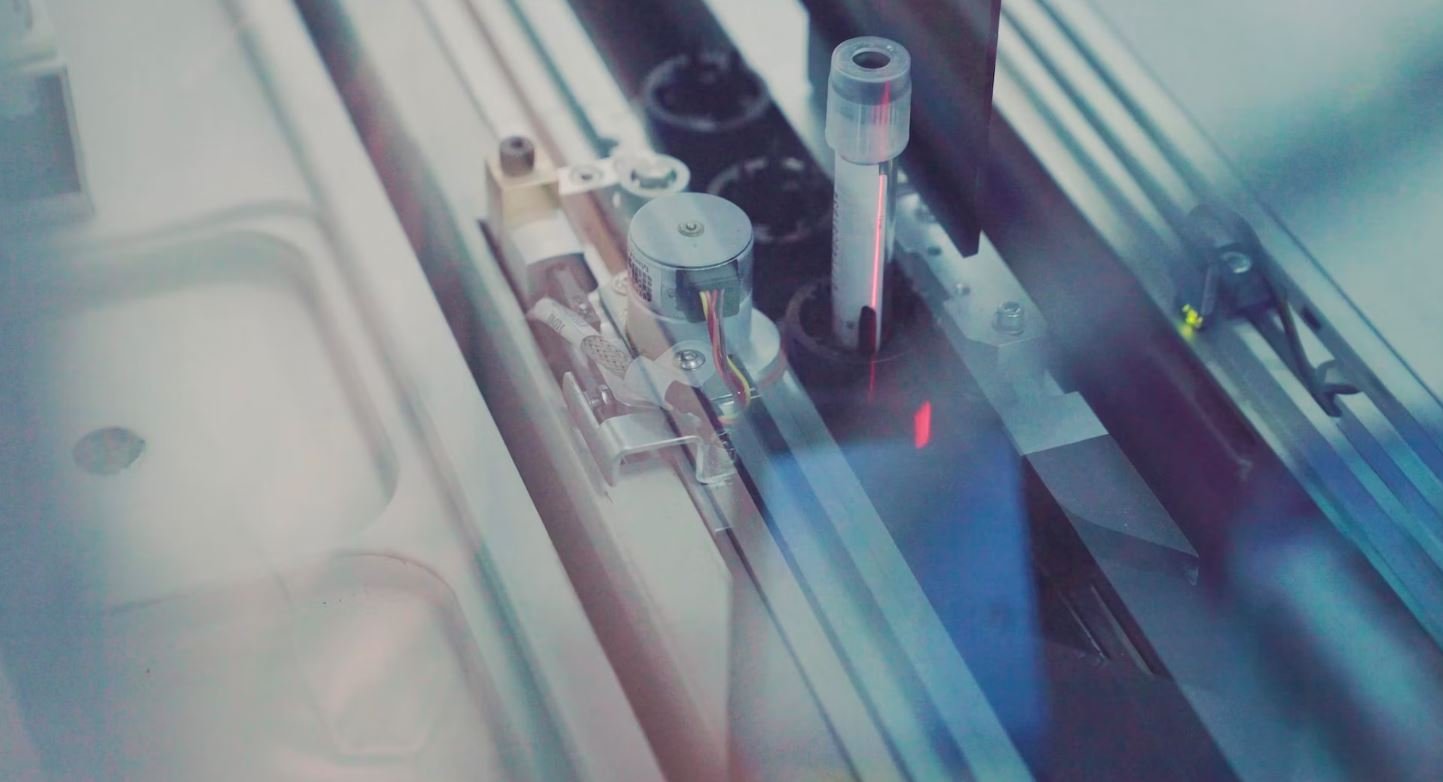
How Apps Transform Everyday Life
Apps have become an integral part of our lives, revolutionizing the way we communicate, work, and access information. This diverse collection of tables sheds light on the impact and prevalence of apps in various aspects of our everyday life.
Daily App Usage Worldwide
Table depicting the average daily app usage on smartphones worldwide.
| Age Group | Time Spent per Day (in minutes) |
|---|---|
| 18-24 | 223 |
| 25-34 | 201 |
| 35-44 | 148 |
| 45-54 | 107 |
App Downloads by Category
Breakdown of the most popular app categories based on the number of downloads.
| App Category | Percentage of Total Downloads |
|---|---|
| Games | 30% |
| Social Media | 20% |
| Entertainment | 15% |
| Productivity | 10% |
Top Grossing Mobile Apps
Listing the highest-grossing mobile apps across platforms.
| App Name | Platform | Revenue (in millions) |
|---|---|---|
| PUBG Mobile | iOS/Android | 2267 |
| Tinder | iOS/Android | 1769 |
| Pokémon GO | iOS/Android | 1608 |
| Honor of Kings | iOS/Android | 1329 |
App Revenue by Region
Comparison of app revenue generated in different regions.
| Region | Percentage of Global Revenue |
|---|---|
| North America | 32% |
| Asia-Pacific | 41% |
| Europe | 19% |
| Latin America | 8% |
App Trustworthiness Ratings
Scored ratings of user trustworthiness for popular apps.
| App Name | Trustworthiness Rating (out of 10) |
|---|---|
| 9.6 | |
| Google Drive | 9.4 |
| Netflix | 9.2 |
| 8.9 |
App Usage during the Pandemic
Comparison of app usage before and during the COVID-19 pandemic.
| App Category | % Increase in Usage |
|---|---|
| Video Conferencing | 400% |
| Food Delivery | 300% |
| Online Shopping | 250% |
| Health & Fitness | 200% |
App Store Rejections
Common reasons for rejection of apps from app stores.
| Reason | Percentage of Rejections |
|---|---|
| Violation of Developer Guidelines | 47% |
| Inadequate User Experience | 25% |
| Security Vulnerabilities | 17% |
| Inappropriate Content | 11% |
App Accessibility Ratings
Ratings reflecting the accessibility features of popular apps.
| App Name | Accessibility Rating (out of 5) |
|---|---|
| Wikipedia | 4.9 |
| Spotify | 4.8 |
| Amazon | 4.7 |
| YouTube | 4.6 |
App Monetization Models
Overview of different strategies apps employ to generate revenue.
| Monetization Model | Description |
|---|---|
| Freemium | Free download with in-app purchases |
| Subscription | Recurring payment for premium content |
| In-App Advertising | Displaying ads within the app |
| Paid App | Upfront payment to download the app |
As apps continue to shape our lives, their influence spans across multiple dimensions. From addictive gameplay to connecting people worldwide, the tables here only scratch the surface of the vast and ever-growing app landscape. As technology evolves, we can expect apps to further redefine the way we interact, personalize our experiences, and navigate the modern world.
Frequently Asked Questions
How can I download and install an app?
To download and install an app, follow these steps:
1. Open the app store on your device.
2. Search for the app you want to download.
3. Tap on the app to view its details.
4. Tap on the “Download” or “Install” button.
5. Wait for the app to complete the download and installation process.
6. Once the app is installed, you can find and launch it from your device’s home screen.
Do apps work on all types of devices?
Apps are developed for specific operating systems and devices. Some apps may be compatible with multiple platforms, while others may be exclusive to a particular system or device.
For example, apps developed for iOS (Apple’s operating system) will work on iPhones, iPads, and iPod Touch devices, while apps developed for Android will work on Android-based phones and tablets. However, it’s essential to check the app’s requirements and compatibility before downloading it.
Can I use apps without an internet connection?
Yes, some apps can be used without an internet connection, while others require an active internet connection for certain features.
Offline apps, like games or productivity tools, typically don’t require an internet connection to function. However, apps that rely on real-time data, such as social media apps or news apps, need access to the internet to sync and fetch the latest information.
How are apps updated?
Apps can be updated automatically or manually, depending on your device’s settings.
Automatic updates can be enabled in your device’s app store settings. When enabled, apps will update in the background without requiring any user intervention. Manual updates can be done by visiting the app store, checking for available updates, and choosing to install them.
Can I move apps to my device’s SD card?
Whether you can move apps to an SD card depends on your device’s operating system and settings.
Some Android devices allow you to move compatible apps to the SD card to free up internal storage. However, not all apps can be moved, as it depends on the developer’s decision. iOS devices, on the other hand, do not support storing apps on external SD cards.
Can apps access my personal data?
Apps may require access to certain data on your device to provide their functionality.
When downloading an app, you will be prompted to grant various permissions, such as accessing your camera, location, or contact list. It’s crucial to review and understand these permission requests before granting access. Most legitimate apps only access the necessary information to provide their intended services and prioritize user privacy and data security.
What should I do if an app is not working correctly?
If an app is not working correctly, there are a few troubleshooting steps you can try:
1. Restart your device and relaunch the app.
2. Check if the app requires an update and install the latest version.
3. Clear the app’s cache and data from your device’s settings.
4. Uninstall and reinstall the app.
If the issue persists, you can contact the app’s support team for further assistance.
How can I secure my apps and protect my data?
To secure your apps and protect your data:
1. Set a strong, unique password or PIN for your device.
2. Avoid downloading apps from unofficial sources or unknown developers. Stick to trusted app stores.
3. Keep your device and apps updated with the latest security patches.
4. Enable two-factor authentication whenever possible.
5. Review and understand the app permissions before granting access.
6. Install an antivirus or security app to detect and prevent malware.
7. Regularly backup your device and data to an external source.
Can I request features or report bugs in an app?
Yes, many app developers have dedicated channels, such as support emails or feedback forms, where users can request new features or report bugs.
Check the app’s website, official documentation, or support section to find the appropriate method for submitting feature requests or bug reports. Providing detailed information and following the developer’s instructions will help them address your concerns effectively.





