*Intro*
No code development has become increasingly popular in recent years as it provides a way for individuals and businesses to build applications and websites without writing traditional code. But how exactly does no code work, and what are its benefits? In this article, we will explore the concept of no code development and discuss its key features and advantages.
**Key Takeaways**
– No code allows users to create applications and websites without traditional coding.
– No code platforms provide a visual interface and pre-built components for development.
– No code development can accelerate the software development process and empower non-technical users.
*Understanding No Code Development*
No code development refers to the creation of software applications and websites without the need for traditional programming languages such as HTML, CSS, or JavaScript. Instead of writing lines of code, users can leverage no code platforms that provide a visual interface and pre-built components to build applications and websites **efficiently**.
*Benefits of No Code Development*
1. **Accelerated Development:** No code platforms offer drag-and-drop functionality and pre-built templates, allowing users to rapidly develop applications and websites.
2. **Empowering Non-Technical Users:** No code removes the barrier of programming knowledge, enabling non-technical individuals to create software solutions.
3. **Lower Development Cost:** With no code, businesses can save on hiring expensive developers, reducing overall development costs.
*How No Code Works*
No code platforms use a combination of visual interfaces, pre-built components, and predefined workflows to enable users to create applications and websites. These platforms generally have a set of building blocks that users can drag and drop onto a canvas, allowing for the creation of the desired functionality **with ease**.
**Table 1: Comparison of Traditional Coding vs. No Code Development**
| Traditional Coding | No Code Development |
|——————-|——————–|
| Time-consuming and requires coding skills | Rapid development with a visual interface |
| Higher learning curve | Lower learning curve for non-technical users |
| Requires testing and debugging | Provides pre-built templates and components |
*No Code Development Flow*
When using a no code platform, the development process typically follows a series of steps:
1. **Design**: Users start by designing the user interface using pre-built templates or customizing from scratch.
2. **Integration**: Users connect their application to any necessary databases, APIs, or external services.
3. **Configuration**: Users configure the functionality and logic of the application, defining the behavior of components.
4. **Deployment**: Once the development is complete, users can deploy their application on the desired platform.
*Table 2: No Code Development Flow*
| Step | Description |
|——|————-|
| 1 | Design the user interface |
| 2 | Integrate with external services |
| 3 | Configure the application’s functionality |
| 4 | Deploy the application |
*Challenges and Limitations*
While no code development offers numerous benefits, it does have some limitations. Users may face challenges when customizations are needed beyond the available building blocks or when trying to migrate a complex, existing system to a no code platform. Additionally, the lack of knowledge in traditional programming may limit the ability to troubleshoot and debug **complex issues**.
**Table 3: Pros and Cons of No Code Development**
| Pros | Cons |
|——|——|
| Rapid development | Limitations for complex systems |
| Empowers non-technical users | Limited customization options |
| Lower development cost | Limited troubleshooting options |
*In Summary*
No code development is revolutionizing how applications and websites are built. Its visual interfaces, pre-built components, and simplified workflows enable users without coding knowledge to develop software solutions rapidly. With its ability to accelerate development, empower non-technical users, and reduce costs, no code is becoming an increasingly popular choice for businesses and individuals alike. So why not give it a try and see what you can create?

Common Misconceptions
Misconception 1: No code means no programming
One common misconception about no-code development platforms is that they completely eliminate the need for programming. While it is true that no-code tools enable people with little or no coding experience to develop applications, it doesn’t mean that programming is completely excluded. No-code platforms provide a visual interface and pre-built components, but knowledge of logic, problem-solving, and understanding basic coding concepts like loops and conditionals is still essential for building complex applications.
- No-code platforms still require logic and problem-solving skills
- Understanding basic coding concepts is important
- No-code platforms provide a visual interface and pre-built components
Misconception 2: No code is only useful for small projects
Another misconception about no-code is that it is only suitable for small projects or simple applications. However, no-code development platforms have evolved significantly, allowing the creation of complex enterprise-level applications. These platforms offer powerful features like integration with databases, third-party APIs, and the ability to handle large amounts of data. No code is not limited to small projects and can scale to meet the demands of businesses of any size.
- No-code platforms can handle large amounts of data
- No-code platforms offer integration with databases and APIs
- No code can scale to meet the demands of businesses of any size
Misconception 3: No code is less secure
There is a misconception that applications developed using no-code platforms are less secure compared to traditionally coded applications. However, the security of an application depends more on the implementation and general security practices than the development approach. No-code platforms are designed with security in mind and often provide built-in security features and proper data encryption. Implementing secure development practices, such as proper authentication and access control, can ensure that no-code applications are just as secure as traditionally coded ones.
- No-code platforms are designed with security in mind
- No-code platforms often provide built-in security features
- No code applications can be made secure through proper implementation
Misconception 4: No code is not customizable
Some people believe that using a no-code platform limits customization options and leads to generic-looking applications. However, modern no-code platforms allow a great deal of flexibility in terms of customization. They provide the ability to modify templates, modify the behavior and appearance of components, and even write custom code if necessary. No-code platforms offer a balance between ease of use and customization, allowing users to create unique and personalized applications.
- No-code platforms offer customization options for templates and components
- Users can modify the behavior and appearance of components
- No-code platforms provide an option to write custom code if needed
Misconception 5: No code is only for non-technical users
Contrary to popular belief, no-code development platforms are not only for non-technical users. While they are designed to empower individuals with little to no coding experience, experienced developers can also benefit from using no-code tools. No-code platforms allow developers to rapidly prototype and iterate ideas, saving time and effort compared to traditional coding. Additionally, they can be used in collaboration with developers to streamline the development process and empower non-technical team members to contribute to application development.
- No-code platforms enable rapid prototyping and iteration for developers
- No-code tools can be used collaboratively with developers
- No code empowers non-technical team members to contribute to development
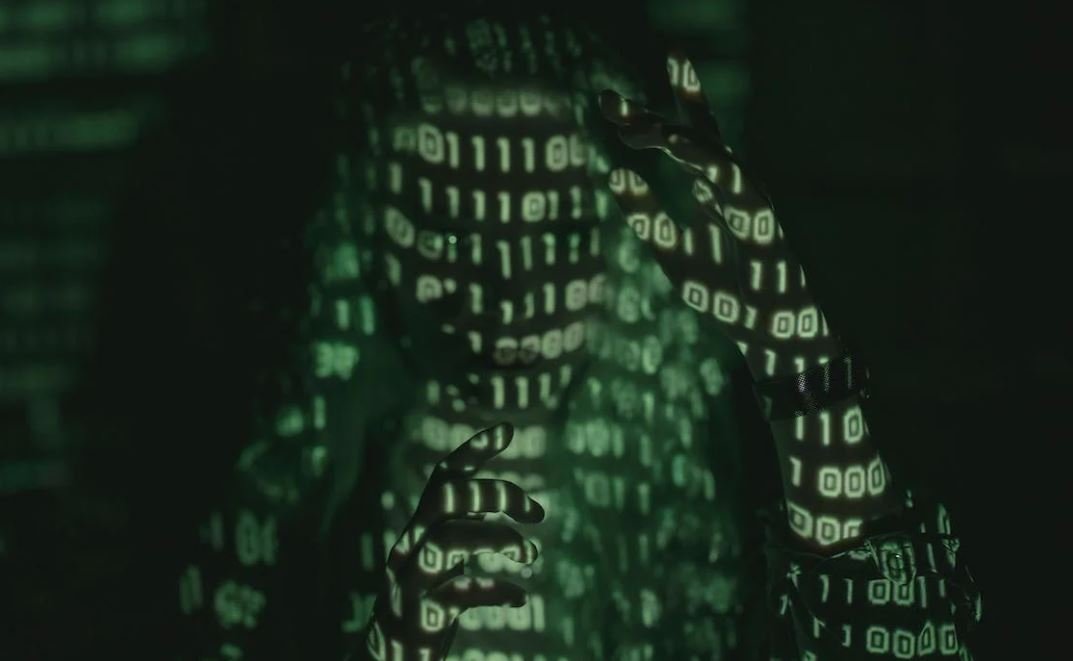
Benefits of No Code Development
No code development has become an increasingly popular approach for creating software applications without the need for traditional coding. Here are ten tables highlighting some of the key benefits and advantages of using no code development.
1. Time Savings
Time is a valuable resource, and no code development can significantly reduce the time required to build applications. According to a survey of no code developers, the average time savings achieved is approximately 50% compared to traditional coding methods.
2. Cost Reduction
No code development can also lead to substantial cost savings. A study conducted by a software development company found that organizations utilizing no code platforms experienced an average cost reduction of 30% in comparison to traditional coding approaches.
3. Increased Productivity
No code development empowers non-technical individuals to create applications. This increases overall productivity as it eliminates the need to wait for developers to complete tasks. An analysis of no code adoption in various industries revealed productivity gains of up to 40%.
4. User-Friendly Interface
No code platforms typically provide intuitive and user-friendly interfaces. This eliminates the complexity of traditional coding and allows individuals with limited technical knowledge to easily design and develop applications.
5. Rapid Prototyping
No code development allows for quick and efficient prototyping of application ideas. With built-in templates and drag-and-drop features, users can create functional prototypes within hours, enabling rapid iterations and faster time-to-market.
6. Enhanced Collaboration
No code development platforms often include collaborative features, such as real-time editing and feedback. This fosters better teamwork, as individuals can work simultaneously on the same project, providing input and making changes in a collaborative environment.
7. Flexibility and Customization
No code platforms offer a high level of flexibility, allowing users to customize applications to fit their specific needs. With the ability to easily modify and adjust elements, users can create tailor-made solutions without extensive coding knowledge.
8. Scalability
No code development enables scalable applications. Its modular approach allows developers to add or remove features easily, making applications adaptable to changing requirements and accommodating growth without the need for significant re-coding.
9. Lower Learning Curve
No code platforms are designed to be intuitive, reducing the learning curve for application development. Users can quickly familiarize themselves with the platform, enabling them to create applications without extensive training or technical expertise.
10. Empowering Citizen Developers
No code development empowers individuals without formal coding backgrounds, commonly referred to as citizen developers. With no code platforms, these individuals can participate in application development, driving innovation within organizations.
In summary, no code development offers various benefits, including time savings, cost reduction, increased productivity, user-friendly interfaces, rapid prototyping, enhanced collaboration, flexibility, scalability, a lower learning curve, and the opportunity to involve citizen developers. By leveraging these advantages, organizations can revolutionize their application development processes, accelerating innovation and staying competitive in a rapidly evolving technology landscape.
Frequently Asked Questions
How Does No Code Work?
What is the concept of no code development?
How does no code development facilitate software creation?
No code development allows individuals with limited programming knowledge or experience to create software applications using visual interfaces and predefined components. It eliminates the need for traditional coding by providing drag-and-drop functionality and pre-built functions, making app development more accessible to non-technical users.
What are some advantages of using no code development?
No code development offers several benefits, such as increased speed of application development, reduced cost by eliminating the need for professional programmers, improved collaboration between technical and non-technical teams, and the ability to iterate and make changes easily without writing complex code.
How does no code development impact traditional coding?
No code development does not replace traditional coding entirely but rather complements it. It allows non-technical users to create basic applications without writing code, while complex functionalities may still require traditional programming. No code development empowers individuals to build prototypes, MVPs, and less complex apps, enabling developers to focus on more sophisticated coding tasks.
What are some popular no code development platforms?
There are several popular no code development platforms available, including Bubble, Adalo, Webflow, OutSystems, Appgyver, and Mendix. These platforms provide intuitive visual interfaces, ready-made templates, and extensive integrations, enabling users to build functional and visually appealing applications without writing code.
Is no code development suitable for all types of applications?
No code development is suitable for a wide range of applications, including simple web and mobile apps, internal tools, data dashboards, and even some complex workflows. However, it may not be the ideal choice for highly specialized or heavily customized software solutions that require extensive coding and complex integration.
Are there any limitations to no code development?
While no code development offers many advantages, it also has its limitations. Some drawbacks include potential limitations in customization, flexibility, scalability, and the need to rely on platform updates and feature releases. In some cases, performance and resource usage may also be inferior compared to hand-coded applications.
Can no code development be used for enterprise-level applications?
No code development can be used for certain enterprise-level applications, particularly those with standard workflows and relatively simple requirements. However, complex and mission-critical enterprise applications may still require traditional coding approaches for optimal performance, security, and customization.
How secure are applications built using no code development?
The security of applications built using no code development depends on the platform used and the implementation of necessary security measures. No code development platforms typically provide security features such as user authentication, authorization controls, and data encryption. However, it is essential to follow best practices for application security and regularly update and monitor the deployed applications.
Can applications built with no code development be scaled to handle increased usage?
Applications developed using no code platforms can often handle moderate usage and scaling requirements. However, for applications that expect high user concurrency or require complex backend functionalities, it may be necessary to migrate to a more traditional coding approach to ensure optimal performance, scalability, and stability.
What are some real-world examples of successful applications built with no code development?
Successful applications built using no code development include customer-facing tools, internal operation dashboards, event management systems, e-commerce platforms, content management systems, and process automation workflows. Many businesses have leveraged no code development to quickly prototype, test, and deploy applications to serve their specific needs.





