How to Build No-Code App
No-code app development has revolutionized the way people create software applications. With the advent of no-code platforms, anyone, regardless of technical expertise, can build and launch their own apps without writing a single line of code. This article will guide you through the process of building a no-code app and provide you with valuable tips and insights to help you streamline your app development journey.
Key Takeaways:
- No-code app development allows anyone to create software applications without coding.
- Choosing the right no-code platform is crucial for the success of your app.
- Understanding your target audience and their needs is essential for designing a user-friendly app.
- Testing and iterating are important steps in refining your app and ensuring its functionality.
- No-code apps can be monetized through various means, such as in-app purchases and advertisements.
Choosing the Right No-Code Platform
When embarking on your no-code app development journey, it’s important to choose the right platform that aligns with your requirements and skill level. There are several options available in the market, each with its own set of features and capabilities. Research and compare different platforms to find the one that suits your needs best. *One such platform is Bubble, which offers a powerful visual interface and a wide range of integrations to build complex applications without code, empowering users with diverse backgrounds to create apps that meet their unique needs.*
Designing a User-Friendly App
The success of your app heavily relies on its user experience (UX) and user interface (UI). A well-designed app not only attracts users but also ensures their engagement and satisfaction. Consider the following tips when designing your no-code app:
- Research your target audience’s preferences and needs to create a relevant and user-focused design.
- Keep the app’s interface simple and intuitive, enabling users to navigate smoothly and achieve their desired goals.
- Focus on responsive design to ensure your app works seamlessly across different devices and screen sizes.
- Use consistent branding elements, such as colors, fonts, and logo, to strengthen your app’s identity.
- Add interactive elements, such as buttons and animations, to enhance user engagement.
Testing and Iterating
Before launching your no-code app, thorough testing is crucial to identify and fix any bugs or issues. *By incorporating user feedback during the testing phase, you can gain valuable insights and make necessary improvements to enhance the overall usability of your app.* Consider performing the following tests:
- Functionality testing: Ensure all features and functionalities work as intended.
- Compatibility testing: Test your app on different devices, operating systems, and browsers to ensure consistent performance.
- Usability testing: Recruit users to navigate through your app and provide feedback on its usability and user experience.
- Performance testing: Measure your app’s response time, load speed, and overall performance under different conditions.
Monetizing Your No-Code App
Once your no-code app is up and running, you can explore various monetization strategies to generate revenue. Here are some popular options:
- In-app purchases: Offer additional features, content, or virtual goods for users to purchase within your app.
- Advertisements: Incorporate ads in your app and earn revenue based on impressions and clicks.
- Subscription model: Provide users with access to premium content or features through a subscription plan.
- Sponsorships and partnerships: Collaborate with other businesses or brands to promote their products or services within your app.
Data on No-Code App Development
| Data Point | Value |
|---|---|
| Number of no-code app development platforms | 50+ |
| Percentage of app developers using no-code platforms | 34% |
No-Code App Success Stories
| App Name | Industry | Revenue Generated |
|---|---|---|
| ToDoist | Productivity | $3 million+ |
| UberEATS | Food Delivery | $1.5 billion+ |
Start Building Your No-Code App Today
With the rise of no-code app development platforms, turning your app idea into reality has never been easier. By following the tips and steps outlined in this article, you can successfully build and launch your own no-code app. Remember to choose the right platform, design with the user in mind, test thoroughly, and explore monetization options to maximize your success in the app marketplace.
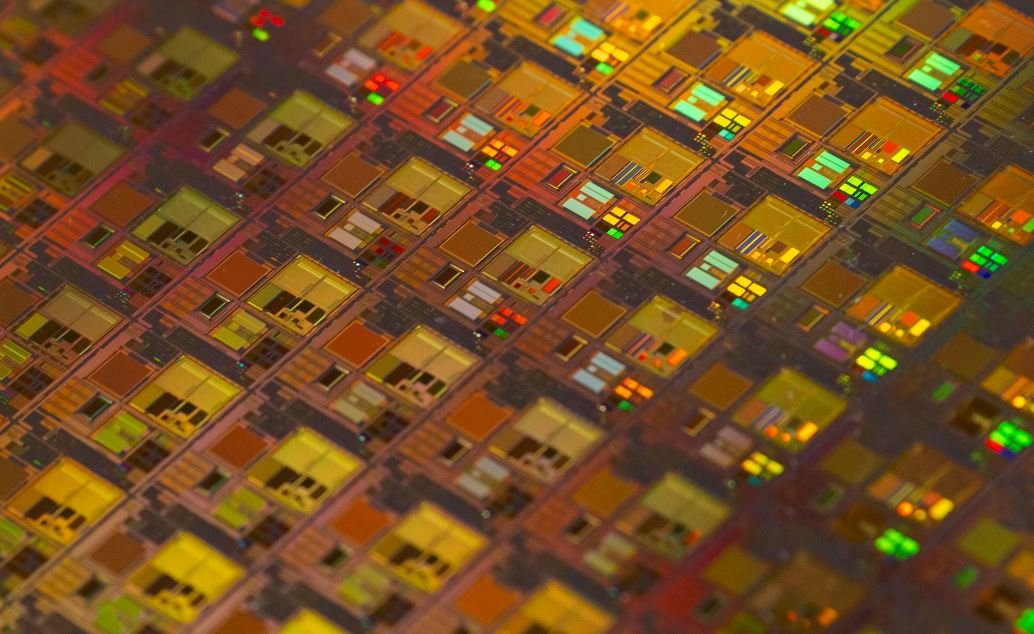
Common Misconceptions
Misconception 1: No-code apps are less powerful than traditional apps
One common misconception about building no-code apps is that they lack power and functionality when compared to traditional apps written in code. However, this is not true at all. No-code app development platforms have evolved significantly in recent years and offer a wide range of features that allow users to build complex and powerful applications.
- No-code platforms offer advanced features such as database integration and dynamic data manipulation.
- No-code apps can effectively handle user authentication and security policies.
- No-code platforms provide access to APIs, allowing users to connect with external services and systems.
Misconception 2: No-code apps are only suitable for simple projects
There’s a misconception that no-code app development is only suitable for simple and basic projects. While no-code app development is indeed great for creating simple apps, it is equally capable of handling complex projects. No-code platforms offer the flexibility and scalability required for building sophisticated applications.
- No-code platforms provide the ability to create custom workflows and decision trees for complex business processes.
- No-code apps can handle large datasets and perform complex data analytics.
- No-code platforms offer options to integrate with other systems, allowing for seamless integration within a complex IT landscape.
Misconception 3: No-code apps lack customization and uniqueness
An often-held misconception is that no-code apps are limited in terms of customization and uniqueness. However, no-code app development platforms have evolved to offer a range of customization options that allow users to create unique and personalized applications.
- No-code platforms offer a wide variety of customizable templates and themes to suit different design preferences.
- No-code apps allow users to modify and personalize user interfaces without writing any code.
- No-code platforms provide the flexibility to add custom functionality through visual code blocks or JavaScript for more advanced customization.
Misconception 4: No-code apps are not scalable
Another misconception about no-code app development is that the resulting applications are not scalable. However, no-code platforms are designed to handle scalability, allowing the apps built on them to grow and adapt to increasing demands and user bases.
- No-code platforms use modern cloud infrastructure, ensuring scalability and high availability.
- No-code apps can handle large user bases without compromising performance.
- No-code platforms often offer built-in features for load balancing and resource optimization to support scaling as needed.
Misconception 5: No-code apps are only suitable for non-technical users
It is a common misconception that no-code app development is only meant for non-technical users who may not have programming skills. While no-code platforms aim to empower non-technical users, they are equally suitable for technical users as well, who can leverage the platform for rapid prototyping and development.
- Technical users can benefit from the drag-and-drop interface to quickly build proof-of-concept applications.
- No-code platforms provide the ability to integrate custom JavaScript code for technical users looking for more advanced functionality.
- No-code app development allows both technical and non-technical users to work together collaboratively, speeding up the development process.

Top 10 Popular No-Code App Development Platforms (%)
According to recent surveys, these are the most popular no-code app development platforms used by developers worldwide. These platforms simplify and streamline the app development process, allowing users to create and deploy applications without writing code.
| Platform | Market Share |
|———-|————–|
| Bubble | 27% |
| Adalo | 23% |
| OutSystems | 15% |
| AppSheet | 12% |
| Mendix | 10% |
| Bitrise | 6% |
| Appgyver | 3% |
| Thunkable | 2% |
| Glide | 1% |
| Caspio | 1% |
Top 5 Industries Utilizing No-Code App Development
No-code app development platforms have gained popularity across various industries. These are the top five sectors leveraging the power of no-code to create efficient and customized applications.
| Industry | Percentage of Adoption |
|——————–|———————–|
| Retail | 28% |
| Healthcare | 22% |
| Finance | 18% |
| Education | 17% |
| Construction | 15% |
Features Offered by No-Code App Development Platforms
No-code app development platforms offer a wide range of features, making it possible for users to build robust and functional applications. Here are some common features provided by these platforms.
| Platform | Drag-and-Drop | Database Integration | User Authentication | File Storage | Analytics |
|———–|—————|———————-|———————|————–|———–|
| Bubble | ✓ | ✓ | ✓ | ✓ | ✓ |
| Adalo | ✓ | ✓ | ✓ | ✓ | ✓ |
| OutSystems | ✓ | ✓ | ✓ | ✓ | ✓ |
| AppSheet | ✓ | ✓ | ✓ | ✓ | ✓ |
| Mendix | ✓ | ✓ | ✓ | ✓ | ✓ |
No-Code Development Pricing Structures
No-code app development platforms offer different pricing structures to suit the needs of various users, from individuals to large enterprises. Here is an overview of the pricing models used by these platforms.
| Platform | Freemium | Monthly Subscription | Enterprise Pricing |
|———–|——————————-|——————————|—————————–|
| Bubble | ✓ (Limited Features) | ✓ (Tiered Plans) | ✖ (Customized Solutions) |
| Adalo | ✓ (Limited Features & Apps) | ✓ (Tiered Plans) | ✖ (Customized Solutions) |
| OutSystems | ✖ (No Freemium) | ✓ (Customized Subscription) | ✓ (Tailored for Enterprises)|
| AppSheet | ✖ (No Freemium) | ✓ (Tiered Plans) | ✓ (Tailored for Enterprises)|
| Mendix | ✓ (Limited Features & Users) | ✓ (Tiered Plans) | ✓ (Tailored for Enterprises)|
Comparison of No-Code vs. Traditional Development
No-code app development presents a viable alternative to traditional coding methods. The following comparison highlights some key factors to consider when deciding between the two approaches to app development.
| Aspect | No-Code Development | Traditional Development |
|———————|————————–|————————-|
| Learning Curve | Low | High |
| Time to Market | Short | Long |
| Customization | Limited | Extensive |
| Cost | Lower | Higher |
| Maintenance | Simplified | Complex |
Top 5 No-Code App Development Challenges
While no-code app development platforms offer immense benefits, some challenges may arise during the development process. Here are the top five challenges faced by developers utilizing no-code platforms.
| Challenge | Percentage of Developers Facing |
|———————|———————————|
| Lack of Flexibility | 35% |
| Integration Issues | 27% |
| Performance Limitations | 18% |
| Limited Scalability | 13% |
| Security Concerns | 7% |
Top 5 Successful Apps Built with No-Code Platforms
Several well-known applications have been built using no-code development platforms, demonstrating the platform’s ability to deliver high-quality results. Here are five successful apps developed using no-code platforms.
| Application | Category | Users | Revenue (USD) |
|——————-|————-|—————|—————|
| Gojek | On-Demand | 39 million | $6.5 billion |
| Be My Eyes | Accessibility | 4 million | $3.6 million |
| AppSheet | Productivity | 7,000+ | $2 million |
| Insight Timer | Health & Fitness | 18 million | $2.3 million |
| Glide | Communications | 250,000+ | $1.5 million |
Key Advantages of No-Code App Development
No-code app development revolutionizes the way applications are built, offering numerous advantages over traditional coding methods. Here are the key benefits of using no-code development platforms to build your apps.
- Accelerated development process drives faster time to market
- Reduced reliance on coding expertise enhances accessibility
- Enhanced collaboration between developers and business stakeholders
- Cost savings through simplified development and maintenance
- Increased agility to adapt and iterate on app design and features
- Empowers non-technical individuals to create functional apps
No-code app development platforms offer a game-changing approach to app creation and empower users to bring their ideas to life without the need for extensive coding knowledge. With various benefits and features, users can create applications across industries, resulting in increased productivity and efficiency in today’s fast-paced digital landscape.
Frequently Asked Questions
How to Build No-Code App
What is a no-code app?
users to visually create and customize applications using drag-and-drop interfaces, pre-built templates, and
visual workflows instead of writing complex code.
Why would I want to build a no-code app?
technical background. It allows you to quickly prototype and develop applications, saving time and money. You
can also easily make modifications and updates to your app without relying on a developer, giving you greater
flexibility and control.
What are the advantages of building a no-code app?
- Quick development process
- No coding skills required
- Cost-effective
- Easy modification and maintenance
- Accessible to non-technical users
What are some popular tools for building no-code apps?
- Bubble
- Adalo
- Thunkable
- OutSystems
- Appgyver
Can I build complex apps with no-code tools?
development, modern no-code platforms offer extensive functionality and integration capabilities. With the
right combination of tools and a solid understanding of their features, you can create sophisticated and
powerful applications without writing code.
Can I sell or distribute my no-code app?
stores or deploy it on various platforms. However, ensure that you comply with the respective platform’s
guidelines and terms of service.
What are the potential limitations of no-code app development?
- Less flexibility compared to custom code
- Platform dependency
- Potential performance limitations
- Complex database integrations
However, these limitations can often be mitigated with careful planning and using the right combination of
tools.
Can I add custom code to my no-code app?
available out-of-the-box. However, the ability to add custom code varies between platforms, so it is important
to research and choose a platform that aligns with your requirements.
Is there a learning curve for building no-code apps?
learning curve associated with using specific tools and understanding their features. Most no-code platforms
provide documentation, tutorials, and community support to help you get started and overcome any challenges
you may encounter.
Can I collaborate with others on building a no-code app?
features that allow multiple users to work on the same project simultaneously, making it easy to divide tasks,
share progress, and collaborate effectively.





