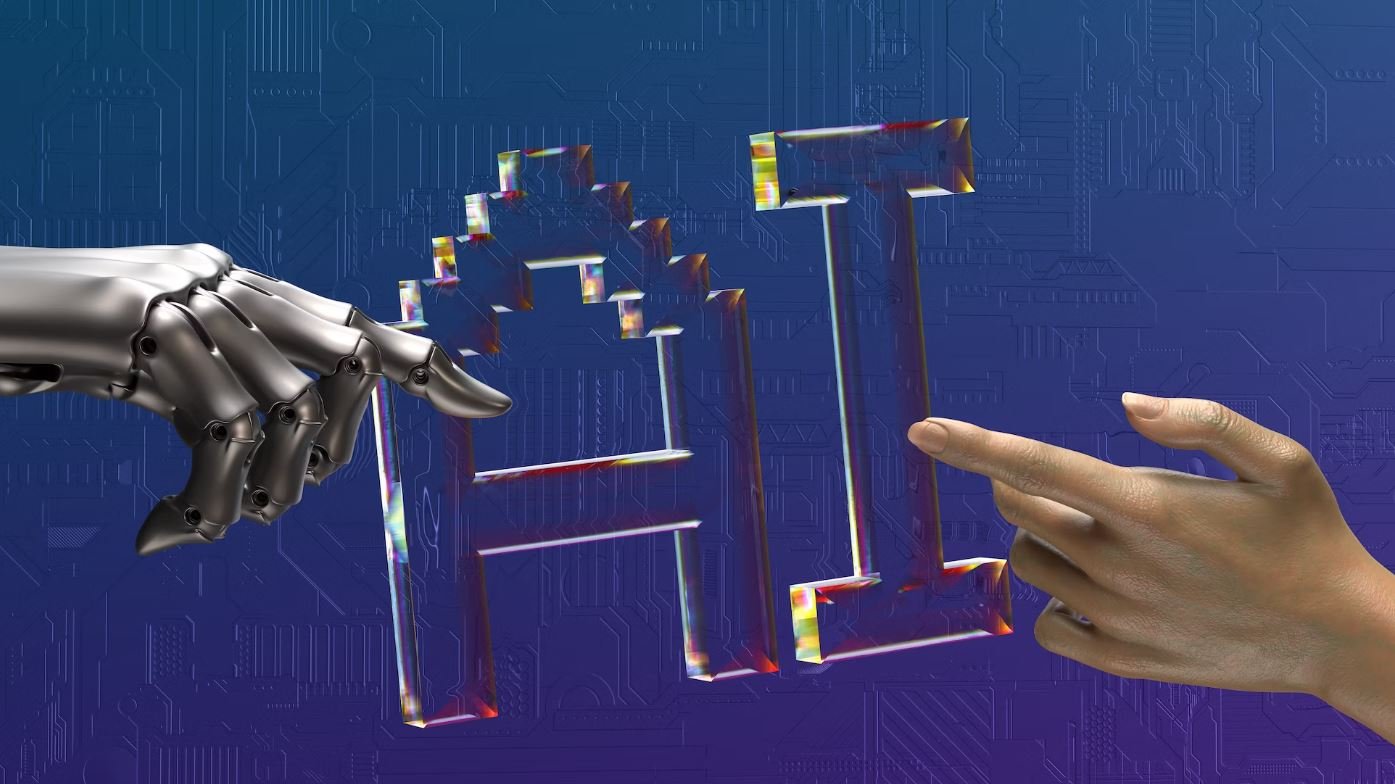How to Download an App
So, you’ve just gotten a new device, and you’re excited to start exploring all the great apps that are available. But, first things first – you need to know how to download an app. In this article, we will guide you through the process of downloading an app, whether you’re using an Android device or an iPhone. By following these simple steps, you’ll be able to quickly and easily find, download, and install apps that will enhance your device’s functionality and provide you with endless entertainment and utility.
Key Takeaways:
- Downloading an app is a simple process that allows you to quickly add new features and functionality to your device.
- Whether you’re using an Android device or an iPhone, the process of downloading an app is similar.
- App stores such as Google Play Store for Android users and App Store for iPhone users are the go-to places to find and download apps.
There are a few different methods you can use to download an app, depending on the device you’re using. For Android users, the primary method is to use the Google Play Store. The Play Store is a built-in app on Android devices that allows you to browse and download a wide variety of apps. To access the Play Store, simply tap on its icon in your app drawer or home screen. *Keep in mind that some Android devices may not come pre-installed with the Play Store, but this is a rare occurrence.*
On the other hand, for iPhone users, the main method of downloading apps is through the App Store. The App Store is the official app distribution platform for iOS devices, and it offers a vast selection of apps for iPhone, iPad, and iPod touch. To open the App Store, locate its icon on your home screen and tap on it. *The App Store provides a safe and secure environment for downloading and installing apps.*
Step-by-Step Guide to Downloading an App:
- Open the app store on your device.
- Search for the app you want to download using the search bar or explore categories and featured apps.
- Select the app from the search results or app listing.
- Read the app description, user reviews, and ratings to determine if it meets your requirements.
- Tap the “Download” or “Get” button to initiate the download.
- Wait for the app to download and install on your device.
- Open the app and start enjoying its features and functionality!
Downloading an app is a quick and straightforward process that allows you to expand the capabilities of your device. Best of all, there are countless apps available, catering to almost every interest and need. Whether you’re looking for a game to pass the time, a productivity tool to streamline your work, or a fitness app to help you stay in shape, there’s an app out there for you. So go ahead, start exploring the app stores and discover new and exciting apps today!
Interesting App Download Statistics:
| Statistic | Android | iOS |
|---|---|---|
| Number of apps available | 2.96 million | 2.2 million |
| Number of app downloads worldwide | 98.66 billion | 27.52 billion |
| Estimated revenue from app downloads | $29.3 billion | $19.3 billion |
With millions of apps available for download and billions of downloads happening every year, app stores have become a thriving marketplace. Developers are constantly creating new and innovative apps, and users are eagerly downloading them to enhance their devices and improve their overall experience.
So, the next time you want to download an app, you now have all the information you need to get started. Whether you’re an Android user or an iPhone user, simply open the app store, search for the app you want, and follow the prompts to download and install it on your device. Happy app hunting!
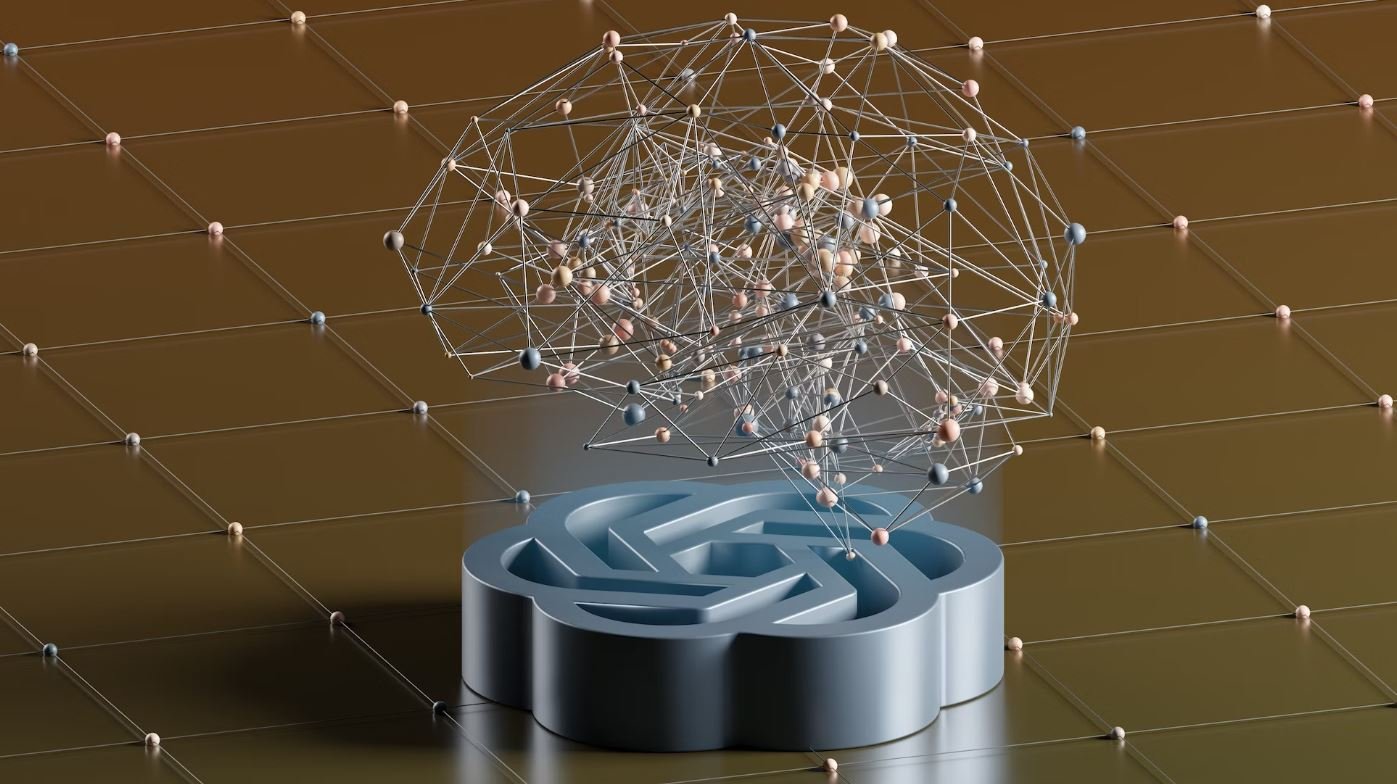
Common Misconceptions
Misconception 1: Downloading an app is a difficult process
One common misconception people have is that downloading an app is a complicated and time-consuming process. However, this is not the case in today’s digital age. Most smartphones and tablets come pre-installed with an app store, such as Google Play or the App Store, making it very easy to search and download apps.
- App stores provide a user-friendly interface for browsing and searching apps.
- Downloading an app only takes a few taps or clicks.
- App stores often offer recommended apps based on user preferences, making it easier to discover new apps.
Misconception 2: Downloading an app is always expensive
Another common misconception is that downloading an app always comes with a cost. While some apps do require payment, there are countless free apps available for download. In fact, many popular apps, both on Android and iOS, offer free versions or have in-app purchases that are optional.
- Many app developers offer both paid and free versions of their apps.
- Some apps offer a trial period during which users can access all features for free.
- Apps with in-app purchases allow users to enjoy basic functionality for free while offering additional features for purchase.
Misconception 3: Downloading an app is always safe
One misconception that can lead to potential issues is the belief that downloading an app is always safe. While app stores have security measures in place to prevent malicious apps from being distributed, there is still a possibility of downloading a harmful app. It is important to exercise caution and take certain precautions when downloading and installing apps.
- Read user reviews and check ratings to gauge the reliability of an app.
- Only download apps from trusted sources, such as official app stores or reputable developers’ websites.
- Be cautious of apps that request excessive permissions or ask for personal information.
Misconception 4: Downloading an app means giving up privacy
Many people believe that downloading an app automatically means surrendering their privacy. While it is true that some apps collect and use personal information, not all apps do so. In fact, there are strict guidelines and regulations in place that require app developers to inform users about the data they collect and how it is used.
- Review an app’s privacy policy to understand what data is collected and how it is handled.
- Some apps offer privacy settings that allow users to control what information is shared.
- Users can check app permissions and revoke access to certain data if they feel their privacy is being compromised.
Misconception 5: Downloading an app means instant success
Lastly, a common misconception people have is that downloading an app automatically guarantees instant success or instant gratification. While apps can certainly enhance productivity, provide entertainment, or serve a specific purpose, it is important to set realistic expectations and understand that not all apps will fulfill all our needs or desires.
- Apps are tools that require time to learn and utilize effectively.
- Success with an app often depends on the user’s willingness to explore its features and integrate it into their routine.
- Finding the right app for a specific task or goal may involve trial and error.

How to Download an App
Downloading apps has become a common practice for smartphone users. Whether it’s for entertainment, productivity, or staying connected with friends and family, apps enhance our mobile experience. This article provides step-by-step instructions on how to download an app, along with interesting insights and data related to the app industry.
Top 10 Most Downloaded Apps in 2021
As the app market continues to grow, certain apps have gained immense popularity. Here are the top 10 most downloaded apps in 2021:
| App | Category | Downloads (in millions) |
|---|---|---|
| TikTok | Social Media | 850 |
| Messaging | 600 | |
| Social Media | 540 | |
| Social Media | 503 | |
| Messenger | Messaging | 400 |
| Zoom | Remote Communication | 349 |
| Telegram | Messaging | 300 |
| Google Meet | Remote Communication | 280 |
| Microsoft Teams | Remote Communication | 250 |
| Netflix | Entertainment | 240 |
Most Expensive App Ever Developed
App development can come with a hefty price tag. The most expensive app ever developed is:
| App | Development Cost (in USD) |
|---|---|
| Disney+ (Streaming Service) | $3.99 billion |
Time Spent on Apps by Users
In an increasingly digital world, people spend a significant amount of time on mobile apps. The average time spent on apps per day by users is:
| Age Group | Time Spent (in hours) |
|---|---|
| 18-24 | 3.7 |
| 25-34 | 3.9 |
| 35-44 | 3.3 |
| 45-54 | 2.7 |
| 55-64 | 2.2 |
| 65+ | 1.8 |
App Revenue in 2020
The revenue generated by apps is undeniably impressive. In 2020, worldwide app revenue reached:
| Category | Revenue (in billions) |
|---|---|
| Mobile Games | $77.2 |
| Entertainment | $54.8 |
| Social Networking | $46.7 |
| Photo & Video | $29.5 |
| Utilities | $18.8 |
Demographics of App Users
Understanding the demographics of app users can provide valuable insights into the target audience. Here’s a breakdown of the percentage of app users by age group:
| Age Group | Percentage of App Users |
|---|---|
| 18-24 | 29% |
| 25-34 | 34% |
| 35-44 | 18% |
| 45-54 | 10% |
| 55-64 | 6% |
| 65+ | 3% |
App Store Market Share Comparison
Apple’s App Store and Google Play Store dominate the app market. Here’s a comparison of their market shares:
| App Store | Google Play Store |
|---|---|
| 53% | 47% |
Most Common App Categories
There is a wide range of app categories available across different platforms. The most common app categories are:
| Category |
|---|
| Games |
| Entertainment |
| Productivity |
| Social Networking |
Global Internet Users with Access to Apps
Internet access has become more accessible worldwide, resulting in an increasing number of people with access to apps. The global internet user penetration rate with access to apps is:
| Year | Users with Access to Apps (in billions) |
|---|---|
| 2016 | 2.6 |
| 2017 | 3.0 |
| 2018 | 3.4 |
| 2019 | 3.9 |
| 2020 | 4.4 |
Steps to Download an App
Now that you have an overview of the app industry, here are the steps to download an app:
- Open the App Store (iOS) or Google Play Store (Android) on your device.
- Search for the app you want to download using the search bar.
- Select the app from the search results.
- Tap on the “Install” or “Get” button.
- Follow any additional prompts or permission requests.
- Wait for the app to download and install.
- Once installed, you can find the app on your device’s home screen or app drawer.
Downloading apps is a seamless process that allows you to explore various functionalities and services offered by different apps. Whether it’s for leisure or productivity, the app world is at your fingertips, ready to enhance your mobile experience.
Frequently Asked Questions
How to Download an App?
Can I download apps on my mobile device?
How do I download an app on my iPhone?
How can I download an app on my Android device?
Can I download apps on my computer?
What if I cannot find the app I want to download in the app store?
Do I need to pay to download apps?
How long does it take to download an app?
Can I download apps without Wi-Fi?
What should I do if the app download is stuck or taking too long?
- Check your internet connection to ensure it is stable.
- Restart your device and try downloading the app again.
- Clear the cache and data of the app store or Play Store app.
- Check if there is enough storage space on your device to accommodate the download.
- Contact the app store support or the app developer for further assistance.
Can I download the same app on multiple devices?