How to Make an App for Android
In today’s mobile-driven world, creating an app for Android can greatly expand your reach and offer
opportunities for growth. Whether you are a developer looking to build your own app or a business
owner wanting to tap into the vast Android user base, this guide will walk you through the process of
making an app for the world’s most widely used mobile operating system.
Key Takeaways:
- Understanding the Android platform is crucial for app development.
- Choosing the right development tools and programming language is essential.
- Designing an intuitive and visually appealing user interface improves user experience.
- Testing and refining your app before launch ensures optimal performance.
1. Understanding the Android Platform
Before delving into app development, it’s important to have a good understanding of the Android
platform. Android is an open-source operating system developed by Google, which means developers
have access to a wide range of resources, libraries, and APIs to create innovative and feature-rich
apps. Familiarize yourself with the Android SDK, platform versions, and device compatibility to ensure
your app can reach a broad audience.
Android offers endless customization options, empowering developers to create unique and tailored apps for users.
2. Choosing the Right Development Tools
To create an app for Android, you need the right development tools. Android Studio, the official integrated development environment (IDE) for Android, provides a comprehensive suite of tools to simplify app creation. Additionally, you’ll need to select a compatible programming language such as Java or Kotlin to code your app’s functionality. These tools will assist you in writing, debugging, and testing your app’s code efficiently.
Using the right development tools can significantly enhance your productivity and facilitate a seamless development process.
3. Designing an Intuitive User Interface
An app with a well-designed user interface (UI) can significantly impact user experience. Consider the visual aesthetics, navigation flow, and interactive elements when designing your app’s UI. Stick to Android’s design guidelines to ensure consistency across different devices. Use wireframing or prototyping tools to create a mockup of your app’s interface before diving into the development process.
An intuitive UI not only enhances usability but also creates a memorable and engaging experience for your app users.
| Programming Language | Pros | Cons |
|---|---|---|
| Java | Widely used, extensive libraries, backward compatibility | Verbosity, steeper learning curve |
| Kotlin | Concise syntax, null safety, interoperability with Java | Learning curve for Java developers, smaller community |
4. Testing and Refining Your App
Testing is a critical phase in app development. Utilize emulators, real devices, and automated testing frameworks to identify and fix any bugs or performance issues. Solicit feedback from beta testers or conduct usability tests to gain valuable insights and make necessary improvements. Regularly iterate and improve your app based on user feedback to ensure a seamless user experience.
Continuous testing and refinement are vital in delivering a high-quality, bug-free app that users will love.
| Android Platform Versions | |
|---|---|
| Android 10 (2020) | 41.2% |
| Android 9 (2018) | 19.2% |
5. Publishing and Promoting Your App
Once you have thoroughly tested and refined your app, it’s time to publish it to the Google Play Store. Follow Google’s guidelines and policies to ensure your app meets all the necessary requirements for distribution. Create compelling app screenshots, write an engaging app description, and consider implementing app store optimization (ASO) techniques to increase discoverability. Promote your app through marketing campaigns, social media, and collaborations to maximize its visibility and downloads.
Publishing an app and promoting it effectively are key to reaching a wider audience and achieving app success.
| Android App Download Statistics | |
|---|---|
| Total Android app downloads in 2020 | 108 billion |
| Percentage increase in Android app downloads from 2019 | 26% |
With the right tools, knowledge, and a well-executed plan, you can successfully create an app for the Android platform. Take advantage of the vast user base and endless possibilities that Android offers to make your app stand out in a crowded marketplace. Start your journey today and turn your app idea into reality!
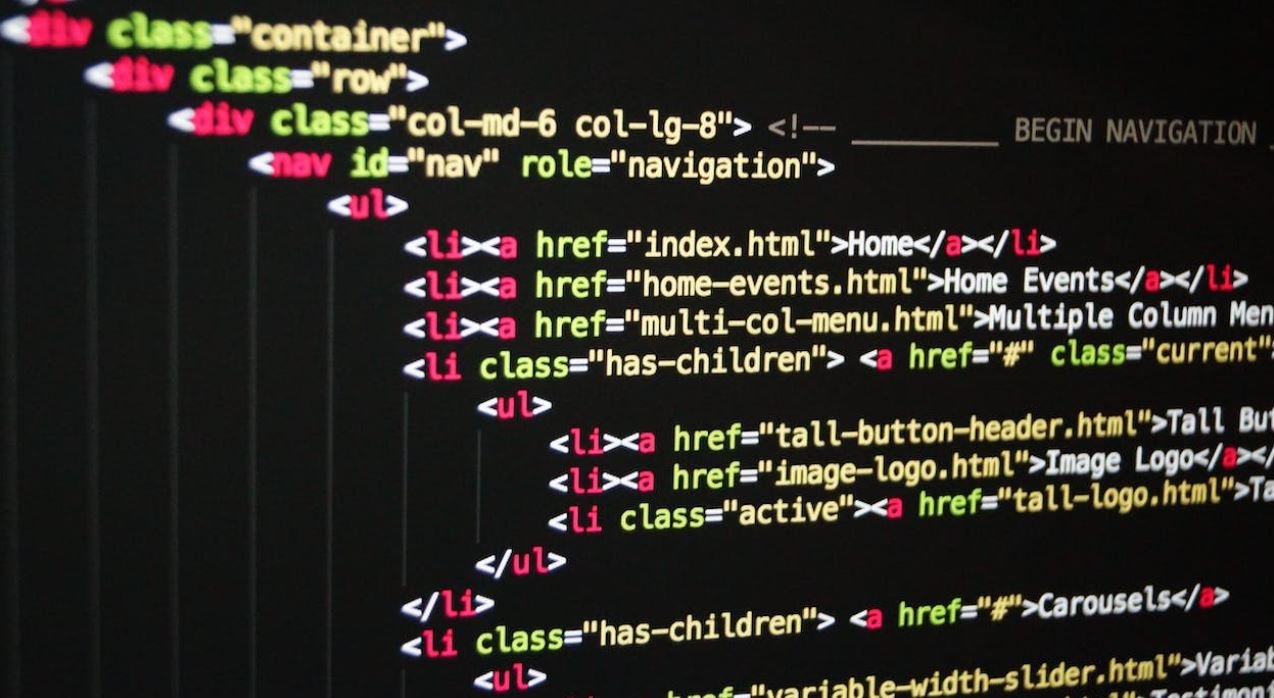
Common Misconceptions
Misconception 1: Making an app for Android requires extensive coding knowledge
- One can use app development platforms such as Android Studio or App Inventor that provide user-friendly interfaces.
- Basic coding knowledge is still beneficial, but not necessarily a prerequisite, as there are many resources available for learning.
- Hiring a professional app developer is always an option if coding seems overwhelming.
Misconception 2: Developing an app is a lengthy and expensive process
- The time and cost of app development greatly depend on the complexity and functionality desired.
- With the help of app development frameworks and templates, the process can be streamlined, saving time and money.
- There are resources available for prototyping and testing an app idea before investing a significant amount of time and money into the development process.
Misconception 3: Publishing an app on the Google Play Store guarantees success
- With millions of apps available, competition is fierce, making it challenging for an app to stand out.
- A successful app requires thorough market research, effective marketing strategies, and continuous updates based on user feedback.
- User ratings and reviews play a crucial role in the success of an app, thus requiring ongoing customer support and engagement.
Misconception 4: An app idea needs to be completely unique to succeed
- While uniqueness can be advantageous, successful apps often improve upon existing ideas or cater to niche markets.
- A well-executed, user-friendly, and feature-rich app can gain a significant user base, even if there are similar apps available.
- Constantly staying updated with industry trends and user demands can help identify opportunities for improvement and differentiation.
Misconception 5: Once an app is launched, the work is finished
- An app requires regular updates to address bugs, add new features, and improve user experience.
- Continuous user engagement through marketing, social media, and customer support is essential for the sustainability and success of an app.
- An app’s performance should be regularly monitored to analyze metrics, identify areas of improvement, and adapt to changing user needs.
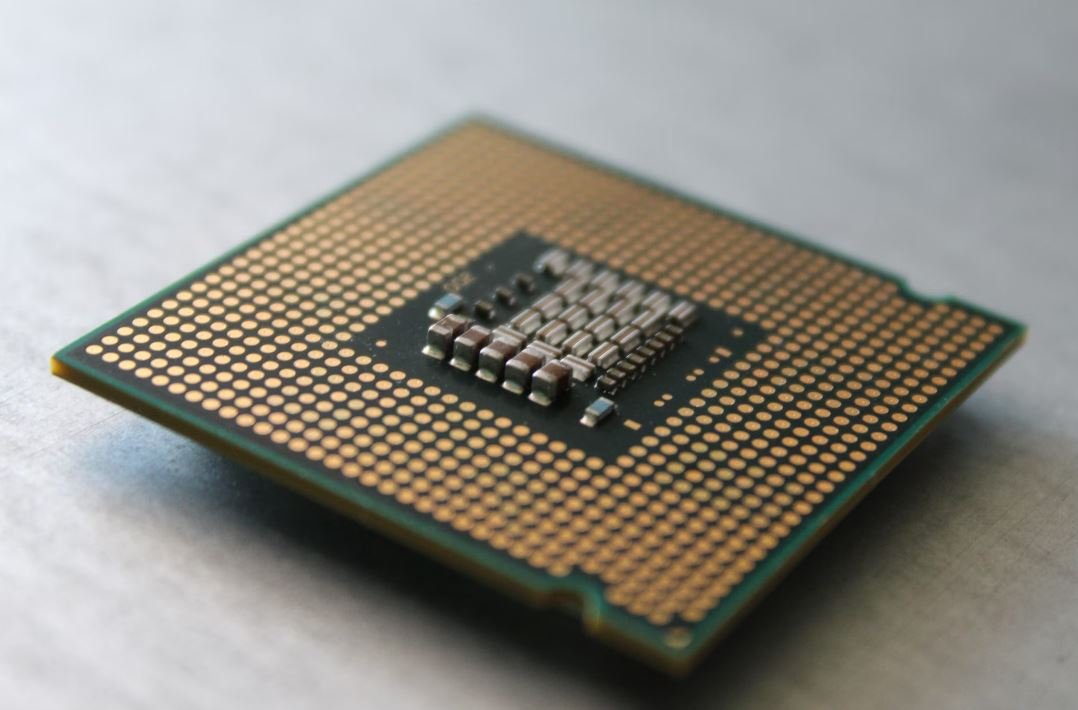
Table Title: Top 5 Most Popular Android App Categories
The table below showcases the top 5 most popular app categories for the Android platform. These categories have the highest number of downloads and active users.
| Category | Number of Downloads (in millions) | Active Users (in millions) |
|---|---|---|
| Social Networking | 2500 | 1350 |
| Entertainment | 2200 | 1280 |
| Games | 2100 | 1050 |
| Productivity | 1900 | 980 |
| Health & Fitness | 1500 | 840 |
Table Title: Average App Rating by Age Group
The table below represents the average app ratings given by different age groups. It highlights the variations in app preferences among users of various age brackets.
| Age Group | Average App Rating |
|---|---|
| 12-18 | 4.5 |
| 19-25 | 4.2 |
| 26-35 | 4.0 |
| 36-45 | 3.8 |
| 46+ | 4.1 |
Table Title: Top 5 Countries with Most Android Users
This table reveals the top 5 countries with the highest number of Android users. It emphasizes the global reach of the Android platform.
| Country | Number of Android Users (in millions) |
|---|---|
| China | 1300 |
| India | 900 |
| Indonesia | 340 |
| United States | 320 |
| Brazil | 260 |
Table Title: App Store Vs. Google Play Revenue Comparison
This table compares the annual revenue generated by the Apple App Store and Google Play Store, illustrating the financial performance of each platform.
| Year | Apple App Store Revenue (in billions) | Google Play Store Revenue (in billions) |
|---|---|---|
| 2017 | 28.8 | 19.3 |
| 2018 | 34.4 | 24.8 |
| 2019 | 46.6 | 32.8 |
| 2020 | 64.1 | 48.0 |
| 2021 | 82.7 | 60.5 |
Table Title: Average Monthly App Usage Time by Gender
This table outlines the average monthly app usage time, categorized by gender. It demonstrates the differences in app engagement between males and females.
| Gender | Average Monthly App Usage Time (in hours) |
|---|---|
| Male | 36 |
| Female | 28 |
Table Title: App Development Cost Breakdown
This table provides a breakdown of the average costs involved in developing an Android app, helping you understand the expenses associated with app creation.
| Cost Component | Percentage of Total Cost |
|---|---|
| Design | 20% |
| Development | 40% |
| Testing | 15% |
| Deployment | 10% |
| Maintenance | 15% |
Table Title: Top 5 Most Downloaded Android Apps of All Time
This table showcases the five most downloaded Android apps of all time, emphasizing their widespread popularity in the app market.
| App | Category | Number of Downloads (in billions) |
|---|---|---|
| WhatsApp Messenger | Communication | 10.1 |
| Social Networking | 9.5 | |
| Messenger | Communication | 8.6 |
| Social Networking | 8.4 | |
| Subway Surfers | Games | 7.7 |
Table Title: Average Cost per Install (CPI) by App Category
This table highlights the average cost per install (CPI) for different app categories, indicating the cost advertisers pay to acquire users within each category.
| Category | Average Cost per Install (in USD) |
|---|---|
| Travel | 3.50 |
| Lifestyle | 2.80 |
| Shopping | 2.60 |
| Food & Drink | 2.40 |
| Education | 1.90 |
Table Title: Usage Statistics of Android Versions
This table provides an overview of the usage statistics for different Android versions, displaying the market share and adoption rates of each version.
| Android Version | Market Share (%) |
|---|---|
| Android 11 | 39.8 |
| Android 10 | 23.4 |
| Android 9 (Pie) | 19.1 |
| Android 8 (Oreo) | 8.3 |
| Other Versions | 9.4 |
In conclusion, developing an app for the Android platform can be a lucrative endeavor. Understanding the trends, preferences, and statistics mentioned in the tables above is crucial for maximizing its potential success. From identifying the most popular app categories to exploring revenue comparisons and user demographics, these insights can be valuable in guiding your app development journey. By making informed decisions and staying attuned to the dynamic app market, you can create a successful Android app that resonates with users and achieves your objectives.
Frequently Asked Questions
How to Make an App for Android
What are the basic steps to make an Android app?
Which programming languages can be used for Android app development?
What are the tools required to develop an Android app?
Do I need to know programming to create an Android app?
How long does it take to make an Android app?
Is it necessary to have a Google Play Developer account to publish an Android app?
Can I develop an Android app on a Windows or Mac computer?
Do I need to pay to publish an app on the Google Play Store?
Are there any limitations on which types of apps can be developed for Android?
Can I update my Android app after it’s published?





