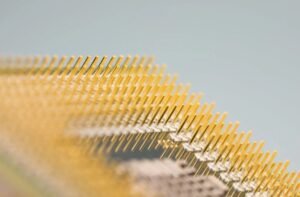How to Make an App for Beginners
Are you interested in building your own app but don’t know where to start? Don’t worry, you’re not alone. The world of app development can seem daunting to beginners, but with the right guidance and resources, you can create your very own app without any prior coding experience. In this article, we will walk you through the steps involved in making an app and provide you with tips and resources to help you get started.
Key Takeaways:
- Building an app doesn’t require coding knowledge.
- Start by defining the purpose and features of your app.
- Choose a mobile app development platform suited to your needs.
- Use drag-and-drop app builders or no-code platforms to design and create your app.
- Test and refine your app before launching it to the app stores.
1. Define the Purpose and Features of Your App
Before you start building your app, it’s important to have a clear understanding of its purpose and the features you want to include. *Defining the purpose will help you stay focused on your app’s goals and target audience.* Make a list of the main features you want your app to have and prioritize them based on their importance. This will serve as a roadmap for your app development process.
2. Choose a Mobile App Development Platform
When it comes to building an app, you have several options for mobile app development platforms. These platforms provide the tools and resources you need to create your app without coding. Some popular options include:
– **WordPress**: Ideal for simple content-based apps.
– **Thunkable**: A drag-and-drop app builder that supports app development for Android and iOS.
– **Appgyver**: A no-code platform for building complex apps with advanced features.
– **Adalo**: Allows you to create visually appealing apps with customizable design elements.
– **Bubble**: A platform for building web and mobile apps with a visual programming interface.
*Each platform has its own strengths and features, so choose the one that best aligns with your app’s needs.* Consider factors such as ease of use, available integrations, and pricing options.
3. Design and Create Your App
Once you have chosen a mobile app development platform, it’s time to design and create your app. Most platforms offer intuitive interfaces and drag-and-drop functionality to make the process easier. *Experiment with color schemes, fonts, and layouts to create a visually appealing app that reflects your brand identity.* If you’re not confident in your design skills, consider hiring a freelance designer or using templates provided by the platform.
Tables
| Platform | Features | Pricing |
|---|---|---|
| WordPress | Content-based apps | Varies |
| Thunkable | Drag-and-drop builder for Android and iOS | Free tier available, paid plans start at $25/month |
| Platform | Design Customizability | Integrations |
|---|---|---|
| Appgyver | High | Many |
| Adalo | Highly customizable design elements | Extensions available |
| Platform | App Type | Additional Features |
|---|---|---|
| Bubble | Web and mobile apps | Visual programming interface |
4. Test and Refine Your App
Before launching your app to the app stores, it’s crucial to test and refine it. *Take the time to put your app through rigorous testing to identify and fix any bugs or usability issues.* Test your app on different devices to ensure it works smoothly across various platforms. Solicit feedback from beta testers and make necessary improvements based on their input. Continuous iteration and refinement will help ensure that your app meets the needs and expectations of your target audience.
5. Launch Your App to the App Stores
Once you are satisfied with the functionality and design of your app, it’s time to launch it to the app stores. Depending on the platform you chose, you may have different options for publishing your app. Follow the provided guidelines and requirements to submit your app for review. *Marketing your app is just as important as building it, so invest time in promoting your app through various channels, such as social media, app review websites, and targeted advertising.*
By following these steps and utilizing the available resources, you can create your own app even without prior coding experience. With determination and creativity, your app idea can become a reality and potentially make a significant impact in the digital world. So what are you waiting for? Start building your app today!

Common Misconceptions
Misconception #1: App development requires advanced coding skills
One common misconception about making an app as a beginner is that it requires advanced coding skills. While coding is an important part of app development, there are various tools and platforms available that make it accessible to beginners as well.
- There are no-code and low-code platforms that allow beginners to create apps without writing complex code.
- Online tutorials and courses provide step-by-step guidance for beginners to learn app development.
- Open-source libraries and frameworks offer pre-built components that make app development easier for beginners.
Misconception #2: Making an app is expensive
Another misconception is that making an app is an expensive endeavor. While certain types of apps can be costly to develop, there are affordable options and strategies available for beginners.
- Free app development platforms and tools can be used to create basic apps without any upfront costs.
- Open-source software and libraries offer cost-effective alternatives for beginners.
- Freelancers and student developers can offer their services at affordable rates to help beginners with app development projects.
Misconception #3: App development is a time-consuming process
Many beginners believe that app development is a time-consuming process that requires months or even years to complete. However, this isn’t always the case.
- With the help of app development tools and platforms, beginners can create simple apps in a matter of hours or days.
- App templates and starter projects provide a head start and significantly reduce the development time for beginners.
- Focusing on a minimum viable product (MVP) approach allows beginners to develop and release their app with essential features quickly.
Misconception #4: An app must be available on all platforms
Some beginners believe that an app must be available on all platforms (iOS, Android, etc.) from the start. However, this is not always necessary or feasible.
- Choosing a single platform initially, such as iOS or Android, allows beginners to focus their efforts and resources more effectively.
- Developing a web app or a progressive web app (PWA) can provide cross-platform compatibility without the need for separate native apps.
- Scaling the app to multiple platforms can be done gradually once the initial version is tested and successful on a single platform.
Misconception #5: App development is a one-time process
Many beginners mistakenly believe that once they have developed and released an app, their work is done. However, app development is an ongoing process that requires maintenance and updates.
- Regular updates and bug fixes are necessary to keep the app functioning properly and provide a good user experience.
- Monitoring user feedback and adapting the app based on user needs and preferences is crucial for long-term success.
- Technological advancements and changes in the mobile landscape may require app updates and optimizations to stay relevant and competitive.
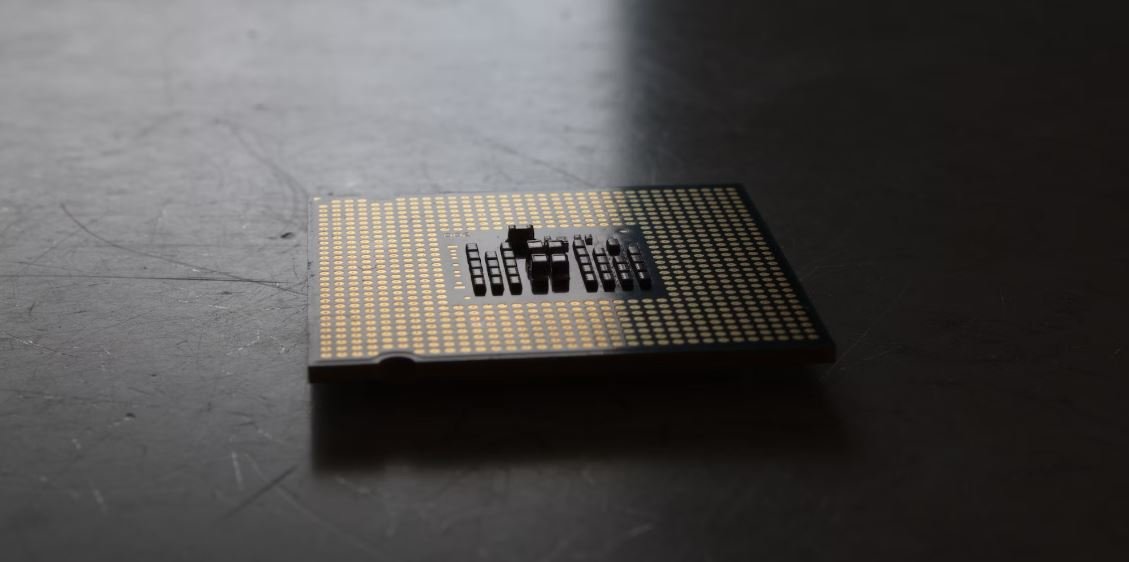
Table: Popular App Development Tools
Here is a list of some popular app development tools frequently used by beginners.
| Tool | Company | Price |
|---|---|---|
| Android Studio | Free | |
| Xcode | Apple | Free |
| Unity | Unity Technologies | Free – $150/month |
| Flutter | Free | |
| React Native | Free |
Table: Global App Revenue by Platform (2019)
Here is a breakdown of global app revenue by platform in 2019.
| Platform | Revenue (in billions) |
|---|---|
| iOS | USD 54.2 |
| Google Play | USD 29.7 |
| Third-Party Android Stores | USD 17.2 |
Table: Mobile App Usage by Age Group
This table presents statistics on mobile app usage across different age groups.
| Age Group | Percentage |
|---|---|
| 18-24 | 92% |
| 25-34 | 87% |
| 35-44 | 78% |
| 45-54 | 64% |
| 55+ | 46% |
Table: Top Categories of Mobile Apps
Discover the most popular categories among mobile apps.
| Category | Share of Total Apps |
|---|---|
| Games | 21.77% |
| Business | 9.88% |
| Education | 8.83% |
| Entertainment | 7.84% |
| Travel | 5.72% |
Table: App Downloads in 2020 (by Country)
Explore the countries with the highest number of app downloads in 2020.
| Country | Number of App Downloads |
|---|---|
| India | 29.5 billion |
| China | 21.3 billion |
| United States | 12.9 billion |
| Brazil | 6.5 billion |
| Russia | 5.8 billion |
Table: Average App Development Time (by Platform)
Learn about the average time required to develop apps for different platforms.
| Platform | Development Time (in months) |
|---|---|
| iOS | 4-6 |
| Android | 3-5 |
| Windows Phone | 2-4 |
| Web | 2-6 |
Table: App Store Optimization (ASO) Tips
Discover effective tips for optimizing your app’s visibility in app stores.
| Tips | Description |
|---|---|
| Keyword Research | Find relevant keywords to target in your app’s metadata. |
| App Title Optimization | Create a clear and catchy app title. |
| App Icon Design | Design an eye-catching and representative app icon. |
| Positive Reviews | Encourage users to leave positive reviews. |
| App Localization | Translate your app’s metadata and content into multiple languages. |
Table: Average Revenue per User (ARPU) by App Category
Compare the average revenue generated per user in various app categories.
| Category | ARPU (USD) |
|---|---|
| Travel | 50 |
| Social Networking | 40 |
| Gaming | 30 |
| E-commerce | 25 |
| Finance | 20 |
Table: Factors Influencing App Store Rankings
Get insights into the main factors affecting app store rankings.
| Factor | Description |
|---|---|
| Download and User Engagement | Number of downloads and user engagement metrics, such as active users and session duration. |
| App Rating and Reviews | Average rating and quantity of positive reviews. |
| App Updates | Regularly updating the app with new features and bug fixes. |
| App Store Optimization (ASO) | Optimizing app metadata for improved visibility and discoverability. |
| App Uninstalls | Metrics related to user uninstalling the app. |
By utilizing the right tools and considering various aspects, beginners can successfully build their own mobile app. Understanding the popularity of app development tools, global trends in revenue, user demographics, and optimizing app performance are vital to achieving success. Experimenting with categories, focusing on popular platforms, and implementing effective strategies for app store optimization aid in maximizing reach and engagement. Remember, the journey of app development is a continuous learning curve and requires persistence and creativity to conquer the competitive mobile app landscape.
How to Make an App for Beginners
FAQs
How do I get started with app development?
What tools and software do I need to make an app?
Do I need to have coding experience to create an app?
Which programming language should I learn for app development?
How long does it take to make an app?
How can I monetize my app?
Do I need to have a Mac to develop iOS apps?
Can I update my app after it has been published?
What are the app submission guidelines for app stores?
How can I promote my app?