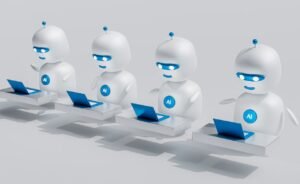Python is a versatile programming language that can be used to create a wide range of applications. Whether you want to build a simple utility app or a complex software solution, Python can be a valuable tool in your development arsenal. In this article, we will guide you through the process of making an app in Python, from setting up your development environment to deploying the finished product. Let’s get started!
## Key Takeaways
– Python is a powerful programming language suitable for app development.
– The process of making an app in Python involves setting up the development environment, writing the code, and deploying the app.
– Important skills for making an app in Python include knowledge of the Python syntax, relevant libraries, and user interface design.
## Setting up the Development Environment
To start creating an app in Python, you need to set up your development environment. Here are the steps to follow:
1. Install Python: Download and install the latest version of Python from the official website (www.python.org). *Python 3.x is recommended for app development.*
2. Choose an Integrated Development Environment (IDE): Select an IDE that suits your preferences and workflow. Some popular options include PyCharm, Visual Studio Code, and Jupyter Notebook.
3. Install Required Libraries: Depending on the requirements of your app, you may need to install additional libraries using the pip package manager. For example, if you are creating a web app, you might install Flask or Django.
*Interesting fact: Python’s package manager, pip, comes bundled with Python 3.4 and higher.*
## Writing the Code
Once you have your development environment set up, it’s time to start writing the code for your app. Here are the key steps involved:
1. Define the App’s Purpose: Clearly identify the problem your app aims to solve and determine its core functionality.
2. Plan the App’s Structure: Create a blueprint of your app’s user interface and features. Decide on the layout, navigation, and any additional functionality you want to include.
3. Write the Code: Start coding based on your app’s structure and intended functionality. Break down the tasks into smaller functions or modules to make development more manageable.
*Did you know? Python’s readability and simplicity make it a popular choice for beginners in programming.*
## Deploying Your App
Once your app is ready, it’s time to deploy it so that others can use and benefit from it. Here’s what you need to do:
1. Testing: Thoroughly test your app to ensure it works correctly and doesn’t have any bugs or issues. Consider using automated testing frameworks to streamline this process.
2. Packaging: Package your app into a format suitable for distribution. This could be a standalone executable file, an installer, or a web app hosted on a server.
3. Distribution: Choose the appropriate channels to distribute your app, such as app stores, software marketplaces, or your website. Consider the target audience and the platform your app is built for.
*Interesting data point: Python ranks among the top five most popular programming languages globally, according to the TIOBE Index.*
## Table 1: Python Libraries for App Development
| Library | Description |
|———–|———————————————-|
| Flask | A lightweight web framework for Python. |
| Django | A full-featured web framework for Python. |
| Kivy | A Python framework for developing multi-touch applications. |
| PyQT | A Python binding for the Qt application framework. |
| Tkinter | A standard GUI toolkit for Python. |
## Table 2: Popular Python IDEs
| IDE | Description |
|——————-|———————————————-|
| PyCharm | Professional IDE with advanced features. |
| Visual Studio Code| A highly customizable, lightweight IDE. |
| Jupyter Notebook | A web-based computational notebook. |
| Spyder | Scientific development environment. |
| IDLE | A basic IDE included with Python. |
## Table 3: Top Python App Examples
| App | Description |
|———————-|—————————————————-|
| Instagram | A popular social media app for sharing photos. |
| Dropbox | A cloud storage and file synchronization service. |
| Spotify | A music streaming platform with personalized playlists. |
| Reddit | An online community for discussion and content sharing. |
| YouTube | The largest video-sharing platform. |
Making an app in Python can be a rewarding and fulfilling experience. With the versatility and simplicity of Python, you can create impressive applications that solve real-world problems. So, get started with Python app development and unleash your creativity!
Note: This article has been created using OpenAI’s GPT-3 language model which helps generate human-like text.

Common Misconceptions
When it comes to making an app in Python, there are several common misconceptions that people have. Let’s debunk some of these misconceptions:
Misconception: Python is not suitable for app development
- Python offers a variety of frameworks like Flask and Django that support app development.
- Python’s simplicity and readability make it an excellent choice for building quick prototypes.
- Many popular apps, including Instagram and Spotify, have components written in Python.
Misconception: Python apps are slow
- Python’s performance can be optimized using various techniques like code profiling and caching.
- Python’s ability to integrate with low-level languages like C or C++ allows for speeding up critical code sections.
- Choosing the right data structures and algorithms can significantly improve app performance.
Misconception: Building GUI apps in Python is difficult
- Python provides multiple GUI frameworks such as Tkinter and PyQT, which offer easy-to-use tools for creating graphical interfaces.
- There are plenty of user-friendly libraries available for designing attractive and responsive GUIs in Python.
- Python’s extensive community support means there are numerous resources and tutorials available for learning GUI app development.
Misconception: Python apps are not secure
- Python has a wide range of security libraries, such as cryptography and bcrypt, which help developers implement secure features.
- By following secure coding practices and keeping up with the latest security updates, Python apps can be made highly secure.
- Python’s strong community and active development mean that any security vulnerabilities are quickly identified and addressed.
Misconception: Making apps in Python is only for experienced programmers
- Python’s syntax and readability make it an accessible programming language for beginners.
- There are plenty of beginner-friendly resources and tutorials available online to help new programmers get started with app development in Python.
- Python’s large community means there are supportive forums and communities where beginners can seek guidance and assistance.
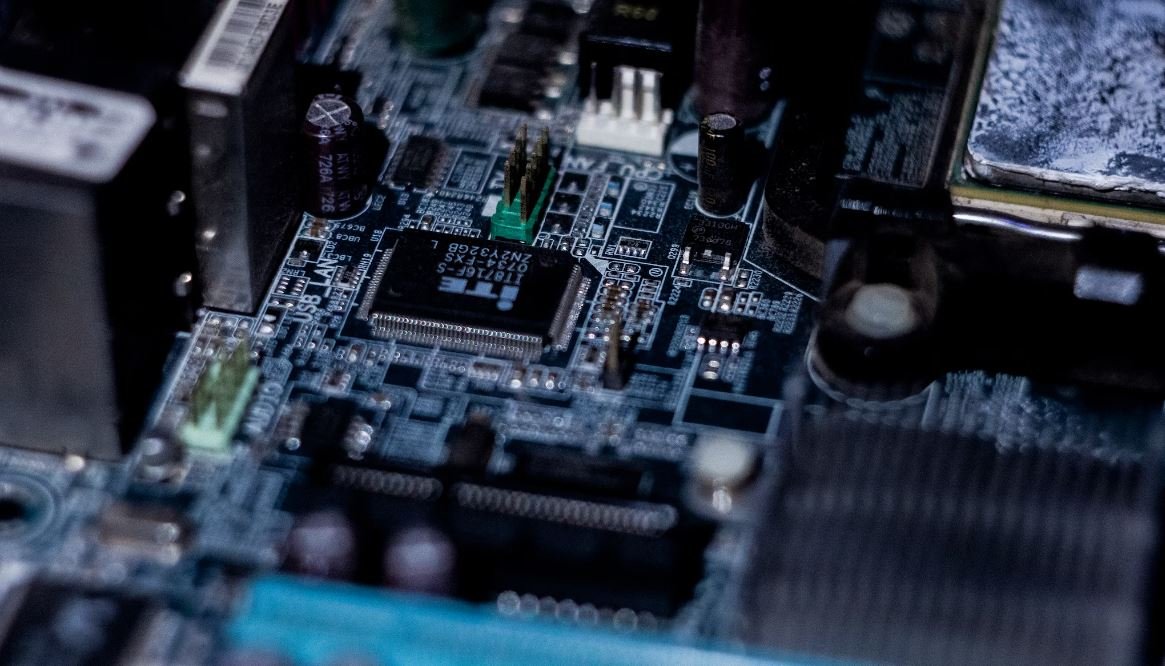
Introduction
Python is a versatile programming language that can be used to create a wide variety of applications, including mobile apps. In this article, we will explore how to make an app in Python and discuss various elements involved in the app development process.
Table: Popular Python Libraries for App Development
Below is a list of popular Python libraries frequently used for app development. These libraries provide pre-built functionalities that can be easily incorporated into your app:
Library
1. Kivy
2. Pygame
3. Flask
4. Django
5. Tkinter
Table: Comparison of App Development Frameworks
Various frameworks are available for Python app development. Here, we compare three popular ones:
Framework
1. Kivy
2. Pygame
3. BeeWare
Table: Steps to Create a Python App
Creating a Python app involves several steps. Here’s a breakdown of the process:
Step
1. Define App Objectives
2. Design App Interface
3. Write App Code
4. Test and Debug
5. Package and Distribute
Table: Development Time Estimate for Python Apps
The time required for app development can vary depending on the complexity of the application. The table below provides time estimates based on the app’s features:
App Features
1. Simple Calculator
2. To-Do List
3. Weather App
4. Social Media Integration
5. Image Recognition
Table: Popular Python App Examples
Python has been used to create numerous successful apps. Below are a few examples:
App
1. Instagram
2. Uber
3. Dropbox
4. Spotify
5. Pinterest
Table: Pros and Cons of Python App Development
Python app development offers both advantages and disadvantages. We summarize them in the table below:
Advantages
1. Easy-to-learn syntax
2. Rich library ecosystem
3. Efficient code reuse
4. Cross-platform compatibility
5. Strong community support
Table: Budget Estimation for Python App Development
Developing a Python app may require financial resources. Here’s a breakdown of potential costs:
Cost Factor
1. Developer’s hourly rate
2. App complexity
3. App maintenance
4. Hosting and infrastructure
5. Marketing and promotion
Table: Languages Supported by Python App Development
Python allows integration with other languages. Here are some languages commonly used with Python app development:
Language
1. Java
2. C++
3. Swift
4. HTML/CSS
5. JavaScript
Table: Platforms Supported by Python App Development
Python apps can be deployed on various platforms. Below are some commonly used platforms:
Platform
1. iOS
2. Android
3. Windows
4. macOS
5. Linux
Conclusion:
In this article, we explored how to make an app in Python. We discussed popular Python libraries, app development frameworks, steps involved in the process, time estimations, notable app examples, pros and cons, budget considerations, languages and platforms supported. Armed with this knowledge, you can now embark on your journey and create amazing apps using Python!
Frequently Asked Questions
What are the requirements to make an app in Python?
Which Python frameworks are popular for app development?
Can I develop mobile apps using Python?
Do I need to know HTML, CSS, or JavaScript to make a Python app?
Are there any Python libraries available for app development?
How can I package and distribute my Python app?
Is it necessary to learn database technologies for Python app development?
Can I monetize my Python app?
Where can I find resources and tutorials for learning Python app development?
What are some real-world applications built with Python?