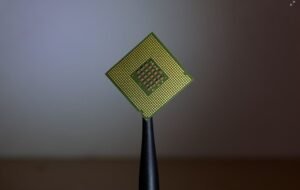How to Make an App on the Play Store
Do you have a great idea for a mobile app and want to make it available to millions of users on the Google Play Store? Creating an app and getting it published on the Play Store is an exciting venture that can potentially generate revenue, boost your brand, or provide a solution to a problem. In this article, we will guide you through the process of making an app and publishing it on the Play Store.
Key Takeaways:
- Developing an app requires careful planning and consideration.
- Acquiring the necessary technical knowledge is vital.
- Play Store guidelines must be followed to ensure app approval.
- Promoting and maintaining your app are crucial for success.
1. Define Your App Idea
Before diving into the app development process, you need to define your app idea clearly. Determine what problem your app will solve or what value it will provide to users. Identify your target audience and conduct market research to validate your app idea. *Creating a unique app concept will increase your chances of success.*
2. Acquire the Necessary Skills
To create an app, you need to acquire the necessary technical skills. Familiarize yourself with programming languages like Java or Kotlin for Android apps or Swift for iOS apps. Understand the basics of app development frameworks like React Native or Flutter. *Learning these skills will empower you to bring your app idea to life.*
3. Design and Develop Your App
Once you have a clear idea and the required skills, it’s time to design and develop your app. Start by creating wireframes and mockups to visualize the app’s user interface. Write the code, implement features, and test your app thoroughly. Consider factors like *user experience, user interface, performance, and security* to create a top-notch app.
4. Follow Play Store Guidelines
Before submitting your app to the Play Store, you should familiarize yourself with the Play Store guidelines to ensure smooth approval. Adhere to their policies regarding content, security, and app functionality. *Failure to comply with these guidelines can lead to app rejection.*
5. Prepare Your App for Publishing
Before publishing your app, you need to gather all the necessary assets. Create an app icon, screenshots, and a compelling description that highlights your app’s unique features. Prepare high-quality promotional images or videos to attract potential users. *Optimizing your app listing boosts its visibility and download rates on the Play Store.*
6. Publish and Promote Your App
Once all is set, you can publish your app on the Play Store. Follow the Play Store’s submission process and wait for the approval. Once approved, promote your app through various channels like social media, online forums, or app review websites. Offer incentives to users who write positive reviews and continuously engage with your user base. *Effective promotion increases app visibility and drives more downloads.*
| Framework | Platform | Popularity |
|---|---|---|
| React Native | Android & iOS | High |
| Flutter | Android & iOS | Medium |
| Xamarin | Android & iOS | Medium |
7. Maintain and Update Your App
Maintaining and updating your app after publishing is essential for user satisfaction and continued success. Regularly fix bugs, add new features, and improve the overall user experience based on user feedback. Monitor app performance using analytics tools and stay updated with the latest OS and device compatibility changes. *Continuous improvement keeps your app relevant and enhances user retention.*
| Category | Share of Total Downloads |
|---|---|
| Games | 25% |
| Social Media | 18% |
| Entertainment | 15% |
8. Monetize Your App
If you aim to generate revenue from your app, you can monetize it using various strategies such as in-app purchases, advertising, or offering a premium version. Research different monetization models and choose the one that aligns with your app’s nature and target audience. *Effective monetization strategies can help turn your app into a profitable venture.*
9. Analyze User Feedback and Adapt
Pay close attention to user feedback and reviews to understand your app’s strengths and weaknesses. Continuous analysis of user behavior and preferences will help you adapt and make necessary improvements. Implement feedback loops, conduct surveys, and actively engage with your users to create an app that exceeds their expectations. *Proper analysis and adaptation increase user satisfaction and propel your app’s growth.*
| Metric | Meaning |
|---|---|
| DAU (Daily Active Users) | The number of unique users who open your app in a day. |
| Retention Rate | The percentage of users who remain engaged with your app over time. |
| Conversion Rate | The percentage of app installations that result in desired actions (e.g., purchases or registrations). |
10. Continuously Improve and Innovate
Lastly, it is crucial to always strive for improvement and innovation. Stay updated with the latest trends and advancements in the app development industry. Listen to user feedback and embrace new technologies to deliver a cutting-edge user experience. *Continuous improvement and innovation sets your app apart from competitors and ensures long-term success.*

Common Misconceptions
Misconception 1: Making an app for the Play Store is extremely difficult
Many people believe that creating an app for the Play Store is a complex and daunting task. However, this is a common misconception. While developing an app does require technical skills and knowledge, there are numerous resources and tools available that make the process more manageable.
- There are plenty of online tutorials and courses that can guide you through the app development process.
- There are user-friendly app development platforms that don’t require extensive coding knowledge.
- You can hire an app developer or agency to handle the technical aspects if you don’t have the skills or time to do it yourself.
Misconception 2: It takes a long time to publish an app on the Play Store
Another misconception is that it takes a significant amount of time to publish an app on the Play Store. While the process does involve certain steps and approvals, it can be quicker than you might think.
- The actual submission process can be completed in a matter of minutes.
- Google Play Store typically reviews and approves apps within a few hours to a few days.
- Properly preparing your app, including gathering screenshots, creating a description, and setting up pricing, can help speed up the publishing process.
Misconception 3: Publishing an app on the Play Store guarantees immediate success
Some individuals mistakenly believe that once their app is published on the Play Store, it will automatically gain widespread popularity and achieve immediate success. However, this is far from the truth. The Play Store is home to millions of apps, and standing out requires more than just publishing.
- Marketing and promoting your app is crucial to reaching a wider audience and increasing visibility.
- Monitoring user feedback and making regular updates to improve the app’s functionality and user experience is important for long-term success.
- Implementing strategies for app store optimization (ASO) can help improve the app’s discoverability within the Play Store.
Misconception 4: Only developers with advanced coding skills can create apps for the Play Store
Another common misconception is that only individuals with advanced coding skills can create apps for the Play Store. While coding knowledge is definitely an advantage, it is not the sole requirement.
- There are drag-and-drop app builders that allow individuals with no coding experience to create functional and visually appealing apps.
- Learning the basics of popular coding languages like Java or Kotlin can be helpful, but not always necessary depending on the complexity of your app.
- You can hire or collaborate with app developers who possess the necessary technical skills to bring your app idea to life.
Misconception 5: Making money from an app on the Play Store is easy
Some believe that creating an app and uploading it to the Play Store guarantees easy money. However, earning revenue from apps is not as simple as it may seem.
- Monetizing an app through various methods like in-app purchases, advertisements, or subscriptions requires careful planning and execution.
- Understanding your target audience, market trends, and competitive pricing is essential for generating revenue.
- Regularly analyzing and optimizing your app’s monetization strategy based on user behavior and feedback is crucial for long-term profitability.
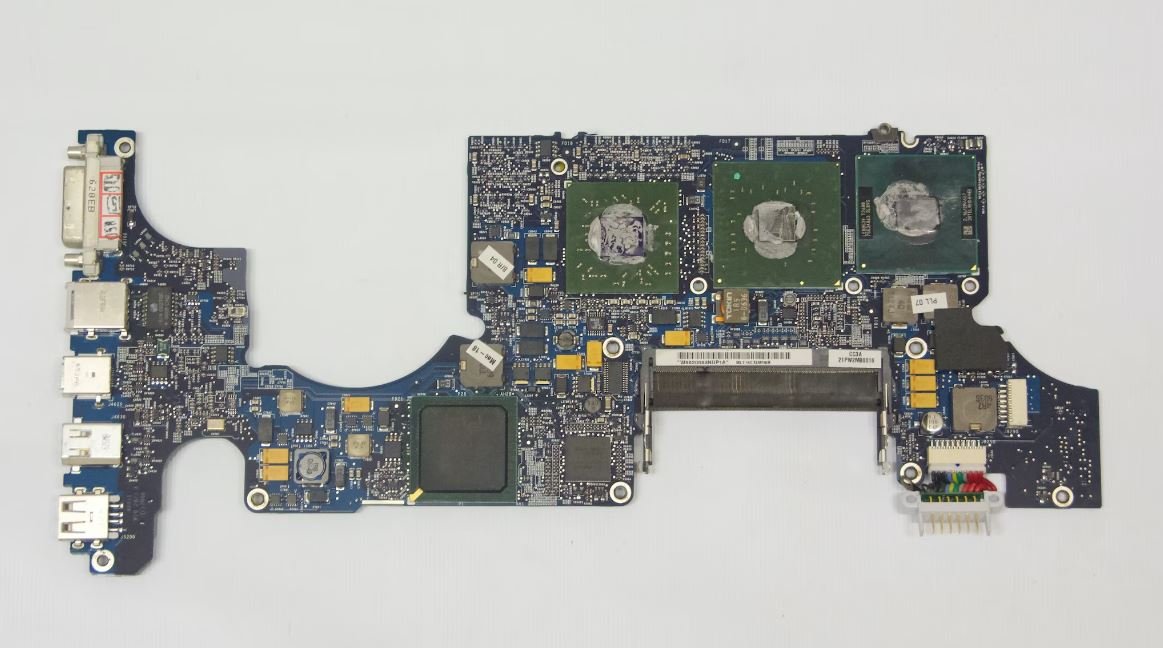
Introduction
Making an app for the Play Store can be an exciting endeavor. With millions of users worldwide, the Play Store offers a vast user base to showcase your app. In this article, we delve into the nitty-gritty of app development and explore some intriguing facts and figures that shed light on the process.
Number of Apps on the Play Store
As of September 2021, the Play Store boasts a staggering 3.5 million apps available for download. This vast selection provides users with a wide array of choices, making it essential to create an app that stands out in the crowd.
Top Categories in the Play Store
The Play Store encompasses various categories, each catering to different user interests. Among them, the top five categories by the number of available apps are:
| Category | Number of Apps |
|---|---|
| Games | 1,200,000 |
| Education | 300,000 |
| Entertainment | 250,000 |
| Productivity | 200,000 |
| Health & Fitness | 150,000 |
Developers looking to make a successful app should consider these popular categories, which attract significant user attention.
Most Downloaded Apps of All Time
Some apps have achieved phenomenal popularity and have been downloaded millions, or even billions, of times. Here are the top three most downloaded apps on the Play Store:
| App | Number of Downloads (in billions) |
|---|---|
| 5.0 | |
| Facebook Messenger | 4.0 |
| TikTok | 3.5 |
These apps have captured the attention of a global audience, cementing their positions at the top.
Demographics of Play Store Users
The Play Store appeals to users of varying backgrounds and demographics. Here’s a breakdown of the user base by age group:
| Age Group | Percentage of Users |
|---|---|
| 18-24 | 30% |
| 25-34 | 40% |
| 35-44 | 20% |
| 45+ | 10% |
By understanding the demographics of your target audience, you can tailor your app to cater to their specific needs and preferences.
Rating Distribution of Apps
Users often rely on ratings to gauge the quality of an app. The following table illustrates the distribution of user ratings on the Play Store:
| Rating | Percentage of Apps |
|---|---|
| 5 stars | 45% |
| 4 stars | 30% |
| 3 stars | 15% |
| 2 stars | 5% |
| 1 star | 5% |
Clearly, aiming for a high rating is crucial for app success, as most users prefer apps that have received positive reviews.
Global Revenue of Play Store Apps
The revenue generated by Play Store apps is significant. Here’s a breakdown of global app revenue by region:
| Region | Revenue (in billions of USD) |
|---|---|
| North America | 56.2 |
| Europe | 40.8 |
| Asia | 36.7 |
| Latin America | 12.5 |
| Rest of the World | 7.9 |
These staggering revenue figures highlight the financial potential for developers in various regions around the globe.
Time Spent on Play Store Apps
Mobile users spend a significant amount of time using apps on the Play Store. On average, users spend the following amount of time on apps daily:
| Age Group | Time Spent (in minutes) |
|---|---|
| 18-24 | 180 |
| 25-34 | 160 |
| 35-44 | 130 |
| 45+ | 90 |
Developers should aim to create engaging and user-friendly apps to capture and retain users’ attention within these time frames.
App Crash Rates on the Play Store
One of the challenges faced by developers is minimizing app crashes. Here’s the crash rate experienced by apps on the Play Store:
| Crash Rate | Percentage of Apps |
|---|---|
| 0-1% | 50% |
| 1-2% | 25% |
| 2-3% | 15% |
| 3-4% | 6% |
| Above 4% | 4% |
Developers must strive to minimize app crashes to provide a seamless experience and retain user engagement.
Conclusion
Creating an app for the Play Store involves careful consideration of various factors, such as category selection, target audience demographics, user ratings, and crash rates. By understanding and leveraging these elements, developers can increase their chances of success and establish a prominent presence in the ever-growing world of mobile applications.
Frequently Asked Questions
What is the process for making an app on the Play Store?
When developing an app for the Play Store, you will need to follow a series of steps. Firstly, you must create a Google Play Developer account. Next, design and develop your app following the guidelines set by Google. Then, generate the necessary APK file for your app. Finally, upload your APK file to the Play Console and complete the app’s listing details.
Do I need programming knowledge to create an app for the Play Store?
Yes, basic programming knowledge is generally required to develop an app for the Play Store. You should have a good understanding of programming languages such as Java or Kotlin, which are commonly used for Android app development. This will enable you to write the necessary code to build the functionalities of your app.
Are there any specific design guidelines to follow for the Play Store?
Yes, Google provides design guidelines called “Material Design” that developers should follow when creating apps for the Play Store. These guidelines cover various aspects of app design, including visual elements, layout, and navigation. Adhering to these guidelines ensures that your app will have a consistent and user-friendly interface.
What is an APK file and how do I generate one?
An APK (Android Package) file is the format used to distribute and install apps on Android devices. To generate an APK file for your app, you need to use a specialized software development kit (SDK) such as Android Studio. Android Studio allows you to build, test, and package your app into a deployable APK file.
Can I publish my app on the Play Store for free?
While it is free to create a Google Play Developer account, publishing an app on the Play Store may involve certain costs. The Play Store requires developers to pay a one-time registration fee to become a merchant. Additionally, there may be charges for in-app purchases, paid features, or advertising within your app. It’s important to review and understand Google’s pricing and distribution policies.
What happens after I upload my app to the Play Console?
After uploading your app to the Play Console, you need to complete the app’s listing details. This includes providing a title, description, screenshots, icons, and promotional graphics. You will also need to select appropriate categories and target audience for your app. Once all the necessary information is provided, you can submit your app for review by Google. If approved, your app will be listed on the Play Store.
Are there any restrictions on the type of content I can publish on the Play Store?
Yes, the Play Store has certain content policies that developers must adhere to. Content that violates these policies, such as explicit adult material, hate speech, or copyright infringement, is not allowed. It’s important to review and understand these policies before submitting your app to the Play Store to ensure compliance.
How long does it take for an app to get approved on the Play Store?
The approval time for an app on the Play Store can vary. Generally, it takes a few hours to a few days for Google to review and approve an app. However, during peak periods or if there are any policy violations, the review process may take longer. It’s recommended to carefully follow the guidelines and policies to avoid unnecessary delays.
Can I update my app on the Play Store after it is published?
Yes, you can update your app on the Play Store after it is published. Whenever you make changes to your app, such as bug fixes, feature enhancements, or design updates, you can upload a new version of your APK file to the Play Console. Google Play will then review the update before making it available for users to download.
How can I promote my app on the Play Store?
There are several ways to promote your app on the Play Store. Firstly, you can optimize your app listing by using relevant keywords, appealing screenshots, and an engaging description to attract potential users. Additionally, you can leverage social media platforms, create a website for your app, and utilize online advertising campaigns to reach a wider audience. Continuously engaging with your users and considering user feedback can also help in promoting your app on the Play Store.