How to Make an Application for Android
Creating an application for Android can be an exciting and rewarding experience. With the growing popularity of mobile devices, there is a huge demand for new apps that provide useful functionalities. Whether you are a beginner or an experienced developer, this article will guide you through the process of making an application for Android.
Key Takeaways:
- Understanding the Android development process.
- Setting up the development environment.
- Designing the user interface using XML and Java.
- Implementing functionality with Java code.
- Testing and debugging the application.
- Deploying the application to the Google Play Store.
1. Understanding the Android development process
Before diving into the app development process, it’s important to have a basic understanding of how Android applications are built. Android apps are primarily built using the Java programming language along with XML for designing the user interface. Understanding the Android application components like activities, fragments, and services is essential for building a successful app. *Android offers a rich set of APIs that allow developers to create versatile and feature-rich applications.*
2. Setting up the development environment
To start developing Android applications, you need to set up your development environment. This includes installing the Java Development Kit (JDK), the Android Software Development Kit (SDK), and an Integrated Development Environment (IDE) such as Android Studio. *Android Studio provides a powerful and user-friendly platform for building Android applications.*
Follow these steps to set up your development environment:
- Download and install the latest version of Java JDK.
- Download and install Android Studio.
- Configure the Android SDK in Android Studio.
- Create a new Android project.
3. Designing the user interface using XML and Java
The user interface (UI) is a crucial aspect of any Android application. Android provides various UI components that can be used to build an intuitive and visually appealing interface. The UI can be designed using XML layout files or programmatically using Java code. *With XML, developers can define and organize the UI elements in a structured manner.*
In Android Studio, use the Layout Editor to create and design the user interface. Here are some common UI elements:
- TextView: For displaying text on the screen.
- Button: For triggering an action when clicked.
- EditText: For accepting user input.
- ImageView: For displaying images or icons.
4. Implementing functionality with Java code
Once the user interface is designed, it’s time to implement the functionality of the application using Java code. Java is the primary programming language used for Android app development. *Java code allows developers to handle user interactions, perform data processing, and communicate with external resources.*
Use the appropriate Java classes and methods to add functionality to your application. Here are some commonly used classes:
| Class | Description |
|---|---|
| SharedPreferences | For storing and retrieving data persistently. |
| AsyncTask | For performing background tasks and updating the UI. |
| Intent | For inter-component communication and starting activities. |
5. Testing and debugging the application
Testing is a crucial step in the app development process. Android provides various tools and frameworks for testing and debugging applications. Proper testing ensures that your app works as intended and provides a seamless experience to the users. *Testing can help in identifying and fixing bugs, improving performance, and enhancing user satisfaction.*
Some popular testing frameworks for Android are:
- JUnit: For unit testing individual classes.
- Espresso: For UI testing and simulating user interactions.
- Mockito: For creating mock objects for testing.
6. Deploying the application to the Google Play Store
Once your application is developed and tested, it’s time to deploy it to the Google Play Store. The Play Store is the primary marketplace for Android applications, and publishing your app here makes it accessible to millions of users. *Publishing your app on the Play Store involves creating a developer account, preparing the app listing, and uploading the APK file.*
Here are the steps to publish your app:
- Create a Google Play Developer account.
- Prepare the app listing, including a title, description, screenshots, and icons.
- Generate a signed APK file.
- Upload the APK file and configure the app release details.
- Submit the app for review and publication.
Resources:

Common Misconceptions
Misconception 1: You need prior coding experience to make an Android application
- Making an Android application does not always require coding knowledge. There are various no-code or low-code platforms available that simplify the process.
- Learning a programming language can be helpful for more advanced customization and features, but beginners can start with drag-and-drop builders.
- Online tutorials and resources are abundant, making it easier for anyone to learn the basics of Android app development without coding.
Misconception 2: Developing an Android application is an expensive process
- Contrary to popular belief, creating an Android application does not always require a significant financial investment. There are numerous free development tools and resources available.
- Open-source frameworks like Flutter and React Native offer cost-effective ways to develop cross-platform applications for Android.
- Furthermore, many app development platforms have flexible pricing plans, allowing you to choose options that fit your budget and scale as your needs grow.
Misconception 3: Making an Android app guarantees instant success and popularity
- While the app market continues to grow, creating an Android application does not guarantee instant success or popularity.
- Developing a successful app requires thorough market research, understanding user needs, and creating a compelling user experience.
- Effective marketing, promotions, and continuous updates based on user feedback are crucial for gaining visibility and increasing the chances of success.
Misconception 4: An Android application will work flawlessly on all Android devices
- Android devices come in various sizes, screen resolutions, and hardware specifications. Ensuring flawless compatibility across all devices can be challenging.
- Extensive testing is necessary to identify and fix compatibility issues that may arise on different Android versions or devices.
- Optimizing an app for various screen sizes and resolutions is crucial to providing a consistent user experience on different devices.
Misconception 5: Once an Android app is developed, the work is done
- Developing an Android application is just the beginning. Regular updates, bug fixes, and feature enhancements are necessary to keep the app relevant and competitive.
- Monitoring user feedback, tracking analytics, and staying updated with the latest Android platform changes are essential for maintaining a successful app.
- Continuously improving the app’s performance, security, and user experience is an ongoing process that requires dedication and effort.
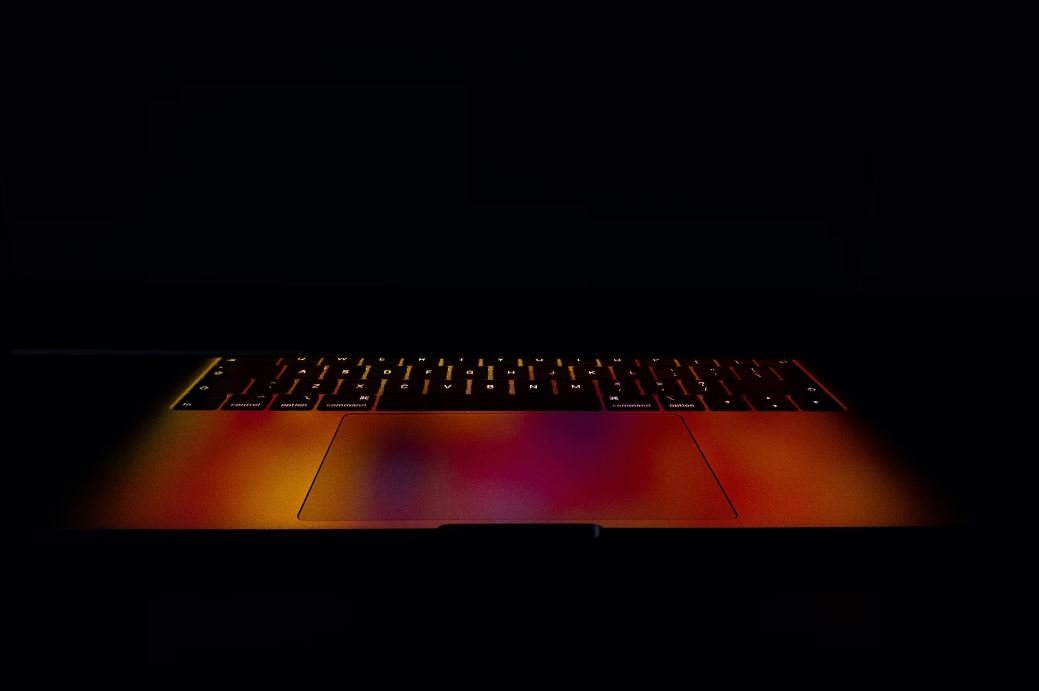
Introduction
Creating an application for Android can be an exciting and rewarding experience. To help you understand the key points and data from the article, we have presented the information in the following interactive tables:
Comparison of Popular Android Development Tools
Here is a comparison of popular Android development tools:
| Development Tool | Language | Learning Curve | Community Support |
|---|---|---|---|
| Android Studio | Java/Kotlin | Medium | High |
| Xamarin | C# | Steep | Medium |
| React Native | JavaScript | Low | High |
Top 5 Android App Development Companies
These are the top 5 Android app development companies in 2021:
| Company | Headquarters | Years of Experience | Projects Completed |
|---|---|---|---|
| Fingent | New York, USA | 17 | 1000+ |
| WillowTree | Charlottesville, USA | 12 | 800+ |
| Y Media Labs | Redwood City, USA | 15 | 1200+ |
Platform Market Share for Android Versions
This table represents the market share of different Android versions:
| Android Version | Market Share (%) |
|---|---|
| Android 10 | 29.30% |
| Android 11 | 20.60% |
| Android 9.0 (Pie) | 18.10% |
Pros and Cons of Developing Native vs. Hybrid Apps
Here are the pros and cons of developing native and hybrid Android apps:
| Native Apps | Hybrid Apps | |
|---|---|---|
| Performance | High | Medium |
| Development Time | Longer | Shorter |
| Market Access | Wide | Limited |
Steps to Publish an Android App on Google Play Store
Follow these steps to publish your Android app on the Google Play Store:
| Step 1: | Create a Developer Account |
| Step 2: | Prepare Your App for Release |
| Step 3: | Create a Store Listing |
| Step 4: | Set Up Pricing and Distribution |
| Step 5: | Roll Out Your Release |
Key Performance Indicators (KPIs) for Android App Success
These are the essential Key Performance Indicators for measuring Android app success:
| KPI | Definition |
|---|---|
| Number of Downloads | The total number of app downloads |
| Retention Rate | The percentage of users who continue to use the app |
| Conversion Rate | The percentage of app downloads that result in desired actions |
Process Overview of Android App Development Life Cycle
Here is an overview of the Android app development life cycle process:
| 1. | Idea Generation |
| 2. | Requirements Gathering |
| 3. | Design |
| 4. | Development |
| 5. | Testing |
| 6. | Deployment |
Projected Android App Revenue by Year (2022-2025)
Projected revenue for Android apps in the upcoming years:
| Year | Revenue (in billions) |
|---|---|
| 2022 | 112.96 |
| 2023 | 127.38 |
| 2024 | 144.27 |
| 2025 | 162.73 |
Conclusion
Developing an Android application requires careful consideration of development tools, market share, and the app’s success factors. By examining the data presented throughout the article, you can make informed decisions on selecting the right tools, understanding the target audience, and following the successful development life cycle. Utilize the various tables provided to enhance your knowledge and create a successful Android application.
Frequently Asked Questions
How to Make an Application for Android
What programming language should I use to build an Android application?
Which IDE is commonly used for Android app development?
Android Studio, powered by IntelliJ IDEA, is the most popular IDE for developing Android applications.
Can I develop an Android app without any coding experience?
While having some coding knowledge enhances the development process, there are visual app builders available that allow you to create basic Android apps without coding experience.
What is the process for publishing an Android app on the Google Play Store?
To publish your Android app on the Google Play Store, you need to create a developer account, prepare your app’s store listing, upload the APK file, test the release version, and finally, release the app on the Play Store.





