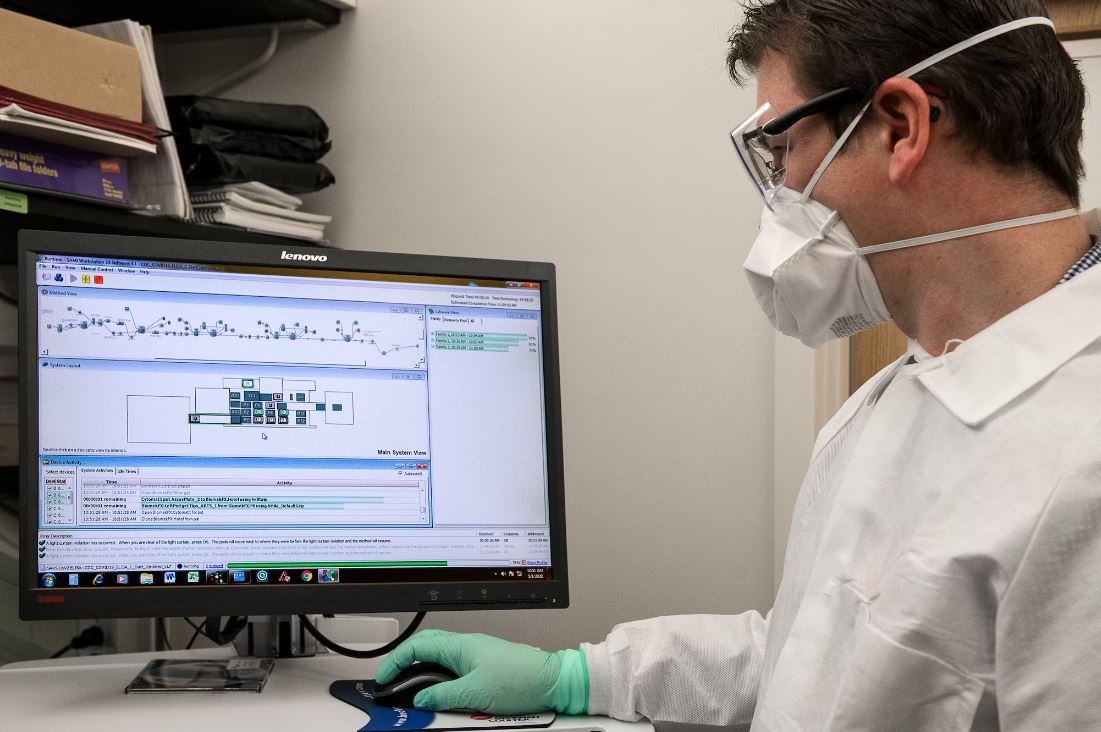How to Make an Application App
Are you interested in developing an application app? Whether for your business, a personal project, or a client, creating an app can be an exciting endeavor. However, it can also be challenging if you don’t know where to start. In this article, we’ll guide you through the process of making an application app, from idea conception to deployment, so you can bring your app idea to life.
Key Takeaways
- Decide on the purpose and target audience of your app.
- Define the features and functionality your app will offer.
- Choose the appropriate development platform and programming language.
- Design an intuitive and user-friendly interface.
- Test your app thoroughly before deployment.
Before diving into the technical details, it’s important to have a clear vision of what your app aims to accomplish. Determine the purpose of your app and identify your target audience. Understanding your target market will help you make informed decisions throughout the development process.
For example, if you are creating a fitness app targeting young adults, you may want to include social sharing features to foster a sense of competition and community.
Choosing the Development Platform
Once you have a clear vision for your app, it’s time to choose a development platform. The platform you select will depend on various factors such as your target audience, app complexity, and desired features. Consider these popular options:
- Native App Development: Offers the best performance and access to device-specific features. Suitable for apps that require advanced functionality.
- Hybrid App Development: Combines web technologies with native performance. Allows for cross-platform development and faster time to market.
- Web App Development: Runs on browsers and is accessible across devices with an internet connection. Great for apps with content consumption and low complexity.
Consider the pros and cons of each platform and choose the one that aligns best with your app goals.
Designing the User Interface
The user interface (UI) is a critical component of any successful app. It should be visually appealing, intuitive, and easy to navigate. Start by creating wireframes to outline the structure and flow of your app. Then, use UI design tools to craft the actual interface, paying attention to color schemes, typography, and graphical elements.
Remember, a clean and simple UI with a consistent layout will enhance user experience and lead to higher app engagement.
Testing and Deployment
Before releasing your app to the public, thorough testing is essential to ensure it functions as expected and offers a seamless user experience. Test your app on different devices and operating systems to identify and fix any bugs or compatibility issues.
Don’t rush the testing phase; take the time to test all features and scenarios to ensure your app is reliable and bug-free.
| Platform | Pros | Cons |
|---|---|---|
| Native App Development | Optimal performance | Platform-specific development |
| Hybrid App Development | Cross-platform compatibility | Slightly reduced performance |
| Web App Development | Accessible on multiple devices | Limited functionality compared to native apps |
| Testing Area | Test Cases |
|---|---|
| Functionality | Verify all app features work correctly |
| User Interface | Evaluate UI responsiveness and consistency |
| Compatibility | Test app on different devices and OS versions |
| Benefit | Description |
|---|---|
| Better User Engagement | A well-designed UI reduces user frustration and encourages interaction. |
| Higher Adoption Rates | Intuitive UI makes it easier for new users to become familiar with the app. |
| Increased Retention | Users are more likely to continue using an app with a user-friendly interface. |
Once your app has passed testing and you’re satisfied with the results, it’s time to deploy it to the desired app stores or distribution channels. Follow the guidelines provided by the respective platform, whether it’s Apple’s App Store, Google Play Store, or any other online marketplace.
Ensure you submit all necessary materials and meet the requirements for a successful app submission.
Now that you’ve learned the basics of making an application app, you can embark on your app development journey. Remember to carefully plan, design, test, and deploy your app using the appropriate development platform to create a successful and engaging user experience. Happy app building!

Common Misconceptions
1. Creating an app is too difficult for non-technical individuals
One common misconception surrounding app development is that it is reserved solely for those with a strong technical background. However, this is not true as there are several user-friendly app-building platforms and tools available that require no coding knowledge.
- App templates and frameworks can simplify the process for beginners
- Online tutorials and resources provide step-by-step guidance
- App-building platforms offer drag-and-drop features for easy customization
2. Developing an app requires a large budget
Another misconception is that creating an app can only be done with a significant financial investment. While it is true that some complex applications may require more resources, there are various cost-effective options available for individuals and small businesses.
- Open-source platforms and tools can help reduce expenses
- App-building platforms often offer affordable monthly subscription plans
- Freelancers or app development agencies can be hired on a project basis
3. Only popular platforms like iOS and Android are worth targeting
Many people mistakenly believe that an app’s success is tied solely to its presence on popular platforms like iOS and Android. However, it’s important to consider the target audience and their preferred platforms to maximize reach and engagement.
- Windows, macOS, and Linux users should not be overlooked
- Progressive Web Apps (PWAs) offer cross-platform compatibility
- Exploring emerging platforms can lead to untapped markets
4. Hiring a professional developer guarantees a successful app
There is a common misconception that hiring a professional developer ensures the success of an app. While skilled developers play a crucial role, it’s important to understand that success also depends on factors such as market research, user experience, and marketing strategies.
- Market research helps identify user needs and preferences
- Focusing on intuitive user interface and experience improves engagement
- An effective marketing strategy is essential for app visibility and downloads
5. Once an app is developed, the work is done
A common misconception is that once an app is developed and launched, the job is complete. However, maintaining and updating an app is an ongoing process that requires regular attention to ensure optimal performance and user satisfaction.
- Regular updates address bug fixes, security patches, and add new features
- User feedback and reviews should be considered for continuous improvement
- Keeping up with technological advancements ensures compatibility and scalability
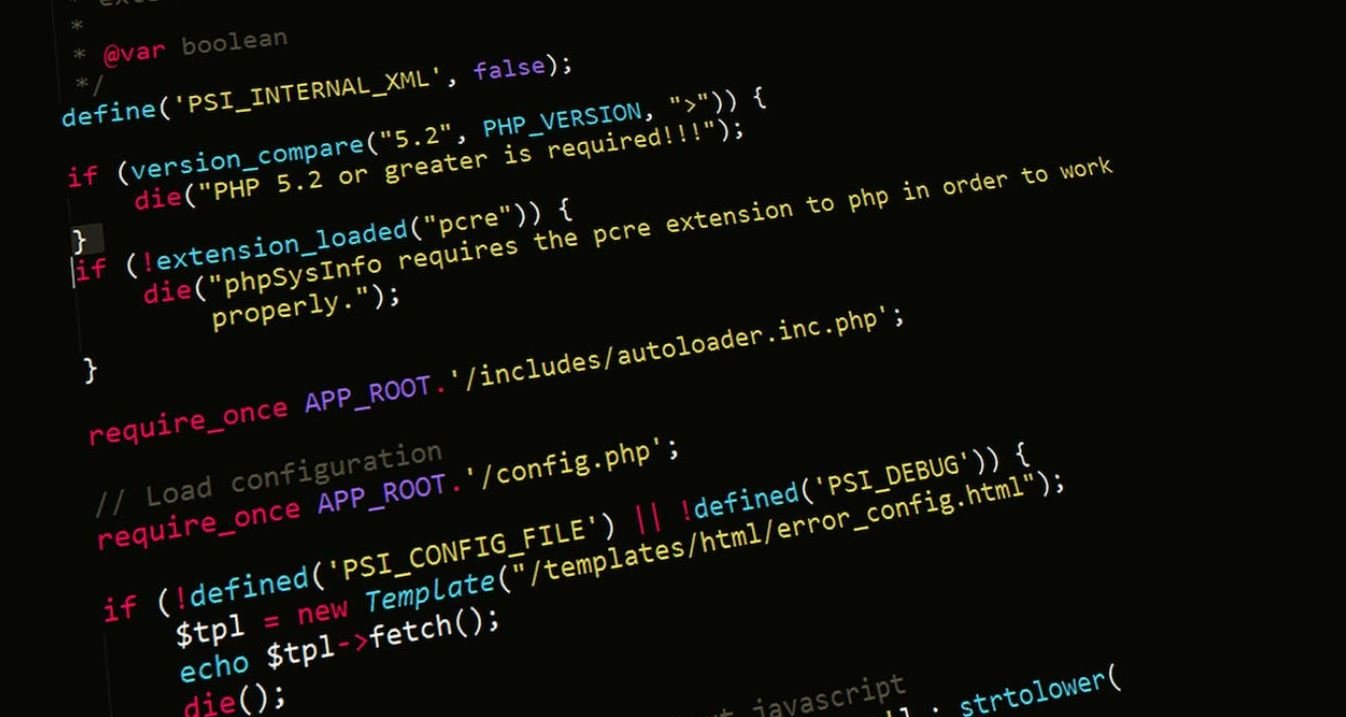
Table: Average Monthly Downloads for Top 5 App Categories
The table below illustrates the average monthly downloads for the top five app categories. This data provides valuable insights into the popularity of different types of applications.
| App Category | Average Monthly Downloads (in millions) |
|---|---|
| Social Media | 350 |
| Games | 450 |
| Entertainment | 200 |
| Productivity | 150 |
| Health & Fitness | 100 |
Table: Top 5 Countries by App Downloads
The table below presents the top five countries based on the number of app downloads. This information allows developers to target their applications towards specific geographic regions.
| Country | Number of App Downloads (in millions) |
|---|---|
| United States | 2,500 |
| China | 2,200 |
| India | 1,800 |
| Brazil | 900 |
| Russia | 800 |
Table: User Retention Rates by Age Group
The table below depicts the user retention rates across different age groups. This data highlights the importance of understanding user behavior and tailoring app experiences accordingly.
| Age Group | Retention Rate (%) |
|---|---|
| 18-24 | 40 |
| 25-34 | 55 |
| 35-44 | 60 |
| 45-54 | 65 |
| 55+ | 70 |
Table: Average Revenue per User by App Category
The table below showcases the average revenue generated per user for different app categories. This information enables developers to identify lucrative sectors for monetization strategies.
| App Category | Average Revenue per User (in USD) |
|---|---|
| Social Media | 0.50 |
| Games | 1.20 |
| Entertainment | 0.80 |
| Productivity | 0.60 |
| Health & Fitness | 0.90 |
Table: App Ratings and User Reviews
The table below displays the average ratings and number of user reviews for popular apps. This data helps users gauge the quality and popularity of different applications.
| App Name | Average Rating (out of 5) | Number of User Reviews |
|---|---|---|
| App A | 4.7 | 25,000 |
| App B | 4.5 | 18,000 |
| App C | 4.2 | 15,000 |
| App D | 4.1 | 12,000 |
| App E | 4.8 | 30,000 |
Table: Customer Satisfaction Levels by App Category
The table below showcases the satisfaction levels reported by users within different app categories. This data offers insights into the areas where app developers can focus on improving user experiences.
| App Category | Satisfaction Level (%) |
|---|---|
| Social Media | 80 |
| Games | 75 |
| Entertainment | 85 |
| Productivity | 90 |
| Health & Fitness | 85 |
Table: App Development Costs by Platform
The table below outlines the average costs involved in developing apps for various platforms. This information assists developers in budgeting and resource allocation.
| Platform | Average Development Cost (in USD) |
|---|---|
| iOS | 100,000 |
| Android | 80,000 |
| Windows | 70,000 |
| Web | 60,000 |
| Cross-platform | 90,000 |
Table: Average Time Spent per Session by App Category
The table below demonstrates the average duration users spend on each session within different app categories. This data informs developers about user engagement levels.
| App Category | Average Time Spent per Session (in minutes) |
|---|---|
| Social Media | 15 |
| Games | 10 |
| Entertainment | 8 |
| Productivity | 12 |
| Health & Fitness | 20 |
Table: App Security Measures
The table below lists various security measures implemented by app developers to protect user data. This information is crucial for users concerned about the privacy and safety of their personal information.
| Security Measure | Description |
|---|---|
| End-to-end encryption | Data transmission is encrypted from sender to recipient, safeguarding against interception. |
| Two-factor authentication | Additional layer of security requiring users to provide verification, such as a unique code, alongside their passwords. |
| Regular vulnerability assessments | Periodic evaluations to identify and address potential vulnerabilities and weaknesses in the app’s security infrastructure. |
| Secure storage | User data is stored in encrypted form, protecting it from unauthorized access or theft. |
| App permission restrictions | Users can control the access permissions granted to apps, preventing unnecessary access to personal information. |
To create a successful application app, developers need to consider various factors such as app category popularity, user retention rates, revenue potential, user satisfaction levels, and security measures. The aforementioned tables provide valuable data and insights across these aspects. By analyzing and utilizing this information effectively, developers can enhance their understanding of user preferences and trends, leading to the creation of engaging and profitable applications.
How to Make Application – Frequently Asked Questions
Question: What are the essential steps in creating an application?
Answer: The essential steps in creating an application include planning, designing, coding, testing, and deploying.
Question: What tools can I use to design the user interface of my application?
Answer: Some popular tools for designing application user interfaces include Adobe XD, Sketch, Figma, and InVision.
Question: What programming languages are commonly used for application development?
Answer: Commonly used programming languages for application development include Java, Swift, Kotlin, JavaScript, and Python.
Question: How can I test my application to ensure it is working properly?
Answer: You can test your application by performing unit tests, integration tests, and user acceptance tests. There are also various testing frameworks and tools available for different platforms and programming languages.
Question: How can I make my application compatible with multiple devices and operating systems?
Answer: To make your application compatible with multiple devices and operating systems, you can use responsive design techniques, utilize adaptive layouts, and ensure compatibility with different screen resolutions and device capabilities.
Question: What is the role of an application database?
Answer: An application database is used to store and manage data required by the application. It allows for efficient data retrieval, storage, and manipulation, ensuring the application functions properly and securely.
Question: What are the steps involved in deploying an application?
Answer: The steps involved in deploying an application include preparing the application for deployment, selecting a hosting platform, configuring the server environment, uploading the application files, and conducting final tests to ensure it is running smoothly.
Question: How can I optimize the performance of my application?
Answer: You can optimize the performance of your application by employing techniques such as code optimization, caching, minimizing network requests, and reducing file sizes. Monitoring and analyzing performance metrics can also help identify areas for improvement.
Question: What is the process for submitting an application to an app store?
Answer: The process for submitting an application to an app store typically involves creating a developer account, preparing the application for submission, providing all necessary metadata and screenshots, complying with store guidelines and policies, and paying any required fees. The application then undergoes review before being published in the app store.
Question: Can I update my application after it has been published in an app store?
Answer: Yes, you can update your application after it has been published in an app store. Most app stores provide mechanisms for developers to release updates with bug fixes, new features, and improvements to existing functionality.