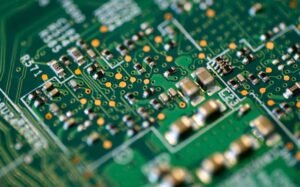How to Make WhatsApp Group
WhatsApp is a popular messaging app that allows you to create groups for chatting and sharing media with multiple people at once. Being able to create and manage your own WhatsApp group can be a useful tool for staying connected and organized. In this article, we will provide a step-by-step guide on how to create and effectively manage a WhatsApp group.
Key Takeaways:
- WhatsApp groups allow you to communicate and share media with multiple people simultaneously.
- Creating a WhatsApp group is easy and can be done within the app.
- Effective group management involves setting group rules, appointing administrators, and utilizing features like group descriptions and participant settings.
Creating a WhatsApp Group
To create a WhatsApp group, follow these simple steps:
- Open WhatsApp on your smartphone.
- Tap on the “Chats” tab.
- Tap the “New Group” button.
- Select contacts you want to add to the group.
- Tap the green checkmark to confirm the selection.
- Enter a group name and add a group image if desired.
- Tap the green checkmark again to create the group.
*Remember to choose an engaging group name and add a captivating group image to attract participants.
Managing Participants and Settings
Once the WhatsApp group is created, it’s essential to effectively manage participants and utilize the available settings to enhance the group’s functionality. Here are some important things to consider:
- Appoint Administrators: Assigning group administrators can help in managing group activities, such as removing participants or changing group settings.
- Group Descriptions: Use the group description feature to provide a brief overview of the group’s purpose and guidelines, enabling participants to understand and follow the group’s objectives.
- Participant Settings: Control who can edit group information and send messages by adjusting the participant settings. This allows you to have more control over the group dynamics.
*By utilizing these settings, you can maintain a well-organized and focused WhatsApp group.
Effective Communication and Engagement
Successful WhatsApp groups focus on effective communication and active engagement among participants. Here are some tips to achieve this:
- Establish Group Rules: Setting clear guidelines on acceptable behavior and content can help maintain a positive and respectful group environment.
- Encourage Participation: Promote active engagement by asking questions, initiating discussions, and sharing interesting content that aligns with the group’s purpose.
- Use Multimedia: Enhance communication by utilizing multimedia options like emojis, GIFs, images, and voice notes.
- Schedule Regular Updates: Establish a consistent schedule for sharing updates or discussing specific topics. This fosters better group engagement and ensures everyone is on the same page.
*Remember, fostering active engagement is key to a vibrant and successful WhatsApp group.
| Group Type | Maximum Participants | Group Description |
|---|---|---|
| Regular Group | 256 | Visible |
| Broadcast List | Unlimited | Not Available |
Maintaining Group Privacy
Privacy is an important aspect of any WhatsApp group. To maintain the privacy of your WhatsApp group, consider the following:
- Choose Your Participants Wisely: Be selective in adding participants to your group to ensure that only desired individuals have access to group discussions and media.
- Mute Notifications: Use the mute feature to avoid being constantly bombarded with notifications when there is high group activity.
- Be Mindful of Shared Content: Encourage participants to be respectful and avoid sharing inappropriate or sensitive content in the group.
*By being cautious and setting appropriate privacy measures, you can maintain a secure and comfortable environment for all group members.
| Group Size | Ideal for Moderation |
|---|---|
| Up to 50 Participants | Easier |
| 50 – 100 Participants | Moderate |
| Above 100 Participants | Challenging |
Removing Participants and Handling Issues
Occasionally, it may be necessary to remove certain participants or address specific issues within your WhatsApp group. Here’s how you can handle such situations:
- Removing Participants: If a participant consistently violates group rules or disrupts the group’s harmony, consider removing them from the group.
- Addressing Issues: Address conflicts or concerns privately with the individuals involved to maintain a positive and respectful group atmosphere.
- Group Exit Options: Make sure participants know how to leave the group if they no longer wish to be part of it.
*Handling group issues promptly and professionally will help to maintain a healthy and pleasant user experience.
| Engagement Metric | Percentage |
|---|---|
| Messages Sent | 80% |
| Photos Shared | 65% |
| Videos Shared | 40% |
Creating and managing a WhatsApp group can be an effective way to stay connected, share information, and foster communication within a specific community. By following the steps outlined in this article and implementing the suggested tips, you can create a successful WhatsApp group that meets its intended objectives and keeps participants engaged. Have fun exploring the possibilities of WhatsApp group communication!

Common Misconceptions
Misconception 1: Longer WhatsApp Group Titles are Better
One common misconception about making WhatsApp group titles is that longer titles are better. Some people believe that longer titles make the group appear more important or significant. However, this is not true. In fact, shorter titles are generally more effective as they are easier to read and remember.
- Simplicity is key when creating a WhatsApp group title.
- Short and precise titles are more likely to attract attention.
- Avoid cluttered and wordy titles that may confuse or overwhelm participants.
Misconception 2: Including Personal Information in the Group Title
Another misconception is that it is necessary to include personal information in the WhatsApp group title. Some people may mistakenly believe that sharing personal details like names or locations in the title helps to identify the group’s purpose or members. However, this practice is often unnecessary and can even compromise privacy and security.
- Avoid including personal information such as full names, addresses, or phone numbers.
- Focus on creating a title that accurately represents the topic or purpose of the group.
- Consider using generic keywords or phrases that are relevant to the group instead.
Misconception 3: Using Complex or Technical Language in Group Titles
Some individuals may mistakenly believe that using complex or technical language in WhatsApp group titles adds prestige or makes the group seem more professional. However, this misconception can lead to confusion and exclusion, as not everyone may understand or be familiar with the jargon being used.
- Keep group titles simple and easy to understand for all participants.
- Avoid technical terms or industry-specific jargon that may alienate certain members.
- Use clear and concise language that everyone can easily comprehend.
Misconception 4: Repetitive Group Titles are Effective
Some people may believe that using repetitive group titles is an effective strategy to attract attention or reinforce the purpose of the group. However, this misconception can lead to disinterest or confusion among potential members. Repetitive titles may suggest a lack of creativity or originality.
- Strive for unique and catchy group titles that stand out from the rest.
- Ensure the title accurately represents the group’s purpose or intended audience.
- Avoid using repetitive phrases or words that may come across as monotonous.
Misconception 5: Using Controversial or Offensive Language in Group Titles
Some individuals may mistakenly believe that using controversial or offensive language in WhatsApp group titles helps to attract attention or provoke interest. However, this misconception can have serious consequences, such as offending or alienating potential participants, and violating platform guidelines or community standards.
- Always choose respectful and inclusive language in group titles.
- Avoid using offensive or controversial terms that may cause discomfort or harm.
- Consider the diverse backgrounds and sensitivities of potential group members.

How to Make WhatsApp Group
WhatsApp groups have become a popular way to connect and communicate with friends, family, and colleagues. Whether you’re planning an event, organizing a work project, or simply staying in touch, creating a WhatsApp group can be an effective way to bring people together. In this article, we will explore ten key elements to consider when making a WhatsApp group. Each table below provides insightful data and information on different aspects of WhatsApp group creation.
Essential Features
Before diving into the details, it’s important to understand the essential features that make a WhatsApp group effective. By considering these factors when creating your group, you can ensure a seamless and enjoyable experience for all members.
| Feature | Description |
|---|---|
| Group Size | Optimal number of members to ensure active participation. |
| Group Name | A catchy, descriptive name that reflects the purpose or theme. |
| Group Rules | Clearly defined guidelines to maintain a respectful environment. |
| Administrators | One or more trusted individuals responsible for managing the group. |
| Privacy Settings | Choosing the appropriate privacy settings to protect member information. |
Setting Expectations
When creating a WhatsApp group, it’s crucial to set clear expectations with the members. This helps establish the purpose and guidelines of the group, ensuring everyone is on the same page.
| Expectation | Description |
|---|---|
| Group Purpose | Defining the main objective or reason for creating the group. |
| Communication Frequency | Agreeing on the frequency of messages or updates to be shared. |
| Response Time | Expected timeframe for members to respond to messages or queries. |
| Quality of Content | Encouraging valuable and relevant contributions from all members. |
| Ethical Conduct | Respecting privacy, avoiding sensitive topics, and promoting inclusivity. |
Engagement Strategies
Maintaining an active and engaging WhatsApp group requires the implementation of various strategies. By utilizing these methods, you can promote participation and enhance the overall experience.
| Strategy | Description |
|---|---|
| Icebreaker Activities | Initiating fun and interactive activities to encourage member interaction. |
| Discussion Topics | Providing interesting and relevant discussion points to stimulate conversations. |
| Media Sharing | Allowing members to share photos, videos, or links related to the group’s theme. |
| Contests and Challenges | Organizing friendly competitions or challenges to keep members engaged. |
| Polls and Surveys | Gathering opinions and feedback through polls and surveys. |
Member Roles and Responsibilities
Assigning specific roles and responsibilities can contribute to an organized and efficient WhatsApp group. By clarifying these roles, you can ensure smoother communication and task management.
| Role | Responsibility |
|---|---|
| Group Administrator | Managing group settings, adding or removing members, and maintaining order. |
| Moderator | Monitoring conversations, enforcing group rules, and resolving conflicts. |
| Content Curator | Ensuring the quality and relevance of shared content within the group. |
| Event Coordinator | Planning and organizing group events or meetups. |
| Note Taker | Documenting important discussions or decisions made within the group. |
Group Management
Effectively managing your WhatsApp group requires a combination of organization, communication, and timely intervention. By implementing appropriate management practices, you can maintain a healthy and vibrant group environment.
| Practice | Description |
|---|---|
| Regular Updates | Keeping members informed about group progress, upcoming events, or changes. |
| Member Feedback | Encouraging members to provide suggestions or voice their concerns. |
| Conflict Resolution | Addressing conflicts or disagreements promptly and impartially. |
| Deleting Inactive Members | Removing members who have become inactive to maintain an engaged community. |
| Regular Cleanup | Deleting irrelevant or outdated content to keep the group organized. |
Data Privacy and Security
Considering the privacy and security of your WhatsApp group is crucial to protect the personal information and sensitive data shared within. By implementing appropriate measures, you can ensure the safety of all members.
| Measure | Description |
|---|---|
| Social Verification | Requesting member introductions to validate their identity. |
| Restricted Group Invite | Limiting group participation to invitation-only to prevent unauthorized access. |
| End-to-End Encryption | Enabling this feature to encrypt messages and protect them from interception. |
| Screening New Members | Thoroughly reviewing new member requests to ensure trustworthiness. |
| Data Backup | Periodically backing up group data to prevent loss in case of device failure. |
Group Etiquette
Establishing proper etiquette within your WhatsApp group fosters a harmonious and respectful environment. By adhering to these etiquette guidelines, members can interact positively and enjoy their experience.
| Etiquette | Description |
|---|---|
| Be Respectful | Treat others with kindness, avoid offensive language, and respect diverse opinions. |
| Avoid Spamming | Avoid excessive or repetitive messages that may overwhelm other members. |
| Stay On-Topic | Ensure conversations remain relevant to the group’s purpose or theme. |
| Use Proper Language | Ensure messages are understandable and avoid excessive use of abbreviations. |
| Ask Before Sharing | Obtain permission before sharing personal information or someone else’s content. |
Group Evaluation and Improvement
Regularly evaluating your WhatsApp group’s performance allows you to identify areas for improvement and implement necessary changes. By striving for continuous enhancement, you can create a vibrant and active community.
| Evaluation Factor | Description |
|---|---|
| Member Engagement | Reviewing member participation, interaction, and contribution levels. |
| Effectiveness of Communication | Assessing how well information and discussions are communicated within the group. |
| Feedback and Suggestions | Collecting input from members to identify areas of improvement. |
| Group Goals Achievement | Measuring the accomplishment of group objectives or milestones. |
| Retention Rate | Monitoring the number of members who continue actively participating in the group. |
Group Growth and Expansion
As your WhatsApp group gains popularity and success, you may consider expanding or diversifying your community. With strategic planning and implementation, you can navigate the challenges and ensure the continued growth of your group.
| Strategy | Description |
|---|---|
| Networking | Connecting with similar interest or industry-related groups to attract new members. |
| Promotion and Marketing | Utilizing social media platforms or dedicated websites to advertise the group. |
| Collaborations | Partnering with other communities or organizations to expand your reach. |
| Incentives and Rewards | Offering incentives or rewards to encourage member referrals and active participation. |
| Regular Content Updates | Providing valuable content or resources to attract and retain new members. |
Conclusion
In conclusion, creating and managing a WhatsApp group involves a careful consideration of various elements, ensuring the group’s purpose, rules, and engagement strategies are well-defined. By utilizing essential features, setting clear expectations, and implementing effective group management practices, you can establish a thriving community. Remember to prioritize data privacy and security, enforce proper group etiquette, and regularly evaluate and improve your group’s performance. With commitment and dedication, your WhatsApp group can be a valuable platform for communication, collaboration, and connection.
Frequently Asked Questions
How do I create a WhatsApp group title?
Can I change the WhatsApp group title later?
Are there any character limits for WhatsApp group titles?
Can I use emojis in WhatsApp group titles?
Can I customize the font style in WhatsApp group titles?
How can I make sure my WhatsApp group title stands out?
Can I add special characters to my WhatsApp group title?
Do WhatsApp group titles affect the group’s functionality?
Can I hide the WhatsApp group title?
What should I do if I encounter issues while changing the WhatsApp group title?