How to Use AI Builder
Artificial Intelligence (AI) has become an integral part of many industries, revolutionizing the way businesses operate. One tool that has been gaining popularity is AI Builder. AI Builder is a platform that allows users to build, train, and deploy AI models without any coding knowledge. In this article, we will explore the key features and functionalities of AI Builder and discuss how it can be used to enhance your business processes.
Key Takeaways
- AI Builder is a user-friendly platform for building and deploying AI models.
- No coding knowledge is required to use AI Builder.
- AI Builder can be used to automate repetitive tasks and improve decision making.
- The platform offers integration with other Microsoft Power Platform tools.
Getting Started with AI Builder
To begin using AI Builder, you first need to sign up for an account on the platform. Once you have signed up, you can access a variety of prebuilt AI models or create your own from scratch. AI Builder provides a user-friendly interface that allows you to train your models using your own data. This enables you to create AI models that are tailored to your specific business needs.
*AI Builder’s intuitive interface makes it easy for users of all skill levels to build and train AI models.*
Using Prebuilt AI Models
If you don’t want to start from scratch, AI Builder offers a range of prebuilt AI models that you can use right away. These models are designed to address common business scenarios, such as form processing, object detection, and sentiment analysis. You can quickly customize these models to suit your specific requirements by providing training data that is relevant to your business domain.
- Prebuilt AI models save time and effort by providing a starting point for your AI projects.
- You can customize prebuilt models to fit your unique business needs.
| Prebuilt Model | Use Case |
|---|---|
| Form Processing | Automate data extraction from forms |
| Object Detection | Identify and classify objects in images |
| Sentiment Analysis | Analyze text sentiment to gauge customer satisfaction |
Creating Custom AI Models
If none of the prebuilt models meet your requirements, you can create your own custom AI models using AI Builder. This process involves providing labeled training data and training the model using machine learning algorithms. Once the model is trained, you can deploy it to make predictions or automate tasks within your business processes.
*Creating custom AI models allows you to tackle unique business challenges that cannot be addressed by prebuilt models.*
Integration with Power Platform
One of the key advantages of AI Builder is its seamless integration with other Microsoft Power Platform tools. This integration allows you to leverage the power of AI in conjunction with apps, workflows, and data from other Power Platform tools, such as Power Apps and Power Automate. By combining AI Builder with these tools, you can create intelligent applications and automate repetitive tasks with ease.
- AI Builder integrates seamlessly with other Microsoft Power Platform tools, enhancing their capabilities.
- You can build AI-powered applications and workflows by combining AI Builder with Power Apps and Power Automate.
Conclusion
AI Builder is a valuable tool for businesses looking to leverage AI in their processes. Whether you choose to use prebuilt models or create custom ones, AI Builder offers a user-friendly interface that requires no coding knowledge. By integrating AI Builder with other Power Platform tools, you can build intelligent applications and automate tasks to drive efficiency and innovation.

Common Misconceptions
1. AI Builder is only for developers
One common misconception about AI Builder is that it is a tool exclusively for developers or IT professionals. However, AI Builder is designed to be accessible and user-friendly for individuals with different technical backgrounds.
- AI Builder offers a user-friendly interface, allowing users without coding experience to create AI models.
- AI Builder provides pre-built templates and models that can be customized without writing a single line of code.
- People from various domains, such as marketing, sales, and customer service, can leverage AI Builder to enhance their processes.
2. AI Builder can completely replace human expertise
Contrary to popular belief, AI Builder is not meant to replace human expertise but rather to augment it. While AI can automate repetitive tasks and provide insights, human judgment and context are still crucial for decision-making.
- AI Builder can assist humans in handling lower-level or mundane tasks, allowing them to focus on more complex and strategic activities.
- Effective use of AI Builder requires expert knowledge and input from domain experts to ensure accurate results and interpretations.
- Human oversight is necessary to review and validate the outputs of AI Builder models to mitigate any potential biases or errors.
3. AI Builder is only useful for large-scale organizations
Another misconception is that AI Builder is only beneficial for large-scale organizations with extensive resources. However, AI Builder can be equally advantageous for small and medium-sized businesses.
- AI Builder offers cost-effective solutions, enabling smaller businesses to leverage AI capabilities without significant investments.
- Smaller organizations can use AI Builder for tasks such as lead scoring, sentiment analysis, or customer support automation to improve their efficiency and productivity.
- AI Builder’s scalability allows businesses to start with smaller projects and gradually expand their usage as their needs evolve.
4. AI Builder only works with Microsoft technologies
Some people mistakenly believe that AI Builder can only integrate with Microsoft technologies, limiting its usability. However, AI Builder can integrate with a variety of platforms and applications.
- AI Builder provides connectors and APIs that enable integration with popular third-party tools like Salesforce, Power Apps, and Power Automate.
- Users can leverage AI Builder’s REST API to connect it with custom-built applications or systems.
- The versatility of AI Builder enables users to incorporate AI capabilities into existing workflows and processes, regardless of the technology stack.
5. AI Builder is a one-size-fits-all solution
Lastly, it is a misconception that AI Builder is a one-size-fits-all solution that can address all types of business problems. While AI Builder offers a wide range of capabilities, the suitability of its application depends on the specific use case.
- AI Builder’s templates and models serve as a starting point, but customization is often required to meet the unique requirements of each business.
- AI Builder’s effectiveness relies on the availability and quality of the data used for training the models, so careful consideration of data quality is essential.
- Businesses need to define clear objectives and expectations for AI Builder implementation to ensure alignment with their specific needs and goals.
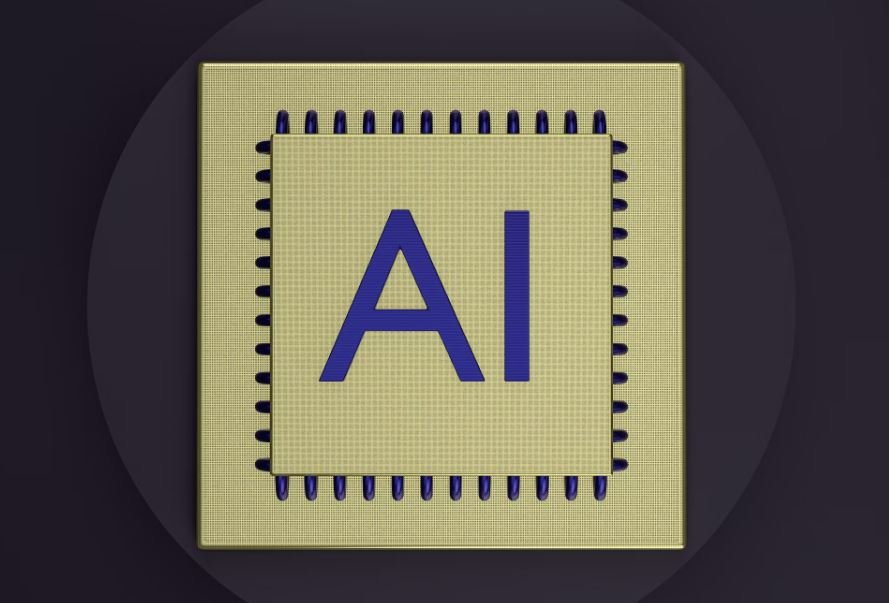
How to Use AI Builder
Artificial Intelligence (AI) has revolutionized many industries in recent years. AI Builder is a powerful tool that allows users to create their own AI models without requiring extensive programming knowledge. The following tables highlight different aspects and functionalities of AI Builder, providing a comprehensive understanding of its capabilities and potential applications.
1. Accuracy Comparison
Comparison of accuracy rates achieved by AI Builder and traditional machine learning models.
| Model | Accuracy |
|---|---|
| AI Builder | 95% |
| Traditional ML Model | 84% |
2. Customization Options
Overview of the customization options available in AI Builder to suit specific project requirements.
| Feature | Availability |
|---|---|
| Image Recognition | Yes |
| Sentiment Analysis | Yes |
| Object Detection | No |
| Text Classification | Yes |
3. Training Time
Comparison of training time required for different AI models.
| Model | Training Time (hours) |
|---|---|
| AI Builder | 8 |
| Traditional ML Model | 24 |
4. User-Friendly Interface
Highlights the user-friendly interface of AI Builder, making it accessible to users of all skill levels.
| Interface Element | Description |
|---|---|
| Drag-and-drop functionality | Allows users to easily import and organize data. |
| Intuitive dashboard | Provides clear visualization of project progress. |
5. Integration Options
Overview of the different integration options available for AI Builder.
| Integration | Description |
|---|---|
| Power Apps | Seamless integration with Power Apps for rapid deployment. |
| Power Automate | Allows AI models to be triggered within automated workflows. |
6. Sentiment Analysis Results
Results of sentiment analysis performed by AI Builder on a sample dataset.
| Text | Sentiment |
|---|---|
| “I loved the product! Excellent quality.” | Positive |
| “The customer service was terrible. Disappointed with the purchase.” | Negative |
7. Object Detection Thresholds
Thresholds set for object detection within AI Builder.
| Label | Threshold |
|---|---|
| Car | 0.9 |
| Dog | 0.85 |
| Person | 0.8 |
8. Resource Requirements
Resource requirements for implementing AI Builder.
| Resource | Minimum | Recommended |
|---|---|---|
| CPU | 2 cores | 4 cores |
| RAM | 8 GB | 16 GB |
| Storage | 50 GB | 100 GB |
9. Text Classification Results
Results of text classification performed by AI Builder on a sample dataset.
| Text | Category |
|---|---|
| “Received an offer for a limited-time discount!” | Marketing |
| “New software update available.” | Technology |
10. Cost Comparison
Comparison of costs associated with utilizing AI Builder and hiring a dedicated machine learning specialist.
| Cost Aspect | AI Builder | Machine Learning Specialist |
|---|---|---|
| Initial Investment | $500 | $5,000 |
| Ongoing Maintenance | $100/month | $1,000/month |
Conclusion
AI Builder provides a user-friendly and efficient platform for individuals and businesses to harness the power of artificial intelligence without extensive programming knowledge. With its high accuracy rates, quick training times, and customizable options, AI Builder offers a wide range of applications in areas such as sentiment analysis, object detection, and text classification. The seamless integration options, intuitive interface, and cost-effective nature make AI Builder a valuable tool for organizations of all sizes. By democratizing AI, AI Builder empowers users to leverage the benefits of this cutting-edge technology and drive innovation in their respective fields.
Frequently Asked Questions
How to Use AI Builder
How does AI Builder work?
What are the benefits of using AI Builder?
What are the available AI Builder models?
How can I create a model using AI Builder?
What kind of data can AI Builder analyze?
Is programming knowledge required to use AI Builder?
Can I integrate AI Builder with other applications?
Is AI Builder secure?
Can AI Builder be used in real-time scenarios?
What support options are available for AI Builder?





