How to Use Workflow
A workflow is a series of tasks or actions executed to achieve a specific goal or outcome. It helps streamline and automate processes, increasing efficiency and productivity. In this article, we will explore the benefits of using workflows and provide tips on how to effectively implement them.
Key Takeaways
- A workflow is a series of tasks or actions designed to achieve a specific goal or outcome.
- Implementing workflows can streamline and automate processes, leading to increased efficiency and productivity.
- Effective workflow management requires careful planning, regular evaluation, and flexibility to adapt to changing business needs.
Benefits of Using Workflows
Implementing workflows offers several advantages for businesses:
- **Improved Efficiency**: Workflows eliminate manual and repetitive tasks, allowing employees to focus on more important activities.
- **Enhanced Collaboration**: Workflows facilitate collaboration among team members, promoting better communication and coordination.
- **Standardization**: Workflows ensure consistency and standardization in processes, reducing errors and improving overall quality.
Implementing Workflows
To effectively implement workflows, consider the following steps:
- **Identify Goals**: Clearly define the goals and objectives you want to achieve through workflows.
- **Map Processes**: Analyze existing processes and create visual representations to identify bottlenecks and areas for improvement.
- **Design Workflow**: Design the workflow, outlining each step and decision point. Use graphic representations like flowcharts.
- **Assign Roles**: Determine roles and responsibilities for each step of the workflow, ensuring clear accountability.
Workflow Management Tips
To effectively manage workflows, keep the following tips in mind:
- **Regular Evaluation**: Regularly assess the effectiveness of your workflows and identify areas for optimization.
- **Flexibility**: Be ready to adapt and modify workflows as required to accommodate changing business needs.
- **Training and Documentation**: Provide adequate training and documentation to ensure employees understand and follow workflows.
Examples of Successful Workflows
Here are a few examples of successful workflows used in various industries:
| Industry | Workflow | Impact |
|---|---|---|
| Healthcare | Electronic medical records (EMR) workflow | Improved patient care coordination and reduced errors. |
| Manufacturing | Quality assurance workflow | Reduced defects and enhanced product quality. |
| Customer Service | Ticket resolution workflow | Faster response times and increased customer satisfaction. |
Conclusion
Implementing workflows can significantly improve efficiency, collaboration, and standardization within an organization. By carefully planning and regularly evaluating workflows, businesses can optimize their processes and achieve better outcomes. Start using workflows today and experience the benefits they bring.

Common Misconceptions
Misconception 1: Workflow is Too Complicated
One common misconception people often have about using workflow is that it is too complicated and difficult to implement. However, this is not true as modern workflow management systems have become more user-friendly and intuitive.
- Start with simple workflows to gain familiarity.
- Use workflow templates provided by the software for easier implementation.
- Take advantage of online resources and tutorials to understand the basics and advanced features.
Misconception 2: Workflow is only for Large Organizations
Another misconception surrounding workflow is that it is only beneficial for large organizations with extensive processes and employees. However, workflows can be implemented in any business size.
- Small businesses can benefit from streamlined processes and improved productivity.
- Workflows can help automate repetitive tasks even in a one-person operation.
- Streamlined workflows can enhance communication and collaboration within teams of any size.
Misconception 3: Workflow Eliminates the Need for Human Input
There is a misconception that workflow eliminates the need for human input and replaces people with automation entirely. However, workflows are designed to enhance human work, not replace it completely.
- Workflow automation frees up time for employees to focus on more important tasks.
- Human judgment and decision-making are still crucial in many workflow processes.
- Workflow systems provide transparency and accountability while facilitating human input and collaboration.
Misconception 4: Workflow is Only for IT Departments
A common misconception is that workflow is only relevant to IT departments and technical teams. However, workflows can be applied to various departments and industries.
- Human resources can use workflows to streamline employee onboarding and leave management processes.
- Marketing teams can benefit from workflow automation in campaign planning and content approval processes.
- Sales departments can use workflows for lead management and customer follow-up procedures.
Misconception 5: Workflow Is Expensive
Many believe that implementing workflow systems can be costly, especially for smaller businesses with limited budgets. However, there are various affordable options available, including free and open-source workflow management software.
- Research and compare different workflow software providers to find affordable options.
- Some basic workflow management features may be available within existing business software.
- Cloud-based solutions often offer scalable pricing options, accommodating different budgetary requirements.
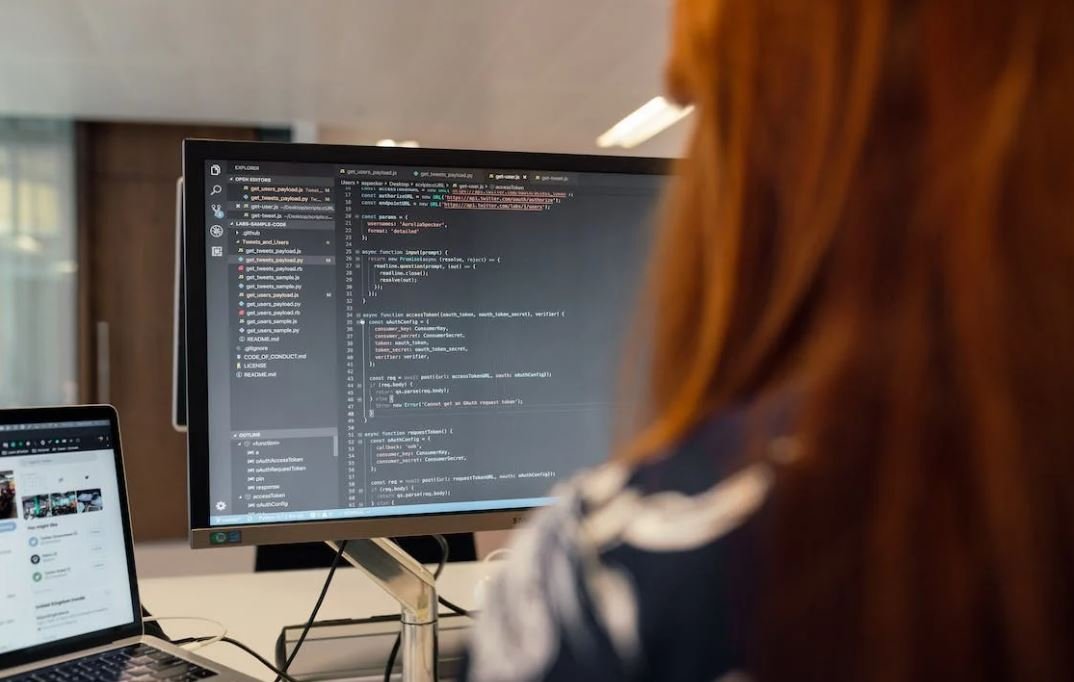
Workflow Tools Comparison
Here is a comparison of various workflow tools based on their features, cost, and popularity among users.
| Tool | Features | Cost | Popularity |
|---|---|---|---|
| Trello | Kanban boards, task assignments, due dates | Free or $10/month for business | Very popular with over 50 million users |
| Asana | Task dependencies, project timelines | Free or $10.99/user/month for premium | Widely used with over 75,000 paying customers |
| Jira | Bug tracking, Scrum boards, release planning | Starts at $10/month for up to 10 users | Highly adopted in the software development industry |
Workflow Performance Metrics
These metrics highlight the efficiency and effectiveness of a workflow process.
| Metric | Definition | Desirable Range | Best Practice |
|---|---|---|---|
| Throughput | Rate of completed tasks per unit of time | High | Ensure resources are sufficient to avoid bottlenecks |
| Lead Time | Time taken for a task to go from start to completion | Short | Optimize workflow steps to minimize lead time |
| Cycle Time | Time taken to complete one full repetition of a task | Short | Eliminate unnecessary steps to reduce cycle time |
Workflow Automation Benefits
Automating workflows can provide numerous advantages for businesses.
| Benefit | Description |
|---|---|
| Increased Efficiency | Tasks are completed faster, allowing for higher productivity |
| Reduced Errors | Automation reduces the risk of human error in manual processes |
| Improved Collaboration | Team members can easily collaborate on shared workflows |
Workflow ROI Analysis
An ROI analysis is essential to assess the financial implications of implementing a workflow system.
| Costs | Benefits | ROI Calculation |
|---|---|---|
| Software Purchase | Time Savings | (Time Saved / Time Spent) * 100 |
| Training | Error Reduction | (Errors Avoided / Total Errors) * 100 |
| Maintenance | Productivity Increase | (Productivity Increase / Current Productivity) * 100 |
Workflow Implementation Steps
Follow these steps to successfully implement a workflow system within your organization.
| Step | Description |
|---|---|
| 1. Identify Processes | Identify the main processes that could benefit from workflow automation |
| 2. Analyze Current Workflow | Map out the existing workflow to understand pain points and inefficiencies |
| 3. Select a Workflow Tool | Choose a workflow tool that aligns with your specific needs and requirements |
Workflow Case Studies
Explore these real-life examples of successful workflow implementations.
| Case Study | Company | Description |
|---|---|---|
| E-commerce Automation | ABC Inc. | Automated order processing, inventory management, and customer support |
| Content Approval Workflow | XYZ Corp. | Streamlined content creation, editing, and review processes |
Workflow Security Considerations
When implementing a workflow system, it’s crucial to address potential security risks.
| Security Risk | Mitigation Strategy |
|---|---|
| Data Breach | Implement strict access controls and encryption measures |
| Unauthorized Access | Require strong user authentication and regular monitoring of system logs |
| Malware Attacks | Utilize up-to-date antivirus software and conduct regular system scans |
Workflow Integration Options
Workflow systems can be integrated with other software applications to enhance functionality.
| Integration | Benefits |
|---|---|
| CRM Integration | Seamless flow of customer data and streamlined sales processes |
| Project Management Integration | Automated task updates and improved collaboration |
| Email Integration | Efficient email notifications and reminders within the workflow |
Conclusion
Implementing an effective workflow system can revolutionize the way your organization operates. By selecting the right tools, analyzing and optimizing processes, automating workflows, and considering security measures, you can achieve higher efficiency, reduced errors, improved collaboration, and ultimately realize a positive return on investment. Embrace the power of workflows and witness the transformative impact they can have on your business.
Frequently Asked Questions
What is a workflow?
A workflow is a series of tasks or steps that need to be completed in a specific order to achieve a desired outcome.
Why use a workflow?
Using a workflow can help streamline and automate processes, improve efficiency, track progress, and ensure consistency in completing tasks.
How do I create a workflow?
To create a workflow, identify the tasks or steps involved in a process, determine their sequence, define the criteria for moving from one step to another, and document the workflow using visual tools such as flowcharts or software applications.
What are the benefits of documenting a workflow?
Documenting a workflow helps establish clear instructions for executing tasks, provides a reference for training and onboarding new team members, allows for identification of bottlenecks or areas for improvement, and enables consistent execution of processes.
What are some common workflow tools or software?
Some popular workflow tools or software include Trello, Asana, Jira, Monday.com, Wrike, and Microsoft SharePoint. These tools help streamline and automate workflows by providing features such as task tracking, collaboration, and integration with other systems.
How can I ensure effective communication within a workflow?
Effective communication within a workflow can be ensured by defining clear roles and responsibilities, setting expectations for communication channels and frequency, using project management tools with built-in communication features, and encouraging open and transparent communication among team members.
What is the role of automation in workflows?
Automation plays a significant role in workflows by reducing manual effort, eliminating human error, speeding up processes, and allowing for seamless integration between different systems and applications.
How do I determine the success of a workflow?
The success of a workflow can be determined by evaluating key performance indicators (KPIs) such as cycle time, productivity, efficiency, customer satisfaction, and adherence to timelines and quality standards.
What are some best practices for optimizing workflows?
Some best practices for optimizing workflows include regularly reviewing and refining the workflow design, seeking feedback from team members and stakeholders, leveraging automation and technology, continuously monitoring and analyzing performance metrics, and being open to process improvements and innovations.
Is it possible to customize a workflow to fit specific business needs?
Yes, workflows can be customized to fit specific business needs. Each organization may have unique processes and requirements, and workflows can be tailored accordingly by mapping out the steps and incorporating specific business rules and approval processes.





