How to Write Code for Software
Writing code for software is an essential skill for developers. It allows them to create robust and functional applications that can solve real-world problems. However, the process of coding can be complex and challenging. This article will provide you with key insights and practical tips on how to write code effectively for software development.
Key Takeaways:
- Understanding the basics of coding is essential for software development.
- Having a systematic approach and using best practices can enhance code quality.
- Continuous learning and staying updated with new technologies are crucial for success in software development.
- Collaboration and communication with fellow developers is beneficial for code improvement.
- Efficient problem-solving skills are valuable for resolving coding issues.
1. Plan and Design Your Code
Before diving into writing code, it is important to plan and design your implementation approach. Define the requirements, assess the problem you are trying to solve, and break it down into smaller tasks. This initial planning helps you create a clear roadmap for your code development process.
Planning your code structure in advance will save you time and effort in the long run.
2. Choose the Right Programming Language
Selecting the appropriate programming language is crucial when writing code for software. Consider factors such as the project requirements, existing codebase, performance considerations, and your familiarity with the language. Analyze the pros and cons of different languages to make an informed choice.
Each programming language has its own unique features and strengths that can benefit specific software projects.
3. Follow Coding Standards and Best Practices
Adhering to coding standards and best practices ensures that your code is maintainable, readable, and easily understandable by other developers. Familiarize yourself with industry-standard guidelines, such as proper naming conventions, consistent indentation, and commenting code. Utilize code linters and static analysis tools to identify potential issues and improve code quality.
Consistent and well-structured code is key to collaborate effectively with other developers on the project.
4. Modularize Your Code
Breaking down your code into smaller, logical modules or functions helps improve code readability, reusability, and maintainability. Each module should have a well-defined purpose and handle a specific task. Utilize object-oriented programming principles or functional programming concepts to achieve modular code.
Modular code allows for easier debugging, testing, and future enhancements.
5. Test Your Code Thoroughly
Testing is an integral part of the code development process. Create unit tests to verify the correctness of your code and incorporate testing frameworks to automate the process. Conduct thorough functional and integration testing to ensure your software behaves as expected in various scenarios.
Comprehensive testing reduces the likelihood of encountering runtime errors and helps deliver a more reliable product.
Tables
| Programming Language | Advantages |
|---|---|
| Python | Readability, vast library ecosystem |
| JavaScript | Client-side interactivity, popular for web development |
| C++ | High performance, used for systems-level programming |
| Benefits of Modular Code |
|---|
| Improved code readability |
| Easier code maintenance |
| Code reusability |
| Efficient collaboration |
| Popular Code Testing Frameworks | Advantages |
|---|---|
| JUnit | Easy to write and execute test cases |
| Pytest | Simple syntax, powerful assertion options |
| Selenium | Automated browser testing |
Conclusion:
Writing code for software development is a skill that requires planning, effective language selection, adherence to coding standards, modularization, and thorough testing. By following these best practices, developers can create high-quality and maintainable code that contributes to successful software products.
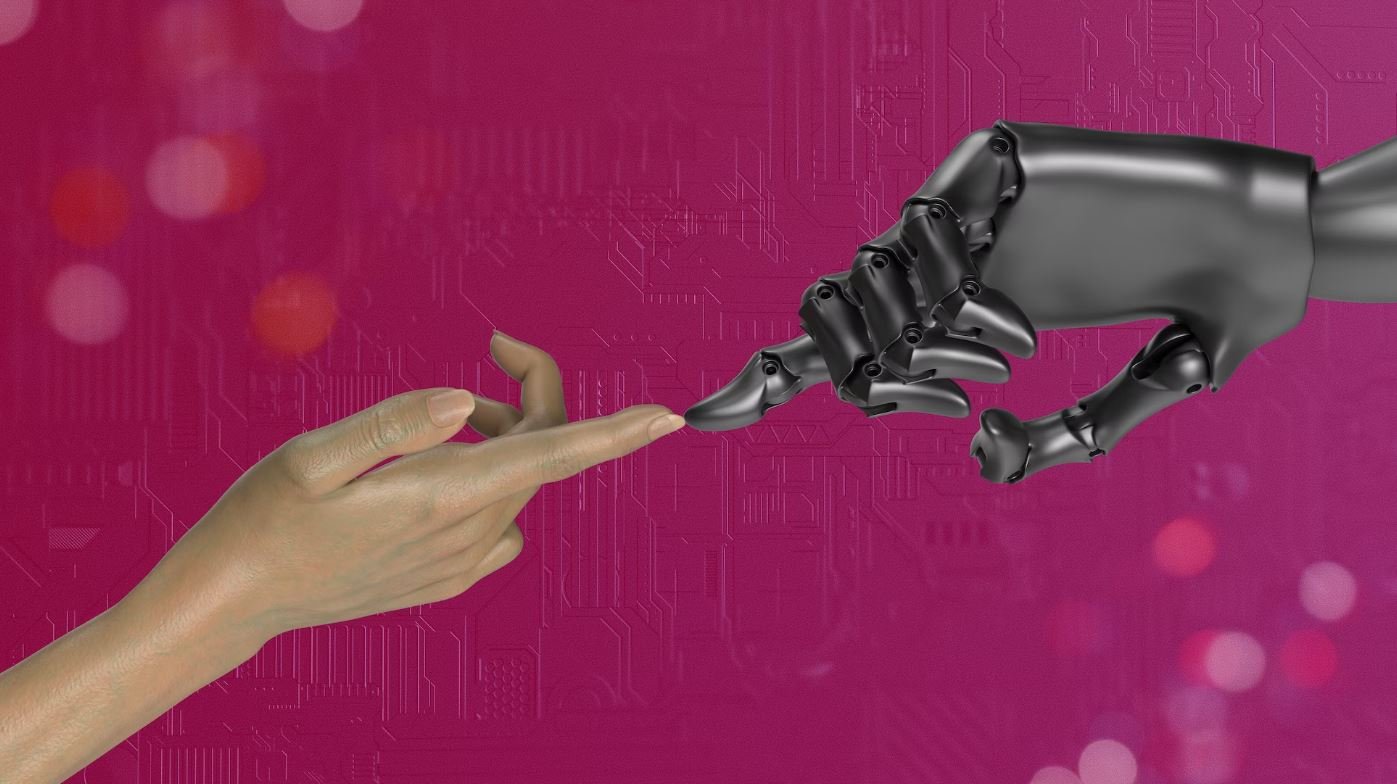
Common Misconceptions
Misconception 1: Writing code is all about memorization
One of the most common misconceptions about writing code for software is that it requires a great deal of memorization. However, this is not true. While some memorization is necessary, such as syntax rules and common functions, the ability to problem-solve and think critically is far more important.
- Understanding fundamental programming concepts is more crucial than memorizing every line of code.
- Utilizing resources like documentation and online references is a normal part of the development process.
- The focus should be on understanding the problem and designing an appropriate solution, rather than relying solely on memorized code snippets.
Misconception 2: Coding is a solitary activity
Another misconception is that coding is a solitary activity, performed by individuals working alone in isolation. In reality, software development is often a collaborative effort that involves teamwork and communication.
- Developers often work together in teams, sharing ideas and building on each other’s work.
- Effective collaboration leads to better code quality and more innovative solutions.
- Communication skills, such as explaining code to others and participating in code reviews, are essential for successful software development.
Misconception 3: Writing code is a linear process
Many people mistakenly believe that writing code is a linear process, where you start from scratch and progress step by step towards a finished product. However, this is not the case in software development.
- Writing code often involves iteration, where code is written, tested, and revised multiple times to improve functionality and performance.
- Debugging and troubleshooting are common tasks that require going back and forth in the codebase.
- Software development is an iterative and dynamic process that involves continuous improvement and adaptation.
Misconception 4: Coding is only for math or engineering enthusiasts
There is a common misconception that coding is only for individuals with strong math or engineering backgrounds. However, coding is not limited to specific disciplines and can be learned and utilized by people from various backgrounds.
- Coding is a creative activity that allows individuals to build and express ideas in a digital format.
- While logical thinking is important, coding is not solely based on mathematical or engineering concepts.
- Anyone with an interest in problem-solving and learning can develop coding skills and pursue software development.
Misconception 5: Writing code always results in immediate success
Some people believe that writing code guarantees immediate success, where every attempt at coding results in perfectly functioning software. However, the reality is that coding involves trial and error, and not every attempt will be successful.
- Debugging and fixing errors are integral parts of the coding process.
- Failure and setbacks should be viewed as learning opportunities and stepping stones towards improvement.
- Persistence and perseverance are key traits to develop as a coder, as success often requires multiple iterations and iterations.

Benefits of Writing Clean Code
Writing clean and well-structured code is essential for any software development project. It enhances readability, ease of maintenance, and improves collaboration among developers. Implementing clean coding practices helps reduce errors and makes the code more efficient. Here are some key benefits of writing clean code:
Importance of Comments in Code
Comments are an important aspect of code documentation. They provide insights into the logic and purpose of various sections of code, making it easier for developers to understand and maintain the codebase. Well-commented code enhances readability, facilitates debugging, and aids collaboration. Here is a breakdown of the importance of comments:
Common Software Development Languages
Software development relies on a variety of programming languages tailored to different use cases and preferences. Each language possesses distinct syntax and features that suit specific tasks. Here is an overview of some commonly used programming languages in software development:
Software Development Life Cycle Steps
The software development life cycle (SDLC) encompasses a set of activities and phases that guide the creation of software applications. These steps ensure a systematic approach to project management, quality control, and stakeholder engagement throughout the development process. This table breaks down the key steps involved:
Comparison of Integrated Development Environments (IDEs)
Integrated Development Environments (IDEs) streamline the coding process, providing developers with tools and features to enhance productivity. Different IDEs offer varying functionalities and support for different programming languages. Compare some popular IDEs using the following table:
Common Software Development Frameworks
Software development frameworks offer developers a structured environment and predefined components to expedite application development. These frameworks abstract complex coding and provide solutions for common functionalities, reducing development time and effort. Here is an overview of some widely used software development frameworks:
Comparison of Version Control Systems
Version control systems facilitate collaboration among developers by tracking changes to source code files. They ensure seamless code integration, allow rollbacks to previous versions, and enable team collaboration. Compare some popular version control systems using the following table:
Common Software Development Methodologies
Software development methodologies determine the approach and processes used to develop software applications. Different methodologies emphasize particular aspects of project management, team collaboration, and quality control. Here is an overview of some commonly used software development methodologies:
Differences Between Front-End and Back-End Development
Front-end and back-end development are two essential components of web development. They deal with different aspects of building a website or web application. While front-end development focuses on the user interface and client-side functionalities, back-end development deals with server-side operations and data management. Compare the differences between front-end and back-end development:
Essential Coding Best Practices
Adhering to coding best practices is crucial for developing high-quality software applications. These practices encompass various aspects, including code organization, error handling, optimization, and security. By following these practices, developers can improve the overall quality, reliability, and efficiency of their code. Here are some essential coding best practices:
Writing clean and well-structured code, incorporating helpful comments, utilizing appropriate languages, following the SDLC steps, and leveraging the capabilities of IDEs, frameworks, and version control systems are key factors in successful software development. Understanding different methodologies and the distinctions between front-end and back-end development further contributes to the creation of robust applications. By embracing coding best practices, developers can ensure their code is maintainable, efficient, and optimized, ultimately leading to better software solutions.
Frequently Asked Questions
What is software code?
Software code refers to a set of instructions written in a particular programming language. These instructions tell a computer how to perform specific tasks or functions.
Which programming language should I use to write code for software?
The choice of programming language depends on various factors such as the type of software you want to develop, your familiarity with programming languages, and the requirements of the project. Some popular programming languages for software development include Python, Java, C++, and JavaScript.
What tools do I need to write code for software?
To write code for software, you will need a text editor or an integrated development environment (IDE). Examples of popular text editors include Notepad++, Sublime Text, and Visual Studio Code. IDEs like Eclipse, IntelliJ IDEA, and Xcode offer additional features and tools specifically designed for software development.
How can I improve my coding skills?
Improving coding skills requires practice and continuous learning. Some ways to enhance your coding skills include regularly working on coding projects, solving programming challenges, reading books or online resources about programming, and participating in coding communities or forums.
What are some best practices for writing clean and maintainable code?
To write clean and maintainable code, you can follow several best practices such as using meaningful variable and function names, documenting your code, organizing code into logical modules or classes, avoiding unnecessary complexity, and regularly refactoring code for improved readability and efficiency.
How do I debug my code if I encounter errors?
When encountering errors in your code, you can use debugging techniques to identify and fix the issues. Tools like debuggers can help you step through code and examine variables in real-time. Additionally, techniques like logging or writing specific test cases can also assist in identifying and resolving errors.
What is version control, and why is it important in software development?
Version control is a system that tracks and manages changes to your codebase over time. It allows multiple developers to collaborate on a project, keeps a history of changes, and enables easy integration of new features or bug fixes. Popular version control systems include Git and Subversion (SVN). Version control is crucial for effective team collaboration and ensuring the integrity of the codebase.
Are there any coding conventions or style guidelines I should follow?
Many programming languages have established coding conventions and style guidelines that help improve code readability and maintainability. These conventions often cover aspects like indentations, naming conventions, and code formatting. It is recommended to adhere to the specific conventions of the language you are using as well as any industry or project-specific coding standards.
How can I optimize my code for better performance?
To optimize code performance, you can employ various techniques such as using efficient algorithms and data structures, minimizing resource usage, avoiding unnecessary computations or iterations, and optimizing database queries. Profiling tools can help identify bottlenecks in your code so that you can focus on the areas that need improvement.
What is testing in software development, and why is it important?
Testing in software development refers to the process of verifying that the code functions as intended and meets the desired requirements. It helps identify bugs, errors, or unexpected behavior. Testing is essential to ensure the reliability, stability, and overall quality of the software. Common testing techniques include unit testing, integration testing, and user acceptance testing.





