Low-Code / No-Code Applications and Automation for Citizen Developers
With the rise of low-code / no-code development platforms, citizen developers have been empowered to create their own applications and automate business processes without extensive coding knowledge. This democratization of app development has opened up new possibilities for businesses seeking innovative solutions.
Key Takeaways
- Low-code / no-code platforms enable citizen developers to create applications without extensive coding knowledge.
- Automation using low-code / no-code tools can streamline business processes.
- Citizen developers can quickly build prototypes and iterate on their applications.
Understanding Low-Code / No-Code Development
Low-code / no-code development refers to the use of visual, drag-and-drop interfaces to build applications and automate processes. These platforms provide pre-built components and templates that simplify the development process, allowing citizen developers to focus on solving business problems instead of writing code.
*Low-code / no-code platforms enable citizen developers to create applications quickly and efficiently.*
Benefits of Low-Code / No-Code Applications
There are several advantages to using low-code / no-code applications:
- Rapid Application Development: Citizen developers can quickly build prototypes and iterate on their applications, reducing time-to-market.
- Streamlined Business Processes: Automation using low-code / no-code tools eliminates manual tasks, improving efficiency and reducing errors.
- Lower Development Costs: Traditional coding can be time-consuming and expensive. Low-code / no-code platforms enable citizen developers to create applications at a fraction of the cost.
Automation and Workflow Management
Low-code / no-code platforms not only allow for application development but also provide automation and workflow management capabilities. By automating repetitive tasks, businesses can free up their employees’ time for more valuable work.
*Automation using low-code / no-code tools enhances productivity while reducing manual effort.*
Top Low-Code / No-Code Development Platforms
| Platform | Features | Pros | Cons |
|---|---|---|---|
| 1. Appian | Drag-and-drop interface, process automation, analytics | Strong security, robust scalability | Steep learning curve for complex apps |
| 2. OutSystems | Pre-built UI components, one-click deployment, integration capabilities | Rapid development, excellent scalability | Expensive corporate pricing |
Use Cases for Low-Code / No-Code Applications
- Inventory Management Systems
- Customer Relationship Management (CRM) Solutions
- Document Management and Workflow Automation
Challenges and Considerations
While low-code / no-code development offers many benefits, there are some challenges and considerations to keep in mind:
- Scalability: Depending on the platform, scalability may become an issue as applications grow in complexity and user base.
- Integration: Ensuring seamless integration with existing systems can be challenging, especially in complex enterprise environments.
- Security: It is crucial to prioritize data security and implement necessary safeguards when using low-code / no-code platforms.
Conclusion
The rise of low-code / no-code development platforms has revolutionized app development, allowing citizen developers to create applications and automate business processes easily. Businesses can leverage these platforms to improve productivity, reduce costs, and drive innovation. By empowering citizen developers, low-code / no-code platforms are transforming the way we build and maintain applications.
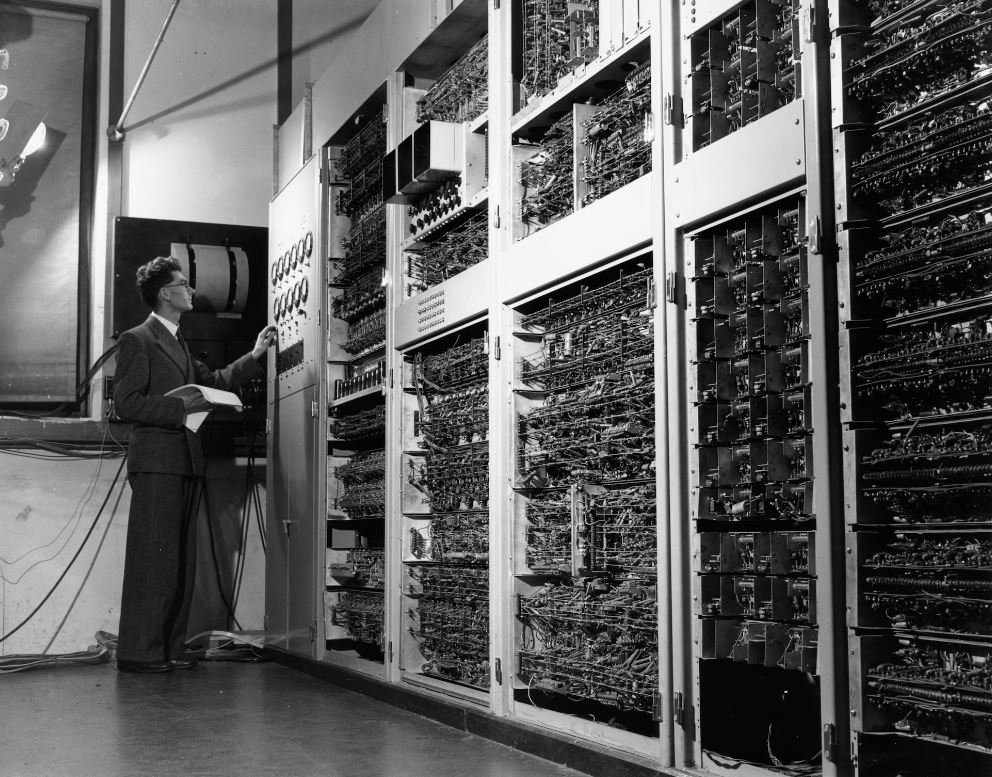
Common Misconceptions
Misconception 1: Low-Code / No-Code applications are only for coding experts
One of the common misconceptions about low-code / no-code applications is that they are only suitable for individuals with extensive coding knowledge and experience. However, this is not the case. Citizen developers, who may have little to no coding experience, can use these platforms to develop and automate applications easily.
- Low-Code / No-Code platforms provide intuitive visual interfaces.
- Users don’t need to write code from scratch; they can leverage pre-built templates and components.
- Training and support resources are usually available to help users get started.
Misconception 2: Low-Code / No-Code applications lack customization and scalability
Another misconception is that low-code / no-code applications are limited in terms of customization options and scalability. While it is true that these platforms might have some limitations compared to traditional coding, they still provide a wide range of customization and scalability possibilities.
- Users can tailor the application’s interface and functionality to their specific needs.
- Integration capabilities allow low-code / no-code applications to connect with other systems and services.
- Many platforms provide options to scale the application as the organization’s needs grow.
Misconception 3: Low-Code / No-Code applications compromise security
Some individuals believe that using low-code / no-code applications may compromise the security of their data and systems. However, reputable low-code / no-code platforms prioritize security and take measures to ensure the protection of sensitive information.
- Platforms implement robust security measures, including encryption and user authentication.
- Regular updates and patches are provided to address vulnerabilities.
- Compliance with industry regulations and standards is a key focus for most low-code / no-code vendors.
Misconception 4: Low-Code / No-Code applications are only suitable for small-scale projects
Another common misconception is that low-code / no-code applications are only suitable for small-scale projects and cannot handle more complex tasks. In reality, these platforms have evolved to take on larger and more advanced projects.
- Low-code / No-code platforms often provide advanced features such as workflow automation, integrations, and AI-based components.
- Scaling options allow the platform to handle increased complexity and larger workloads.
- Many successful organizations have used low-code / no-code applications for enterprise-level projects.
Misconception 5: Low-Code / No-Code applications make IT professionals redundant
Some may think that low-code / no-code applications eliminate the need for IT professionals, which is a misconception. While these platforms empower citizen developers, IT professionals still play a vital role in ensuring the smooth operation and security of the applications and infrastructure.
- IT professionals provide guidance, support, and maintain the infrastructure of the low-code / no-code platform.
- They ensure proper data integration, system compatibility, and security measures.
- IT professionals handle more complex development tasks and address any technical challenges that arise.

Benefits of Low-Code/No-Code Applications
Low-code/no-code applications have gained popularity in recent years, enabling citizen developers with little to no coding experience to create and automate various tasks. These applications offer several benefits, facilitating increased productivity, reduced development time, and improved efficiency. Let’s explore some real-world examples highlighting the advantages of low-code/no-code applications.
1. Accelerated Development Time
Low-code/no-code platforms provide a visual and intuitive interface, allowing citizen developers to build applications rapidly. Compared to traditional development methods, the time required to create functional applications is significantly reduced.

2. Increased User Engagement
By utilizing low-code/no-code applications, citizen developers can create user-friendly and interactive interfaces, enhancing user engagement. This leads to higher customer satisfaction and increased adoption rates.

3. Cost Savings
Implementing low-code/no-code applications can result in significant cost savings for organizations. By reducing the need for highly-skilled developers and speeding up the development process, expenses associated with custom development can be minimized.

4. Improved Collaboration
Low-code/no-code platforms enable citizen developers to collaborate more effectively with IT teams and other stakeholders. This promotes cross-departmental collaboration, allowing for seamless integration of business processes.

5. Enhanced Flexibility
With low-code/no-code applications, citizen developers can easily make real-time adjustments and modifications to their applications. This flexibility facilitates quick responses to changing business needs and requirements.

6. Improved Efficiency
Low-code/no-code applications automate repetitive manual tasks, streamlining workflows and improving overall operational efficiency. Citizen developers can create customized automated processes, enabling employees to focus on more critical and strategic tasks.

7. Integration with Existing Systems
Low-code/no-code platforms offer seamless integration capabilities with existing systems like customer relationship management (CRM) software or enterprise resource planning (ERP) systems. This allows citizen developers to leverage existing data and functionalities within their applications.

8. Increased Productivity
One of the primary benefits of low-code/no-code applications is the boost in productivity it offers. Citizen developers can quickly create applications that automate repetitive tasks, freeing up valuable time for employees to focus on more innovative and complex projects.

9. Rapid Prototyping
Low-code/no-code platforms facilitate rapid prototyping, allowing citizen developers to quickly test and validate their ideas. This iterative process encourages experimentation and innovation, leading to more refined and effective applications.

10. Accessibility and Inclusivity
Low-code/no-code applications enable individuals from diverse backgrounds and skill levels to participate in the digital transformation process. By removing the barriers of coding expertise, these platforms foster inclusivity and democratize application development.

Low-code/no-code applications and automation have revolutionized the way citizen developers engage with technology. These platforms empower individuals with varying skill sets to create innovative applications, leading to increased productivity, cost savings, and enhanced collaboration. With their user-friendly interfaces and rapid development capabilities, low-code/no-code applications have become indispensable tools in the evolving digital landscape.
Frequently Asked Questions
1. What are Low-Code / No-Code applications?
Low-Code / No-Code applications refer to software development platforms that allow users, typically citizen developers with little or no coding experience, to create applications or automation workflows using visual interfaces and pre-built components. These platforms aim to simplify the traditional app development process by reducing the need for hand-coding and technical expertise.
2. How do Low-Code / No-Code applications work?
Low-Code / No-Code applications work by providing a visual development environment where users can drag and drop pre-built components, such as forms, buttons, or actions, to build their desired application or automation workflow. These platforms typically offer a range of customization options and integration capabilities, allowing users to tailor their solutions to specific requirements.
3. What are the advantages of using Low-Code / No-Code applications?
Using Low-Code / No-Code applications offers several advantages. Firstly, it empowers citizen developers to create applications without extensive coding knowledge, enabling organizations to leverage talent from non-technical backgrounds. Additionally, it speeds up the development process by eliminating the need for manual coding, reducing development time and costs. These platforms also promote agility, allowing quick iterations and modifications to the applications as per changing business needs.
4. Can anyone use Low-Code / No-Code applications?
Yes, Low-Code / No-Code applications are designed to be accessible to individuals with various levels of technical expertise. While coding experience is not required, a basic understanding of logical workflows and problem-solving can be beneficial. These platforms are particularly well-suited for citizen developers, business users, or domain experts who want to create their applications without relying on IT teams.
5. Is it possible to build complex applications with Low-Code / No-Code?
Yes, Low-Code / No-Code platforms have evolved significantly over the years, allowing users to build complex applications that meet enterprise-grade requirements. These platforms often offer advanced features such as data integration, business logic customization, integration with external systems, and more. However, it’s still important to evaluate the capabilities of the chosen platform to ensure it meets the specific needs of the application.
6. What types of applications can be built using Low-Code / No-Code?
Low-Code / No-Code applications can be used to build a wide range of applications across industries. Some common examples include data collection forms, customer relationship management (CRM) systems, inventory management tools, workflow automation, internal communication portals, and more. The versatility of these platforms allows users to create applications tailored to their specific business needs.
7. Are Low-Code / No-Code applications secure?
Like any other software application, the level of security in Low-Code / No-Code applications depends on various factors, including the chosen platform and how it is implemented. Reputable Low-Code / No-Code platforms prioritize security and often offer features like user authentication, encryption, and access controls. However, it’s essential to follow best practices for application security and ensure proper configuration to maintain a high level of security.
8. Can Low-Code / No-Code applications integrate with other systems?
Yes, many Low-Code / No-Code platforms provide integration capabilities to connect with other systems and applications. These integrations can include APIs, web services, databases, or other software components. Integration enables data exchange, automation of workflows across multiple systems, and leveraging existing systems to enhance the functionality of the Low-Code / No-Code application.
9. Can Low-Code / No-Code applications be scaled for enterprise use?
Yes, Low-Code / No-Code applications can be scaled for enterprise use. However, it’s important to consider the scalability features and performance capabilities offered by the chosen platform. Factors such as handling increased user load, data volume, and integration with complex enterprise systems need to be evaluated to ensure the applications can effectively support the needs of the organization at scale.
10. What are the limitations of Low-Code / No-Code applications?
While Low-Code / No-Code applications offer numerous benefits, they also have certain limitations. Some platforms may have limited customization options, making it challenging to implement highly specific requirements. Complex processes that require extensive customization or manual coding may not be suitable for these platforms. Additionally, organizations may need to ensure proper governance and maintenance practices to avoid potential challenges with version control or unexpected dependencies.





