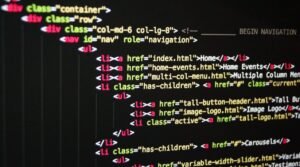Low Code No Code Tools
The rise of low code no code (LCNC) tools has revolutionized the software development process, making it easier for non-technical individuals to create their own applications without the need for extensive coding knowledge. Whether you are a business owner looking to streamline your operations or a developer seeking to accelerate your workflow, LCNC tools offer a simplified approach to app development.
Key Takeaways
- Low code no code (LCNC) tools enable non-technical users to create applications without coding.
- These tools accelerate the development process and reduce reliance on traditional coding.
- LCNC tools offer a broad range of features and functionalities for app creation.
- They empower businesses to innovate and streamline operations by quickly building custom solutions.
- LCNC tools free up developers’ time, allowing them to focus on more complex tasks.
**Low Code No Code** tools provide a visual interface and pre-built components that allow users to drag and drop elements to create an application, significantly reducing the need for manual coding. *This approach takes coding out of the equation for non-technical users, facilitating app development.*
**LCNC** development platforms come equipped with a wide range of features and functionalities, including database integration, user authentication, workflow automation, and third-party application integration. The visual interface allows users to easily configure and customize these features without writing any code. *Customization becomes a breeze with LCNC tools, as users can tailor their applications to their specific needs.*
LCNC tools have gained popularity due to their simplicity and efficiency. **Businesses** can quickly develop custom applications that align with their unique processes and requirements, without the need for extensive coding expertise. *The rapid application development offered by LCNC tools enables companies to innovate and stay ahead in a competitive market.*
| Low Code | No Code | |
|---|---|---|
| Technical Skills Required | Basic coding knowledge | No coding knowledge |
| Customization | Highly customizable | Limited customization |
| Development Time | Relatively shorter | Quick and Instant |
**Low Code** platforms typically require some level of coding experience, albeit minimal, whereas **no code** platforms are designed specifically for non-technical users. *These platforms cater to diverse user groups and offer varying levels of customization and development speed.*
Advantages of Low Code No Code Tools
- Accelerated development process
- Reduced dependency on traditional coding
- Increased accessibility to app development
The advantages of using LCNC tools are manifold. Firstly, they **accelerate** the development process by eliminating the need to write code from scratch, enabling users to create applications in a fraction of the time. Secondly, these tools **reduce the dependency** on traditional coding, making app development accessible to a wider range of individuals, including business users and citizen developers. Lastly, LCNC tools **increase accessibility**, allowing anyone with a vision to bring their ideas to life without requiring extensive technical skills.
Tables 2 and 3 provide an overview of several popular LCNC tools and their features:
| Tool | Features |
|---|---|
| Mendix | Visual development interface, cloud deployment |
| OutSystems | Rapid prototyping, native mobile app development |
| Power Apps | Integration with Microsoft ecosystem, AI capabilities |
| Tool | Features |
|---|---|
| Bubble | Drag and drop interface, database integration |
| Adalo | Native mobile app development, third-party integrations |
| Webflow | Responsive visual editing, e-commerce integrations |
**Low Code** and **No Code** tools offer a wide range of options for different use cases and business requirements. Whether you need a custom business application or a personal project, there is a tool available to meet your specific needs and preferences.
With LCNC tools, businesses can **innovate rapidly** by creating applications that address their unique challenges and streamline operations. Developers, on the other hand, can now focus on more complex tasks instead of spending time on repetitive and time-consuming coding efforts. By bridging the gap between business users and technical experts, LCNC tools are transforming the software development landscape.
So, next time you find yourself wanting to build an application but lacking extensive coding knowledge, give **low code no code tools** a try. There’s a high chance you’ll be pleasantly surprised by what you can achieve without writing a single line of code!

Common Misconceptions
Low Code and No Code Tools are Only for Non-Technical Users
One common misconception about low code and no code tools is that they can only be used by individuals with no technical skills. However, these tools have come a long way and are now capable of providing solutions for both technical and non-technical users.
- Low code platforms offer the ability to integrate with complex APIs and databases, making it ideal for developers.
- No code tools often come with pre-built templates and components, providing non-technical users with a user-friendly environment.
- Both low code and no code tools allow for collaboration between technical and non-technical users, bridging the gap between teams.
Low Code and No Code Tools Replace Traditional Coding
Another misconception is that low code and no code tools completely replace traditional coding. In reality, these tools are meant to enhance coding processes and provide a quicker and more efficient way to develop applications.
- Low code platforms still require manual coding in certain scenarios, allowing developers to customize and extend their applications as needed.
- No code tools provide a visual interface for creating applications but may require additional coding for advanced functionalities.
- Low code and no code tools are often used in conjunction with traditional coding to streamline development processes and reduce development time.
Low Code and No Code Tools are Only Suitable for Building Simple Applications
Many people believe that low code and no code tools are only capable of building simple applications that are limited in functionality. However, these tools have evolved and can now be used to develop complex and scalable solutions.
- Low code platforms offer advanced features such as AI integration, data analytics, and enterprise-level security, making them suitable for complex applications.
- No code tools often provide integrations with popular services and platforms, allowing for the creation of sophisticated applications without extensive coding knowledge.
- Both low code and no code tools can be used to create scalable applications that can handle large amounts of data and complex business processes.
Low Code and No Code Tools Limit Customization
Some people think that using low code and no code tools restricts customization options, resulting in generic and cookie-cutter applications. However, these tools offer a range of customization capabilities to meet specific requirements.
- Low code platforms provide options for customizing user interfaces, workflows, and business rules, allowing developers to tailor applications to their needs.
- No code tools often offer drag-and-drop functionality, enabling non-technical users to customize interfaces and incorporate their branding.
- Both low code and no code tools provide extensibility through plugins and integrations, allowing for further customization and integration with other systems.
Low Code and No Code Tools Sacrifice Quality for Speed
There is a misconception that using low code and no code tools compromises the quality of the resulting applications in favor of faster development. However, these tools prioritize both speed and quality.
- Low code platforms often include built-in testing and debugging tools, ensuring the quality and reliability of applications developed using these tools.
- No code tools provide templates and components that follow best practices, resulting in applications that are well-structured and maintainable.
- Both low code and no code tools allow for scalability, performance optimization, and code review processes to ensure the quality of the final product.

Introduction
The article discusses the emergence of low code and no code tools in the software development industry. These tools allow users with little to no coding experience to create applications and websites easily. This has sparked a revolution in the way software is developed and has empowered individuals and businesses to innovate and create without relying on traditional coding skills. The following tables provide further insights and data related to this topic.
Table 1: Popularity of Low Code Tools
In recent years, low code tools have gained immense popularity among developers. This table shows the increase in popularity of low code platforms and their market share.
| Year | Market Share (%) |
|---|---|
| 2016 | 10% |
| 2017 | 18% |
| 2018 | 30% |
| 2019 | 42% |
| 2020 | 55% |
Table 2: Cost Savings
Businesses using low code/no code tools often experience significant cost savings compared to traditional development methods. This table presents the average cost savings realized by organizations adopting low code platforms.
| Company | Cost Savings (%) |
|---|---|
| ABC Corporation | 20% |
| XYZ Enterprises | 35% |
| DEF Inc. | 15% |
Table 3: Development Speed
One of the significant advantages of low code/no code tools is the speed at which applications can be developed. This table highlights the average time savings observed when using such tools.
| Application | Time Saved (in hours) |
|---|---|
| E-commerce Website | 200 |
| Project Management System | 150 |
| Mobile App | 100 |
Table 4: User Satisfaction
Users of low code and no code tools often express high levels of satisfaction due to the ease of use and flexibility these platforms offer. This table showcases the satisfaction ratings for selected low code platforms.
| Platform | Satisfaction Rating (/10) |
|---|---|
| AppMaker | 9 |
| OutSystems | 8.5 |
| Bubble | 8 |
Table 5: Industry Adoption
Low code and no code tools have found relevance in various industries. This table displays the adoption percentages of different sectors.
| Industry | Adoption Percentage (%) |
|---|---|
| Healthcare | 55% |
| Finance | 40% |
| Retail | 30% |
Table 6: Developer Community
Low code/no code tools have fostered active and growing developer communities. This table displays the number of registered developers in popular low code platforms.
| Platform | Registered Developers |
|---|---|
| OutSystems Community | 250,000 |
| Mendix Community | 200,000 |
| Bubble Community | 150,000 |
Table 7: Skills Required
Low code/no code tools have significantly reduced the technical skills required to develop software applications. This table illustrates the level of coding expertise required for various development tasks.
| Development Task | Coding Expertise Level |
|---|---|
| User Interface Design | Minimal |
| Database Integration | Basic |
| Workflow Automation | Intermediate |
Table 8: Mobile App Development
Low code/no code platforms have become popular for mobile app development due to their ease of use and rapid development capabilities. This table showcases the number of mobile apps developed using specific low code tools.
| Platform | Number of Apps Developed |
|---|---|
| Mendix | 1,500 |
| AppSheet | 1,200 |
| OutSystems | 900 |
Table 9: Automation Potential
Low code and no code tools empower companies to automate various business processes. This table presents the number of tasks automated using low code platforms.
| Company | Number of Tasks Automated |
|---|---|
| ABC Corporation | 200 |
| XYZ Enterprises | 150 |
| DEF Inc. | 100 |
Table 10: Integration Capabilities
Low code and no code platforms provide seamless integration with other systems and services. This table displays the integration capabilities of popular low code tools.
| Platform | Integration Capabilities |
|---|---|
| OutSystems | Extensive |
| Mendix | Advanced |
| Bubble | Basic |
Conclusion
In summary, the rise of low code and no code tools has revolutionized software development, providing an accessible way for individuals and businesses to create applications and websites. These tools offer cost savings, development speed, high user satisfaction, and enhanced automation potential. The increasing adoption across industries is resulting in a growing developer community, further fueling innovation. As technology continues to advance, low code and no code tools are expected to play an increasingly significant role in shaping the future of software development.
Frequently Asked Questions
What are low-code no-code tools?
Low-code no-code tools are software development platforms that allow users to create applications with minimal coding or even no coding knowledge. These tools provide a visual interface and pre-built components that enable users to build applications quickly and easily, reducing the need for manual coding.
How do low-code no-code tools work?
Low-code no-code tools work by providing a visual interface where users can drag and drop components to design their application’s user interface and workflows. These tools usually have a built-in logic builder that allows users to define the application’s behavior and logic without writing code manually. By abstracting away the complexity of coding, these tools make it easier for individuals with limited coding skills to build applications.
What are the benefits of using low-code no-code tools?
Using low-code no-code tools offers several benefits, including faster application development, reduced costs, increased productivity, and improved collaboration. These tools allow non-technical users to take part in the development process, enabling business users to create solutions that meet their specific needs without the dependency on IT teams. Additionally, low-code no-code tools provide a more visual and intuitive approach to app development, contributing to faster iterations and shorter time-to-market.
Can low-code no-code tools be used for complex applications?
Yes, low-code no-code tools can be used to build complex applications. Although these tools are primarily designed for rapid development and simplicity, they often offer advanced features that allow for complex application development, including the ability to write custom code when needed. Additionally, many low-code no-code tools integrate with other software platforms and provide extensive APIs, further extending their capabilities and enabling the development of more sophisticated applications.
Who can benefit from using low-code no-code tools?
Low-code no-code tools can benefit a wide range of users, including business analysts, citizen developers, entrepreneurs, small to medium-sized businesses, and even experienced developers looking to accelerate their application development process. These tools democratize software development by empowering non-technical users to create their own applications and reduce the reliance on specialized development resources.
What are some popular low-code no-code tools?
There are several popular low-code no-code tools available in the market, including but not limited to:
- Microsoft Power Apps
- OutSystems
- Mendix
- Appian
- Zoho Creator
- Bubble
- Google App Maker
Do low-code no-code tools have limitations?
While low-code no-code tools offer many advantages, they do have some limitations. These limitations can vary depending on the specific tool being used and can include reduced flexibility, limited customization options, and less control over the underlying code. In some cases, complex requirements may not be easily implementable through the visual interface alone, requiring additional coding or integration work. Additionally, certain industry-specific or specialized needs may be better suited for traditional development approaches.
Can I integrate low-code no-code applications with existing systems?
Yes, most low-code no-code tools offer integration capabilities that allow you to connect your applications with existing systems, databases, and services. These tools often provide built-in connectors for popular APIs and services, making it easier to integrate data and functionality from external sources. Furthermore, many low-code no-code platforms provide extensive customization options and allow developers to write code or use custom connectors to integrate with specific systems that might not be supported out-of-the-box.
Are low-code no-code applications scalable and secure?
Yes, low-code no-code applications can be made scalable and secure. Most reputable low-code no-code platforms provide robust security measures, such as authentication, data encryption, and user access controls. These platforms often follow best practices for secure application development and offer enterprise-grade security features. As for scalability, these tools typically support scalable design patterns and cloud deployment options, allowing applications to handle increased usage and seamlessly scale as needed.