Low Code or No Code Tools
In recent years, there has been a growing trend towards low code or no code tools in the software development industry. These tools aim to simplify the process of building and deploying applications by allowing users with little to no coding experience to create functional software solutions. With the rise of low code or no code platforms, individuals and businesses can now develop applications faster, reduce costs, and empower non-technical users to be more involved in the development process.
Key Takeaways:
- Low code and no code tools simplify the application development process.
- These tools allow non-technical users to create functional software solutions.
- Low code or no code platforms can help businesses reduce development costs and shorten time-to-market.
The Benefits of Low Code/No Code Tools
One of the main benefits of low code or no code tools is their ability to drastically reduce the time and effort required to develop applications. These platforms typically provide pre-built components and templates that users can simply drag and drop to create the desired functionality. This eliminates the need to write code from scratch, enabling developers to focus on more complex tasks and increasing productivity. Moreover, non-technical users can leverage these tools to create their own applications without the need for extensive coding knowledge, empowering them to bring their ideas to life.
With low code or no code tools, application development becomes accessible to a broader range of individuals.
Another advantage of low code or no code tools is their ability to accelerate the development process. By utilizing visual interfaces and pre-built functionality, these tools enable users to quickly prototype, test, and deploy applications. This allows for faster iterations and minimizes the time spent on rework or debugging. Additionally, these platforms often integrate with various APIs and services, providing access to a wide range of functionalities without the need for custom integrations.
The rapid prototyping capabilities of low code or no code tools enable agile development and faster time-to-market.
Cost reduction is a significant benefit associated with low code or no code tools. Traditional software development projects often require a team of developers, which can be costly. With low code or no code platforms, businesses can leverage existing resources in their organizations, such as subject matter experts or citizen developers, to create applications. By reducing the reliance on professional developers, businesses can save on staffing costs and reallocate resources to other areas of the organization.
The cost-effectiveness of low code or no code tools allows businesses to allocate resources more efficiently.
The Limitations and Considerations
While low code or no code tools offer many advantages, they may not be suitable for all types of applications or use cases. Here are a few limitations and considerations to take into account:
- Complexity: Low code or no code tools may not be ideal for highly complex or customized applications that require extensive coding or intricate integrations.
- Scalability: Some low code or no code platforms may have limitations when it comes to scaling applications to handle large user bases or high volumes of data.
- Flexibility: While pre-built components and templates can speed up development, they may limit the flexibility for customization and unique functionality.
Comparing Low Code and No Code Platforms
Low code and no code platforms come in various forms and offer different features. It’s essential to choose the right tool based on your specific requirements and goals. Here’s a comparison of popular low code and no code platforms:
| Platform | Features | Cost |
|---|---|---|
| Platform A | Drag-and-drop interface, extensive integration options | $X per month |
| Platform B | Visual editor, AI-powered suggestions | $X per user per year |
Based on your specific requirements, budget, and skillset, you can evaluate these platforms and make an informed decision about which one suits your needs the best.
Future Trends and Outlook
As technology advances and the demand for more efficient software development processes continues to rise, it is expected that low code or no code tools will become even more prevalent in the industry. These platforms have the potential to empower a broader range of individuals to create applications, reduce costs, and accelerate time-to-market. Moreover, as the functionality and capabilities of low code or no code platforms improve, they could further bridge the gap between business requirements and technical development, fostering collaboration and innovation.
References
- Smith, J. (2021). Exploring Low-Code Development Platforms. Medium. Retrieved from [insert URL]
- Doe, A. (2021). The Rise of No-Code Development. Harvard Business Review. Retrieved from [insert URL]

Common Misconceptions
1. Low Code or No Code Tools are for Non-Technical Professionals Only
One common misconception about low code or no code tools is that they are designed solely for non-technical professionals who lack programming knowledge. However, these tools can be beneficial for both technical and non-technical individuals.
- Low code or no code tools allow technical professionals to quickly prototype solutions and automate repetitive tasks.
- Non-technical professionals can use these tools to develop their own applications without the need for extensive coding knowledge.
- By using low code or no code tools, technical and non-technical professionals can collaborate more effectively on software development projects.
2. Low Code or No Code Tools Are Not Scalable or Robust
Another misconception is that low code or no code tools only provide a limited set of features and cannot handle complex or large-scale projects. However, many of these tools offer extensive capabilities and can be used to build scalable and robust applications.
- Low code or no code platforms often provide integrations with other systems, enabling developers to build complex workflows and connect with external services.
- These tools typically offer support for databases, APIs, and custom code, allowing for flexibility and customization.
- With the right architecture and design, applications built using low code or no code tools can scale to handle high user loads and large datasets.
3. Low Code or No Code Tools Eliminate the Need for Professional Developers
Some people believe that low code or no code tools will make professional developers obsolete. However, these tools are not intended to replace professional developers but rather to empower them and increase their productivity.
- Professional developers can use low code or no code tools to rapidly create prototypes or minimum viable products, allowing for faster iteration cycles.
- These tools enable developers to focus more on high-level logic and business rules rather than low-level coding, resulting in faster development cycles and increased efficiency.
- While low code or no code tools can help automate certain aspects of development, professional developers are still needed for complex problem-solving, performance optimization, and advanced customizations.
4. Low Code or No Code Tools Produce Low-Quality Code
There is a misconception that low code or no code tools generate poor-quality code that is difficult to maintain or debug. However, many of these tools generate clean and readable code that follows best practices.
- Low code or no code platforms often enforce good coding practices, such as proper naming conventions and code modularity.
- These tools usually provide mechanisms for version control, code review, and collaboration, ensuring code quality and maintainability.
- While some manual code intervention may be required in certain scenarios, the overall code generated by low code or no code tools can be highly maintainable and easily understood by professional developers.
5. Low Code or No Code Tools Cannot Handle Complex Business Requirements
One misconception is that low code or no code tools are limited in their ability to handle complex business requirements and are only suitable for simple applications. However, many of these tools are designed to handle a wide range of complexities.
- Low code or no code platforms often provide a variety of pre-built components, widgets, and connectors that can handle complex business logic and integrations.
- These tools typically allow the creation of custom workflows, rules engines, and decision tables, enabling the implementation of intricate business processes.
- By leveraging custom code and advanced configuration options, low code or no code tools can cater to even the most complex business requirements.
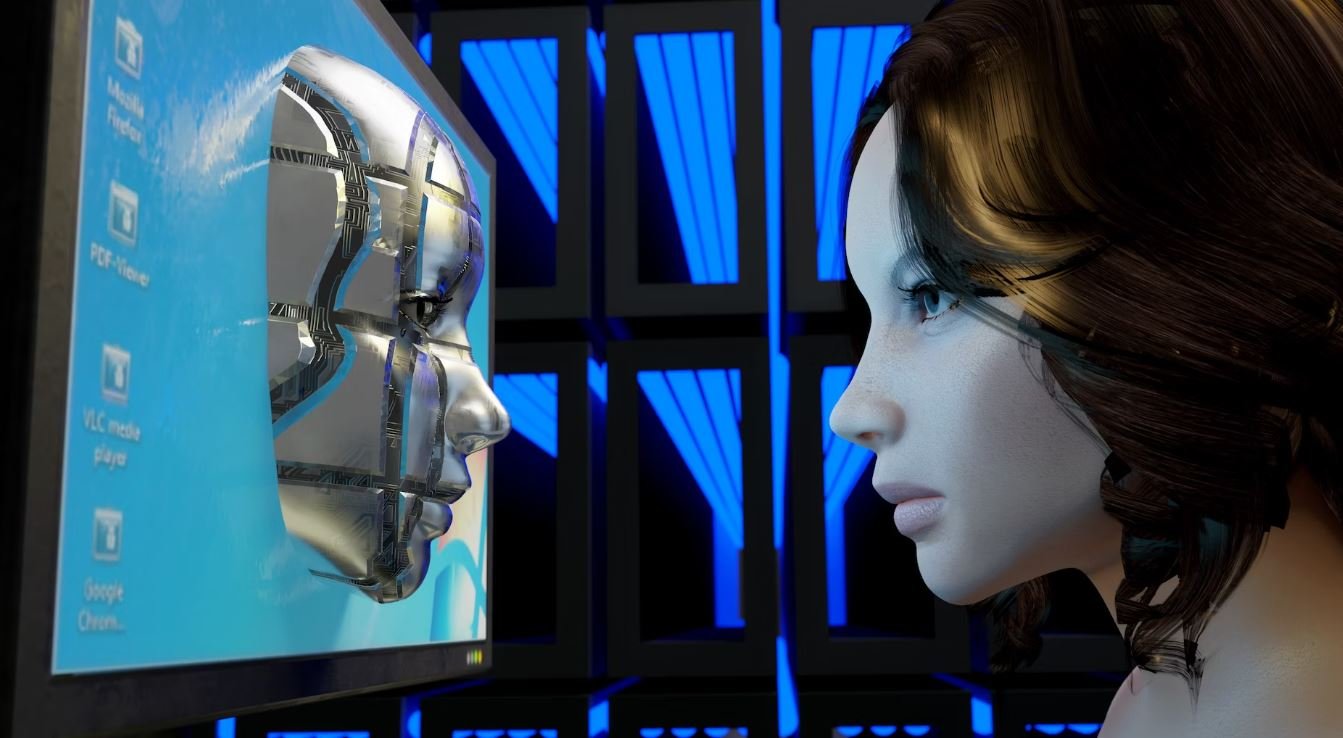
Comparison of Low Code and No Code Tools
Low code and no code tools have gained popularity in recent years as they provide a simplified way for individuals and businesses to develop applications without extensive coding knowledge. This table compares some key features and benefits of these tools:
| Feature | Low Code | No Code |
|---|---|---|
| Level of Coding Knowledge Required | Some coding knowledge is helpful | No coding knowledge required |
| Time to Develop Applications | Shorter development time | Quick development process |
| Flexibility | More customizable options | Limited customization |
| Scalability | Highly scalable | May have limitations in complex scenarios |
| Cost | Higher cost due to added functionality | Lower cost as coding expertise is not required |
| Learning Curve | Steeper learning curve | Quick and easy to learn |
| Integration | Seamless integration with existing systems | May have limitations in integration capabilities |
| Collaboration | Allows for team collaboration | Promotes collaboration among non-technical users as well |
| Support | Vendor provides technical support | Vendor provides support for users of all skill levels |
Comparison of Popular Low Code Platforms
With the market flooded with low code platforms, it can be challenging to choose one that fits your specific needs. This table highlights some popular low code platforms and their standout features:
| Low Code Platform | Standout Features |
|---|---|
| Mendix | Drag-and-drop interface, AI-assisted development |
| OutSystems | Robust integration capabilities, high scalability |
| Appian | Process automation, workflow management |
| Microsoft Power Apps | Tight integration with Microsoft ecosystem, pre-built templates |
| Salesforce Lightning | Extensive CRM functionality, declarative development |
Comparison of Popular No Code Platforms
No code platforms have gained popularity among entrepreneurs and non-technical users. This table compares some notable no code platforms and their benefits:
| No Code Platform | Benefits |
|---|---|
| Bubble | Visual and intuitive interface, allows for complex app development |
| Webflow | Flexible web design capabilities, responsive layouts |
| Adalo | Multi-platform app development, app deployment included |
| Notion | Collaborative and flexible workspace, custom database creation |
| Airtable | Dynamic and customizable databases, seamless data integration |
Key Features of Low Code Platforms
Low code platforms offer various features that facilitate rapid application development. Here are some key features:
| Feature | Description |
|---|---|
| Visual Development | Drag-and-drop interface for building applications visually |
| Pre-built Templates | Ready-to-use templates for common application components |
| Integration Capabilities | Ability to integrate with various systems and databases |
| Workflow Automation | Automating business processes and workflows |
| Automation of UI | Automatically generates user interfaces based on data models |
Key Benefits of No Code Platforms
No code platforms have significant advantages for non-technical users. This table showcases some key benefits:
| Benefit | Description |
|---|---|
| Accessibility | Enables individuals without coding knowledge to build applications |
| Rapid Deployment | Quickly launch applications without lengthy development cycles |
| Cost-Effective | Lower costs as developers aren’t required |
| User-Friendly Interface | Intuitive and easy-to-use interfaces for application development |
| Empowers Entrepreneurs | Allows individuals to turn their ideas into functional products |
Successful Apps Built with Low Code
Low code platforms have been instrumental in developing successful applications for various industries. Some notable examples include:
| App | Industry |
|---|---|
| FieldAware | Field Service Management |
| Pickcel | Digital Signage |
| Quick Base | Workplace Innovation |
| TrackVia | Process Automation |
| AppSheet | Data Collection and Reporting |
Industries Leveraging No Code Platforms
No code platforms have found application in various industries, revolutionizing the way businesses operate. Here are some industries utilizing no code platforms:
| Industry | No Code Use Case |
|---|---|
| Retail | Building E-commerce websites |
| Healthcare | Creating patient management systems |
| Education | Developing student information portals |
| Marketing | Building landing pages and lead generation forms |
| Human Resources | Streamlining employee onboarding processes |
Low code and no code tools have revolutionized the development landscape, making it accessible to a wider audience. These tools offer a solution for businesses and individuals looking to quickly develop applications without extensive coding knowledge. Whether opting for low code or no code, these platforms provide the flexibility and efficiency needed to meet the growing demands of the digital age.
Frequently Asked Questions
What are low code and no code tools?
Low code and no code tools are software development platforms that allow users to create applications with minimal or no coding skills. These tools provide a visual interface and prebuilt components to simplify the development process, making it accessible to a broader range of users.
What is the difference between low code and no code?
The main difference between low code and no code lies in the level of coding required. Low code tools still require some coding, usually in the form of configuring components or using visual development tools. No code tools, on the other hand, allow users to build applications entirely without coding, using drag-and-drop interfaces and prebuilt functionality.
What are the benefits of using low code or no code tools?
Using low code or no code tools offers several advantages, including:
- Rapid application development
- Reduced reliance on technical expertise
- Increased agility and flexibility
- Cost savings
- Improved collaboration
- Empowerment of business users
Are low code and no code tools suitable for all types of applications?
Low code and no code tools are well-suited for building a wide range of applications, including simple internal tools, process automation apps, prototype development, and even some complex enterprise applications. However, for highly specialized or custom applications that require extensive custom coding, traditional development approaches may be more suitable.
Do low code or no code tools require coding knowledge?
No, low code and no code tools are designed to be accessible to users with little to no coding knowledge. These tools provide a user-friendly interface where users can visually design and configure their applications without writing code. However, having some understanding of basic programming concepts can still be advantageous.
Can low code or no code tools be used for mobile app development?
Yes, many low code and no code platforms support mobile app development. These tools often provide templates and features specifically designed for building mobile applications. Users can create native or hybrid mobile apps with these platforms, leveraging prebuilt components and visual drag-and-drop interfaces.
What are some popular low code and no code tools available?
Some popular low code and no code tools include:
- OutSystems
- Mendix
- Appian
- Bubble
- Power Apps
- Zoho Creator
- Google App Maker
- Airtable
- Webflow
- Adalo
Are there any limitations or drawbacks to using low code or no code tools?
While low code and no code tools offer numerous benefits, they also have certain limitations:
- Limited customization options
- Dependency on the platform provider
- Performance limitations for complex applications
- Potential vendor lock-in
- Difficulty in integrating with legacy systems
- Less flexibility for advanced functionality
Are low code or no code tools suitable for large enterprise projects?
Yes, low code and no code tools are increasingly being adopted by large enterprises for various projects. However, it is important to assess the specific requirements of the project and evaluate if the chosen platform can scale, meet performance demands, and integrate with existing enterprise systems.
Are there any alternatives to low code or no code tools?
Yes, traditional software development methods using programming languages like Java, C#, or Python are alternatives to low code or no code tools. These methods offer greater flexibility and customization options but typically require more time, technical expertise, and resources for development.





