Make an App for Website
With the increasing use of mobile devices, having a mobile app for your website is becoming essential. An app provides a convenient way to access your website’s content and features, enhancing user experience and encouraging engagement. Fortunately, creating an app for your website doesn’t have to be a daunting task. In this article, we will explore the steps to make an app for your website, ensuring that you can reach your audience anytime, anywhere.
Key Takeaways:
- Making an app for your website can improve user experience.
- An app allows users to access your website’s content and features conveniently.
- Creating an app doesn’t have to be complicated.
1. Define Your App’s Purpose and Features
The first step in making an app for your website is to clearly establish its purpose. Consider what functionality you want to offer to your users and how it aligns with your website’s content. Do you want to provide a streamlined version of your website? Or perhaps offer specific features tailored for mobile users? Defining the purpose and core features of your app will help guide its development.
Keep in mind that your app should provide value to your users, enabling them to achieve their goals quickly and easily.
2. Choose the Right Platform
When choosing the platform for your app, you must consider the devices you want it to be available on. The two primary options are iOS (Apple’s operating system) and Android. While it is possible to create an app for both platforms simultaneously, you may want to start with one and then expand to the other. Evaluate your target audience’s predominant device preference to determine the best platform for your app.
Remember, developing an app for multiple platforms can increase your reach and user engagement.
3. Decide Between Native or Hybrid App Development
When it comes to app development, you have two main options: native or hybrid app development. Native apps are built specifically for a single operating system using the platform’s native programming language. On the other hand, hybrid apps use web technologies such as HTML, CSS, and JavaScript and can be deployed on multiple platforms. Consider the pros and cons of each approach and choose the one that aligns with your requirements, budget, and development expertise.
Hybrid apps offer cross-platform compatibility, while native apps often provide better performance and access to device features.
4. Design Your App’s User Interface
The user interface (UI) of your app plays a critical role in providing a seamless and enjoyable experience. Consider the visual elements, navigation structure, and overall design of your app. Aim for a clean, intuitive, and visually appealing interface that aligns with your website’s branding. Pay attention to factors such as font size, button placement, and color scheme to ensure a cohesive and user-friendly experience.
Remember, a well-designed app interface enhances user engagement and encourages them to explore your website further.
5. Develop and Test Your App
Once you have planned your app’s purpose, chosen the platform, and designed the UI, it’s time to develop and test your app. If you have programming skills, you can develop the app yourself using languages such as Swift (for iOS) or Java/Kotlin (for Android). Alternatively, you can hire a professional app developer or use a no-code/low-code app development platform to simplify the process.
Thoroughly test your app on various devices and operating system versions to ensure it works seamlessly.
6. Publish and Promote Your App
After successfully developing and testing your app, it’s time to publish it to the app stores and promote it to your audience. Follow the guidelines and policies of the respective app stores (App Store for iOS and Google Play Store for Android) to submit your app. Create compelling descriptions, screenshots, and promotional materials to attract users to download your app.
Remember, app store optimization and marketing strategies are crucial to drive downloads and increase user engagement.
Interesting Data Points:
| Platform | Number of Users |
|---|---|
| iOS | 1.65 billion |
| Android | 3 billion |
Did you know that there are over 4.5 billion smartphone users worldwide?
Benefits of an App for Your Website:
- Improved user experience and convenience.
- Increased accessibility to your website’s content and features.
- Enhanced engagement and potential for increased conversions.
- Opportunity to leverage device-specific features for a better user experience.
Conclusion:
Creating an app for your website can greatly enhance user experience and engagement. By following the steps outlined above, you can successfully develop and publish an app that complements your website’s content and features. Remember to consider your app’s purpose, choose the right platform, design a user-friendly interface, and thoroughly test before launch. Promote your app effectively to drive downloads and increase user engagement. Start transforming your website into an app today to tap into the growing mobile user base.
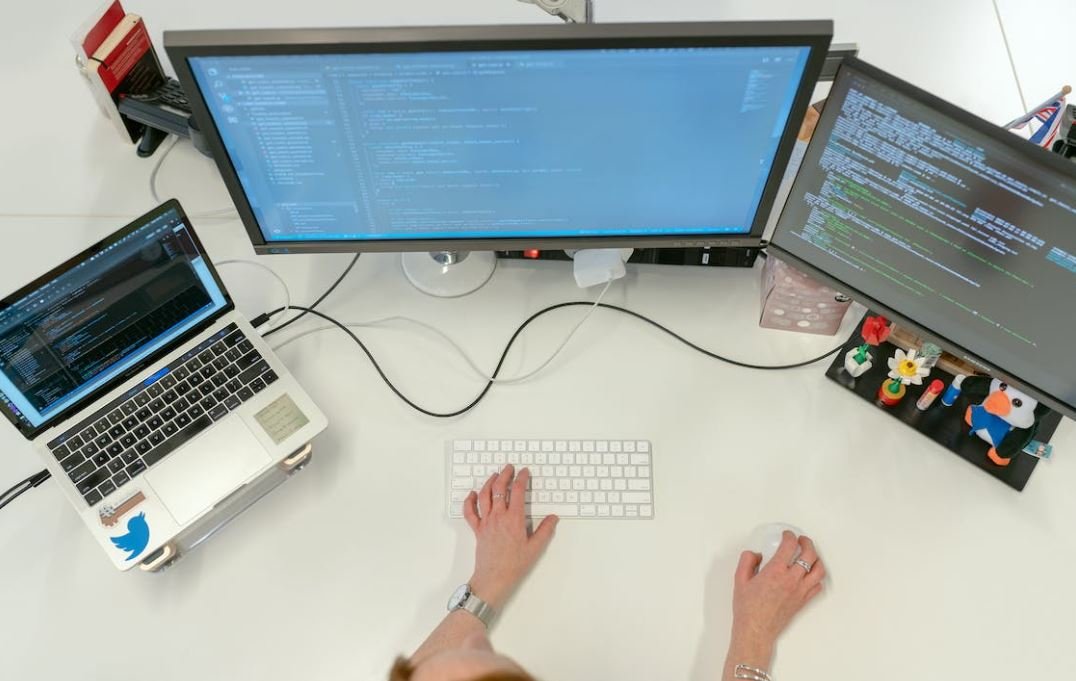
Common Misconceptions
Misconception 1: Making an app is the same as designing a website
One common misconception people have is that making an app is basically the same as designing a website. However, these are two different concepts that require different approaches. While a website is accessed through a browser and is primarily designed for desktop and mobile web viewing, an app is a standalone application that users download and install on their devices. This fundamental difference affects the development process and user experience.
- Websites are accessible through browsers, while apps are downloaded and installed on devices
- Website design focuses on multiple screen sizes, while app design is tailored to specific device platforms
- Websites require an internet connection, whereas some app features may work offline
Misconception 2: Making an app is always expensive
Another misconception is that making an app is always an expensive endeavor. While it is true that building a complex and feature-rich app can be costly, there are various cost-effective options available. For instance, using app builders or platforms with pre-built templates can significantly reduce development time and cost. Additionally, the market offers freelancers and smaller development agencies that may provide affordable app development services.
- Using app builders or templates can help reduce development costs
- Freelancers and smaller development agencies may offer more affordable app development services
- By starting with an MVP (Minimum Viable Product), initial costs can be minimized
Misconception 3: An app guarantees instant success and millions of downloads
Some people mistakenly believe that creating and launching an app will guarantee instant success and millions of downloads. The reality is that the app market is highly competitive, and success requires more than just having a well-designed app. An effective marketing strategy, user engagement, and constant updates and improvements are vital factors in achieving app success.
- Competition is high in the app market, making success challenging
- Marketing strategy and user engagement are crucial for app success
- Regular updates and improvements are necessary to keep users engaged
Misconception 4: An app can replace a mobile-friendly website
Another common misconception is that having a mobile app eliminates the need for a mobile-friendly website. While having a dedicated app can enhance user experience and provide additional features, it doesn’t replace the importance of having a mobile-friendly website. Websites are accessible to a wider range of users, including those without the app or on different platforms, and they are easier to maintain and update.
- Websites are accessible to a wider range of users compared to apps
- Not all users will download and use a mobile app
- Websites are typically easier to maintain and update compared to apps
Misconception 5: Developing apps is only for experienced programmers
Lastly, many people assume that developing apps is a task reserved only for experienced programmers. While programming skills are valuable, there are various user-friendly tools and platforms available that allow individuals with little or no coding experience to create simple apps or prototypes. These tools provide ease of use and offer drag-and-drop interfaces, making app development accessible to a broader audience.
- User-friendly tools and platforms cater to individuals with little coding experience
- Drag-and-drop interfaces make app development more accessible
- App development courses and online tutorials can help beginners learn the process

App Downloads by Platform
As the popularity of smartphones continues to grow, so does the demand for mobile applications. This table shows the total number of app downloads by platform in the year 2020.
| Platform | Number of Downloads (in billions) |
|---|---|
| Android | 103.2 |
| iOS | 32.6 |
| Windows | 1.5 |
| Other | 6.9 |
Top Grossing Apps
These are the top grossing apps worldwide in terms of revenue generated in the month of July 2021.
| App Name | Platform | Revenue (in millions) |
|---|---|---|
| TikTok | iOS | 77.3 |
| PUBG Mobile | Android | 67.2 |
| YouTube | iOS | 61.8 |
App Usage by Age Group
This table showcases the distribution of app usage among different age groups. The data is based on a survey conducted in 2021.
| Age Group | % of Users |
|---|---|
| 13-17 | 15 |
| 18-24 | 25 |
| 25-34 | 32 |
| 35-44 | 18 |
| 45+ | 10 |
App Downloads by Category
Here is a breakdown of app downloads in different categories in the year 2020.
| Category | Number of Downloads (in billions) |
|---|---|
| Social Networking | 24.8 |
| Entertainment | 21.5 |
| Gaming | 19.2 |
| Productivity | 15.7 |
| Travel | 9.6 |
App Revenue by Region
The following table displays the total app revenue generated in various regions in the year 2020.
| Region | Revenue (in billions) |
|---|---|
| North America | 121.2 |
| Asia-Pacific | 177.5 |
| Europe | 98.3 |
| Middle East & Africa | 36.7 |
| Latin America | 42.6 |
Mobile App Retention Rates
This table illustrates the percentage of users who continue to use an app after the first month of installation.
| Time Period | Retention Rate (%) |
|---|---|
| 1 month | 43 |
| 2 months | 31 |
| 3 months | 25 |
| 6 months | 15 |
| 1 year | 8 |
App Reviews and Ratings
This table presents the average ratings and the number of reviews for popular social media apps.
| App | Average Rating (out of 5) | Number of Reviews (in millions) |
|---|---|---|
| 4.2 | 75.6 | |
| 4.7 | 62.8 | |
| 3.8 | 48.9 |
App Development Cost by Complexity
This table outlines the estimated cost of developing mobile apps based on their complexity.
| App Complexity | Cost Range (in thousands) |
|---|---|
| Simple | $10 – $30 |
| Moderate | $30 – $70 |
| Complex | $70 – $150+ |
App Security Ratings
Here are the security ratings of various popular mobile apps, measured on a scale of 1 to 10.
| App | Security Rating |
|---|---|
| 8.5 | |
| Signal | 9.2 |
| Telegram | 7.9 |
Conclusion:
Mobile app development is a rapidly growing industry, with millions of downloads and billions in revenue. The tables presented in this article highlight various aspects of the app ecosystem, such as platform preference, age group differences in app usage, revenue distribution, and development costs. Additionally, factors like retention rates, reviews, ratings, and security ratings play crucial roles in determining an app’s success. As the demand for mobile apps continues to soar, it’s important for developers to consider these insights to create engaging and secure applications that cater to users’ needs.
Frequently Asked Questions
How can I create an app for my website?
To create an app for your website, you can use various platforms and tools that allow you to convert your website into a mobile application. Some popular options include using app builders like AppyPie, AppInstitute, or AppMakr, or developing a native mobile app using programming frameworks like React Native or Flutter. It’s important to consider your specific requirements, technical skills, and budget before choosing the right approach.
What are the benefits of having an app for my website?
Having an app for your website can provide several benefits, such as:
- Enhanced user experience for mobile users
- Increased engagement and customer loyalty
- Access to device features like push notifications, camera, and GPS
- Improved branding and visibility
- Potential for monetization through in-app purchases or advertisements
Can I convert my existing website into an app?
Yes, you can convert your existing website into an app using tools and platforms that offer website-to-app conversion functionality. These tools typically help you transform your website’s content, design, and functionality into a mobile application format.
What features should I consider adding to my app?
The features you should consider adding to your app depend on the nature of your website and your target audience. However, some commonly useful features for website apps include:
- Easy navigation and intuitive user interface
- In-app search functionality
- Push notifications to communicate with users
- Social media integration
- Offline access to content
- Integration with other services or APIs
Do I need coding skills to create an app for my website?
It depends on the approach you choose. Some app builders and website-to-app conversion tools require little to no coding skills and provide a visual interface to create an app. However, if you opt for developing a native app using programming frameworks, you will typically need coding knowledge or the assistance of a developer.
How much does it cost to make an app for my website?
The cost of making an app for your website can vary widely depending on factors such as the complexity of your app, the platform you choose, the features you want to include, and whether you hire developers or use app builders. It’s recommended to obtain quotes or use cost estimation tools to get a better understanding of the expenses involved in your specific case.
How do I submit my app to app stores?
To submit your app to app stores like Google Play Store or Apple App Store, you need to follow their respective guidelines and procedures. Generally, you will need to create an account as a developer, provide necessary app details, upload screenshots and app icons, and comply with certain policies and requirements. Each app store has its own submission process, so it’s important to familiarize yourself with the specific guidelines.
How can I promote my app to gain visibility?
To promote your app and gain visibility, you can consider various strategies, including:
- Optimizing your app store listing with relevant keywords and appealing descriptions
- Implementing app store optimization techniques
- Running targeted marketing campaigns
- Utilizing social media platforms to promote your app
- Collaborating with influencers or relevant websites
- Engaging with your user community through support and updates
How can I monetize my app?
There are several ways to monetize your app, such as:
- Offering the app as a paid download
- Implementing in-app purchases for additional features or content
- Displaying advertisements within the app
- Subscriptions or premium memberships
- Affiliate marketing partnerships
- Selling products or services directly within the app
What kind of support and maintenance is required for my app?
Support and maintenance requirements for your app depend on various factors, including the complexity of your app, the platform you choose, and the ongoing updates and improvements you want to make. It’s important to ensure regular bug fixes, security updates, compatibility with new OS versions, and user support to enhance the user experience and retain your app’s functionality over time.





