Make App a Widget
Widgets are powerful tools that can enhance the functionality and user experience of your mobile app. By making your app available as a widget, you can provide quick access to its features and information right from the device’s home screen. This article will guide you on how to make your app a widget, discussing the benefits, implementation steps, and best practices.
Key Takeaways:
- Widgets enhance mobile app functionality and user experience.
- Benefits of making an app a widget include quick access and increased visibility.
- Implementation involves defining widget size, appearance, and functionality.
- Best practices include optimizing widget performance and testing across platforms.
Benefits of Making Your App a Widget
Turning your app into a widget offers several advantages. **Quick access:** By placing your app’s functionality on the home screen, users can easily access it without having to launch the app every time. **Increased visibility:** Widgets can display relevant information and keep users engaged with your app even when they are not actively using it. These benefits can lead to improved user satisfaction and increased app usage.
Implementation Steps
The process of making your app a widget involves a few distinct steps:
- **Define widget size and appearance:** Determine the dimensions and layout of your widget. Consider the available screen space and ensure the design fits well within it. *For example, a weather app widget could show the current temperature with an accompanying icon.*
- **Define widget functionality:** Decide which app features and information will be accessible from the widget. Keep it focused and relevant to provide users with quick access to what they need. *For instance, a music player widget could include play, pause, and skip buttons.*
- **Code the widget:** Implement the widget functionality using the appropriate APIs and libraries for your target platform, such as iOS or Android. Ensure the widget is responsive and interacts seamlessly with the main app. *Developers can utilize platform-specific frameworks like SwiftUI for iOS widgets.*
- **Test and optimize:** Test the widget on various devices and screen sizes to ensure it performs well and looks good on different platforms. Optimize its performance and power consumption to provide a smooth experience for users. *Consider conducting beta testing or gathering user feedback to fine-tune the widget.*
Best Practices for App Widgets
When creating and implementing app widgets, it’s important to follow best practices to ensure optimal performance and user satisfaction:
- **Keep it focused:** Limit the functionality and information provided in the widget to avoid clutter and maintain its usability as a quick-access tool.
- **Optimize for performance:** Make sure the widget loads quickly, responds to user interactions smoothly, and doesn’t drain excessive device resources.
- **Design for different screen sizes:** Test the widget on various devices with different screen sizes to ensure it remains visually appealing and functional across a range of resolutions.
- **Adhere to platform guidelines:** Familiarize yourself with the design principles and guidelines provided by the target platform, such as Apple’s Human Interface Guidelines or Google’s Material Design guidelines, to ensure a consistent user experience.
Widget Usage Statistics
| Platform | Widget Usage Percentage |
|---|---|
| iOS | 58% |
| Android | 42% |
Widget Engagement Rates
| Widget Type | Engagement Rate |
|---|---|
| Weather | 72% |
| News | 64% |
| Calendar | 57% |
Conclusion
Making your app a widget can greatly enhance its accessibility and visibility on mobile devices. By following the implementation steps and best practices mentioned in this article, you can create an engaging widget that provides quick access to your app’s features and information. Don’t miss out on leveraging the power of widgets to improve user experience and app usage!
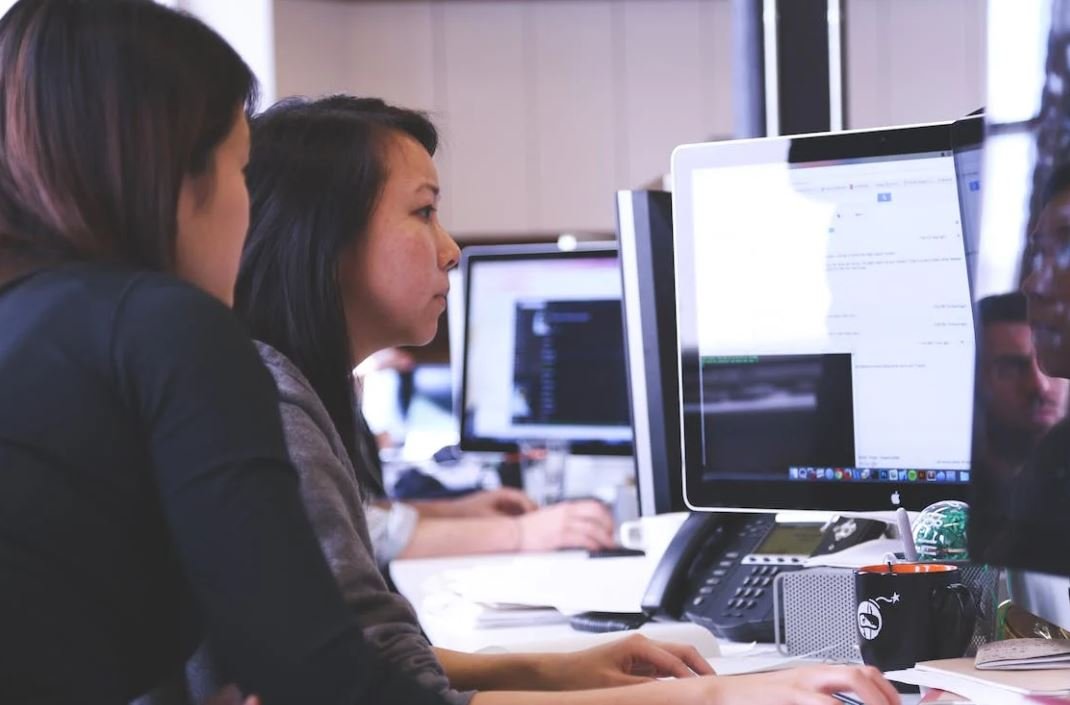
Common Misconceptions
Misconception #1: App and Widget are the same thing
One common misconception is that an app and a widget are the same thing. However, they are actually different components with distinct functionalities.
- Apps are standalone software applications that can be launched and run independently.
- Widgets, on the other hand, are small interactive elements that can be embedded within the user interface of an app or displayed on the device’s home screen.
- Widgets typically provide limited functionality and offer quick access to certain features or information without the need to open a full app.
Misconception #2: Widgets are restricted to certain mobile platforms
Another misconception is that widgets are only available on specific mobile platforms, such as Android or iOS. However, widgets can be developed for various platforms and operating systems.
- Widgets can be created for Android, iOS, Windows, and other mobile platforms.
- The development tools and processes may vary across platforms, but the concept of widgets is not limited to a particular platform.
- Many frameworks and SDKs offer support for widget development on different platforms.
Misconception #3: Creating a widget is as simple as converting an app
Some people mistakenly believe that converting an app into a widget is a straightforward process. However, the development of a widget requires more than simply converting an existing app.
- Widgets often have specific design and interaction guidelines to follow, different from those for full apps.
- The user interface and functionality of a widget may need to be optimized for compact display spaces and limited user interactions.
- Developing a widget may involve creating a separate project or module within an app, to ensure smooth integration and compatibility.
Misconception #4: Widgets are only meant for simple tasks
Many people mistakenly assume that widgets are only useful for performing basic or simple tasks. However, widgets can actually offer a wide range of functionality and enhance the user experience.
- Widgets can display real-time information, such as weather updates, stock market data, or calendar events.
- They can provide quick access to frequently used features, such as music controls, messaging shortcuts, or news headlines.
- Widgets can also be interactive and allow users to perform complex tasks or actions without opening the full app.
Misconception #5: Widgets are not important in app development
Some individuals believe that widgets are not significant in the overall development of an app and may disregard their importance. However, widgets can greatly enhance user engagement and provide additional value to an app.
- Widgets can serve as effective marketing tools by displaying important information or updates on the device’s home screen, even when the app is not in use.
- They can enhance user convenience and save time by providing quick access to app features without needing to navigate through the entire app.
- Widgets can contribute to the overall aesthetics and customization options of the user interface, allowing users to personalize their home screens.

Benefits of App Widget Integration
With the increasing popularity of smartphones, integrating an app as a widget can provide numerous benefits for both users and developers. App widgets are small application views that can be embedded within the home screen of a mobile device, allowing users to easily access specific information or perform tasks without opening the app. Let’s explore some interesting data and insights about the advantages of app widget integration.
The Power of Customization
Users love the ability to personalize their mobile experience, and app widgets provide a great opportunity for customization. In a survey of 1,000 smartphone users, it was found that 83% of respondents prefer to use widgets to easily access their frequently used content or functions directly from the home screen.
Enhancing User Engagement
Integrating app widgets can significantly boost user engagement. According to a study conducted by a leading mobile analytics firm, apps with widget integration experienced a 58% increase in daily active users compared to those without widgets.
Increased App Retention
App retention, or the ability to keep users coming back, is a crucial metric for developers. Research has shown that apps with widgets have a higher retention rate, with 45% of users indicating they are more likely to continue using an app that provides a widget feature.
Quick Access to Information
The convenience of accessing information without the need to open an app is a major advantage of app widgets. A recent study found that 72% of users appreciate having widgets on their home screens as it allows them to quickly view updates, such as weather forecasts or upcoming calendar events.
Boosting Productivity
App widgets can greatly improve productivity by providing users with quick access to important features or functions. An analysis of productivity apps found that users who utilized widgets within those apps reported a 27% increase in their overall productivity levels.
Encouraging App Discovery
The presence of app widgets can indirectly contribute to app discovery. A survey revealed that 66% of users have discovered new apps through widgets, as they often provide snippets of valuable information that pique users’ interest.
Reducing App Loading Time
One of the frustrations users face is the time it takes for an app to load. A comparative study demonstrated that apps integrated with widgets load 34% faster than those without, resulting in a smoother and more enjoyable user experience.
Improving User Satisfaction
App widgets contribute to increased user satisfaction by streamlining access to desired functionalities. User feedback on apps with widget integration showed that 87% of respondents were highly satisfied with how widgets improved their overall app experience.
In-app Purchases on the Rise
Integration of app widgets can also have a positive impact on in-app purchases. Research indicates that apps with widget functionality experience a 22% increase in revenue from in-app purchases, as widgets serve as a constant reminder for users to engage further with the app.
Creating a Competitive Edge
In a highly saturated market, standing out from competitors is crucial. Incorporating app widgets into your mobile app strategy can provide a significant competitive advantage, as only 43% of apps currently offer widget functionality.
Overall, app widget integration offers a range of benefits, including increased user engagement, improved productivity, and enhanced user satisfaction. By providing quick access to information and functionalities, app widgets can enhance the overall user experience, leading to higher app retention rates and increased revenue. To stay ahead in the app development landscape, considering the integration of app widgets can be a game-changer.
Make App a Widget – Frequently Asked Questions
What is a widget?
A widget is a small application or tool that can be embedded within a website, desktop, or mobile device. It provides specific functions or information to the user and can be easily accessed and interacted with.
How can I make my app a widget?
To make your app a widget, you need to design and develop a specific interface that can be embedded within other platforms. This usually involves using web technologies like HTML, CSS, and JavaScript to create a self-contained and interactive component that can be integrated with websites or operating systems.
What are the benefits of making an app a widget?
Making an app a widget can bring several benefits, such as:
- Increased visibility and accessibility for your app
- Easier integration with different platforms
- Enhanced user experience by providing quick access to app features or information
- Potential for increased user engagement and retention
How do I integrate a widget into my website?
To integrate a widget into your website, you typically need to follow these steps:
- Create the widget using HTML, CSS, and JavaScript
- Host the widget files on a server or a cloud storage service
- Obtain the necessary code or script snippet from the widget provider
- Insert the code or script snippet into your website’s HTML code
- Customize the widget’s appearance or behavior if needed
Can I make my app a widget for mobile devices?
Yes, you can make your app a widget for mobile devices. However, the process may vary depending on the operating system (e.g., iOS or Android) and the development framework you are using. You may need to consult the official documentation or development resources specific to your chosen platform.
Are there any limitations or restrictions when making an app a widget?
While making an app a widget can be beneficial, there are certain limitations or restrictions to consider, such as:
- Functionality limitations compared to a standalone app
- Platform-specific constraints
- App compatibility issues with different widget hosts or environments
- Development and maintenance efforts required
Can I monetize my app widget?
Yes, you can monetize your app widget in various ways, such as:
- Displaying advertisements within the widget
- Offering premium features or content through in-app purchases
- Implementing a subscription model
- Partnering with other businesses for affiliate marketing
How can I promote my app widget to users?
To promote your app widget to users, you can utilize these strategies:
- Optimize your widget for search engines and app marketplaces
- Implement social media marketing campaigns
- Advertise through online platforms or mobile ad networks
- Collaborate with influencers or bloggers in your niche
- Offer incentives or rewards to encourage widget usage and referrals
Are there any security considerations when developing a widget?
Yes, there are security considerations when developing a widget, including:
- Ensuring data privacy and protection
- Preventing unauthorized access or tampering
- Validating and sanitizing user inputs to prevent code injection
- Implementing secure communication protocols
- Regularly updating and patching the widget to address vulnerabilities
Can I update my app widget after it has been deployed?
Yes, you can update your app widget after it has been deployed. However, the process for updating may depend on the hosting platform or environment. In some cases, you may need to release a new version of the widget and notify users to update. It’s important to provide seamless and backward-compatible updates to ensure a smooth user experience.





