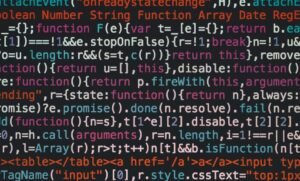Make App Electron: An Informative Guide
Creating an Electron app is a great way to build cross-platform desktop applications using web technologies like HTML, CSS, and JavaScript. In this article, we will explore the key steps and concepts involved in making an Electron app. Whether you’re a beginner or an experienced developer, this guide will provide a comprehensive overview to help you get started on your Electron app development journey.
Key Takeaways:
– Electron allows you to build desktop applications using web technologies.
– Electron apps are cross-platform, enabling seamless usage on different operating systems.
– HTML, CSS, and JavaScript are the core technologies used in Electron app development.
To create an Electron app, you need to understand the basic architecture and components that make it all work. At its core, Electron uses Node.js and Chromium to provide a runtime for running web applications on the desktop. This combination makes it possible to leverage web technologies to create powerful desktop applications.
*Electron combines the power of Node.js and Chromium to bring web applications to the desktop.*
The structure of an Electron app is similar to a web application. It consists of a main process and multiple renderer processes. The main process runs in a Node.js environment and controls the lifecycle of the app. Each renderer process runs in a separate instance of the Chromium rendering engine and represents a window or a web page.
*The main process controls the app’s lifecycle, while renderer processes represent windows or web pages.*
Creating an Electron App
To create an Electron app, you start by setting up a basic project structure. Then, you define the main process and various renderer processes, each responsible for a different part of your application. Electron provides an extensive API to interact with the operating system and access native functionalities.
1. Set up a basic project structure with necessary files and directories.
2. Define the main process using Node.js and Electron’s `app` module.
3. Create renderer processes using Electron’s `BrowserWindow` module to represent windows or web pages.
4. Interact with the operating system and native functionalities using Electron’s API.
Important Concepts and Features
Here are some important concepts and features to keep in mind when working with Electron:
1. **Electron APIs:** Electron provides a wide range of APIs that allow you to interact with the host operating system, access file systems, create menus, handle keyboard shortcuts, and much more.
2. **Cross-platform Support:** Electron enables you to develop applications that run seamlessly on multiple operating systems such as Windows, macOS, and Linux.
3. **Auto-Updating:** Electron apps can easily incorporate auto-updating features, making it convenient to distribute new versions and bug fixes to users.
4. **Native Behaviors:** You can achieve native-like behaviors in your Electron apps by leveraging the OS-specific APIs and UI frameworks.
5. **Electron Forge:** Electron Forge is a powerful toolkit that simplifies the development, packaging, and distribution of Electron apps.
Table 1: Electron Supported Platforms
| Platform | Supported |
|———-|———–|
| Windows | Yes |
| macOS | Yes |
| Linux | Yes |
Table 2: Popular Electron Apps
| App | Description |
|————-|—————————————————–|
| Atom | A hackable text editor built on Electron. |
| Visual Studio Code | A lightweight code editor developed by Microsoft. |
| Slack | A collaboration tool for teams. |
Table 3: Electron Version Statistics
| Version | Adoption Rate |
|———|—————|
| 13.0.0 | 15% |
| 12.0.0 | 55% |
| 11.0.0 | 30% |
With its ability to leverage web technologies and provide a cross-platform experience, Electron has become a popular choice for app development. Whether you’re building a chat application, a code editor, or a music player, Electron empowers developers to create powerful desktop applications using familiar web technologies.
*Electron’s versatility allows developers to create diverse desktop applications using web technologies.*
This comprehensive guide has introduced you to the key steps, concepts, and features involved in making an Electron app. Now, armed with this knowledge, you can dive into the world of Electron and start building your own cross-platform desktop applications.

Common Misconceptions
Misconception 1: Electron Apps Are Slow and Unresponsive
One common misconception about Electron apps is that they are slow and unresponsive. While it is true that Electron apps can sometimes have slower startup times compared to native apps due to the underlying Chromium framework they are built upon, this does not necessarily mean that the app itself will be slow once it is running.
- Many popular apps, such as Slack and Visual Studio Code, are built on Electron and are known for their smooth and responsive performance.
- The perceived slowness of an Electron app might be more related to the way it is developed and optimized rather than the framework itself.
- Electron apps can also take advantage of hardware acceleration and other performance optimization techniques to provide a faster user experience.
Misconception 2: Electron Apps Consume Too Much Memory
An often cited misconception is that Electron apps consume too much memory, especially compared to their native counterparts. While it is true that Electron apps use more memory than apps built with other frameworks due to the necessary inclusion of Chromium, this does not necessarily mean they are inefficient or wasteful with memory.
- Memory usage can vary depending on the specific implementation and design choices made by the app’s developers.
- Efficient use of resources and proper optimization techniques can help reduce memory consumption in Electron apps.
- Developers can fine-tune memory usage by selectively loading modules and implementing other memory management strategies specific to their app’s requirements.
Misconception 3: Electron Apps Are Not Secure
Another common misconception is that Electron apps are not secure. While it is true that Electron apps are exposed to potential security risks due to the nature of the framework and the need to run external code, this does not mean that Electron apps are inherently insecure or vulnerable.
- Electron provides a range of security features and best practices that developers can follow to ensure the security of their apps.
- Implementing secure coding practices, using secure communication protocols, and keeping dependencies up to date are crucial steps in developing secure Electron apps.
- Regular security updates and patches from the Electron community also help in addressing any potential vulnerabilities.

Benefits of Electron Apps
Electron is a framework that allows developers to build cross-platform desktop applications using web technologies such as HTML, CSS, and JavaScript. This article highlights ten key advantages of creating apps with Electron.
1. Enhanced Performance
Electron apps are known for their excellent performance due to the framework’s efficient utilization of system resources. For instance, Electron optimizes memory consumption, resulting in faster and more responsive applications.
2. Seamless Integration
With Electron, developers can seamlessly integrate their apps with the operating system, enabling features like system tray menus, desktop notifications, or even accessing native APIs. This integration allows for a more native-like experience for users.
3. Built-in Update System
Electron provides a built-in auto-update system, which ensures that users always have the latest version of the application. This feature eliminates the need for manual updates and empowers developers to quickly roll out bug fixes and feature enhancements.
4. Large Developer Community
Electron has a vast and active developer community, constantly sharing knowledge and building upon one another’s work. This collaboration leads to the development of robust and reliable applications, with countless resources available to aid in the development process.
5. Cross-Platform Compatibility
One of the most significant advantages of Electron is its ability to build cross-platform applications. Whether it’s Windows, macOS, or Linux, Electron allows developers to target multiple platforms with a single codebase, reducing development time and effort.
6. Extensibility
Electron offers extensive extensibility options, empowering developers to enhance their apps by integrating third-party libraries, plugins, or frameworks. This allows for limitless possibilities when customizing and expanding the functionality of Electron applications.
7. Debugging and DevTools
Developers working with Electron benefit from powerful debugging tools and access to Chrome Developer Tools, which simplify the process of debugging and troubleshooting application issues. These tools provide comprehensive insights and aid in optimizing app performance.
8. Wide Industry Adoption
Electron has gained significant traction across various industries, including technology, entertainment, and finance. Companies such as Slack, Discord, and Microsoft’s Visual Studio Code have successfully built their applications using Electron, showcasing its reliability and scalability.
9. Quick Prototyping
With Electron’s ease of use and ability to leverage web technologies, developers can rapidly prototype and iterate on their application ideas. Electron makes it straightforward to test functionalities, UI/UX designs, and gather early user feedback before diving into full-scale development.
10. Access to Web Ecosystem
Utilizing Electron allows developers to tap into the vast web ecosystem since applications are built using familiar web technologies. This access grants developers access to numerous pre-existing libraries, frameworks, and tools, accelerating the development process.
In conclusion, Electron revolutionizes desktop application development by enabling developers to leverage web technologies while delivering native-like experiences on multiple platforms. With benefits such as enhanced performance, seamless integration, and extensive extensibility options, Electron has become an increasingly popular choice for building versatile and feature-rich apps.
Frequently Asked Questions
What is Electron?
Electron is an open-source framework that allows developers to build cross-platform desktop applications using web technologies like HTML, CSS, and JavaScript.
Is Electron only used for building desktop apps?
Yes, Electron is specifically designed for building desktop applications. It provides a runtime that allows you to package your web application as a standalone desktop application for major operating systems.
Which programming languages can I use with Electron?
With Electron, you can use HTML, CSS, and JavaScript to build the user interface and business logic of your application. Additionally, you can utilize other programming languages like Node.js and C/C++ to extend Electron’s capabilities.
Can I develop mobile applications using Electron?
Electron is primarily focused on desktop application development. However, there are ways to leverage Electron to build mobile applications using frameworks like Apache Cordova or React Native.
Which operating systems does Electron support?
Electron supports major operating systems such as Windows, macOS, and Linux. This allows you to build cross-platform applications that can run on multiple operating systems without major code changes.
Is Electron a free framework?
Yes, Electron is free and released under the MIT License. You can use it for personal or commercial projects without any licensing fees.
Does Electron have any performance limitations?
Electron introduces an additional layer between your web application and the operating system, which can impact performance compared to native applications. However, Electron provides optimizations and best practices to ensure optimal performance for your desktop application.
Are there any notable applications built with Electron?
Yes, Electron has been used to build several popular applications including Visual Studio Code, Slack, Atom, WhatsApp, and Discord. These applications showcase the capabilities and versatility of Electron for building desktop apps.
Can Electron applications access the file system?
Yes, Electron provides APIs to access the file system, allowing your application to read, write, and manage files on the user’s machine. However, since this can have security implications, Electron implements sandboxing mechanisms to ensure user data and privacy are protected.
Where can I find resources to learn Electron?
You can find various online resources, tutorials, documentation, and community forums dedicated to Electron. The official Electron website (electronjs.org) is a great starting point to explore these resources and get started with Electron development.