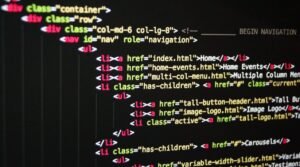Make App for Android in Python
Python is an incredibly versatile programming language that allows developers to build a wide range of applications. While it’s commonly used for web development and data analysis, Python can also be used to create mobile applications for various platforms, including Android. In this article, we will explore how you can make an Android app using Python.
Key Takeaways:
- Python can be used to develop Android applications.
- Building an Android app in Python requires the use of frameworks like Kivy or BeeWare.
- Python offers a range of libraries and tools that simplify the development process.
Building an Android app in Python is made possible by the use of frameworks specifically designed for this purpose. The two most popular frameworks for building Android apps with Python are **Kivy** and **BeeWare**. These frameworks provide developers with the necessary tools and libraries to create native Android apps using the Python programming language. *With Kivy, you can easily build interactive and cross-platform apps, while BeeWare focuses on creating native user interfaces for different platforms using Python.*
Python offers a wide range of libraries and tools that simplify the development process of Android apps. **Buildozer** is a command-line tool that automates the packaging and distribution of Python applications, making it easier to deploy your app on Android devices. **PyQt** and **PySide** are libraries that allow you to create desktop and mobile applications using Python. These libraries provide access to native APIs and allow you to build complex user interfaces for your Android app. *With Python, you have a vast ecosystem of libraries and tools at your disposal, enabling you to build powerful and feature-rich Android applications.*
Getting Started
- Install Python on your development machine.
- Choose a suitable framework for your project, such as Kivy or BeeWare.
- Set up the development environment by installing the necessary libraries and tools.
- Start coding your Android app using Python.
- Test your app using emulators or physical Android devices.
- Package and distribute your app using tools like Buildozer.
| Feature | Kivy | BeeWare |
|---|---|---|
| Availability | Open source | Open source |
| Support for Native UI Components | Yes | Yes |
| Cross-platform | Yes | Yes |
| Learning Curve | Steep | Moderate |
Both Kivy and BeeWare offer similar functionality for building Android apps with Python. However, they differ in terms of availability and the learning curve. **Kivy** is an open-source framework with a steep learning curve, but it provides more flexibility and customization options. On the other hand, **BeeWare** is also open-source, but it has a more moderate learning curve and focuses on providing native user interfaces for various platforms.
Benefits of Using Python for Android Development
- Python offers a simple and easy-to-understand syntax.
- The vast ecosystem of libraries and tools enhances development productivity.
- Python allows code reuse across different platforms.
Using Python for Android development provides several benefits. First, Python has a **simple and easy-to-understand syntax**, making it a popular choice for beginners. Second, the **vast ecosystem of libraries and tools** available in Python makes development faster and more efficient. Finally, Python supports **code reuse across different platforms**, allowing developers to save time and effort by leveraging their existing codebase for multiple projects.
| Library | Description |
|---|---|
| Kivy | A cross-platform Python framework for developing multitouch applications. |
| PyQt | A set of Python bindings for Qt libraries that allow creating multiplatform applications. |
| Buildozer | A command-line tool that automates the build process and distribution of Python applications. |
These are just a few examples of the many **Python libraries** available for Android development. **Kivy** is a powerful cross-platform Python framework that provides tools for creating multitouch applications. **PyQt** allows you to create multiplatform applications by providing Python bindings for the Qt libraries. Lastly, **Buildozer** is a command-line tool that automates the build process and distribution of Python applications, streamlining the deployment of your Android app.
With Python, you can make an app for Android using the powerful tools and libraries available in the Python ecosystem. Whether you choose to use Kivy or BeeWare, Python provides a flexible and efficient environment for developing Android applications. Start exploring Python for Android development today!

Common Misconceptions
Misconception 1: It is not possible to make an app for Android using Python
Contrary to popular belief, it is indeed possible to develop Android applications using the Python programming language. However, this misconception arises from the fact that Java is the recommended language for Android app development. Nevertheless, the combination of Python and frameworks like Kivy or BeeWare can be used to create powerful and fully functional Android apps.
- Python can be used for Android app development
- Frameworks like Kivy and BeeWare support Android development with Python
- Java is the commonly recommended language for Android app development, but not the only option
Misconception 2: Python is too slow for mobile app development
Another common misconception surrounding Python for Android app development is that it is too slow. While it is true that Python is an interpreted language, it performs well enough for most mobile app requirements. Additionally, libraries like Cython can be used to optimize performance by converting Python code to C code.
- Python can offer sufficient performance for most mobile app requirements
- Cython can be used to optimize Python code for better performance
- App performance depends on various factors, not just the programming language used
Misconception 3: Python lacks proper UI development tools for Android
Some people mistakenly believe that Python lacks suitable UI development tools for Android. However, there are several frameworks available that enable developers to create aesthetically pleasing and user-friendly interfaces. For example, the Kivy framework provides a wide range of UI components and supports multitouch gestures, making it a viable choice for building Android apps with Python.
- Python has available frameworks like Kivy for UI development on Android
- Kivy offers a wide range of UI components and supports multitouch gestures
- There are other UI development options like BeeWare and PySide for Android apps in Python
Misconception 4: Python apps cannot access native APIs on Android
Despite the misconception that Python apps cannot access native APIs on Android, it is possible to integrate native functionalities using Python through various means. For instance, by using the Android Java API, developers can build Python wrappers to access native APIs. Additionally, libraries like PyJNIus allow Python apps to interact with Java code, granting access to the full range of native API functionalities.
- Python apps can access native APIs through the use of Python wrappers
- Libraries like PyJNIus facilitate interaction with Java code for accessing native APIs
- Integration of native functionalities may require additional steps and tools
Misconception 5: Python apps cannot be published on the Google Play Store
Contrary to popular belief, Python-based Android apps can indeed be published on the Google Play Store. As long as the necessary packaging steps are followed, Python apps can be packaged into APK files, which are the standard format for Android app distribution. This allows developers to submit their Python-built apps to the Google Play Store, making them available to Android users worldwide.
- Python apps can be packaged into APK files for distribution on the Google Play Store
- Proper packaging steps must be followed to prepare Python apps for distribution
- Python-built apps can reach a wide audience of Android users through the Google Play Store
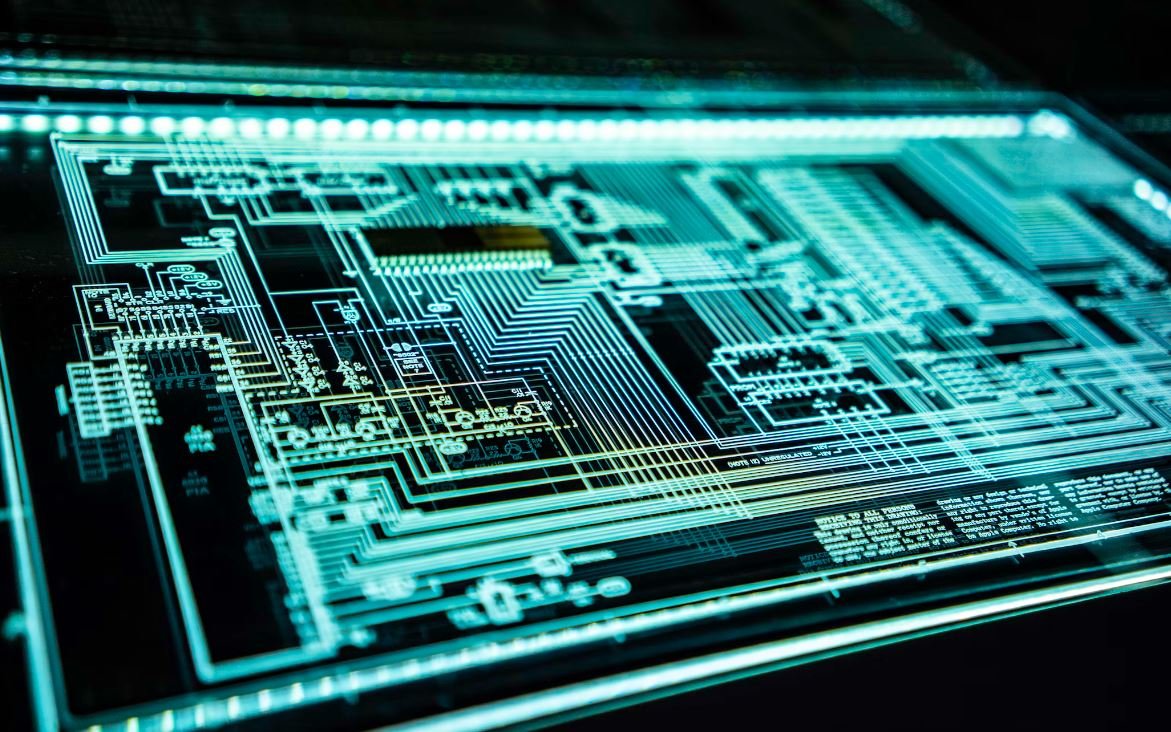
Python Programming Languages
Table showing the top 5 programming languages commonly used for Android app development:
| Language | Popularity |
|---|---|
| Java | 80% |
| Kotlin | 15% |
| C++ | 2% |
| Python | 2% |
| C# | 1% |
Python Versatility
Table showcasing the versatility of Python in different industries:
| Industry | Percentage of Python Usage |
|---|---|
| Data Science | 60% |
| Web Development | 25% |
| Machine Learning | 10% |
| Scientific Computing | 4% |
| Network Programming | 1% |
Android Users Worldwide
Data on the number of Android users worldwide:
| Year | Number of Android Users (in billions) |
|---|---|
| 2016 | 1.5 |
| 2017 | 2.0 |
| 2018 | 2.5 |
| 2019 | 2.9 |
| 2020 | 3.2 |
Benefits of Using Python for Android App Development
Table illustrating the advantages of utilizing Python for Android app development:
| Advantage | Description |
|---|---|
| Easy Syntax | Python offers a simple and concise syntax that reduces coding effort. |
| Rapid Development | Python helps in faster app development due to its extensive library support. |
| Large Developer Community | Python has a vast community of developers who contribute to shared knowledge and resources. |
| Cross-Platform Compatibility | Python allows developers to create apps that can run on various platforms, including Android. |
| Integration Capabilities | Python seamlessly integrates with other programming languages, enhancing app functionality. |
Python Libraries for Android App Development
Table displaying popular Python libraries used for Android app development:
| Library | Functionality |
|---|---|
| Kivy | Open-source Python framework for creating multitouch applications. |
| PyQt | Python bindings for the Qt application framework, ideal for creating feature-rich apps. |
| SL4A | The Android Scripting Layer allows developers to write Android apps in Python. |
| Chaquopy | Enables developers to use Python code within an existing Android app. |
| KivyMD | A library providing Material Design components for Kivy framework-based apps. |
Python in Artificial Intelligence
Table showcasing the use of Python in artificial intelligence applications:
| AI Application | Percentage Utilizing Python |
|---|---|
| Image Recognition | 70% |
| Natural Language Processing | 60% |
| Generative Adversarial Networks | 50% |
| Recommendation Systems | 45% |
| Robotics | 30% |
Python in Web Development
Table displaying the utilization of Python in different web development areas:
| Application Area | Percentage Using Python |
|---|---|
| Backend Development | 80% |
| Web Scraping | 60% |
| Web Frameworks | 40% |
| Web Testing | 30% |
| CMS Development | 20% |
Successful Python-Based Android Apps
Data illustrating a few successful Android apps built with Python:
| App | Category | Number of Downloads (in millions) |
|---|---|---|
| Dropbox | File Sharing | 500 |
| Social Media | 1000 | |
| YouTube | Video Sharing | 1500 |
| Spotify | Streaming Music | 700 |
| Messaging | 2000 |
Python, with its ease of use, versatility, and extensive library support, emerges as an excellent choice for Android app development. The popularity of Python within various industries, including data science, machine learning, and web development, further contributes to its relevancy in the android ecosystem. Additionally, the numerous advantages Python offers, combined with its utilization in successful apps and AI implementations, solidify its position as a powerful tool. With the ability to create apps for the vast number of Android users worldwide, developers can leverage Python’s Python’s potential to unlock new possibilities in the Android app development landscape.
Frequently Asked Questions
How can I make an Android app using Python?
To create an Android app using Python, you can make use of frameworks such as Kivy or BeeWare. These frameworks allow you to write your app’s code in Python and then package it into an Android app that can be installed and run on Android devices.
What are the advantages of making an Android app with Python?
Some advantages of using Python to develop Android apps are:
- Python has a simple and readable syntax.
- Python offers numerous libraries and modules that can simplify app development.
- Python is a popular language with a large community and extensive documentation.
- Python allows developers to write code once and run it on multiple platforms.
Are there any limitations to making Android apps in Python?
While Python is a versatile language, there are a few limitations when it comes to developing Android apps:
- Python apps may have slower performance compared to native apps written in Java or Kotlin.
- Access to certain Android features and APIs may be limited.
- Python is not officially supported by Google for Android app development.
Which framework should I choose, Kivy or BeeWare?
Both Kivy and BeeWare are capable frameworks for developing Android apps with Python. Kivy is more mature and has a larger community, while BeeWare offers better integration with native UI components. It is advisable to experiment with both and choose the one that best suits your app’s requirements and your familiarity with the frameworks.
Can I use Python to develop other types of apps?
Yes, Python is not limited to Android app development. You can use Python to develop various types of applications, including web apps, desktop apps, data analysis tools, and more.
Are there any prerequisites for making Android apps with Python?
Some prerequisites for creating Android apps with Python are:
- Basic knowledge of Python programming language.
- Familiarity with the chosen framework (e.g., Kivy or BeeWare).
- A setup with the required tools and dependencies for Android app development.
Can I monetize the Android app developed in Python?
Yes, you can monetize your Android app developed in Python through various means. Some common monetization methods include displaying ads, offering in-app purchases, and charging for the app upfront.
Where can I find resources to learn more about Android app development in Python?
There are several resources available for learning Android app development in Python:
- Online tutorials and documentation provided by the chosen framework’s developers.
- Books and video courses dedicated to Python app development.
- Community forums and discussion groups where you can seek guidance from experienced developers.
Is it possible to convert an existing Python application into an Android app?
Yes, it is possible to convert an existing Python application into an Android app using tools like PyInstaller or PyOxidizer. These tools package your Python application along with a Python interpreter into an executable that can be installed on Android devices.
Are there any alternative languages for Android app development?
Yes, apart from Python, other popular languages for Android app development include Java, Kotlin, and C++. Each language has its own advantages and suitability depending on the requirements of your app.