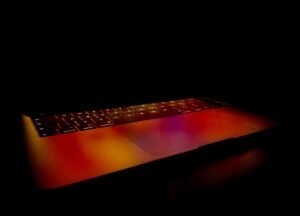Make App for Apple Watch
The Apple Watch has become an increasingly popular device for tech-savvy individuals, and creating an app for this platform can open up a world of opportunities for developers. With its powerful features and growing user base, developing an app specifically designed for the Apple Watch can be a lucrative venture. This article will provide you with insights and tips on how to make an app for Apple Watch.
Key Takeaways:
- Developing an app for Apple Watch can be a lucrative endeavor for developers.
- Creating a seamless user experience and leveraging the device’s unique features are crucial for app success.
- Testing, optimizing, and regularly updating your app can ensure its compatibility and performance with various Apple Watch models.
Getting Started with Apple Watch App Development
To start, you need to familiarize yourself with the development tools and guidelines provided by Apple. Xcode and the watchOS SDK are essential tools for developing Apple Watch apps. By leveraging these tools, you can create a seamless user experience and take full advantage of the functionalities offered by the device. *Apple provides extensive documentation and tutorials to guide developers throughout the app development process.
When developing an Apple Watch app, it is important to keep the user experience in mind. With the small screen size and limited interaction options, your app should provide relevant and concise information in a visually appealing manner. *Ensuring simplicity and ease of navigation is key to keeping users engaged with your app.
Designing for Apple Watch
Designing an app for Apple Watch requires a different approach compared to designing for other devices. *The app’s user interface and layout should be optimized for the small screen size of the watch, and the interactions should be intuitive and easy to perform. Here are some key design principles to consider:
- Keep the content and interactions focused and concise.
- Utilize the device’s digital crown, force touch, and gestures to enhance the user experience.
- Use clear typography and legible fonts for easy readability.
Furthermore, carefully consider the watch face complications that can provide additional functionality to your app. These small, interactive elements can display information at a glance, adding convenience for users. *Making effective use of complications can significantly enhance the appeal and usefulness of your app.
Testing and Optimizing
Once you have developed your Apple Watch app, thorough testing and optimization are crucial to ensure compatibility and performance across different Apple Watch models. Consider the following best practices:
- Test your app on various Apple Watch devices and OS versions to ensure compatibility.
- Optimize the app’s performance to avoid lag or unresponsiveness.
- Regularly update your app to address any bugs and incorporate new features or enhancements.
By adhering to these practices, you can deliver a high-quality app that provides a seamless experience for Apple Watch users. *Continuous improvement and optimization are key to staying ahead in the competitive app market.
Apple Watch App Success Stories
Apple Watch apps have gained popularity across various categories, including fitness, productivity, and entertainment. Here are three examples of successful Apple Watch apps:
| App | Category | Key Features |
|---|---|---|
| Strava | Fitness | Fitness tracking, real-time activity updates, and challenges. |
| Todoist | Productivity | Task management, reminders, and smart notifications. |
| Shazam | Entertainment | Music identification, song lyrics, and artist information. |
These apps have successfully leveraged the capabilities of the Apple Watch to provide valuable experiences to their users. By studying their success, you can gain insights into what makes an Apple Watch app stand out in the market.
Get Started on Your Apple Watch App Today
Creating an app for the Apple Watch can be a rewarding endeavor for developers. With a growing user base and the device’s unique features, the opportunities are abundant. So, take advantage of the Xcode development tools, design for a seamless user experience, and regularly test and optimize your app for success. Start building your Apple Watch app today and be part of the flourishing Apple Watch app ecosystem. *Now is the time to tap into the potential of this thriving market!

Common Misconceptions
1. App Development for Apple Watch is Similar to iPhone App Development
One common misconception people have is that creating an app for the Apple Watch is just like developing an iPhone app. However, these two platforms have different design guidelines and limitations. Understanding these differences is crucial for a successful Apple Watch app development experience.
- Apple Watch apps have a smaller screen size, so the user interface needs to be optimized accordingly
- The design of Apple Watch apps should prioritize quick glanceable information
- Not all features available on iPhones are available on the Apple Watch, so app functionality may need to be adapted
2. Apple Watch Apps are Only Useful for Fitness Tracking
Another common misconception is that Apple Watch apps are limited to fitness and health tracking. While the Apple Watch does have robust health and fitness features, its capabilities extend beyond this narrow focus.
- Apple Watch apps can be used for remote control functionality, such as controlling smart home devices
- They can provide notifications, alerts, and reminders without the need to take out your iPhone
- Apple Watch apps can be used for productivity and communication, with features like email, messaging, and calendar integration
3. Developing for Apple Watch is a Niche and Unprofitable Market
Some people may assume that developing an app specifically for the Apple Watch is not worth the effort and that the market is too small and niche to be profitable. However, this is a misconception that fails to recognize the growing popularity of Apple Watch and its potential as a platform for app development.
- Apple Watch sales have been steadily increasing year over year, indicating a growing user base
- The Apple Watch app market is less saturated compared to the iPhone, providing greater opportunities for visibility and success
- Developing for the Apple Watch can potentially attract a niche and dedicated user base that values the convenience and functionality it offers
4. Users Rarely Use Apps on their Apple Watch
Some people may mistakenly believe that Apple Watch apps are seldom used and that users generally prefer to rely on their iPhones for app usage. While it is true that the Apple Watch screen size and limited interaction options may impact app usage patterns, this does not mean that users do not engage with apps on their Apple Watches.
- Apple Watch apps are often designed for quick interactions and providing glanceable information, aligning with the purpose and capabilities of the device
- Users frequently use Apple Watch apps for fitness tracking and health monitoring purposes
- Well-designed Apple Watch apps that offer convenient and valuable features can have active user engagement
5. Developing Apple Watch Apps is a Complex and Difficult Process
Lastly, there is a misconception that creating an app for the Apple Watch is overly complex and challenging. While developing for the Apple Watch does have its unique considerations, it is not inherently more difficult than developing for other platforms.
- Apple provides comprehensive documentation and resources to assist developers in creating Apple Watch apps
- The Apple Watch development environment integrates with familiar development tools, making it accessible for experienced developers
- With proper planning and understanding of the platform’s specific design guidelines, developing for the Apple Watch can be a manageable process

Top 10 Most Downloaded Apple Watch Apps of 2021
Here’s a list of the most popular apps that Apple Watch users have been downloading and enjoying throughout 2021. These apps provide a range of functionalities and have become a staple on many users’ wrists.
| Rank | App | Category | Number of Downloads |
|---|---|---|---|
| 1 | Strava | Health & Fitness | 2,000,000+ |
| 2 | Spotify | Music | 1,800,000+ |
| 3 | Overcast | Podcasts | 1,500,000+ |
| 4 | Carrot Weather | Weather | 1,200,000+ |
| 5 | Sleep Cycle | Health & Fitness | 1,000,000+ |
| 6 | Nike Run Club | Health & Fitness | 900,000+ |
| 7 | Citymapper | Navigation | 800,000+ |
| 8 | Headspace | Health & Fitness | 700,000+ |
| 9 | Dark Sky | Weather | 600,000+ |
| 10 | Tesla | Automotive | 500,000+ |
Apple Watch Usage Breakdown by Age Group
Let’s take a closer look at the demographics of Apple Watch users by age group. This breakdown reveals the distribution of users across various generations.
| Age Group | Percentage of Users |
|---|---|
| Under 18 | 9% |
| 18-24 | 22% |
| 25-34 | 30% |
| 35-44 | 24% |
| 45-54 | 10% |
| 55+ | 5% |
Most Popular Apple Watch Face Color Choices
Appearance matters when it comes to personalizing your Apple Watch. Discover the top color choices for the watch face chosen by users.
| Rank | Color/Style | Percentage of Users |
|---|---|---|
| 1 | Black | 35% |
| 2 | Silver | 22% |
| 3 | Gold | 15% |
| 4 | Blue | 12% |
| 5 | Red | 8% |
| 6 | White | 4% |
| 7 | Others | 4% |
Apple Watch vs. Competitors: Market Share Comparison
How does the Apple Watch fare against its competitors in terms of market share? Compare the percentages of the overall market occupied by each brand.
| Brand | Market Share |
|---|---|
| Apple | 50% |
| Samsung | 25% |
| Fitbit | 15% |
| Garmin | 5% |
| Others | 5% |
Average Daily Steps Taken with Apple Watch
Are Apple Watch users leading an active lifestyle? Let’s explore the average number of steps taken daily by Apple Watch enthusiasts.
| Activity Level | Average Daily Steps |
|---|---|
| Sedentary | 3,500 |
| Lightly Active | 7,000 |
| Moderately Active | 10,000 |
| Active | 13,000 |
| Very Active | 15,000+ |
Apple Watch Battery Life Comparison
One of the concerns users have is the battery life of their Apple Watch. This table compares the battery life of different Apple Watch models.
| Model | Battery Life |
|---|---|
| Series 6 | Up to 18 hours |
| SE | Up to 18 hours |
| Series 5 | Up to 18 hours |
| Series 4 | Up to 18 hours |
| Series 3 | Up to 18 hours |
Apple Watch Available Storage Options
Considering different storage needs, the Apple Watch offers various options to fit users’ requirements. Explore the available storage options for this fashionable gadget.
| Model | Storage Capacity |
|---|---|
| Series 6 | 32GB |
| SE | 32GB |
| Series 5 | 32GB |
| Series 4 | 16GB |
| Series 3 | 8GB |
Apple Watch Heart Rate Sensor Accuracy Tests
How accurate are the heart rate sensors on the Apple Watch? This table compiles the results of accuracy tests conducted by experts.
| Source | Heart Rate Sensor Accuracy |
|---|---|
| Consumer Reports | 88% |
| Wareable | 92% |
| TechRadar | 90% |
Apple Watch Sales Growth Over the Years
Apple’s smartwatch has witnessed impressive growth since its initial release. Explore the year-by-year sales figures to understand the popularity of the Apple Watch.
| Year | Sales (in millions) |
|---|---|
| 2015 | 10 |
| 2016 | 20 |
| 2017 | 30 |
| 2018 | 35 |
| 2019 | 40 |
| 2020 | 50 |
As the Apple Watch continues to innovate and expand its capabilities, it remains a popular choice among tech-savvy individuals seeking a convenient and stylish wearable device. This article presented a range of data and insights, from the most downloaded apps and user demographics to battery life comparisons and sales growth. Whether it’s tracking daily activity, playing your favorite music, or staying connected on your wrist, the Apple Watch has become an essential tech accessory for many.
Frequently Asked Questions
Make App for Apple Watch
How can I make an app for Apple Watch?
To make an app for Apple Watch, you need to have Apple Developer Program membership. Then, you can use Xcode, Apple’s integrated development environment, to design, code, and test your app for Apple Watch. Apple provides comprehensive documentation and resources to guide you through the app development process.
What programming language should I use to develop an app for Apple Watch?
Apple Watch apps can be developed using Swift or Objective-C programming languages. Swift is the recommended language as it offers modern syntax, safety features, and improved performance. However, if you have experience with Objective-C, you can still develop apps using it.
Can I use an existing iPhone app on Apple Watch?
Yes, you can extend the functionality of your existing iPhone app to Apple Watch using the WatchKit framework. This allows you to create a companion app for Apple Watch that interacts with your iPhone app and provides a seamless experience across devices.
Do Apple Watch apps work independently of the iPhone?
Starting from watchOS 2, Apple Watch apps can run natively on the device without requiring an iPhone connection for most functionality. However, some tasks, such as network connectivity, may still rely on the paired iPhone.
Can I sell my Apple Watch app on the App Store?
Yes, you can sell your Apple Watch app on the App Store just like any other iOS app. Apple handles the distribution and payment processes for developers, allowing you to reach a wide audience of Apple Watch users.
Do I need an Apple Watch to develop apps for it?
While having an Apple Watch for testing purposes is beneficial, it is not mandatory to develop apps for Apple Watch. You can use the built-in Apple Watch simulator in Xcode to test and debug your apps without needing a physical device.
Are there any design guidelines specific to Apple Watch apps?
Yes, Apple provides detailed Human Interface Guidelines for Apple Watch app design. These guidelines cover various aspects such as size, layout, interaction, and usability considerations to ensure a consistent and intuitive user experience on the small screen of the Apple Watch.
Can I access hardware features of the Apple Watch in my app?
Yes, Apple Watch offers several hardware features such as sensors, heart rate monitor, microphone, and speakers. You can access these features using appropriate frameworks and APIs provided by Apple to enhance the functionality of your app.
How can I distribute beta versions of my Apple Watch app?
Apple provides TestFlight, a platform for distributing beta versions of iOS and watchOS apps to a limited group of testers. You can invite testers using their email addresses, and they can install and test your app on their devices. TestFlight helps you gather feedback and identify issues before releasing your app to the public.
What are the limitations of developing apps for Apple Watch?
Some limitations of developing apps for Apple Watch include the small screen size, limited processing power, and shorter battery life compared to iOS devices. You need to optimize your app’s design and performance to provide a smooth and efficient user experience on the Apple Watch.