Make App for Arduino
Arduino is an open-source electronics platform that allows anyone to create interactive projects. It consists of a physical board with input and output pins, a development environment for programming, and a strong community of enthusiasts. In recent years, the Arduino platform has seen a surge in popularity, and one exciting way to interact with Arduino is through a dedicated mobile app.
Key Takeaways
- Creating a mobile app for Arduino opens up new possibilities for interacting with the platform.
- An Arduino app allows users to control and monitor their Arduino projects remotely.
- The app development process involves designing the user interface, connecting to the Arduino board, and implementing the desired functionality.
- There are various software frameworks and tools available to build Arduino apps for both Android and iOS platforms.
Why Make an Arduino App?
An Arduino app allows you to control and monitor your Arduino projects remotely, providing convenience and flexibility. Whether you want to turn on lights, adjust the temperature in your home, or receive notifications from your Arduino-based security system, a mobile app allows you to do it all from your smartphone or tablet. It brings your Arduino projects to the next level of accessibility and interactivity.
*Did you know that with an Arduino app, you can make an automated plant watering system that monitors soil moisture and waters the plants when necessary?*
Getting Started with Arduino App Development
The process of developing an Arduino app involves several steps, starting with designing the user interface. Consider the functionality you want to provide to the user and design the app’s visuals accordingly. Once the UI is in place, you need to establish a connection between the app and the Arduino board, either through a USB cable or wireless communication like Bluetooth or Wi-Fi. Finally, you can implement the desired functionality, such as reading sensor data, sending commands to the Arduino, or displaying real-time updates.
*One interesting aspect of app development for Arduino is the ability to incorporate voice control features, allowing users to interact with their projects using voice commands.*
Software Frameworks and Tools for Arduino App Development
There are several software frameworks and tools available that simplify the process of building an Arduino app:
1. **MIT App Inventor:** This web-based development environment is well-suited for beginners and enables you to create Android apps using a block-based programming approach.
2. **Blynk:** With a drag-and-drop interface, Blynk offers an easy way to build Arduino apps for both Android and iOS. It provides a range of widgets and supports multiple communication protocols.
3. **Arduino IDE for IoT:** Arduino provides an integrated development environment (IDE) that allows you to program and upload code to your Arduino board, making it a useful tool for developing Arduino-based apps.
Adding Functionality to Your Arduino App
In addition to basic features like UI design and communication with the Arduino board, you can add advanced functionality to your Arduino app. Here are some possibilities to consider:
- Implementing data logging to record and analyze sensor data over time.
- Integrating push notifications to receive real-time alerts and updates from your Arduino projects.
- Creating a responsive and intuitive user interface that enhances the user experience.
Tables
| Framework/Tool | Platforms Supported | Key Features |
|---|---|---|
| MIT App Inventor | Android | Block-based programming |
| Blynk | Android, iOS | Drag-and-drop interface, multiple communication protocols |
| Arduino IDE for IoT | Android | Code programming and uploading |
| Feature | Description |
|---|---|
| Data Logging | Records and analyzes sensor data over time. |
| Push Notifications | Real-time alerts and updates from Arduino projects. |
| Responsive UI | Enhances the user experience with a user-friendly interface. |
| Benefit | Description |
|---|---|
| Remote Control | Allows users to control Arduino projects from their smartphones or tablets. |
| Convenience | Provides a convenient way to interact with Arduino projects. |
| Increased Accessibility | Makes Arduino projects accessible to a wider audience. |
Start Making Your Arduino App Today!
Building an Arduino app opens up a world of possibilities for interacting with your projects. The convenience, flexibility, and added functionality that a dedicated mobile app provides can greatly enhance your Arduino experience. Explore the different frameworks and tools available, and start turning your Arduino projects into fully-fledged mobile apps.
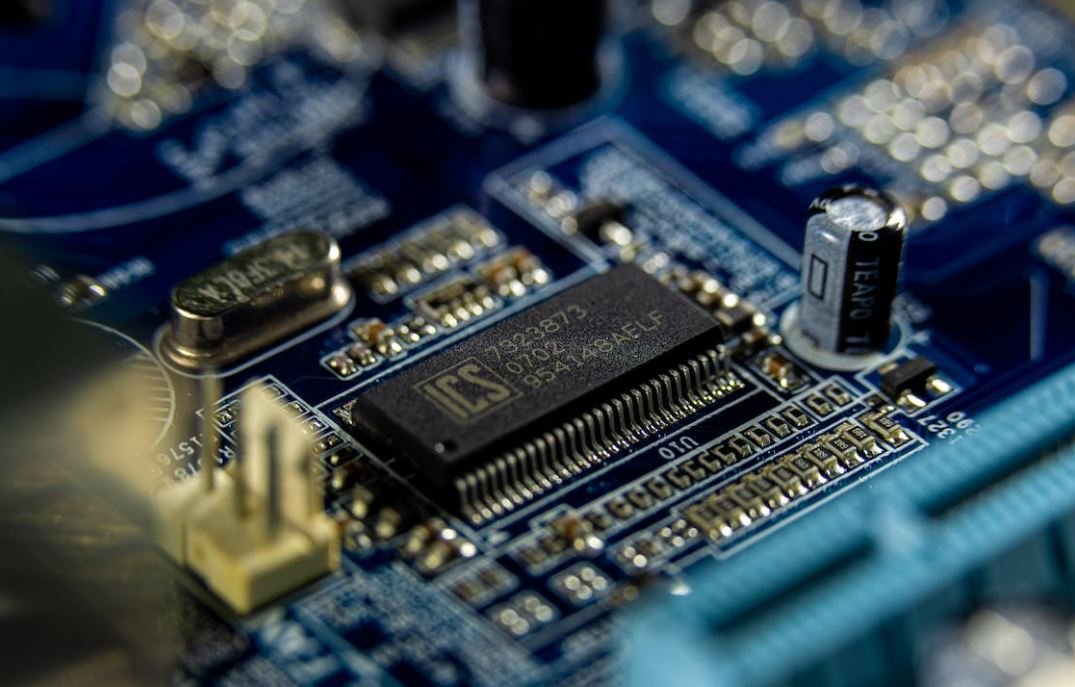
Common Misconceptions
Arduino App Development
There are several common misconceptions that people often have regarding Arduino app development. These misconceptions can lead to confusion and incorrect assumptions. It is important to understand the reality of these topics in order to make informed decisions and effectively utilize Arduino app development possibilities.
- Creating an Arduino app requires extensive coding knowledge
- All Arduino apps need to be written in C or C++ programming languages
- Arduino apps can only be developed using the official Arduino IDE
Complexity of Arduino Development
One common misconception is that creating an app for Arduino is a complex and difficult task. While Arduino app development does require some level of knowledge and understanding, it is not as intimidating as it may first appear.
- Arduino app development can be approached by beginners with adequate learning resources
- Open-source libraries and ready-made code examples simplify the development process
- There are diverse communities and forums available to provide support and assistance
Programming Language Limitations
Another misconception is that Arduino apps must strictly be coded in C or C++. While these are the most commonly used languages for Arduino development, they are not the only options available to developers.
- Arduino also supports programming in other languages such as Python, JavaScript, and more
- Open-source platforms like Arduino Create offer a web-based integrated development environment supporting multiple programming languages
- Various third-party tools and libraries enable the use of other languages for Arduino app development
Dependency on the Official Arduino IDE
Many people mistakenly believe that the official Arduino IDE is the only tool available for developing Arduino apps. While the official IDE is widely used, there are other alternatives and options that offer additional features and benefits.
- Third-party IDEs like PlatformIO and Visual Studio Code provide enhanced features for Arduino app development
- Web-based integrated development environments, such as Arduino Create, offer convenience and collaborative capabilities
- The official Arduino IDE is not the only way to develop Arduino apps; alternative solutions can cater to different preferences and requirements

Arduino Boards Comparison
Here we have compared different models of Arduino boards based on their specifications and features.
| Model | Microcontroller | Digital Inputs/Outputs | Analog Inputs | Storage | Operating Voltage |
|---|---|---|---|---|---|
| Arduino Uno | ATmega328P | 14 | 6 | 32KB | 5V |
| Arduino Nano | ATmega328P | 14 | 8 | 32KB | 5V |
| Arduino Mega | ATmega2560 | 54 | 16 | 256KB | 5V |
| Arduino Leonardo | ATmega32U4 | 20 | 12 | 32KB | 5V |
Different Types of Arduino Sensors
Various sensors can be interfaced with Arduino to gather data from the environment. Here are some examples:
| Sensor Type | Function |
|---|---|
| Temperature Sensor | Measures the temperature of the surrounding environment. |
| Humidity Sensor | Detects and measures the amount of moisture in the air. |
| Light Sensor | Detects the ambient light level in its vicinity. |
| Ultrasonic Sensor | Uses sound waves to measure the distance of objects from the sensor. |
Steps to Build an Arduino Project
Building an Arduino project involves the following steps:
| Step | Description |
|---|---|
| 1 | Gather the required components and tools. |
| 2 | Connect the Arduino board to the computer. |
| 3 | Write the code for the project. |
| 4 | Upload the code to the Arduino board. |
| 5 | Test and troubleshoot the project. |
Projects Made with Arduino
Arduino can be used to create various interesting projects. Here are a few examples:
| Project | Description |
|---|---|
| Home Automation System | Control and automate various home appliances using Arduino. |
| Robotic Arm | Build a robotic arm capable of performing tasks. |
| Weather Station | Collect and display real-time weather data using sensors and Arduino. |
| Smart Irrigation System | Automate the watering of plants based on soil moisture levels. |
Arduino Libraries
Libraries in Arduino provide pre-written code and functions to simplify the development process. Here are some commonly used Arduino libraries:
| Library | Description |
|---|---|
| Wire | Used for I2C communication between Arduino and other devices. |
| Servo | Enables control of servo motors. |
| SD | Allows reading and writing to SD cards. |
| WiFi | Enables Arduino to connect to the internet through Wi-Fi. |
Arduino Programming Languages
Arduino can be programmed using different languages. Here are some options:
| Language | Description |
|---|---|
| Arduino IDE | The official Integrated Development Environment (IDE) for Arduino. Uses a simplified C/C++ syntax. |
| JavaScript | Allows programming Arduino using JavaScript, making use of libraries like Johnny-Five. |
| Python | Offers the ability to program Arduino boards using Python code. |
Popular Online Arduino Communities
Online communities provide a platform for Arduino enthusiasts to share knowledge and collaborate. Here are some of the popular ones:
| Community | Description |
|---|---|
| Arduino Forum | An official forum where Arduino users can ask questions, share projects, and seek assistance. |
| Arduino Stack Exchange | A community-driven Q&A site dedicated to Arduino and electronics. |
| Arduino Reddit | A subreddit where Arduino enthusiasts discuss projects, ask questions, and share resources. |
Benefits of Arduino
Arduino offers several advantages for electronics enthusiasts and beginners:
| Advantage | Description |
|---|---|
| Open-Source | Arduino is an open-source platform, allowing users to freely access and modify the hardware and software. |
| Easy to Learn | Arduino offers a simplified programming environment and a vast community for support, making it beginner-friendly. |
| Cost-Effective | Arduino boards and components are relatively inexpensive, making it accessible for experimentation and prototyping. |
| Versatile | Arduino can be used for a wide range of projects, from simple to complex, enabling creativity and innovation. |
In conclusion, Arduino is a versatile platform that empowers makers and enthusiasts to bring their ideas to life. Through its various boards, sensors, programming languages, and vibrant online communities, Arduino provides an avenue for creativity and innovation in the field of electronics.
Frequently Asked Questions
Question Title 1
What are the steps to create an app for Arduino?
Question Title 2
What programming language can I use to make an Arduino app?
Question Title 3
Can I develop an Arduino app without any coding experience?
Question Title 4
Is it possible to control Arduino hardware using a mobile app?
Question Title 5
What are some popular software platforms for creating Arduino apps?
Question Title 6
What are the key features to consider when developing an Arduino app?
Question Title 7
Can I integrate various sensors and modules with my Arduino app?
Question Title 8
Is it possible to build a Bluetooth-enabled Arduino app?
Question Title 9
Can I control multiple Arduino devices with a single app?
Question Title 10
Are there any resources available for learning Arduino app development?





