Make App in Figma
Are you looking to create a mobile app but don’t know where to start? Look no further than Figma, a popular design tool that can help you bring your app ideas to life. In this article, we will explore how you can make an app in Figma and provide you with valuable tips to get started. Whether you are a beginner or have prior design experience, Figma offers a user-friendly interface and powerful features to help you create stunning mobile app designs.
Key Takeaways:
- Learn how to create a mobile app using Figma.
- Discover valuable tips and techniques for efficient app design.
- Understand the benefits of Figma and why it is a popular choice among designers.
1. Create a new Figma project: Start by opening Figma and creating a new project. Choose the option for a mobile app design and set the appropriate screen size.
2. Design the app layout: Use Figma’s intuitive design tools to create the layout of your app. Drag and drop elements onto the canvas, resize and arrange them to your desired design.
3. Add interactivity: With Figma’s prototyping feature, you can add interactive elements to your app. Link different screens together and create transitions to mimic the user experience.
4. Collaborate with others: Figma’s real-time collaboration feature allows you to work with team members simultaneously. Share the app design with others and gather feedback to improve your design.
5. Test your design: Figma offers a preview mode where you can test your app design on different devices and screen sizes. Ensure the design is responsive and functions as intended.
One interesting thing about Figma is its cloud-based nature, allowing for easy access and collaboration with team members.
Data Comparison of Popular Design Tools:
| Tool | Cost | Collaboration | Features |
|---|---|---|---|
| Figma | Free (with paid plans available) | Real-time collaboration | Prototyping, design components, version history |
| Sketch | $99/year | Requires third-party plugins for collaboration | Extensive library of plugins, vector editing tools |
| Adobe XD | Free (with paid plans available) | Real-time collaboration | Animation, voice prototyping, Adobe Creative Cloud integration |
Benefits of Using Figma
- Cloud-based design: Figma allows you to access your designs from anywhere with an internet connection, making it convenient for collaboration and remote work.
- Real-time collaboration: Work with multiple team members on the same project simultaneously, making it easier to gather feedback and make changes in real-time.
- Powerful design features: Figma offers a range of design tools and features, including prototyping, design components, and version history, helping you create professional app designs efficiently.
A Step-by-Step Guide on Making an App in Figma
| Step | Description |
|---|---|
| Step 1 | Create a new Figma project and select the mobile app option. |
| Step 2 | Design the layout of your app using Figma’s intuitive tools. |
| Step 3 | Add interactivity by linking screens and creating transitions. |
| Step 4 | Collaborate with team members to gather feedback and improve the design. |
| Step 5 | Test your design in preview mode to ensure responsiveness. |
In conclusion, Figma is a powerful design tool that can help you create mobile app designs with ease. Its cloud-based nature, real-time collaboration, and robust features make it a top choice among designers. Follow the step-by-step guide above and explore the multitude of features Figma has to offer. Start turning your app ideas into reality and create stunning designs that will captivate your users.
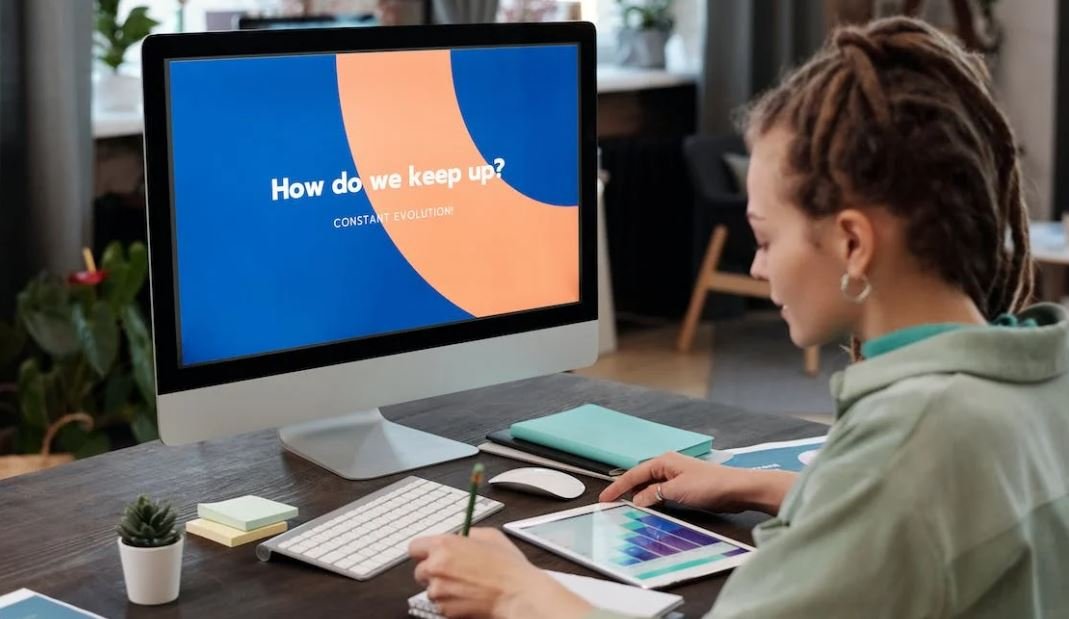
Common Misconceptions
1. Complexity of Development
One of the common misconceptions about creating apps in Figma is that it requires extensive knowledge and coding skills. However, Figma is a user-friendly tool that allows users to design and prototype their apps without any coding experience. This misconception often discourages beginners from exploring app development.
- Extensive coding skills are not required to create apps in Figma.
- Figma offers a user-friendly interface suitable for beginners.
- Users can design and prototype their apps without code in Figma.
2. Limited Functionality
Another misconception is that Figma’s features are limited, making it impossible to create complex and fully functional apps. While Figma may not provide the same level of functionality as a dedicated app development platform, it offers a wide range of design and prototyping tools that can help bring app ideas to life.
- Figma offers a variety of design and prototyping tools.
- Users can create interactive and visually appealing app prototypes in Figma.
- Figma’s functionality is sufficient for many app design needs.
3. Inability to Collaborate
Some people mistakenly believe that collaboration is difficult or impossible when using Figma for app development. However, Figma is designed to facilitate real-time collaboration, allowing multiple designers and stakeholders to work together on app designs, provide feedback, and make changes simultaneously.
- Figma enables real-time collaboration among designers and stakeholders.
- Users can easily share and access design files in Figma.
- Collaborators can provide feedback and make changes simultaneously in Figma.
4. Lack of Interactivity
Some individuals may incorrectly assume that Figma only allows for static designs, lacking the interactivity needed for a functional app. However, Figma provides powerful interaction design capabilities, enabling users to create interactive prototypes with clickable elements, transitions, and animations.
- Figma supports interaction design for creating interactive app prototypes.
- Clickable elements, transitions, and animations can be added to prototypes in Figma.
- Users can simulate user interactions within their app designs using Figma.
5. Figma as a Final Product
Another misconception is that Figma can serve as the final product for app development, eliminating the need for coding and implementation. However, Figma acts as a design and prototyping tool and serves as a starting point for the actual development process. Translating Figma designs into a fully functional app requires additional coding and development work.
- Figma is not a substitute for coding and app development.
- Designs created in Figma need to be translated into code for app implementation.
- Figma is a valuable tool for designing app interfaces and user experiences.

Table: Most Popular Mobile App Categories
According to recent statistics, these are the most popular mobile app categories based on the number of downloads:
| Category | Percentage of Downloads |
|---|---|
| Social Media | 32% |
| Gaming | 24% |
| Entertainment | 16% |
| Productivity | 12% |
| Health & Fitness | 8% |
| E-commerce | 8% |
Table: App Development Platforms Comparison
When deciding on an app development platform, it’s important to consider various factors. Here is a comparison of popular platforms:
| Platform | Cost | Ease of Use | Flexibility |
|---|---|---|---|
| Figma | Free version available | Easy to use with drag-and-drop interface | Allows for flexible design iterations |
| Xcode | Free, but requires Mac | Steep learning curve | Offers extensive capabilities |
| Android Studio | Free | Complex, requires programming knowledge | Highly customizable |
| React Native | Free | Requires knowledge of JavaScript | Allows code reusability |
Table: App Revenue Sources
Revenue for mobile apps can come from various sources, including:
| Source | Percentage of Revenue |
|---|---|
| In-app purchases | 42% |
| Ad revenue | 34% |
| Paid downloads | 18% |
| Subscriptions | 6% |
Table: User Demographics on Social Media Platforms
Understanding the user demographics on various social media platforms is important for targeting your app’s audience. Here are the demographics:
| Social Media Platform | Age Group | Gender |
|---|---|---|
| 18-29: 88%, 30-49: 84% | Male: 49%, Female: 51% | |
| 18-29: 74%, 30-49: 57% | Male: 43%, Female: 57% | |
| 18-29: 40%, 30-49: 27% | Male: 42%, Female: 58% | |
| 18-29: 23%, 30-49: 31% | Male: 56%, Female: 44% |
Table: Average App Launches per User per Month
The number of times users launch apps per month can vary based on the category of the app. Here is the average:
| App Category | Average Launches per User per Month |
|---|---|
| Social Media | 85 |
| Gaming | 52 |
| Entertainment | 42 |
| Productivity | 31 |
| Health & Fitness | 26 |
| E-commerce | 15 |
Table: App Store Ratings Distribution
App ratings play a crucial role in user perception. Here’s the distribution of ratings on major app stores:
| Rating | Percentage of Apps |
|---|---|
| 5 stars | 48% |
| 4 stars | 34% |
| 3 stars | 12% |
| 2 stars | 4% |
| 1 star | 2% |
Table: Time Spent on Mobile Apps per Day
Mobile app usage has seen tremendous growth in recent years. Here’s the average time users spend on apps per day:
| Age Group | Time Spent (in hours) |
|---|---|
| 18-24 | 4.2 |
| 25-34 | 4.9 |
| 35-44 | 3.9 |
| 45-54 | 3.1 |
| 55+ | 2.3 |
Table: Top Revenue Generating Apps
Some apps have proven to be highly lucrative. Here are the top revenue-generating apps:
| App Name | Annual Revenue (in millions) |
|---|---|
| Tinder | 1,200 |
| Pokémon GO | 1,000 |
| Netflix | 950 |
| TikTok | 920 |
| YouTube | 850 |
Table: App Development Time Comparison
The time required to develop an app can vary based on its complexity and features. Here’s a comparison:
| App Complexity | Development Time (in weeks) |
|---|---|
| Simple | 4-8 |
| Moderate | 8-16 |
| Complex | 16-32 |
In conclusion, mobile app development is a thriving industry with social media, gaming, and entertainment being among the most popular categories. Figma, with its user-friendly interface, provides a viable platform for app creation. Various revenue sources, such as in-app purchases and advertising, contribute to the financial success of mobile apps. Understanding user demographics and behavior allows for effective targeting and development time estimation. The app market continues to expand, presenting great opportunities for developers and entrepreneurs alike.
Frequently Asked Questions
How can I create an app using Figma?
To create an app using Figma, follow these steps:
1. Open Figma and create a new project.
2. Start designing your app’s interface by adding frames, shapes, and other elements to the canvas.
3. Use Figma’s design tools to customize and style your app’s interface.
4. Add interactivity to your app by creating interactive components and prototypes.
5. Collaborate with team members or stakeholders by sharing your design and gathering feedback.
6. Export your design assets such as icons, images, and code snippets for development.
Can I develop my app directly in Figma?
No, Figma is primarily a design tool and does not provide direct app development capabilities. However, Figma allows you to export design assets and code snippets that can be used by developers to build the app.
What are the advantages of designing an app in Figma?
Designing an app in Figma offers several advantages:
– Figma provides a collaborative environment, allowing multiple designers and stakeholders to work on the same project simultaneously.
– It has a wide range of design tools and features, enabling you to create visually appealing and interactive app interfaces.
– Figma supports real-time feedback and commenting, making it easier to iterate and improve your app’s design.
– The ability to generate design specs and export assets streamlines the handoff process to developers.
Can I import existing design assets into Figma?
Yes, Figma allows you to import various design assets such as images, icons, and SVG files. You can simply drag and drop these assets into your Figma project.
Is Figma suitable for designing both iOS and Android apps?
Yes, Figma is a versatile design tool that can be used to create app designs for both iOS and Android platforms. It provides platform-specific design components and resources to ensure your design aligns with the respective platform’s guidelines.
Can I use Figma to prototype my app?
Yes, Figma offers prototyping capabilities that allow you to create interactive prototypes for your app. You can define interactions, transitions, and user flows to create a realistic app experience.
Can I collaborate with others when designing apps in Figma?
Absolutely! Figma is widely used for collaborative design projects. You can invite team members or stakeholders to your project and work together in real-time. Figma allows you to leave comments, reply to comments, and even have design discussions within the app.
Can I test my app designs on real devices using Figma?
No, Figma does not provide direct device testing capabilities. However, you can export your app designs and use other tools or platforms to perform device testing.
What file formats can I export my app designs in?
Figma allows you to export your app designs in various file formats, including PNG, JPEG, SVG, PDF, and CSS. This flexibility ensures easy integration with development tools and platforms.
Is Figma a free tool for designing apps?
Figma offers both free and premium plans. The free plan provides access to most of the features needed for app design, while the premium plans offer additional functionality such as team collaboration and advanced design features. You can choose the plan that best suits your needs.





