Make App in JavaScript
Introduction
JavaScript is a popular programming language used for building dynamic websites and web applications. It is known for its versatility and ease of use, making it an excellent choice for creating apps. In this article, we will explore the process of making an app using JavaScript and provide key insights to help you get started.
Key Takeaways
- JavaScript is a powerful language for building web apps.
- Understanding key concepts like DOM manipulation and event handling is crucial.
- Frameworks and libraries like React can streamline app development.
- Testing and debugging are vital for ensuring app functionality and performance.
- Continuous learning and staying updated with industry trends is important for app developers.
Getting Started
To make an app in JavaScript, it’s essential to have a solid understanding of the language’s fundamentals, such as variable declaration, functions, and basic data structures. Familiarizing yourself with **HTML** and **CSS** will also be beneficial for creating the user interface of your app.
*JavaScript provides a wide range of features that allow you to create rich and interactive app experiences.*
Start by setting up a development environment with a suitable code editor and a version control system like Git. Familiarize yourself with the popular JavaScript frameworks and libraries available, such as **React**, **Angular**, or **Vue**, as they provide efficient ways to structure and build apps.
Basic Building Blocks
Building an app in JavaScript requires working with various components and APIs. Understanding core concepts like **DOM manipulation** and **event handling** is essential. The Document Object Model (DOM) is a programming interface that represents the HTML structure of a web page, allowing you to dynamically manipulate its content.
*By manipulating the DOM, you can dynamically update the contents of your app based on user actions or other events.*
Event handling enables you to respond to specific user actions, like button clicks or form submission. You can attach event listeners to elements and execute custom JavaScript code when the event occurs. Additionally, learning about asynchronous programming with **Promises** and **async/await** will help you handle data fetching and asynchronous behavior.
Testing and Debugging
Ensuring the functionality and performance of your app is crucial for a successful user experience. JavaScript provides several tools and methodologies for testing and debugging. Frameworks like **Jest** and **Mocha** offer powerful testing capabilities, allowing you to write automated tests for your app’s components and features.
*Debugging tools like the browser’s developer console or IDE extensions can help identify and fix issues in your code.*
By using tools like unit testing, integration testing, and end-to-end testing, you can verify that your app works as expected and responds correctly to user interactions. Debugging tools, such as browser developer consoles or IDE extensions, enable you to locate and fix errors in your code, accelerating the development process.
Staying Up-to-Date
As technology evolves rapidly, staying up-to-date with the latest trends and best practices is essential for app developers. Engage in a continuous learning process and explore new libraries, frameworks, and tools that can improve your development workflow and enhance your app’s capabilities.
*Being an active member of the developer community through forums, blogs, or attending conferences can broaden your knowledge and provide valuable insights.*
Regularly check trusted sources like official documentation, online tutorials, and blogs to keep up with new releases, updates, and emerging techniques. Collaborating with other developers and actively participating in open-source projects can foster personal growth and expand your network. Remember, learning in the JavaScript ecosystem is a journey with no knowledge cutoff date.
Tables
| Framework | Popularity |
|---|---|
| React | High |
| Angular | Moderate |
| Vue | Increasing |
| Testing Framework | Features |
|---|---|
| Jest | Snapshot testing, code coverage |
| Mocha | Flexible test structure, customizable reporters |
| Cypress | End-to-end testing, real-time reloading |
| Resource | Description |
|---|---|
| Stack Overflow | Community-driven Q&A platform for programming |
| Mozilla Developer Network | Comprehensive documentation for web technologies |
| Medium | Online publishing platform with tutorials and articles |
Keep Building Amazing Apps
With JavaScript’s flexibility and the vast array of frameworks and tools available, you can create impressive web apps that meet the needs of your users. Continuously improve your skills, stay on top of industry trends, and enjoy the process of making apps that make a difference in people’s lives.

Common Misconceptions
Misconception #1: Making an App in JavaScript is Difficult
Many people believe that creating an app in JavaScript is a complex and challenging task. However, this is a common misconception. While app development does require some technical knowledge, JavaScript has evolved to provide developers with powerful tools and frameworks that make the process more accessible.
- JavaScript frameworks like React Native and Ionic provide a simplified approach to app development.
- There are numerous online resources and tutorials available that can help beginners learn JavaScript app development.
- Modern IDEs and code editors offer user-friendly interfaces and features specifically designed for JavaScript app development.
Misconception #2: JavaScript Apps are not as Powerful as Native Apps
There is a belief that JavaScript apps are limited in functionality compared to native apps developed with languages like Java or Swift. However, this is not true. JavaScript apps, particularly when built using frameworks like React Native or Angular, can achieve a high level of performance and provide a user experience similar to native apps.
- Frameworks like React Native facilitate the creation of cross-platform apps that work seamlessly across different devices.
- JavaScript has a vast ecosystem of libraries and plugins that enhance the functionality of apps.
- JavaScript apps can access native features of a device using APIs, allowing for features like camera integration, push notifications, and GPS tracking.
Misconception #3: JavaScript Apps are not Secure
Some people mistakenly believe that JavaScript apps are more vulnerable to security threats compared to apps developed in other languages. While it’s true that any application can be subject to security risks if not properly implemented, JavaScript frameworks and libraries have evolved to address security concerns effectively.
- Modern JavaScript frameworks are built with security in mind, employing features like input sanitization and encryption algorithms.
- The JavaScript community has an active and vigilant community that identifies and fixes security vulnerabilities promptly.
- App developers can leverage existing security best practices and frameworks to ensure their JavaScript apps are secure.
Misconception #4: JavaScript Apps are Limited to the Web
Another misconception is that JavaScript apps are limited to web-based applications and cannot be used for mobile or desktop app development. However, with the emergence of frameworks like React Native and Electron, JavaScript can be used for cross-platform app development beyond just the web.
- React Native enables the development of native-like mobile apps using JavaScript and allows them to be published on both iOS and Android platforms.
- Electron allows developers to build desktop applications using web technologies, including JavaScript, HTML, and CSS.
- JavaScript app development offers the advantage of code reusability across different platforms.
Misconception #5: Learning JavaScript is a Time-Consuming Process
Many individuals believe that learning JavaScript in order to create apps is a time-consuming process, requiring months or years of study and practice. However, with the abundance of online resources, tutorials, and interactive coding platforms, learning the basics of JavaScript and getting started with app development can be less time-consuming than one might think.
- There are online courses and bootcamps specifically focused on JavaScript app development that provide structured learning paths.
- Interactive coding platforms like Codecademy and freeCodeCamp offer hands-on exercises and projects to help beginners learn JavaScript efficiently.
- By focusing on core concepts and gradually building upon them, beginners can quickly gain the necessary skills to start making apps in JavaScript.
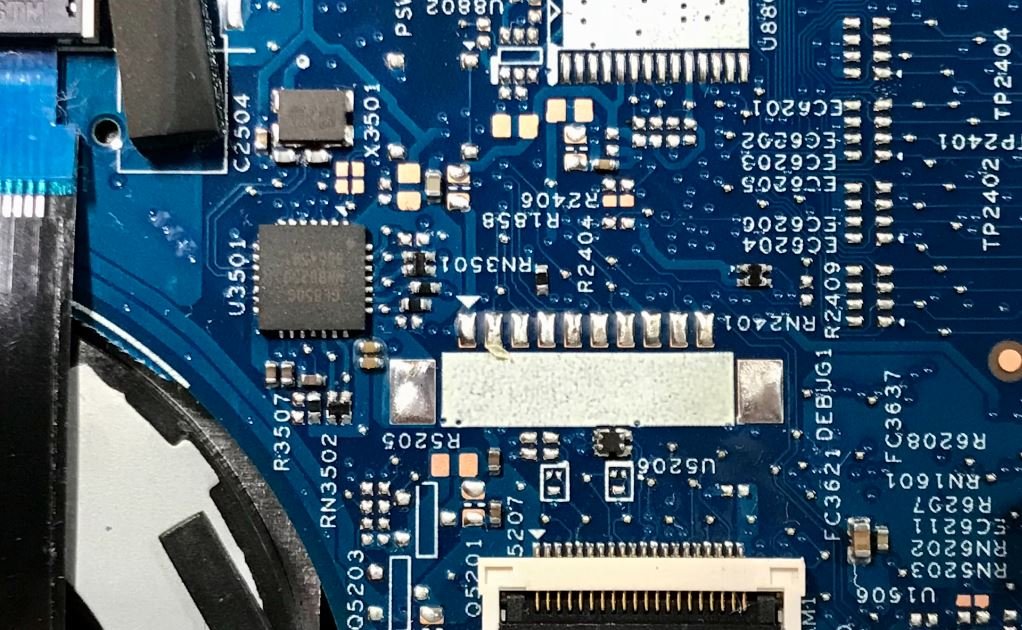
Make App in JavaScript
JavaScript is a powerful programming language that allows developers to create interactive and dynamic web applications. In this article, we will explore ten fascinating examples of how JavaScript can be used to create engaging and functional apps. Each table below showcases a unique application of JavaScript, demonstrating its versatility and potential.
Real-Time Weather Updates
Keeping users informed about weather conditions is essential for planning outdoor activities. With JavaScript, developers can integrate real-time weather APIs to display current weather information, including temperature, humidity, and wind speed.
Interactive Quiz
JavaScript allows the creation of engaging quizzes that provide immediate feedback to users. This table shows a sample quiz app with questions, options, and user responses, instantly displaying correct or incorrect answers.
Dynamic Charting
JavaScript libraries, such as Chart.js, enable developers to create interactive charts and graphs. This table illustrates a dynamic bar chart displaying population growth over the years for various countries.
Drag and Drop File Upload
JavaScript empowers developers to build file upload interfaces with drag and drop functionality. Users can simply drag files from their computer into the designated area, triggering automatic file uploads.
Geolocation Data
By utilizing JavaScript’s Geolocation API, developers can access a user’s geographical coordinates. This table presents a sample app displaying latitude, longitude, and altitude data, which can be useful for various location-based applications.
Client-Side Form Validation
Validating user input ensures the accuracy and security of data. JavaScript enables client-side form validation, providing immediate feedback to users when they submit incorrect or incomplete information.
Animated Slideshow
JavaScript facilitates the creation of animated slideshows or image carousels. In this table, we showcase a sample app that displays multiple images and transitions between them with captivating animations.
Real-Time Chat Application
JavaScript’s WebSocket API enables developers to build real-time chat applications. This table demonstrates a basic chat app interface with user messages and timestamps, fostering seamless communication.
Pagination
When dealing with large datasets, pagination helps improve performance and user experience. JavaScript enables developers to create paginated tables, allowing users to navigate through data in manageable portions.
Canvas Drawing
The HTML5 Canvas element, combined with JavaScript, allows developers to create dynamic and interactive drawings or animations. Here, we showcase an example of a drawing app with various color options and brush sizes.
By exploring these examples, we witness the incredible potential of JavaScript in creating diverse web applications. Its versatility and ease of use make it an indispensable tool for modern web development. Whether you are building a weather app, an interactive quiz, or a real-time chat application, JavaScript proves to be a dynamic and exciting language to work with.
Frequently Asked Questions
How can I create a JavaScript app?
Creating a JavaScript app involves writing code using the JavaScript programming language to build the desired functionality of the app. You can start by learning JavaScript and then using frameworks like React or Angular to develop more complex applications.
What tools do I need to make a JavaScript app?
To develop JavaScript apps, you will need a good code editor like Visual Studio Code or Atom, a web browser to test your app, and a local development server. Additionally, having knowledge of HTML and CSS is beneficial as they are often used alongside JavaScript.
Which framework should I use to build a JavaScript app?
There are several popular JavaScript frameworks available for app development, including React, Angular, and Vue.js. The choice of framework depends on your project requirements, personal preference, and community support.
Can I develop a JavaScript app without using a framework?
Yes, you can develop a JavaScript app without using a framework. However, frameworks offer many advantages like easier code organization, improved productivity, and a wide range of pre-built components that can speed up development.
How do I handle data in a JavaScript app?
In JavaScript apps, you can handle data through variables, arrays, objects, and classes. You can also use data management libraries like Redux or MobX to efficiently manage and update application state.
Can I build mobile apps with JavaScript?
Yes, you can build mobile apps using JavaScript by utilizing frameworks like React Native or Ionic. These frameworks enable you to write code once and deploy it across multiple platforms, such as iOS and Android.
What is the process of deploying a JavaScript app?
Deploying a JavaScript app involves hosting your app’s files on a web server. You can use services like Netlify, GitHub Pages, or Heroku to deploy static JavaScript apps. For server-side JavaScript apps, you may need to set up a Node.js server environment.
How can I optimize the performance of a JavaScript app?
To optimize the performance of a JavaScript app, consider using techniques such as minification and compression of your code, lazy loading of resources, caching, and optimizing network requests. Additionally, efficient use of JavaScript frameworks and libraries can help improve performance.
Is learning JavaScript enough to create professional-grade apps?
While JavaScript is essential for app development, it’s not the only skill you need to create professional-grade apps. Understanding web technologies like HTML, CSS, and browser APIs is important. Additionally, knowledge of design principles, debugging, testing, and software architecture is necessary to develop robust and maintainable apps.
Where can I find resources to learn JavaScript app development?
You can find numerous online resources to learn JavaScript app development. Some popular platforms include freeCodeCamp, MDN Web Docs, W3Schools, and Khan Academy. Additionally, there are various online courses and tutorials available on platforms like Udemy, Coursera, and Pluralsight.





