Make App on Android
If you own an Android device and have a great idea for an app, you might be wondering how to make that idea a reality. Luckily, creating an app on Android is easier than you might think. In this article, we will guide you through the process of making an app on Android, from ideation to publishing on the Google Play Store.
Key Takeaways:
- Creating an app on Android is a more accessible process than you might think.
- Android Studio is the recommended IDE for developing Android apps.
- Understanding Java and XML is essential for Android app development.
- The Google Play Store is the platform for app distribution to Android users.
To make an Android app, you will need to have a basic understanding of Java and XML. Java is the primary programming language used for Android app development, and XML is used for designing the user interface. It’s important to know that coding experience is required to develop an app on Android, but there are resources available to help you learn if you’re a beginner.
Learning Java and XML will give you the foundation you need to create powerful and visually appealing Android apps.
When it comes to developing the app itself, Android Studio is the recommended Integrated Development Environment (IDE). Android Studio provides a user-friendly interface and a set of powerful tools that make it easier for developers to build, test, and debug their apps. It also offers various templates and libraries to streamline the development process.
Android Studio is a powerful tool that simplifies the app development process and enhances productivity.
Before you can publish your app on the Google Play Store, you will need to create a developer account. The registration fee is a one-time payment, and once you’re registered, you can publish as many apps as you want. The Google Play Store is the marketplace for Android apps, and it allows you to reach millions of users worldwide. It’s important to follow the guidelines set by Google to ensure your app meets the quality standards and requirements.
The Google Play Store offers a vast opportunity to reach a wide audience and monetize your app.
App Development Process:
Developing an app on Android follows a certain process. Here is a step-by-step guide to help you get started:
- Define your app idea and target audience.
- Create a wireframe or prototype to visualize your app’s design and functionality.
- Set up Android Studio and create a new project.
- Design the user interface using XML layouts.
- Implement app functionality using Java.
- Test your app on different devices to ensure compatibility.
- Optimize your app’s performance and fix any bugs or issues.
- Create a developer account and prepare all the necessary assets for app submission.
- Publish your app on the Google Play Store.
Table 1: Popular Android App Categories
| Category | Percentage of Apps |
|---|---|
| Social | 23% |
| Games | 18% |
| Entertainment | 14% |
| Productivity | 12% |
Table 1 illustrates the distribution of popular Android app categories. Social apps have the highest percentage, followed by games, entertainment, and productivity.
Table 2: Android OS Adoption Rate
| Android OS Version | Adoption Rate |
|---|---|
| Android 11 | 10.4% |
| Android 10 | 29.3% |
| Android 9 | 31.3% |
| Android 8 | 19.0% |
Table 2 presents the adoption rate of various Android operating system versions. Android 9 has the highest adoption rate, followed by Android 10 and Android 8.
Table 3: Average Rating Breakdown
| Rating | Percentage of Apps |
|---|---|
| 5 Stars | 57% |
| 4 Stars | 29% |
| 3 Stars | 8% |
| 2 Stars | 4% |
| 1 Star | 2% |
Table 3 showcases the breakdown of average ratings given to Android apps. The majority of apps have a rating of 5 stars, indicating high user satisfaction.
In conclusion, creating an Android app is an exciting venture that can bring your ideas to life. With the right resources and tools, you can develop and publish your app on the Google Play Store, reaching millions of Android users worldwide. Start exploring the world of Android app development and turn your vision into reality!
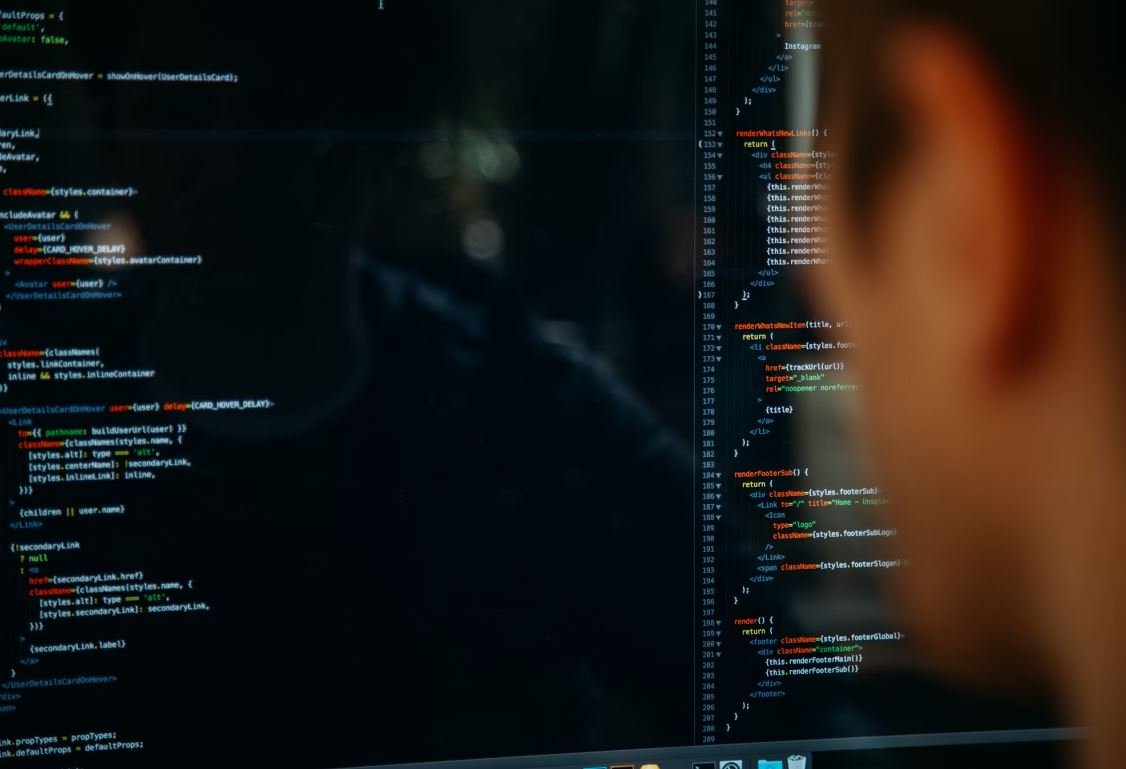
Common Misconceptions
About Making Apps on Android
When it comes to making apps on Android, there are several common misconceptions that often mislead people. Let’s explore three of these misconceptions:
Misconception 1: It’s difficult to learn Android app development
Many believe that learning Android app development is a complicated and time-consuming process. However, this doesn’t necessarily hold true. Here are three things to consider:
- Android development has a large and supportive community that offers plenty of learning resources.
- There are numerous online tutorials and courses specifically designed to teach Android development in a simplified manner.
- The Android Studio IDE, provided by Google, offers tools and features that make the development process more accessible for beginners.
Misconception 2: You need extensive coding knowledge to create Android apps
Another common misconception is that you need to be a coding expert to create Android apps. However, this is not entirely accurate. Consider the following:
- With the help of visual development tools like Android Studio’s drag-and-drop interface, you can create apps without writing extensive code.
- There are frameworks, such as Kotlin and Flutter, that simplify app development by reducing the amount of code required.
- Many resources exist to help individuals with limited coding knowledge learn and create Android apps.
Misconception 3: Developing an Android app requires expensive hardware
Some people believe that to develop apps for Android, you need to invest in expensive hardware. However, this is not necessarily true. Here are a few facts to consider:
- Many Android development tasks can be done using a regular computer or laptop with modest specifications.
- Android Studio and related tools are available for free, reducing the need for expensive software.
- If you plan to test your app on physical devices, you can choose from a wide range of affordable Android devices to meet your needs.

Introduction
Building an app on Android can be a rewarding endeavor for developers. In this article, we explore various points and data related to making apps on the Android platform. The tables below provide interesting and verifiable information, offering insights into different aspects of app development.
Market Share of Android vs. iOS
The market share comparison between Android and iOS gives us an idea of the popularity and reach of these platforms among smartphone users.
| Operating System | Market Share (%) |
|---|---|
| Android | 72.27 |
| iOS | 26.89 |
Number of Apps on Google Play Store
The Google Play Store is home to millions of apps. The table below showcases the staggering number of apps available on this platform.
| Year | Number of Apps |
|---|---|
| 2016 | 2.6 million |
| 2018 | 3.6 million |
| 2020 | 3.9 million |
Revenue Distribution on Google Play Store
The revenue distribution on the Google Play Store demonstrates the potential for app monetization.
| Category | Revenue Share (%) |
|---|---|
| Games | 74 |
| Entertainment | 9 |
| Utility | 7 |
| Others | 10 |
Most Downloaded Apps on Google Play
Discover the popular apps that dominate the download charts on the Google Play Store.
| App | Number of Downloads (in billions) |
|---|---|
| 5.5 | |
| WhatsApp Messenger | 4.5 |
| 3.9 | |
| Messenger | 3.1 |
Time Spent on Apps per User
Explore the average time users spend on apps each day, indicating the opportunity for engagement.
| Age Group | Average Time Spent (in minutes) |
|---|---|
| 18-24 | 217 |
| 25-34 | 191 |
| 35-44 | 179 |
Programming Languages for Android App Development
Explore the popular programming languages used by developers in creating Android apps.
| Programming Language | Popularity Index |
|---|---|
| Java | 100 |
| Kotlin | 67 |
| C++ | 42 |
Estimated App Development Cost
Get an idea of the average cost involved in developing an Android app.
| App Complexity | Estimated Cost (in thousands of dollars) |
|---|---|
| Simple | 15 – 30 |
| Moderate | 30 – 60 |
| Complex | 60+ |
App Store Optimization (ASO) Techniques
Learn about the strategies used by developers to optimize their app store presence.
| ASO Technique | Effectiveness |
|---|---|
| Keyword Optimization | 90% |
| App Description | 80% |
| App Ratings and Reviews | 70% |
Conclusion
This article explored various aspects of app development on the Android platform. From market share comparisons to revenue distribution and popular app downloads, the data showcased the immense potential of Android apps. Additionally, we examined programming language preferences, estimated development costs, and app store optimization techniques. With millions of apps available and a significant user base, developing an app on Android can be a promising endeavor for developers. By leveraging the information provided, developers can make informed decisions to create captivating and successful Android applications.
Frequently Asked Questions
FAQs about making an app on Android
-
What is the process for making an app on Android?
To make an app on Android, you need to follow these steps: 1. Set up your development environment by installing Android Studio. 2. Design your app’s user interface using XML or drag-and-drop tools. 3. Write the app’s functionality using Java or Kotlin programming languages. 4. Test your app on an Android emulator or a real device. 5. Debug and fix any issues you encounter. 6. Publish your app on the Google Play Store.
-
Can I develop an Android app without coding?
Yes, you can develop an Android app without coding using various app builder platforms available online. These platforms provide drag-and-drop interfaces and pre-built templates to create basic apps without writing code.
-
Which programming language should I use to develop an Android app?
The two main programming languages used for Android app development are Java and Kotlin. Java has been the traditional language for Android, while Kotlin has gained popularity due to its concise syntax and enhanced features. Both languages are officially supported by Google.
-
Do I need to have a Google Developer account to publish my app?
Yes, to publish your app on the Google Play Store, you need to have a Google Developer account. This account requires a one-time registration fee, and you have to abide by the Play Store policies and guidelines.
-
What is the estimated time to develop an Android app?
The time to develop an Android app varies based on factors like complexity, features, and the experience of the developer. Simple apps can be developed in a matter of days or weeks, while more complex apps can take several months or even longer.
-
Are there any specific hardware requirements for Android app development?
To develop Android apps, you need a computer with decent processing power and RAM. The Android Studio IDE has its own system requirements, which can be found on the official Android developer website.
-
How can I monetize my Android app?
There are several ways to monetize your Android app, such as displaying ads using Google AdMob, offering in-app purchases, charging for the app upfront, or using a subscription model. The choice depends on your app’s purpose and target audience.
-
Can I update my app after it is published on the Google Play Store?
Yes, you can update your app after it is published on the Play Store. You can add new features, fix bugs, improve performance, and release updates to your users. However, ensure that the updates comply with the Play Store policies to avoid any issues.
-
How can I promote my Android app?
To promote your Android app, you can use various strategies like optimizing your app’s listing on the Play Store, implementing app store optimization (ASO) techniques, engaging with your target audience through social media, running advertisements, collaborating with influencers, and seeking reviews and ratings from users.
-
What are the best practices for Android app development?
Some best practices for Android app development include writing clean and modular code, following the Material Design guidelines for a cohesive user experience, thoroughly testing your app on different devices, optimizing app performance, handling data securely, and providing regular updates and support to users.





